Activity Diagram for Banking Management System |UML
CLASS DIAGRAM OF THE BANKING MANAGEMENT SYSTEM – is a developed diagram that depicts the system’s linkages and classes.
In this article, I will give you an idea of how to create an Activity Diagram for a Banking Management System.
Aside from this idea, you can get the Banking Management, which will be useful for your DBMS studies.
This UML Class Diagram was created to assist programmers in the creation of a bank administration system. It contains information on class properties, methods, and relationships between classes.
These elements ensure that the growth of your Banking management system is in line with its intended functions.
Here’s everything you need to know about the Banking Management System Diagram. It must include all necessary information and be detailed to the nth degree.
Classes, their characteristics and methods, as well as their visibility and relationships, must be meticulously organized and specified.
Before you begin your UML Class Diagram for Banking Management System, you must first gather the necessary information.
For a Banking Management System, a simple class diagram (UML) is used.
I’ll show you a sample Banking Management System Class Diagram in this section. It was given its properties as well as matching methods.
This is built on the basis of a simple idea obtained from a Bank System’s common purpose.
Class Diagram for Banking Management System Construction
The illustrations in this article provides guidance on how to create your own UML Class Diagram. It explains how the class Diagram works in a straightforward manner.
It looks like a chart, with boxes representing classes and three rectangles inside each box. The class’s name is in the top rectangle; the class’s properties are in the middle rectangle; and the class’s methods, also known as operations, are in the bottom rectangle.

As you can see from the diagram, the classes were established, which are represented by boxes. They are labeled with their appropriate characteristics and display the methods of the class.
Their links and multiplicity are also plotted to highlight the connections between classes.
You should also have a look at the visibility symbols in the diagram. These are significant because they specify the state of characteristics in your Class Diagram.
Some of the properties of the Class are public (+), which implies that they can be accessible by the classes that are linked to them.
The protected (#) symbol indicates that the data’s characteristics can be accessible by the same classes or subclasses, whereas the (-) symbol indicates that it cannot be accessed by any other class.
Keep in mind that you must be specific while creating your own class diagram. This is because it will have an impact on the progress of your project. Don’t worry; you can use the sample provided as a guide for your project or develop your own.
Activity Diagram Symbols
Now, before we begin creating the Banking Management System Activity Diagram, you must first understand the symbols that will be used. The symbols used in the Activity Diagram are listed below.

Swimlanes, actors, and arrows are used in the activity diagram to clearly define the interaction between users and the bank administration system.
Swimlanes are used in this activity diagram to show how the system responds to users when they submit a transaction or a request on the bank administration system.
To avoid misunderstandings, you must be familiar with these symbols in order to determine what should be included in the drawing.
This is also to familiarize you with the activity diagram symbols so that you and your users can understand how the system works.
Furthermore, being familiar with these activity diagram symbols can assist you in illustrating the specific pieces and interactions that should occur as you create the System.
Then you’ll be able to come up with good suggestions for how to construct the system you want.
This is a Banking Management System Activity UML diagram that displays the flows between the activities of Balance, Accounts, Customers, Employees, and Fixed Deposits.
The following are the primary activities depicted in this UML Activity Diagram of a Banking Management System:
- Balance Activity
- Accounts Activity
- Customer Activity
- Employees Activity
- Fixed Deposit Activity
Features Of The Activity UML Diagram Of Banking Management System
- Admin User can search Balance, view description of a selected Balance, add Balance, update Balance and delete Balance
- Its shows the activity flow of editing, adding and updating of Accounts
- User will be able to search and generate report of Customer, Employees, Fixed Deposit
- All objects such as ( Balance, Accounts, Fixed Deposit) are interlinked
- Its shows the full description and flow of Balance, Employees, Fixed Deposit, Customer, Accounts

Login Activity Diagram Of Banking Management System
This is the Banking Management System’s Login Activity Diagram, which depicts the Login Activity flows, where admins will be able to log in using their username and password.
After logging in, the user can handle all customer, balance, account, fixed deposit, and employee operations. Accounts, Fixed Deposits, and Employees are all secure sections that users can view after logging in. The diagram below demonstrates how a Banking Management System’s login page works.
The numerous elements on the Fixed Deposit, Customer, Balance, Accounts, and Employees pages interact throughout the Activity, and users will be unable to access this page without first confirming their identification. In creating this activity diagram we used lucidchart.
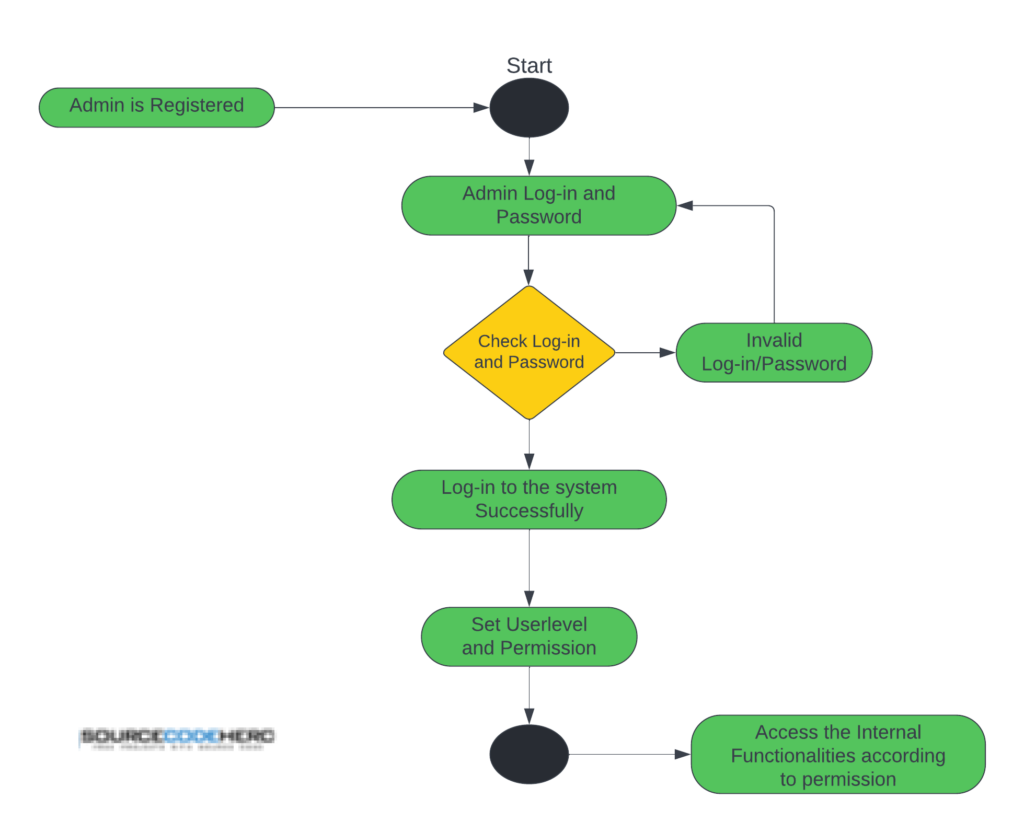
Additional Knowledge:
The activity diagram works perfectly with the other Activity Diagrams which were available also on our site. These diagrams served as the blueprint designs to foresee the needed functions of a working Banking Management System.
Conclusion
To summarize, we have discussed the activity diagram for the Banking Management System, and how to create an activity diagram for banking management and log in.
Inquiries
If you have inquiries or suggestions about the Activity Diagram for Banking Management, just leave us your comments below. We would be glad to hear your concerns and suggestions and be part of your learning.
Keep us updated and Good day!