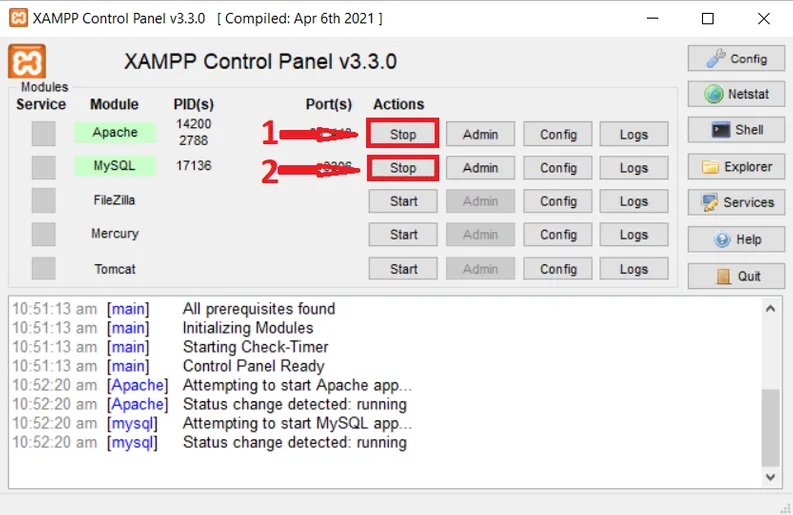The Bookstore Management System In CodeIgniter is a fully functional web-based system.
It is built on the CodeIgniter Web Framework and uses PHP as its programming language.
PHP CodeIgniter is a PHP framework that allows you to create web applications.
This Book Store Management System has a lot of features that can be helpful to manage books as well as IT students and any related computer courses for their assignments or projects.
This Bookstore Management System Project In CodeIgniter is useful for learning new skills and practicing web application development.
This system is quite useful, and the concept and logic of the project are simple to grasp. The source code is open source and free to use. Simply scroll down and click the download option.
Bookstore Management System In CodeIgniter: Project Output








What Is a Bookstore Management System In CodeIgniter?
The Bookstore Management System Using CodeIgniter is primarily concerned with the activities of a bookstore, such as book information and sales.
This is appropriate for all sizes of bookstores because of the database versatility, convenient features, maximum growth in customer service, and access to reliable information.
Importance Of Bookstore Management System?
This Bookstore Management System In CodeIgniter Free Download is important because each member benefits from improved and more efficient services.
Reduce your employees’ workload. Information on the chosen book can be retrieved more quickly. It enables proper monitoring, paper reduction, and data security.
Benefits Of Bookstore Management System In CodeIgniter
- Unlimited storage space – It can be hard for your customers to find the books they want because your store only has a limited amount of space for certain book titles. Because you can use an online database, you can offer a wider range of titles and make them more visible to all of the stock you already have.
- Better customer experience – A customer-focused business is the one that stands out the most. Having your bookstore online can help you improve the buyer’s experience more than just making it easier and more comfortable for them to buy. It also lets them check reviews, comments, suggestions, and feedback, which can help them make more satisfied purchases.
- Accessibility – Readers who buy books from an online store will be able to have their favorite books delivered right to their door. This makes it easier for you to get to and from your store.
- Convenience for Customers – An internet presence allows your loyal followers to make purchases quickly and easily.
They can explore your titles at any time and place on your website, then click “purchase” when they’re ready. Because people won’t have to leave the safety and comfort of their homes, the convenience and immediacy of this experience encourage more purchases.
About the Project: Bookstore Management System In CodeIgniter With Source Code
The Bookstore Management System In CodeIgniter was created with HTML, CSS, Bootstrap, JavaScript, Ajax, JQUERY, and Modal, as well as the PHP Programming Language, CodeIgniter Framework, and MySQL database.
This Bookstore Management System Project In CodeIgniter is primarily concerned with books and their sales records. In addition, the system shows all of the available books in detail. The technology also allows you to add book categories.
Admin and Employee Panel are the two sections of the project. An employee plays the position of cashier in this web application’s overview.
An employee’s access to the system is restricted. He or she can see overall data and keep track of sales transactions. Within 24 hours, an employee can see their total sales as well as their overall sales.
Administrator Panel
An administrator, on the other hand, is in charge of all system activity. The administrator is responsible for all actions.
The book category can be managed by an admin by simply providing its name and code number. The user can now move on to the books section after adding categories.
The user can now add book records to the many available categories. Book title, book category, year, price, stock, author, publisher, and cover photo are all fields on every book record.
The administrator can also manage book sales transactions by selecting available books, entering the quantity, and entering the customer’s name.
An admin can check the transaction history of every past transaction with their appropriate details after maintaining sales.
Furthermore, the system administrator can manage system users’ access to total revenues and sales for the previous 24 hours.
Project Details and Technology: Bookstore Management System In CodeIgniter
| Project Name: | Bookstore Management System In CodeIgniter |
| Abstract : | This Bookstore Management System In CodeIgniter is valuable to IT students who are acquiring new skills and require this type of project for their school, as well as for retail businesses. |
| Language/s Used: | PHP (Codeigniter Framework) |
| PHP version (Recommended): | 5.4 |
| Database: | MySQL |
| Type: | Website, Web Application |
| Developer: | Glenn Magada Azuelo |
This Bookstore Management System In Codeigniter also includes a downloadable Source Code; simply locate and click the downloadable Button below to begin downloading.
To start executing this Project In PHP With Source Code make sure that you have a sublime or any platform of PHP and MySQL installed on your computer.
Anyway, if you want to level up your programming knowledge, especially PHP, try this new article I’ve made for you Best PHP Projects With Source Code Free Download.
Bookstore Management System In CodeIgniter: Steps on how to run the project
Time needed: 5 minutes
Steps on how to run the project Bookstore Management System In CodeIgniter
- Step 1: Download Source Code
First, find the downloadable source code below and click to start downloading the source code file.

- Step 2: Extract File
Next, after finished to download the file, go to the file location, right-click the file, and click.

- Step 3: Copy Project Folder
Next, copy the project folder and paste it to C:\xampp\htdocs.

- Step 4: Open Xampp
Next, open Xampp and start the Apache and MySQL.

- Step 5: Create Database
Next, click any browser, type to the URL localhost/phpmyadmin, and create a database.

- Step 6: Import Database
Next, click the created database, click import to the right tab, click choose file, and import the sql file inside the download folder.

- Step 7: Execute Project
Finally, type the URL localhost/bookstoreci/

Downloadable Source Code Here!
Summary
As a result, this System is a fundamental project for all starting and intermediate PHP users interested in learning more about PHP web applications.
Finally, the complete PHP (Codeigniter Framework) project is an absolute project with open-source code, and it is a good approach for users to learn more about it.
I hope that this Project With Source Code Using PHP (Codeigniter Framework) and MySQL will assist you in finding what you are searching for and that you will learn something helpful from it for future projects.
Related Article
Inquiries
If you have any questions or suggestions about the Bookstore Management System In Codeigniter With Source Code, please feel free to leave a comment below.