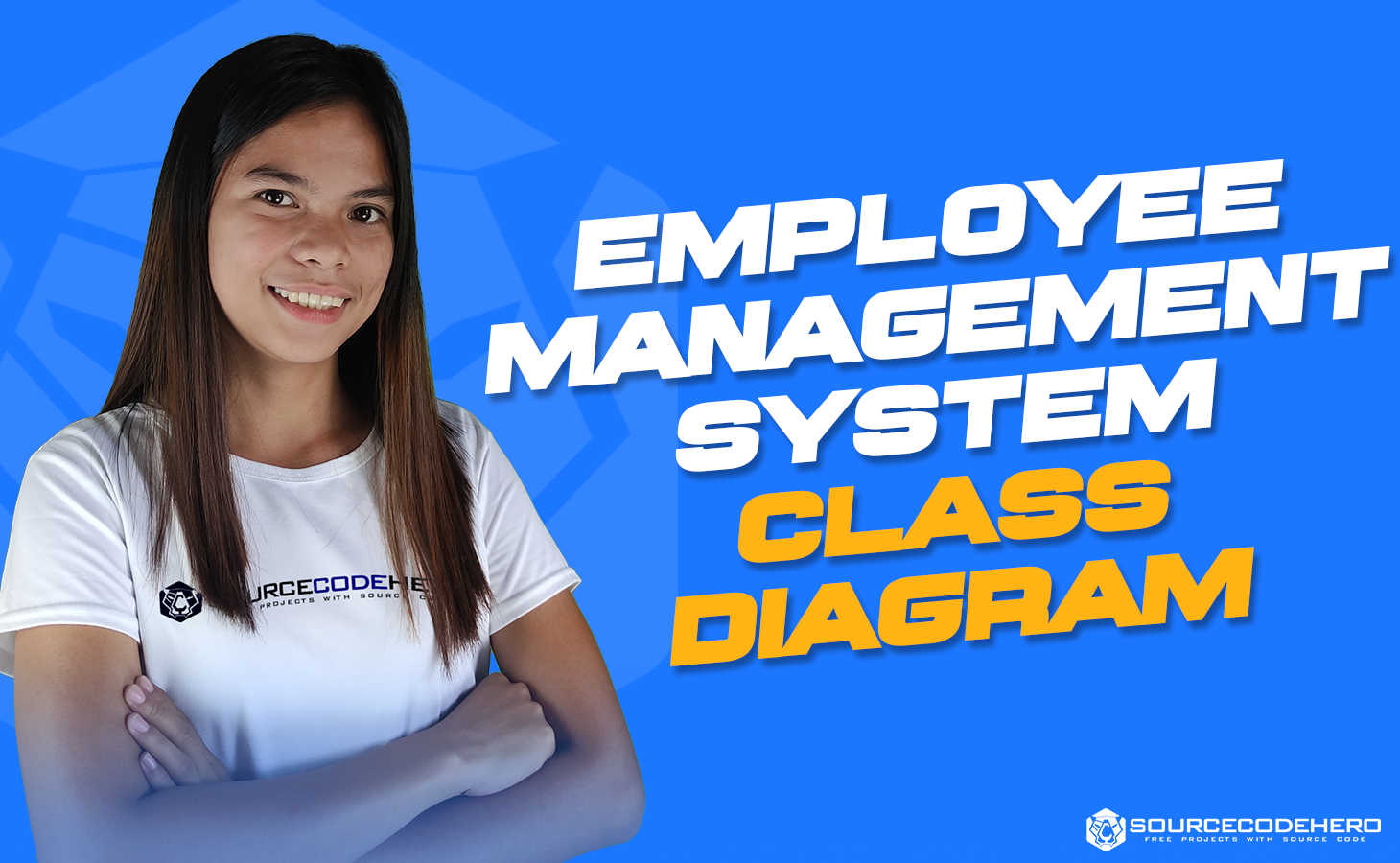The Class Diagram for the Employee Management System is a picture that was made to show the classes, relationships, and classes of the projects.
This UML Class Diagram is made to help programmers with the development of the Employee Management System.
It has the class’s attributes, methods, and how the classes relate to each other.
The mentioned content makes sure that the development of your Employee Management System is in line with what it should do.
A UML class diagram is very important when making an Employee Management.
This is because the class diagrams are very good at showing the structure of the Employee Management System, including how each class is put together.
Employee Management System UML Class Diagram: Project Details
Here’s what you need to know about the Class Diagram Employee Management Project UML. I
t must have all the information needed and be complete in every way.
| Name: | Employee Management System Class Diagram |
| Abstract: | The Employee Management System class diagram describes the methods and variables in an object, which is a program’s or unit of code’s representation of a certain entity. |
| UML Diagram: | Class Diagram |
| Users: | Employee, Employer, and Admin |
| Tools Used: | Diagraming Tools that have UML Class Diagram Symbols |
| Designer: | Sourcecodehero.com |
The table shows the basic details of the class diagram.
It has quick description details of the project. Along with our Classes, their properties and methods, as well as their visibility and relationships, must be set up and declared carefully.
What is a Class Diagram for an Employee Management System
Class diagrams show how your system or subsystem is put together.
Moreover, you can use class diagrams to model the objects that make up the system, show how the objects relate to each other, and explain what the objects do and what services they offer.
Finally, class diagrams are useful at many points in the process of making a system.
Employee Management System describes the structure of a system’s classes, their attributes, operations (or methods), and the relationships among objects.
An employee management system gives managers insight into their workforce and enables them to better plan and manage work hours to control labor costs and increase productivity.
The class diagram is presented in a rectangle with three partitions. Then, the upper part is for the name of the class, the middle is for its attributes and the bottom is for the methods.
These partitions will clearly emphasize the details of the classes.
What is the importance of the Employee Management System class diagram?
Class diagrams are the most important type of UML diagram, and they are an essential part of making software.
Furthermore, Class diagrams are the best way to show a system’s structure in detail, including its parts, how they work, and how they relate to each other.
An effective employee management system should have key features like time and attendance management (like tracking time with employee timesheets), absence and leave management (like time-off requests), an employee database, and an employee self-service portal.
How to Create Class Diagram for Employee Management System
Time needed: 3 minutes
Here, I will be showing you the Steps on How to Create Employee Management System Class Diagram. It was provided with its attributes with matching methods.
- Step 1: Identify the class names
The first step is to identify the primary objects of the system.
- Step 2: Identify relationships
The next step is to figure out how each class or object is linked to the others. Look for things they all have in common and things that make them different. Lastly, this will help you group them together when drawing the class diagram.
- Step 3: Create the Structure
First, add the names of the classes and connect them using the right connectors. Attributes and functions/methods/operations can be added later.
The following are the access levels and the symbols that correlate to them:
Public (+)
Private (-)
Derived (/)
Protected (#)
Static (underlined)
Package (~)
Class Diagram for Employee Management System Example with Explanation
The Class Diagram for Employee Management System Example with Explanation is given, along with an explanation of what it means. In addition, this Class Diagram tells you everything you need to know about the class’s methods and properties.
It also shows how the system’s classes are related to each other. Also, here, I’ll show you an example of how to build a class diagram and match its attributes and methods.
This made with a simple idea that comes from the common task of Employee Management.
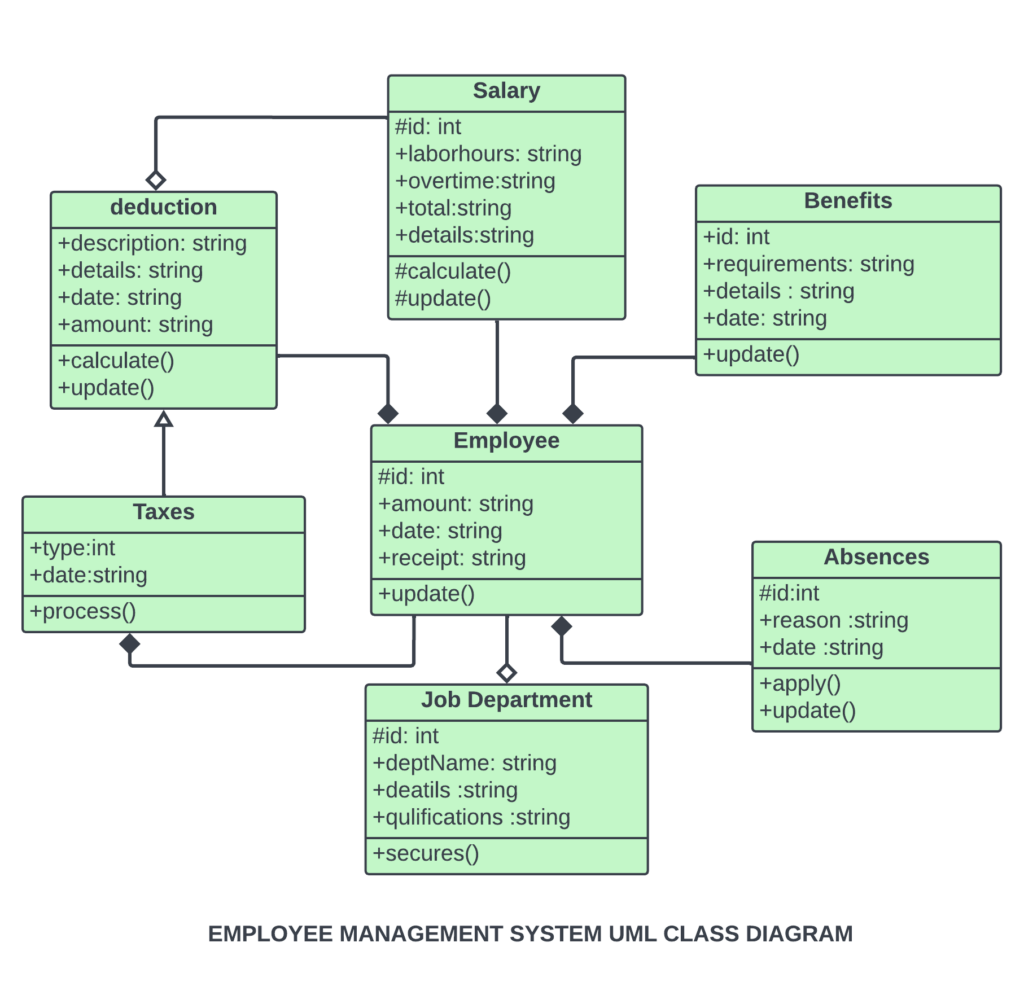
Employee, deduction, job department, benefits, salary, and absences are the classes that must be taught in a employee. The mentioned classes were just general. If you want a more complex or wider scope of your employee management system, then you can add your desired classes. You must also include the database on your class diagram for your system.
Generally, it resembles a flowchart in which classes are represented as boxes with three rectangles inside each box. Additionally, the top rectangle has the class’s name; also
Just bear in mind that when you create your own class diagram, you have to be specific. That is because it will affect your project development.
Do not worry because you can use the sample given as your project reference or you may also create your own. The middle rectangle contains the class’s properties; and lastly, the bottom rectangle contains the class’s methods, commonly known as operations.
Conclusion:
You need to know how the Employee Management System was designed and built using diagrams. That’s because you can’t make a system that works perfectly without it.
But if you make this class diagram, you’ll know what classes and situations the system should be able to handle. You will also find the necessary processes and link them to the other UML Diagrams.
Then must have a designed diagram to define the classes needed for the desired outcome.
Moreover, it is used to model the parts of the system, show how they relate to each other, and describe what each object does and what services it offers.
Related Articles:
- Class Diagram for Library Management System
- Class Diagram for Online Shopping
- ATM System Class Diagram
- Class Diagram for Railway Reservation System
- Class Diagram Hotel Management System
- Banking System Class Diagram
- Class Diagram for Hospital Management System
- Airline Reservation System Class Diagram
- Class Diagram for College Management System
Recommended Articles from the Author:
- DFD for Employee Management System
- Use Case Diagram for Employee Management System
- College Management System Use Case Diagram
- DFD for College Management System
- Student Management System Use Case Diagram
- Online Examination System Use Case Diagram
- DFD Airline Reservation System
- Airline Reservation System Use Case Diagram
- Data Flow Diagram for Passport Automation System
- Data Flow Diagram for ATM System
- DFD for Banking System (DATA FLOW DIAGRAM)
- DFD of Bank Management System
Inquiries
If you have inquiries or suggestions about the Class Diagram for the Employee Management System just leave us your comments below. We would be glad to hear your concerns and suggestions and be part of your learning.
Keep us updated and Good day!