Class Diagram for Railway Reservation System – used to show, explain, and write down the parts of an Railway Reservation System, which are called “classes.”
This diagram can also be used as a guide or as a way to write software code that can be run. It gives an overview of the classes, functions, and relationships in the Railway Reservation System
A UML class diagram is very important when making a Railway Reservation. This is because the class diagrams are very good at showing the structure of the Railway Reservation, including how each class is put together.
Railway Reservation System Class Diagram: Details
The table shows the basic details of the class diagram of the Railway Reservation System. It has quick description details of the project.
| Name: | Railway Reservation System Class Diagram |
| Abstract: | The Railway Reservation System class diagram describes the methods and variables in an object, which is a program’s or unit of code’s representation of a certain entity. |
| UML Diagram: | Class Diagram |
| Users: | Admin, Customer, and banks |
| Tools Used: | Diagraming Tools that have UML Class Diagram Symbols |
| Designer: | Sourcecodehero.com |
What is the UML Class Diagram of the Railway Reservation System?
UML Class diagrams of the Railway Reservation System show how your system or subsystem is put together.
In addition, you can use class diagrams to model the objects that make up the system, show how the objects relate to each other, and explain what the objects do and what services they offer.
Moreover, Class diagrams are useful at many points in the process of making a system.
The Railway Reservation system lets people find out about available trains based on where they are coming from and where they are going, book and cancel tickets, and find out the status of a ticket they have already booked.
Also, it is a way to book train seats ahead of time using a computer.
The class diagram is presented in a rectangle with three partitions.
Then, the upper part is for the name of the class, the middle is for its attributes and the bottom is for the methods.
These partitions will clearly emphasize the details of the classes.
How do we Create a Railway Reservation System Class Diagram?
Time needed: 5 minutes
Steps on how to Create Railway Reservation System Class Diagram are elaborated here.
- Familiarize Class Diagram Components
Class Name: The name of the class appears in the upper portion.
Class Attributes: The class’s attributes are found in the middle portion.
Class operations: are included in the bottom part (methods).
Class Connections: The following are the access levels and the symbols that correlate to them:
Public (+)
Private (-)
Derived (/)
Protected (#)
Static (underlined)
Package (~) - Determine the targeted users
After getting used to the symbol, you’ll need to decide who you want to use it. Besides, your project will be used by the people you want to use it.
If your project is an Railway Reservation System for railway, then the Staff, Admin, and customer would be your users. Along with, you could ask them about the things they do most often when they have to do tasks that involve recognizing faces. This information will help you decide what to do next. - Analyze the activities included
When making a class diagram, it is very important to analyze. And then it will help you figure out how the diagram works and keep you from making mistakes you don’t want to.
Getting information from the people you want to reach is very helpful when making a class diagram. You just need to look at these data and choose the classes that are useful. Then you are ready to move on. - Plot the Class Diagram
To plot the class diagram you will need the class name, its attributes, methods, and their access (visibility). You will base the diagram on the evaluated information to have the exact Class Diagram.
To plot your Class diagram, you need to place first the classes and their characteristics.
Then place the visibility of the class’ attributes. You will declare their visibility in the project to know their function.
Finally, put the connections or relations of a class to the other classes to make sure they are working to produce the desired outcome
Example of Simple Class Diagram for Online Railway Reservation System with Explanation
The Simple Class Diagram for the Online Railway Reservation System is given, along with an explanation of what it means.
In addition, this Class Diagram tells you everything you need to know about the class’s methods and properties.
It also shows how the system’s classes are related to each other. Also, here, I’ll show you an example of how to build a class diagram and match its attributes and methods.
This is made with a simple idea that comes from the common task of the Railway Reservation System.
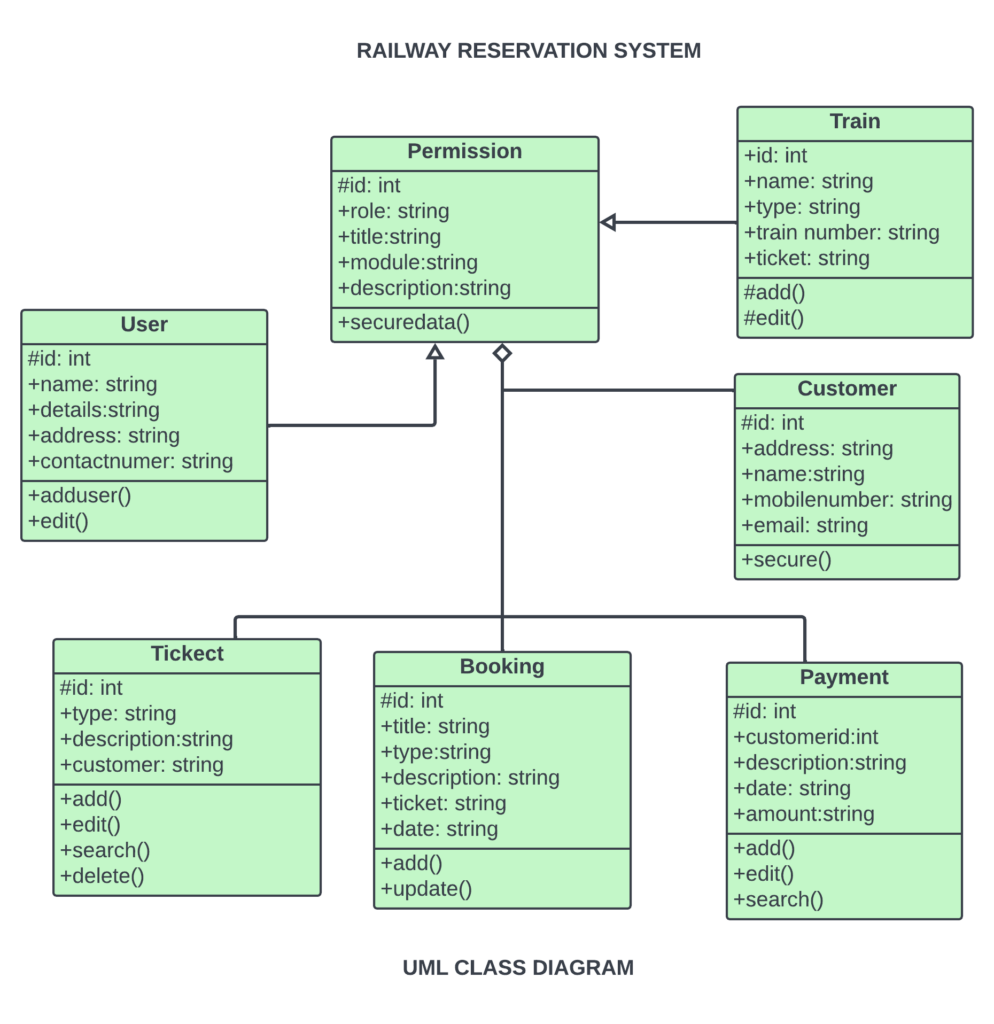
As you can see from the picture, the boxes represent how the classes are decided. They were given names based on their attributes, and the methods of the class were shown.
Their relationships are also plot to show how different classes are linked and how many there are.
Conclusion:
You need to know how the Railway Reservation System was designed and built using diagrams.
That’s because you can’t make a system that works perfectly without it.
But if you make this class diagram, you’ll know what classes and situations the system should be able to handle.
You will also find the necessary processes and link them to the other UML Diagrams.
Related Articles:
- Use Case Diagram Of Railway Reservation System
- Data Flow Diagram for Passport Automation System
- DFD Airline Reservation System
- Railway Reservation System DFD
Inquiries
If you have inquiries or suggestions about the Class Diagram for the Railway Reservation System, just leave us your comments below.
We would be glad to hear your concerns and suggestions and be part of your learning.
Keep us updated and Good day!