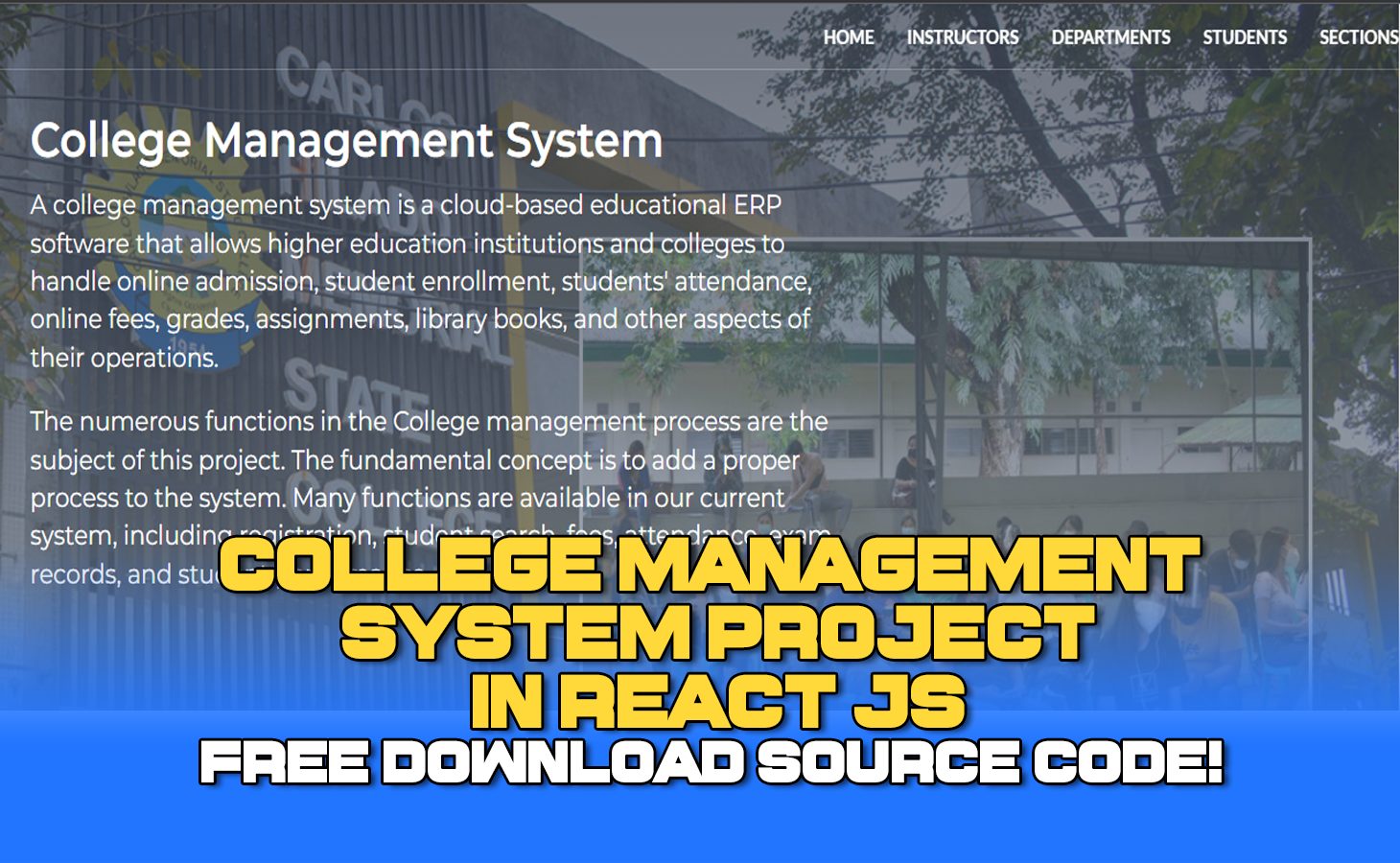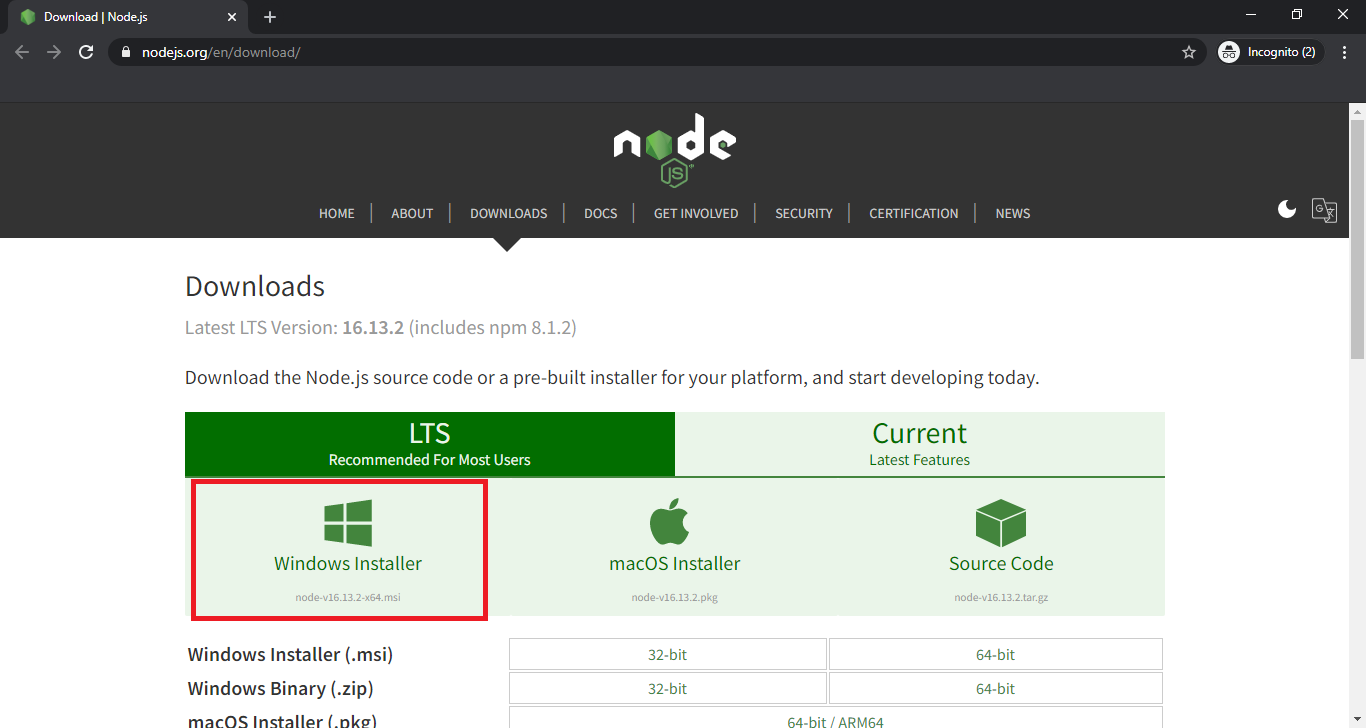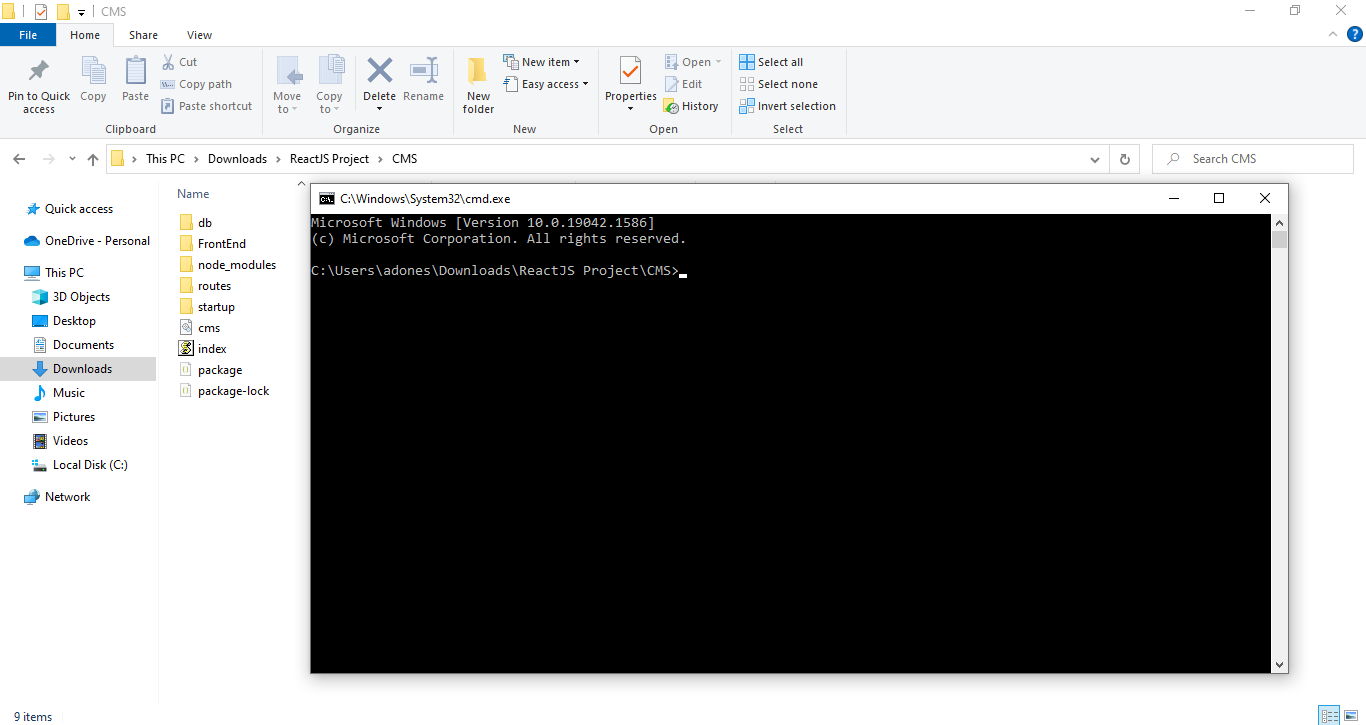This article for College Management System Project in React JS Source Code is a simple project that basically managing student and teacher data.
Furthermore, this project is an open source that is free to download by clicking the button found below in this article. Please Scroll down and download the free system with source code to start your own.
Project Details and Technology
| Project Name: | College Management System Project in React JS with Source Code |
| Language used | React JS |
| Version [Recommended] | v12.20.2 |
| Database | N/A |
| Project Type | Web Application |
| Developer | Source Code Hero |
About the Project
React JS is used in this simple project that is based on the College Management System. For their college assignments, first- and second-year IT students may use the React JS project below because it offers the most basic but essential components.
In Addition, All users will be able to interact with it in the same way that a college administration communicates with faculty and students thanks to a number of significant features it offers. Both the web application and the system have a distinct idea that is well-executed and similar to real-world situations.
How does the College Management System Project work?
The work of College Management System Project is that the user can store data with the help of SQLite. Simply save the data so you can review it later. Make sure NodeJS is installed before starting the project. You can easily do a CRUD operation on the college system to access its features.
Uses, Scope and Limitation of project
The addition of sections, professors, students, and departments is possible. This project offers an easy way to manage essential data. This project uses the React library to achieve its goal.
To run this project, your computer must have NodeJS installed. The home page is the first page you see when you launch the project. After that, you can access the options by navigating. The React basics and database usage skills you learn from this project will help you in the future.
Features of the React JS-based College Management System
- Manage Instructors – The admin can add, modify, browse a list of, and delete information about the instructors.
- Manage Students – Admins can add, update, view, and remove student information with this feature.
- Sections Management – Admins can add, edit, read, and delete information from sections using this function.
- Manage Departments – Administrators can add, update, examine, and remove data from departments using this capability.
Basic Steps on how to start the College Management System Project in React JS
Time needed: 5 minutes
- Step 1: Install Node.js first
Before you can launch this React JS project, you must first install node.js.

- Step 2: Open the Command Prompt
Open command prompt and navigate to the folder for the CMS project.

- Step 3: Type npm install or yarn install to install Node Modules.
Next, paste your project folder into the node.js command prompt. For my “npm install” command, I choose it since it is quick and simple to install node modules.

- Step 4: Nodemon index.js
Simply type “Nodemon index.js” after the node modules have been installed.

- Step 5: Navigate to http://localhost:3000/
Finally, copy “http://localhost:3000/” to your browser or Chrome after typing “nodemon index.js.”
The steps above shows the basic process of executing the project, now we understood the procedure, let’s proceed to the download the full source code of the project for College management system.
Download the Full Source Code Below
Summary
Keeping track of student and teacher data is made simple with the College management system in React JS and SQLite Database. So, in the article we learn somehow like install “npm” and know that Keeping track of essential data is made simple with this project.
Related Articles
- College Management System Project in ASP.net with Source Code
- College Management System Project in Python with Source Code