Hi there Sourcodeheros! Today, I will give you ideas about the College Management System Use Case Diagram.
This article discusses the meaning of the College Management System project UML as well as its use case diagram using include and extend.
What is a College Management System Use Case Diagram?
This College Management System Use Case Diagram depicts the interactions between the elements of the College Management System graphically.
It represents the methodology used in system analysis to identify, clarify, and organize Student Management System system requirements.
The UML use case diagram is usually represented as a behavior diagram used to describe the actions of all users in a system.
A “use case” diagram represents a list of steps or actions between a person or group and a computer system that leads to something useful.
The user or actor could be a person or something else, like an outside software system or a manual process.
College Management System Use Case Diagram: Project Name and Details
| Name: | College Management System Use Case Diagram |
| Abstract: | Diagraming tools that provide use case diagram symbols. |
| Diagram: | Use case Diagram |
| Users: | Customer, Employee, and Airline Admin |
| Tools Used: | Diagraming tools that provides use case diagram symbols. |
| Designer: | Sourcecodehero |
College Management System Project Use Case Diagram Potential Features:
The features of the College Management System use case diagram depend on the users of it.
- Monitor and Manage Students’ Information and Status
- Manage Courses Department and Subjects
- Manage Instructors’ Information and Designation
- Monitor Students’ Records and Status
By creating the use case of the College Management System, you must determine first the possible features to identify the flow of the project. After that, you can start making the system’s blueprint, or the core of how it works.
College Management System Use Case Diagram consists of only four major components:
The Use Case diagrams college management system consists of only four major components it helps colleges in many ways, like storing data, keeping track of student profiles, analyzing administrative and academic data, improving communication, and getting students involved.
- The actors with whom the system you describe interacts:
- The actual system (system boundary – the rectangle)
- The use cases or services that the system is capable of performing, and
- The lines (links) that represent these elements’ relationships.
How to Draw College Management System Use Case Diagram
Time needed: 3 minutes
Here are the diagrams with a discussion of how to draw a College Management System Use Case Diagram using Include and Extend.
- General Use Case
Now I present to you the general use case diagram of the College Management System.
This diagram shows the general processes or functions that the system could do that is based on the transactions done by the College admin in managing the students information and status.
General use case diagrams are used most often to show how things work in general. They show the system’s main parts as well as how information moves between them.
To help the programmer figure out what to focus on when making the college management system, he or she should look at this general case.
- Monitor and Manage Students’ Information and Status
They keep track of important information about students here. When a student makes a transaction or changes their status, this is where the College admin keeps track of that information.
This means that the system should store students’ information in a way that makes it easy for them to use.
The system will then check its details to make sure they are correct, and then it will save the data.
- Manage Courses Department and Subjects
Its purpose is to keep track of the information about the courses and subjects that the College has to offer.
This is important to the system because it tells the system how the students are doing and what classes they need to take based on the courses they have already taken.
- Manage Instructors’ Information and Designation
As part of this process, admins will get all of the instructors’ information and figure out what subjects they can teach.
They will then assign them to the subjects that match their skills best.
Conclusion
So that completes our discussion fellas! I hope that this article about Use Case Description for College Management System and Use Case Diagram UML will help you a lot.
Now let me ask you something. What have you learned through the discussion?
May this article help you with your projects in the future!
If you have inquiries or suggestions about the Use Case Diagram and Description for the College Management System just leave us your comments below.
Keep us updated and Good day!
Recommended Articles from the Author
- Hotel Management System Use Case Diagram
- Use Case Diagram Of Railway Reservation System
- ATM System Use Case Diagram
- Library Management System Use Case Diagram
- Hospital Management System Use Case Diagram
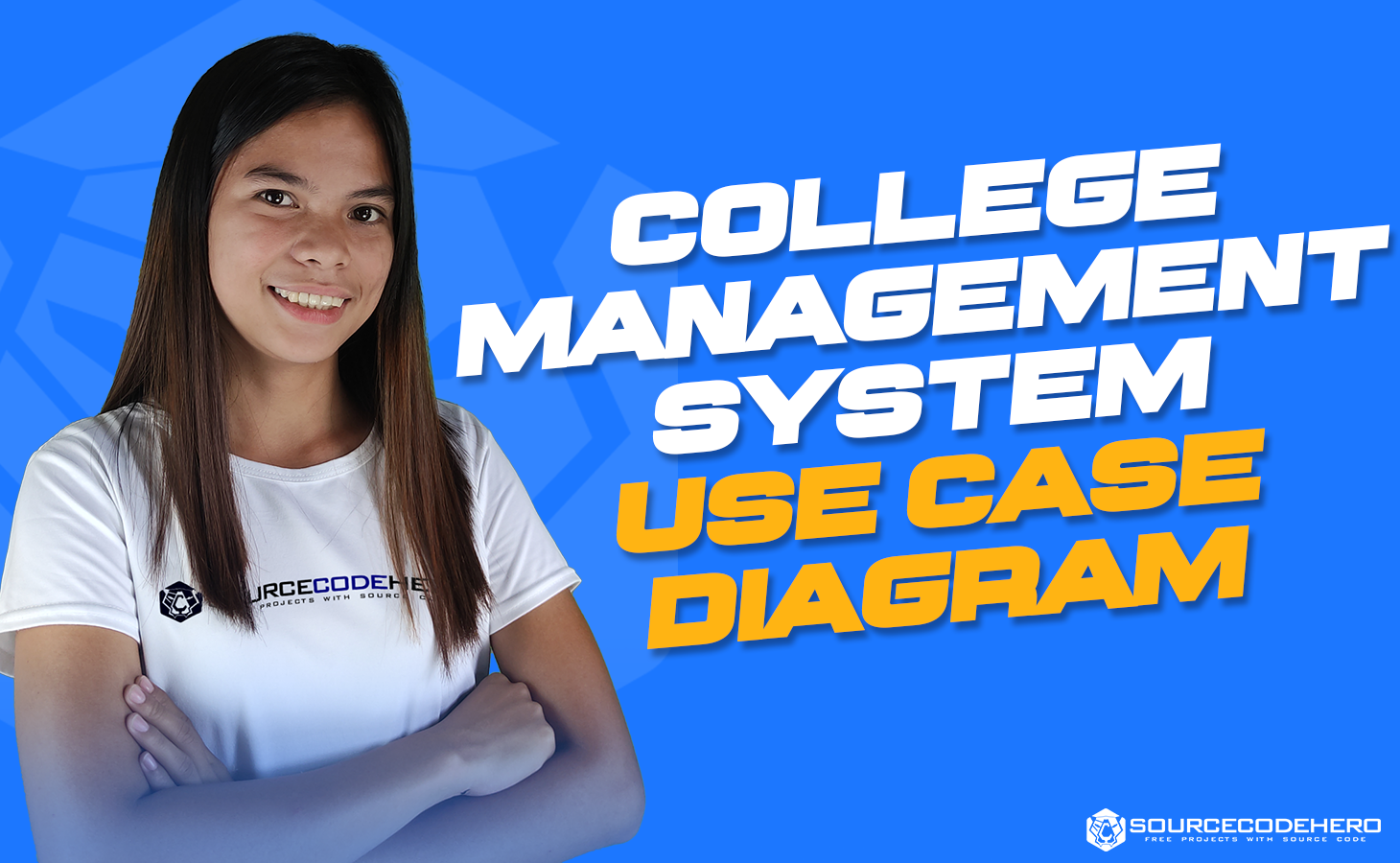
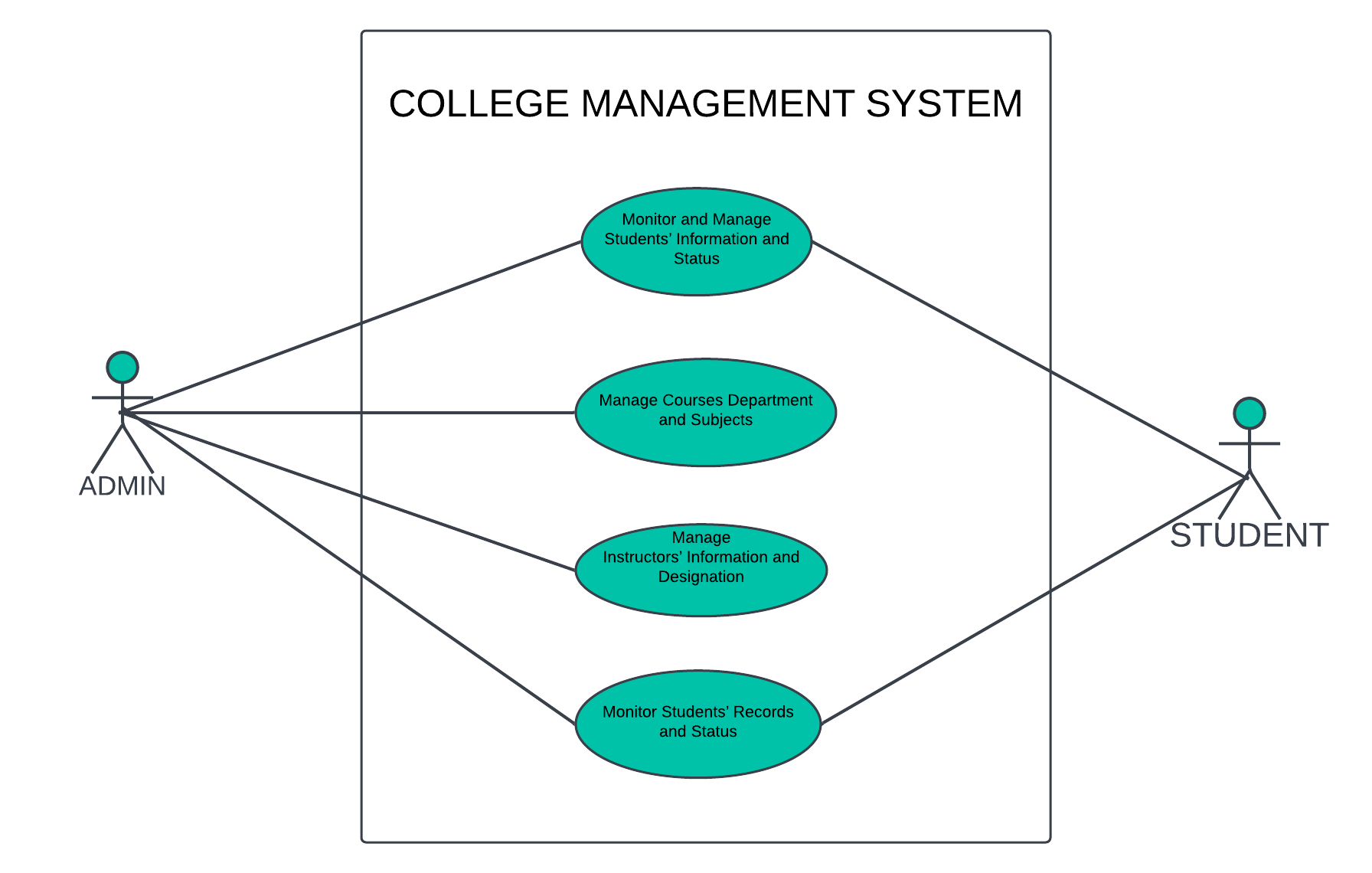
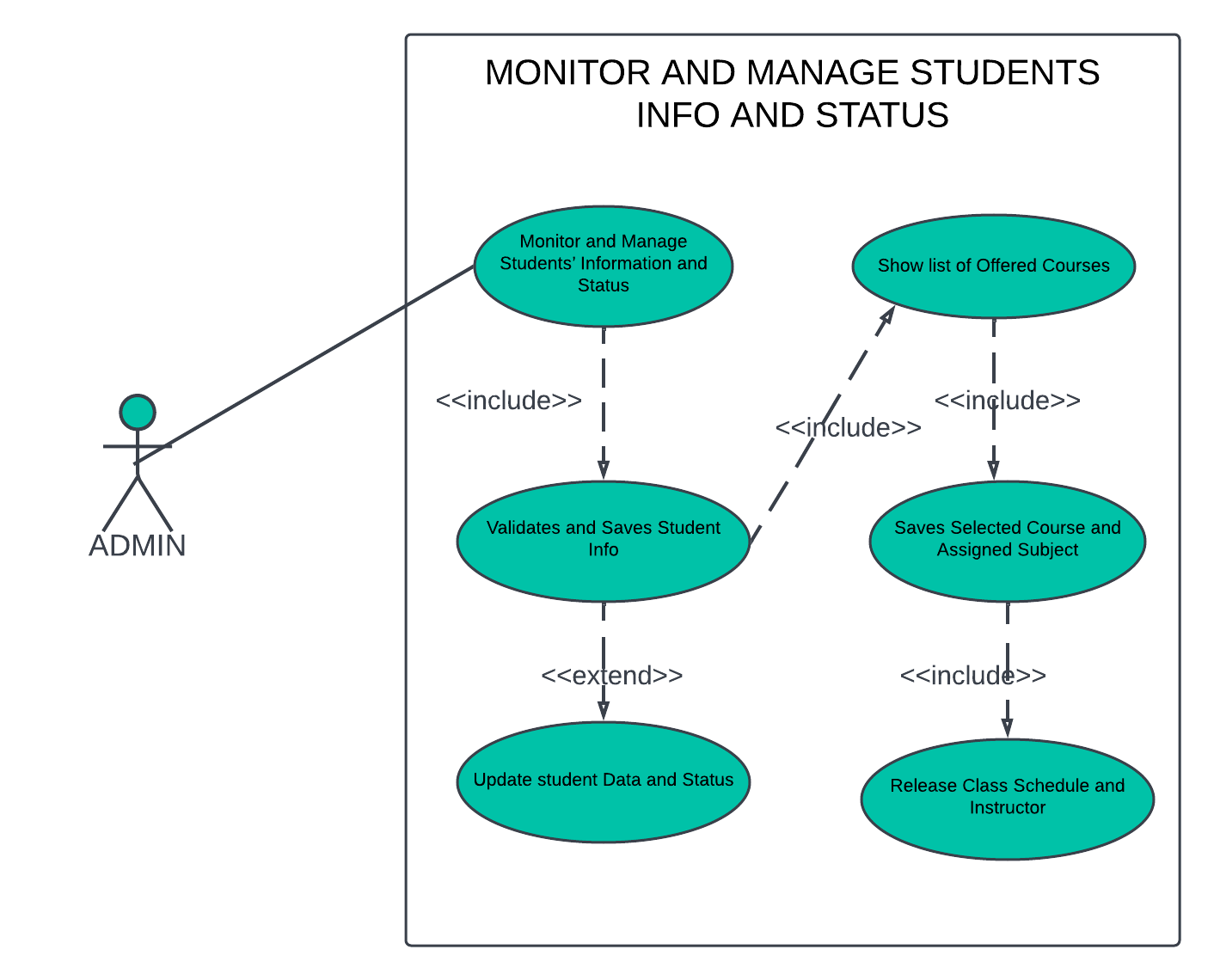
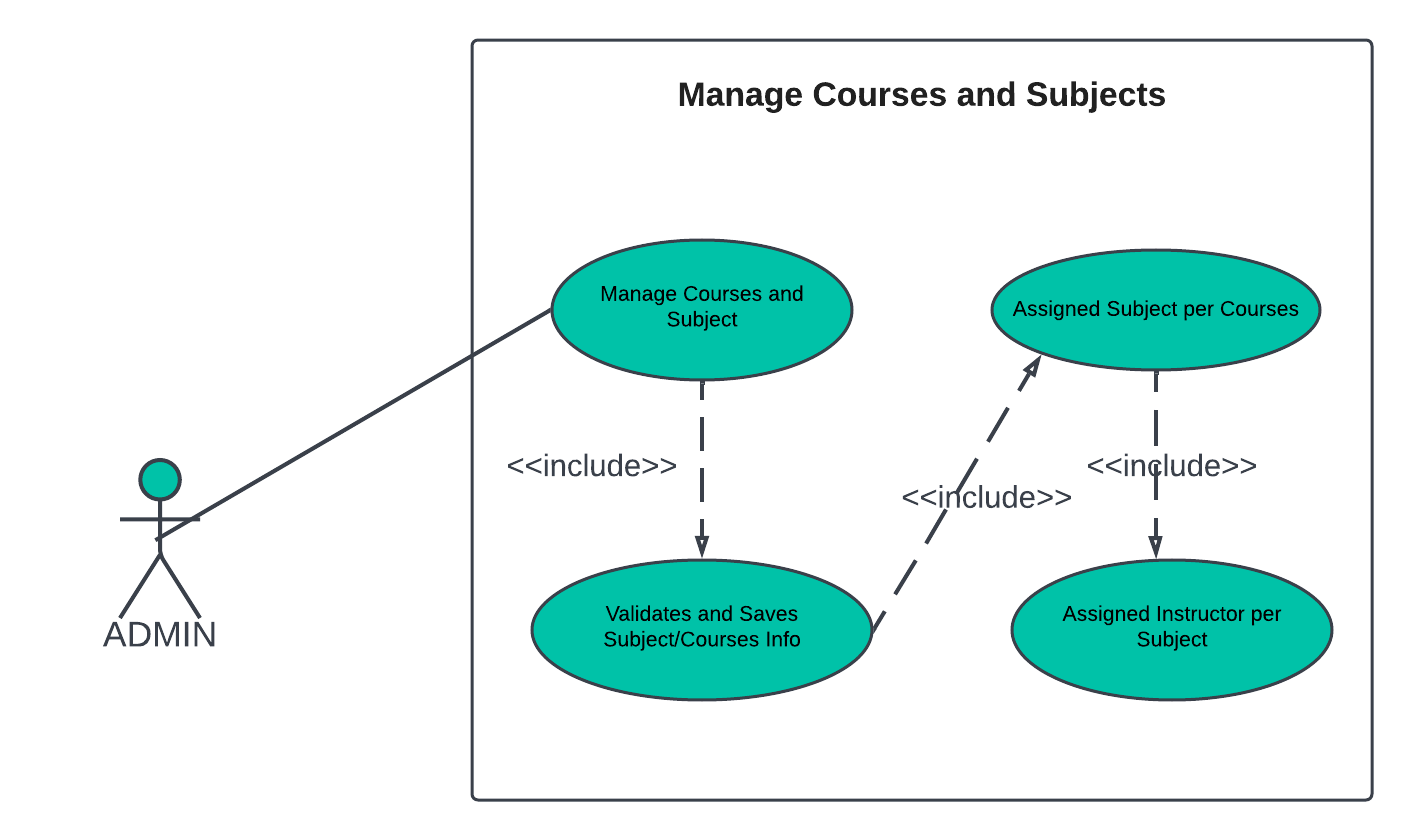
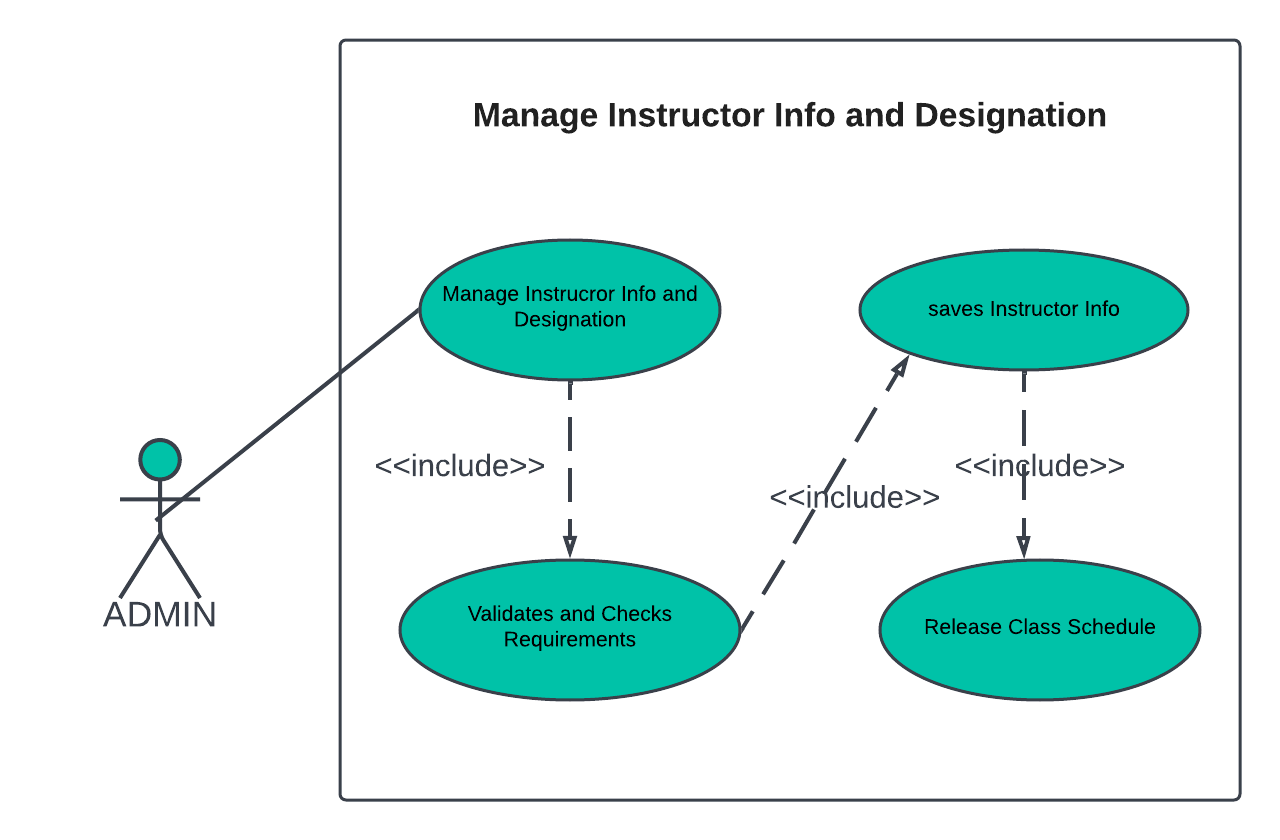
We useit in Oracle. Hiring requirment Engineer.
[email protected]