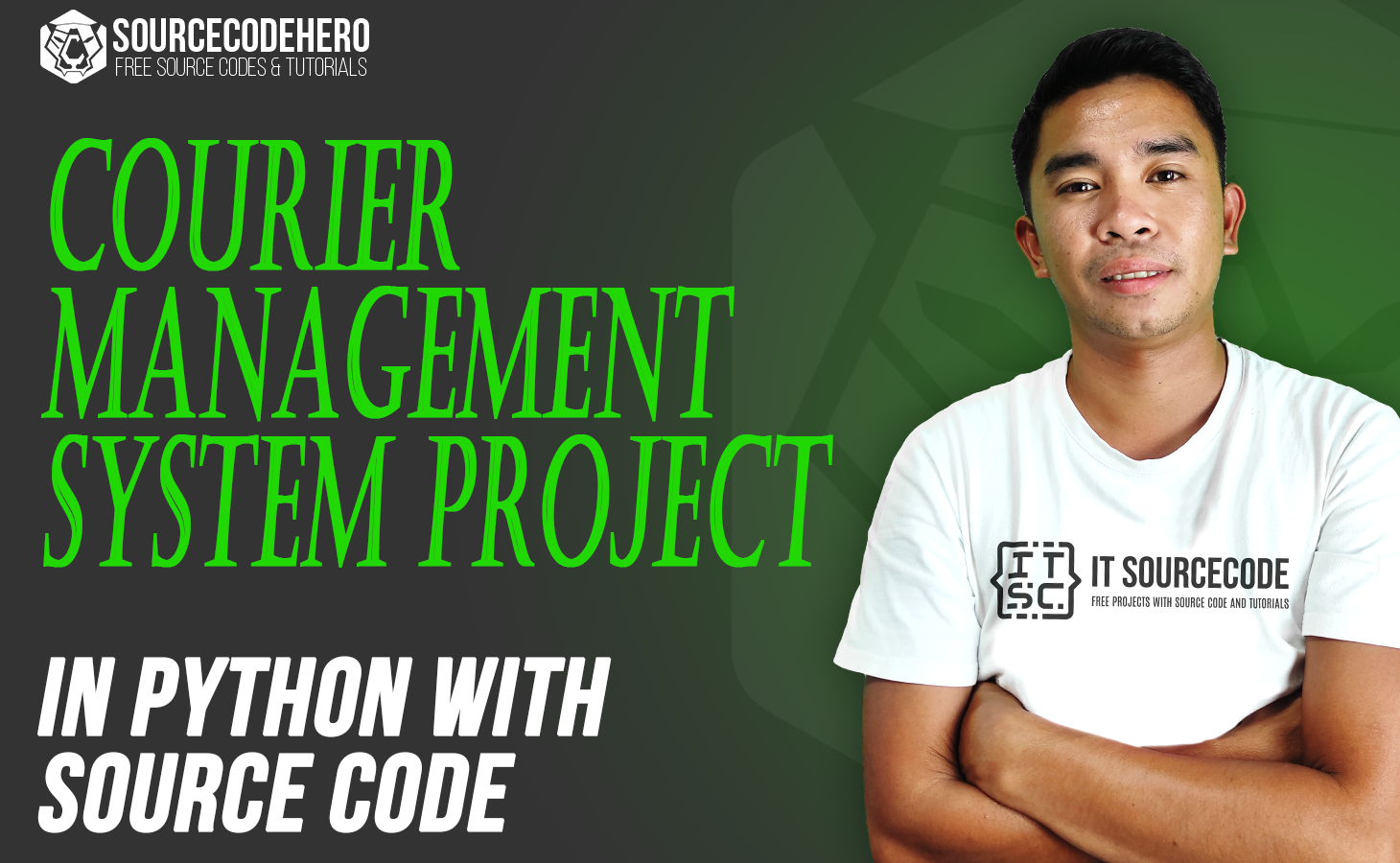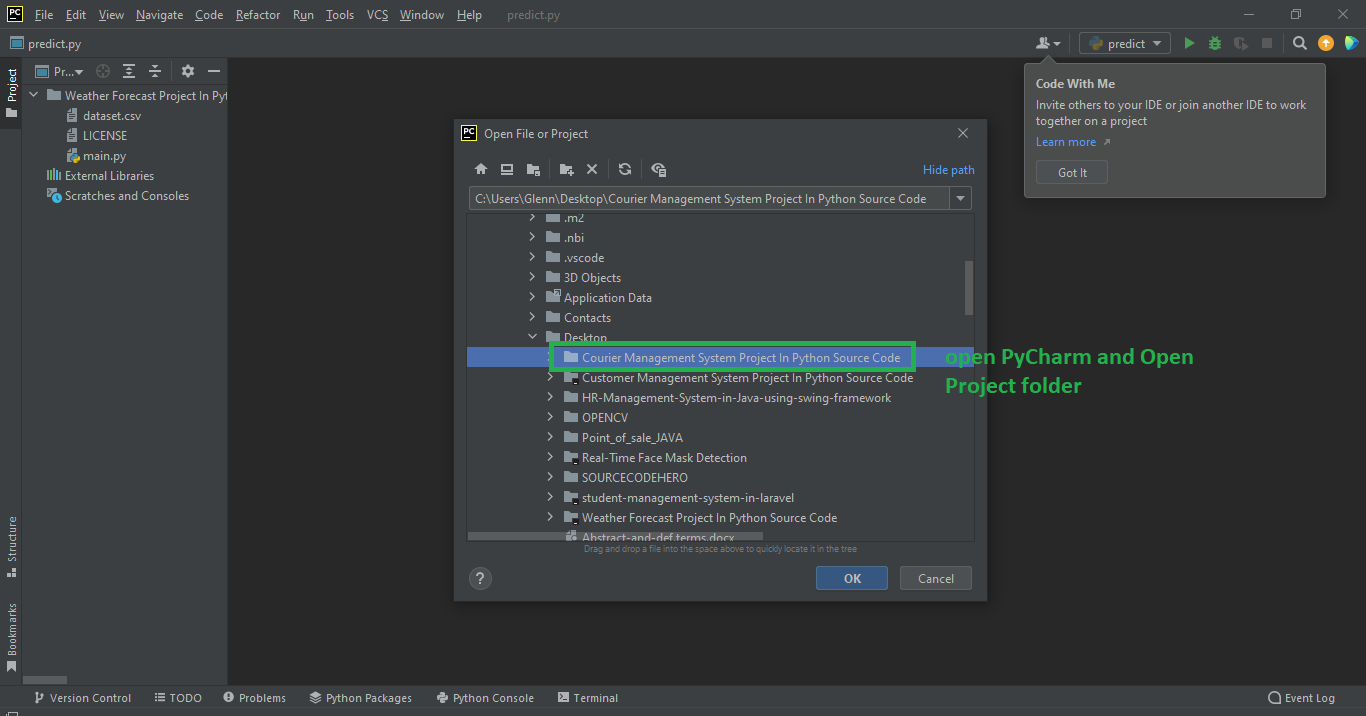The Courier Management System Project In Python is a simple project that may help you manage your courier service and all of the necessary orders and packages.
Additionally, this Courier Management System In Python is quite useful, and the concept and logic of the project are simple to grasp.
Project Output:



Importance Of Courier Management System
This Courier Management System is important because it makes delivery fast and reliable all over the country.
This helps businesses get more customers and be known worldwide.
This also makes their job easier because businesses only have to focus on what they do best.
Project Details and Technology
| Project Name: | Courier Management System Project In Python With Source Code |
| Abstract: | This Courier Management System In Python is a basic Python project that aims to help IT students with their projects or assignments as well as courier services that have been struggling with managing their businesses. |
| Language/s Used: | Python (GUI Based) |
| Python version (Recommended): | 3.8 or 3.9 |
| Type: | GUI (Graphical User Interface) Application |
| Developer: | Source Code Hero |
| Updates: | 0 |
About the Project
The Courier Management System Project Using Python is a graphical user interface system written and designed in the Python programming language.
The project is open source, and it was made for novices who wish to learn Python.
This Courier Management System In Python With Source Code is a simple project yet helpful to IT students who want this kind of project for their school, as well as for courier services who are struggling to manage products and packages.
In addition, the system is very simple; you simply need to create an account to access the entire system; if you don’t have an account, you simply need to fill out the form, submit it, and log in using the username and password that you entered when you created the account.
How To Create Courier Management System Project In Python?
The code given below is the full source code on How To Create Courier Management System.
Installed Libraries
from tkinter import * from tkinter import messagebox as ms from tkinter import ttk import sqlite3 import random from tkinter import Button
Complete Source Code
from tkinter import *
from tkinter import messagebox as ms
from tkinter import ttk
import sqlite3
import random
from tkinter import Button
# Database
import button as button
with sqlite3.connect('Akash5.db') as db:
c = db.cursor()
try:
c.execute('CREATE TABLE IF NOT EXISTS user (username TEXT NOT NULL ,password TEX NOT NULL,mobile TEX NOT NULL);')
except:
pass
db.commit()
db.close()
class main:
def __init__(self,master):
self.master = master
self.username = StringVar()
self.password = StringVar()
self.n_username = StringVar()
self.n_password = StringVar()
self.n_reg=StringVar()
self.n_mobile=StringVar()
self.mobile11=StringVar()
self.widgets()
def login(self):
with sqlite3.connect('Akash5.db') as db:
c = db.cursor()
#Find user If there is any take proper action
find_user = ('SELECT * FROM user WHERE username = ? and password = ?')
c.execute(find_user,[(self.username.get()),(self.password.get())])
result = c.fetchall()
if result:
self.track()
else:
ms.showerror('Oops!','Username Not Found.')
def new_user(self):
with sqlite3.connect('Akash5.db') as db:
c = db.cursor()
if self.n_username.get()!=' ' and self.n_password.get()!=' ' and self.n_mobile.get()!=' ':
find_user = ('SELECT * FROM user WHERE username = ?')
c.execute(find_user,[(self.n_username.get())])
if c.fetchall():
ms.showerror('Error!','Username Taken Try a Diffrent One.')
else:
insert = 'INSERT INTO user(username,password,mobile) VALUES(?,?,?)'
c.execute(insert,[(self.n_username.get()),(self.n_password.get()),(self.n_mobile.get())])
db.commit()
ms.showinfo('Success!','Account Created!')
self.log()
else:
ms.showerror('Error!','Please Enter the details.')
def consignment(self):
try:
with sqlite3.connect('Akash5.db') as db:
c = db.cursor()
#Find user If there is any take proper action
find_user = ('SELECT * FROM user WHERE mobile= ?')
c.execute(find_user,[(self.mobile11.get())])
result = c.fetchall()
if result:
self.track()
self.crff.pack_forget()
self.head['text'] = self.username.get() + '\n Your Product Details'
self.consi.pack()
else:
ms.showerror('Oops!','Mobile Number Not Found.')
except:
ms.showerror('Oops!','Mobile Number Not Found.')
def track1(self):
self.consi.pack_forget()
self.head['text'] = self.username.get() + '\n Track your Product'
self.crff.pack()
def log(self):
self.username.set('')
self.password.set('')
self.crf.pack_forget()
self.head['text'] = 'Login'
self.logf.pack()
def cr(self):
self.n_username.set('')
self.n_password.set('')
self.logf.pack_forget()
self.head['text'] = 'Create Account'
self.crf.pack()
def track(self):
self.logf.pack_forget()
self.head['text'] = self.username.get() + '\n Track your Product'
self.crff.pack()
def widgets(self):
self.head = Label(self.master,text = 'LOGIN',font = ('',20),pady = 10)
self.head.pack()
self.logf = Frame(self.master,padx =10,pady = 10)
self.logf.configure(background='lightblue')
#PhotoImage(self.logf,file = 'lpu_logo.png')
Label(self.logf,text = 'Username: ',font = ('',15),pady=5,padx=5).grid(sticky = W)
Entry(self.logf,textvariable = self.username,bd = 3,font = ('',15)).grid(row=0,column=1)
Label(self.logf,text = 'Password: ',font = ('',15),pady=5,padx=5).grid(sticky = W)
Entry(self.logf,textvariable = self.password,bd = 3,font = ('',15),show = '*').grid(row=1,column=1)
Button(self.logf,text = ' Login ',background='lightgrey',bd = 2 ,font = ('',13),padx=6,pady=6,command=self.login).grid(row=8,column=0)
Button(self.logf,text = ' New user ',background='lightgrey',bd = 2 ,font = ('',13),padx=6,pady=6,command=self.cr).grid(row=8,column=1)
self.logf.pack()
self.crf = Frame(self.master,padx =10,pady = 10)
Label(self.crf,text = 'Username: ',font = ('',15),pady=5,padx=5).grid(sticky = W)
Entry(self.crf,textvariable = self.n_username,bd = 3,font = ('',15)).grid(row=0,column=1)
Label(self.crf,text = 'Password: ',font = ('',15),pady=5,padx=5).grid(sticky = W)
Entry(self.crf,textvariable = self.n_password,bd = 3,font = ('',15),show = '*').grid(row=1,column=1)
Label(self.crf,text = 'Reg No.: ',font = ('',15),pady=5,padx=5).grid(sticky = W)
Entry(self.crf,textvariable = self.n_reg,bd = 3,font = ('',15)).grid(row=2,column=1)
Label(self.crf,text = 'Gender: ',font = ('',15),pady=5,padx=5).grid(sticky = W)
var = IntVar()
R1 = Radiobutton(self.crf, text="Male", variable=var, value=1).grid(sticky=W)
R2 = Radiobutton(self.crf, text="Female", variable=var, value=2 ).grid(row=4,column=1)
Label(self.crf,text = 'Mobile No.: ',font = ('',15),pady=5,padx=5).grid(sticky = W)
Entry(self.crf,textvariable = self.n_mobile,bd = 3,font = ('',15)).grid(row=5,column=1)
Label(self.crf,text = 'Email Id: ',font = ('',15),pady=5,padx=5).grid(sticky = W)
Entry(self.crf,bd = 3,font = ('',15)).grid(row=6,column=1)
Button(self.crf,text = 'Create Account',background='lightgrey',bd = 2,font = ('',13),padx=6,pady=6,command=self.new_user).grid(row=11,column=0)
Button(self.crf,text = 'Go to Login',background='lightgrey',bd = 2,font = ('',13),padx=6,pady=6,command=self.log).grid(row=11,column=1)
self.crff = Frame(self.master,padx =10,pady = 10)
Label(self.crff,text = 'Consignment No: ',font = ('',15),pady=5,padx=5).grid(sticky = W)
Entry(self.crff,bd = 3,font = ('',15)).grid(row=0,column=1)
Label(self.crff,text = 'Mobile no:',font = ('',15),pady=5,padx=5).grid(sticky = W)
Entry(self.crff,bd = 3,textvariable = self.mobile11,font = ('',15)).grid(row=1,column=1)
Button(self.crff,text = 'Track',background='lightgrey',bd = 2,font = ('',13),padx=6,pady=6,command=self.consignment).grid(row=4,column=0)
self.consi = Frame(self.master,padx =10,pady = 10)
Label(self.consi,text = ' Product ID:',font = ('',15),pady=5,padx=5).grid(sticky = W)
Label(self.consi,text =random.randint(565154,99994216) ,font = ('',13),pady=5,padx=5).grid(row=0,column=1)
L = ['Bag','Colgate','shoe','Redme 2','Jeans','Parrot','Mac','Ipad','Pen','Book','shirt']
f=random.randint(0,10)
Label(self.consi,text = 'Product name: ',font = ('',15),pady=5,padx=5).grid(sticky = W)
Label(self.consi,text =L[f] ,font = ('',13),pady=5,padx=5).grid(row=1,column=1)
Label(self.consi,text = 'Product Status: ',font = ('',15),pady=5,padx=5).grid(sticky = W)
Label(self.consi,text ='Pending' ,font = ('',13),pady=5,padx=5).grid(row=2,column=1)
Label(self.consi,font = ('',13), text = 'Thanks for Exploring!').grid(row = 4, column = 0)
Label(self.consi, text = 'Comments:',font = ('',13)).grid(row = 5, column = 0, padx = 5, sticky = 'sw')
Entry(self.consi,bd = 3,font = ('',15)).grid(row=5,column=1)
Button(self.consi,text = 'Back',background='lightgrey',bd = 2,font = ('',13),padx=6,pady=6,command=self.track1).grid(row=6,column=0)
if __name__ == '__main__':
root = Tk()
root.title('Track Consignment')
root.geometry('800x450+300+300')
main(root)
root.mainloop()
By the way, if you are new to Python programming and don’t have any idea what Python IDE to use, I have here a list of the Best Python IDE for Windows, Linux, and Mac OS for you.
Additionally, I also have here How to Download and Install the Latest Version of Python on Windows.
To start executing a Courier Management System, make sure that you have installed Python on your computer.
Steps On How To Run The Project
Time needed: 5 minutes
These are the steps on how to run a Courier Management System Project in Python with Source Code
- Download Source Code
First, find the downloadable source code below and click to start downloading the source code file.

- Extract File
Next, after finished to download the file, go to the file location right-click the file and click extract.

- Open PyCharm
Next, open PyCharm IDE and open the project you’ve downloaded.

- Run Project
Next, go to the PyCharm and click the run button to start executing the project.

Download the Source Code below!
Summary
This article is a way to enhance and develop our skills and logic ideas which is important in practicing the Python programming language which is the most well-known and most usable programming language in many companies.