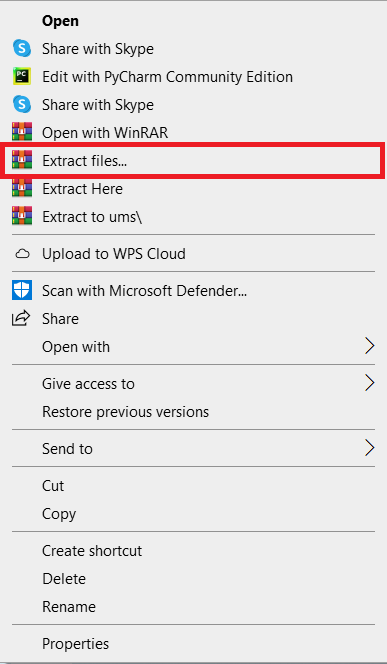A Dice Rolling Simulator Python is just a computer model that can be made by a software program.
It works just like a real dice: when the user rolls the dice, a random number appears on the screen. There are many ways to make a dice simulator work.
Moreover, It’s a simple cube whose face has the numbers 1 through 6 written on it. What is a simulation, though?
It is making a model on a computer. So, a dice simulator is a simple computer model that can roll dice for us.
How Does the dice rolling simulator Python project?
The Dice rolling simulator Python project rules is that each player rolls two dice and writes the number with the highest value that can be made from the two numbers.
If a player rolls a 6 and a 1, for example, they would write “61.” The next person rolls the dice and tries to beat that number.
A point is given to the player who has the highest number at the end of a round.
Importance of dice roll simulator Python code?
FLDR is just a computer program that makes random integers by simulating how dice are rolled.
The dice can have any number of sides, and they are “loaded,” or weighted so that some sides are more likely to come up than others.
Benefits of playing dice rolling simulator python in kids?
There are many advantages for children to participate in dice games.
Your children will be able to improve their manual dexterity, visual perception, and social skills while playing dice games, which will expose them to the wonders of probability, put their mathematical calculation skills to use, and improve their visual perception and hand-eye coordination.
About the project
This Dice Roll Simulator Python is a fun game to play, the project also comes with free source code. furthermore, the project is built in Python language and PyCharm code editor was used to write this block of code.
The following Python project has all the necessary and important parts that first-year, second-year, and third-year IT students can use for college projects.
Project Details and Technology
| Project Name: | Dice Roll Simulator Python with Source Code |
| Abstract | Dice are often used to decide how things will turn out. In most games, the outcome is decided by whether the total on one or more dice is above or below a fixed number, or by how many times one or more dice are rolled above that number. |
| Language/s Used: | Python (GUI Based) |
| Python version (Recommended): | 3.8 or 3.9 |
| Database: | |
| Type: | Desktop Application |
| Developer: | Source Code Hero |
To start executing this project, make sure that you have any platform code editor installed on your computer that is suitable for building this project.
By the way, if you are new to Python programming and don’t have any idea what Python IDE to use, I have here a list of the Best Python IDE for Windows, Linux, and Mac OS for you.
Additionally, I also have here How to Download and Install the Latest Version of Python on Windows.
Steps On How To Run The Project
Time needed: 3 minutes
These are the steps on how to run the Dice Rolling Simulator Python with Source Code.
- Step 1: Download Source Code
To begin, locate the downloaded source code file below and click to begin downloading it.

- Step 2: Extract File
After you’ve completed downloading the file, navigate to its location and right-click it to extract it.

- Step 3: Execute Project
Finally, go to your file thru the CMD part and type the file name with the starting command py; for example py main.py
Download the Source Code below!
Summary
This system is a completely functional project for any Web developers interested in learning more about web apps.
Related Articles
- Random Password Generator using Python with Source Code
- Timetable Generator Project in Python with Source Code
- Real-Time Face Mask Detector With Python, OpenCV, Keras Source Code
Inquiries
If you have any questions or suggestions about the project “Dice Rolling Simulator Python”, please feel free to leave a comment below.