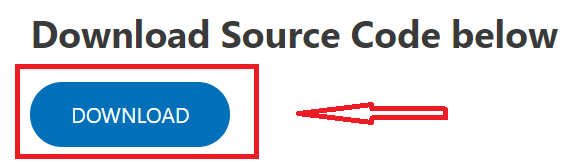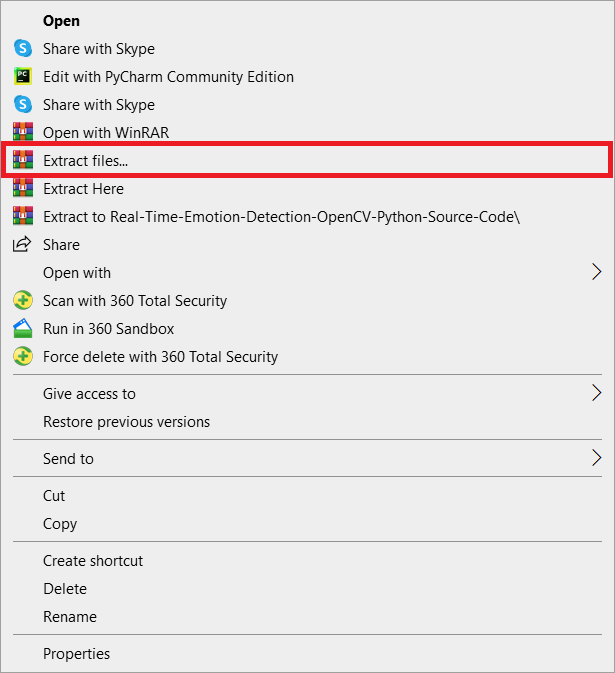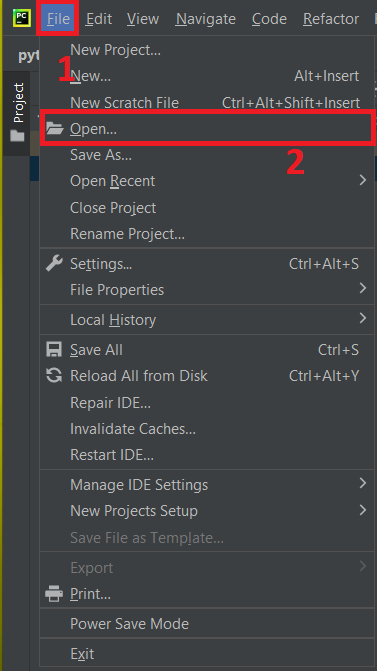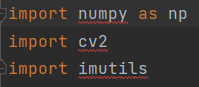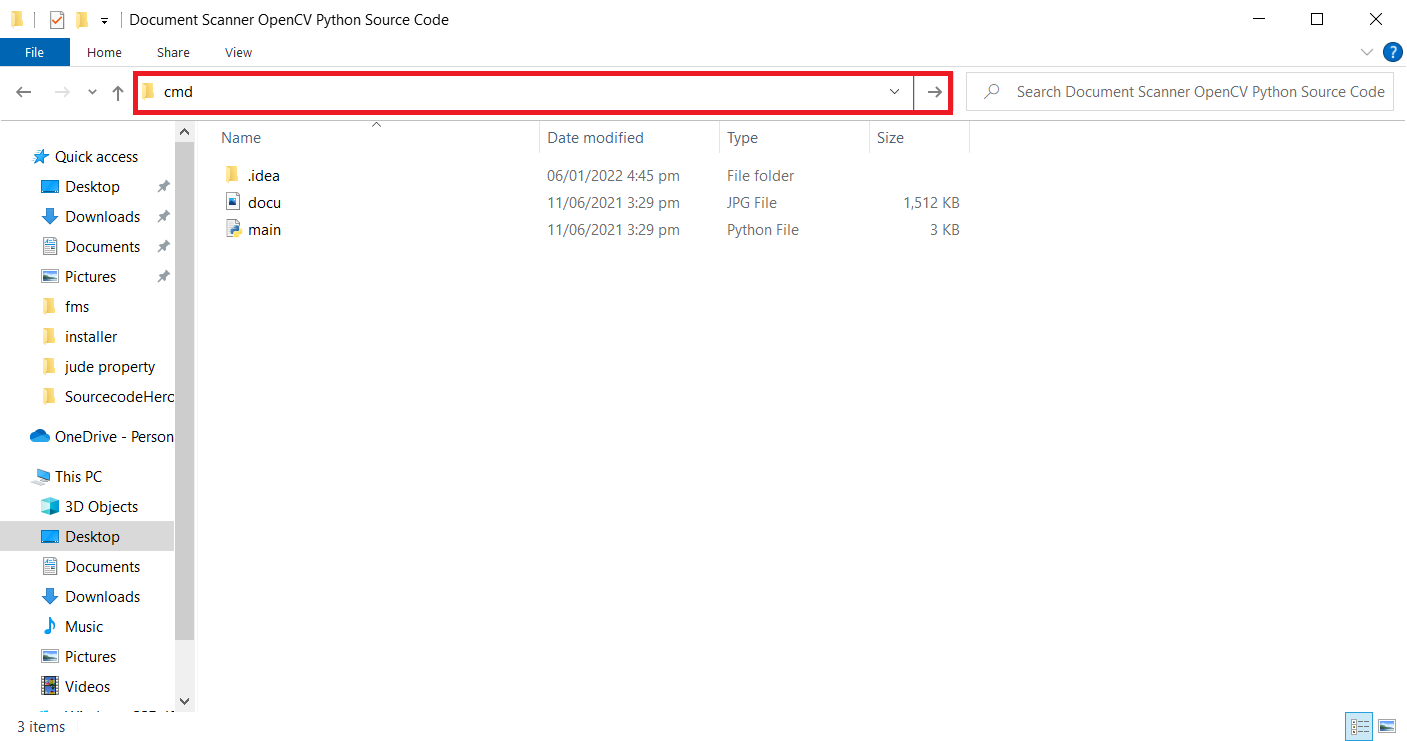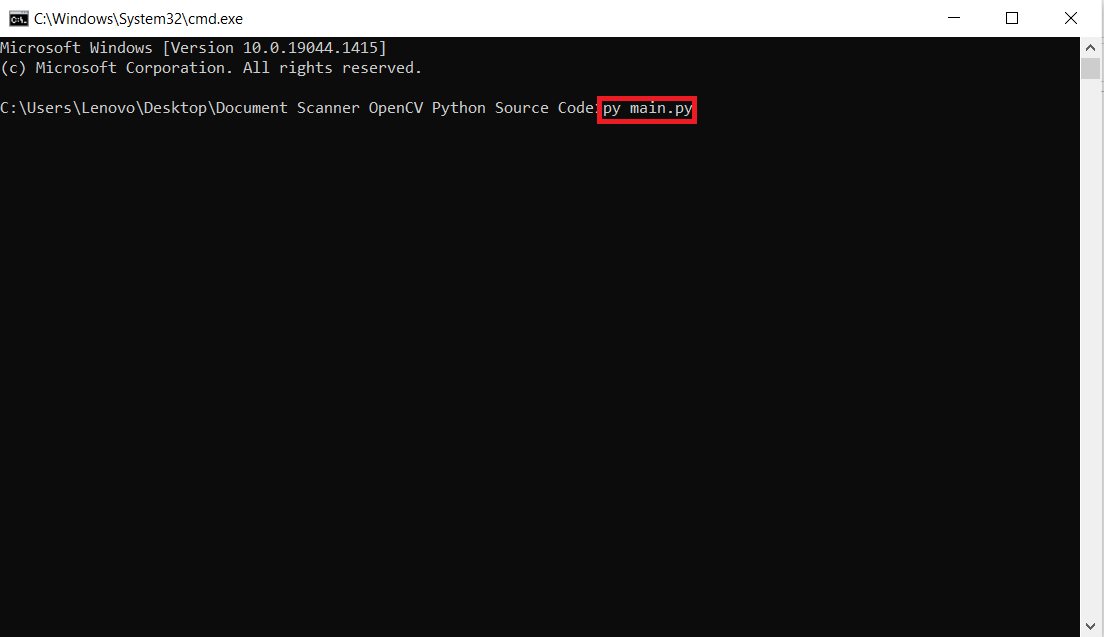Document Scanner OpenCV Python – Scanners are used for a variety of tasks, including photocopying, archiving, and sharing.
The device takes and transfers images from print papers, photos, magazines, and other sources to a computer. It saves a digital version of your key documents.
Importance of Document Scanner Python OpenCV
A digital system can help you save vital files and keep your organization running smoothly without worrying about data loss or wasting time looking for resources.
Finally, document scanning will ensure that you are always able to run your business without fear of failure or data loss.
Document Scanner In Python: Project Details and Technology
| Project Name: | Document Scanner Project In Python With Source Code |
| Abstract | Document Scanner Python OpenCV are used for a variety of tasks, including photo copying, archiving, and sharing |
| Language/s Used: | Python Deep Learning |
| Python version (Recommended): | 3.8/3.9 |
| Database: | None |
| Type: | Desktop Application |
| Developer: | Source Code Hero |
| Updates: | 0 |
Document Scanner OpenCV Python: About the project
This Document Scanner OpenCV Python was created with Python OpenCV.
The scanner takes a poorly scanned image, locates the document’s corners, performs the perspective transformation to acquire a top-down view of the document, sharpens the image, and cleans it up with an adaptive color threshold.
This Document Scanner In Python also includes a downloadable Python Project With Source Code for free, just find the downloadable source code below and click to start downloading.
To start executing a Document Scanner OpenCV Python With Source Code, make sure that you have installed Python on your computer.
Document Scanner OpenCV Python With Source Code: Steps on how to run the project
Time needed: 5 minutes
These are the steps on how to run Document Scanner OpenCV Python With Source Code
- Step 1: Download Source Code
First, download the provided source code below.

- Step 2: Extract File
Next, after the download finished extract the zip file.

- Step 3: Import the project to your PyCharm IDE.
Next, import the source code you’ve download to your PyCharm IDE.

- Step 4: Install all Libraries.
Next, install all libraries given below.

- Step 5: Open cmd.
Next, click the folder directory of the project and type cmd.

- Step 6: Run Project.
Lastly, run the project with the command “py main.py”

Download the Source Code below
Summary
This Project With Source Code takes a poorly scanned image, finds the corners of the document, applies the perspective transformation to get a top-down view of the document, sharpens the image, and applies an adaptive color threshold to clean up the image
This Python project was developed and designed using Python OpenCV and this Python OpenCV Project also includes a downloadable Python Project With Source Code for free.
Related Articles
- Real-Time Face Mask Detector With Python, OpenCV, Keras Source Code
- Image Caption Generator with CNN & LSTM OpenCV Python Source Code
- Object Measuring Size OpenCV Python With Source Code
- Real-Time Car Detection OpenCV Python With Source Code
- Real-Time Emotion Detection OpenCV Python With Source Code
- Cartoonify an Image OpenCV Python With Source Code
- Handwritten Digit Recognition In Python With Source Code
- Traffic Signs Recognition Using CNN & Keras In Python With Source Code
Inquiries
If you have any questions or suggestions about Document Scanner OpenCV Python With Source Code, please feel free to leave a comment below.