Hey! Today, I’ll share some thoughts on the ER diagram for the library management system with tables.
You will get the ER diagram for the library management system pdf and PPT files at the end of the talk, which will be useful for your DBMS studies.
This article will give you a full idea about the ER Diagram for Library Management with Database Structures.
What is included in this Library Management System Database project?
- Library Management System Description with Features
- Library management system database tables
- Schema diagram for library management system
Library Management System Database Description
This library management system database was created to meet the needs of the school. The system has the ability to save information about books.
The librarian gets quick access to each book, search tabs for more reliable, secure, and faster book monitoring, and most significantly, reports and evaluation papers may be prepared in well-organized and well-presented reports.
ER Diagram of Library Management System With Tables: Features
Time needed: 5 minutes
Here’s the database design for the simple ER diagram for the library management system including tables, schema, PDF, etc.
- Book Management
The key element of this design diagram for a library management system is book management, which provides the essential details of books.
- User Management
This feature is an add-on to the ER diagram for the library management system, and it comprises all of the users’ necessary information.
- Manage Books Inventory
The Librarian may manage book information such as ISBN, Author, and Title, as well as book history tracking.
- Generate user-Friendly Reports
Can provide customized reports based on the needs of the client.
- Student management system
This feature will save information about the student, such as his or her name, ID number, phone number, and address.
Library Management System With Database Tables
The tables below provide the complete database table details such as Field Name, Descriptions, data types, and character lengths.
Table Name: tbl_book
| Field Name | Description | Type | Length |
| book_ID | Book ID number | Int | 11 |
| bktitle | Book Title | varchar | 30 |
| bkedition | Book Edition | varchar | 30 |
| bkauthor | Author of the book | varchar | 30 |
| bkpublisher | Publisher of the book | varchar | 30 |
| bkcopies | Number of copies of the book | Int | 11 |
| bk_source | Source of the book | Varchar | 30 |
| bk_cost | Cost of the book | Int | 11 |
| bk_remarks | Status of the book | varchar | 30 |
Table Name: tbl_btr
| Field Name | Description | Type | Length |
| Borrowers_id(PK) | Borrowers ID number | Int | 11 |
| Book_id | Book ID number | int | 11 |
| stud_ID | Student ID number | Int | 11 |
| staff_id | Staff ID number | Int | 11 |
| Staffname | Name of the staff | varchar | 30 |
| studentNOcopies | Number of books to be borrowed | int | 11 |
| ReleaseDate | Date of the publication that was release | Date | 30 |
| DueDate | Due date of the book to be returned | Date | 30 |
Table Name: tbl_return
| Field Name | Description | Type | Length |
| Borrowers_id(PK) | Borrowers ID number | Int | 11 |
| Book_id | Book ID number | int | 11 |
| stud_ID | Student ID number | Int | 11 |
| staff_id | Staff ID number | Int | 11 |
| Staffname | Name of the staff | varchar | 30 |
| studentNOcopies | Number of books to be borrowed | int | 11 |
| ReleaseDate | Date of the publication that was released | Date | 30 |
| DueDate | Due date of the book to be returned | Date | 30 |
Table Name: tbl_clearedrecords
| Field Name | Description | Type | Length |
| clearID(PK) | Specific ID for cleared records | Int | 11 |
| browID | Borrowers ID | Int | 11 |
| bookID | Book ID | Int | 11 |
| bookTitle | Book Title | Varchar | 30 |
| studID | Student ID | Int | 11 |
| studName | Student Name | Varchar | 30 |
| staffID | Staff ID | Int | 11 |
| staffName | Staff Name | Varchar | 30 |
| Studentcopies | Student number of book copies | Int | 11 |
| releaseDate | Date of release | Date | 11 |
| dueDate | Due date of the book | Date | 11 |
Table Name: tbl_reports
| Field Name | Description | Type | Length |
| rptID(PK) | Report ID | Int | 11 |
| rptTransaction_ID | Transaction ID | Int | 11 |
| rptbookID | Book ID | Int | 11 |
| Rptbktitle | Book Title | Varchar | 30 |
| Rptrtnbkcopiesreturn | Book Number of copies | Varchar | 30 |
| Rptrtndate | Date to be returned | Date | 11 |
| Rptremarks | Remarks of the Book | Varchar | 30 |
| Rptnumberofdays | Number of days to be borrowed | Int | 11 |
| Rptpenalty | A penalty of the student | Varchar | 30 |
| Rptreceive | Receive | Varchar | 30 |
ER Diagram Symbols
In the image below, you will see the different ER Diagram Symbols.
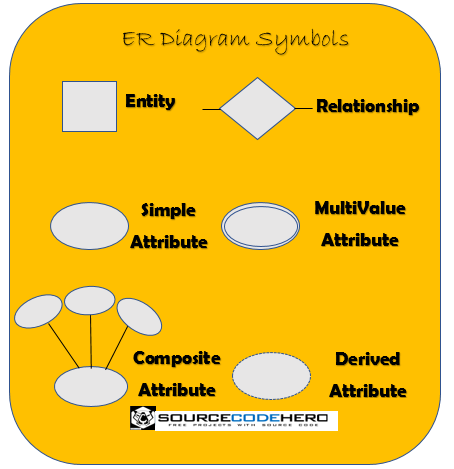
ER Diagram of Library Management System with Relationship
This section will show you the ER Diagram of the Library Management System.
In the image below you see the actual relationship of all entities. In creating this activity diagram we used lucidchart.
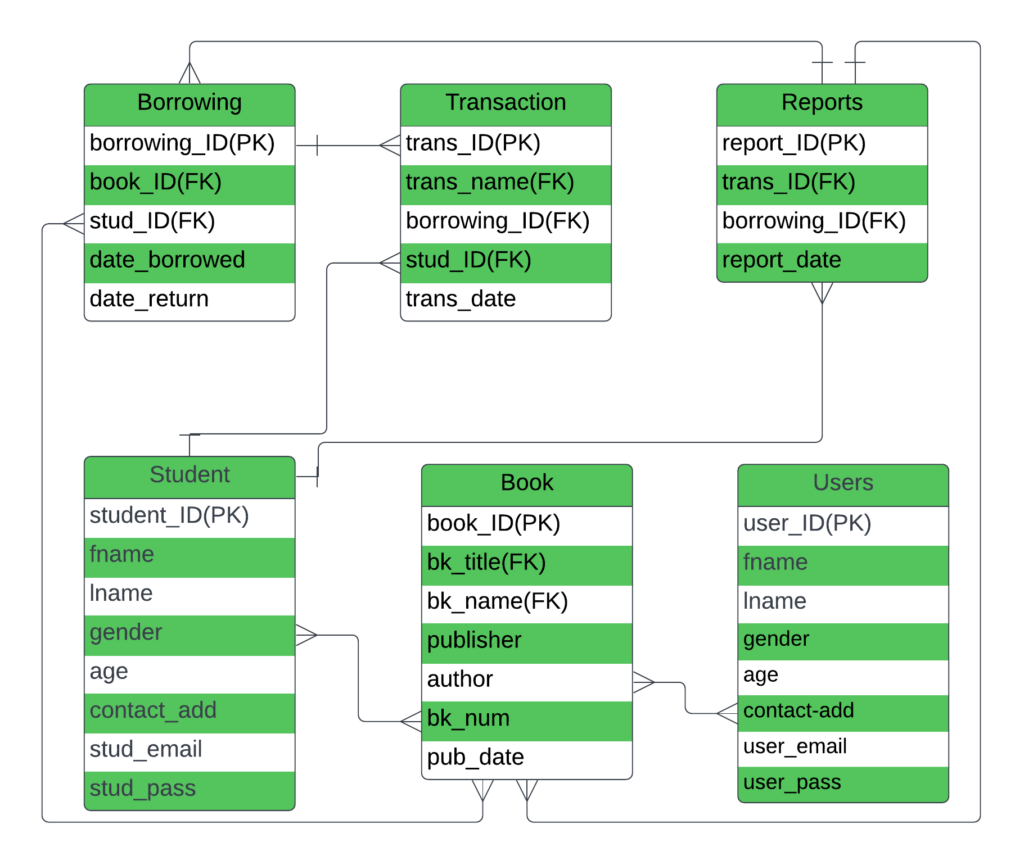
ER Diagram of Library Management System
The database design shown with tables in the Entity Relationship diagram of the Library Management System is shown in the image above.
The tables are designed to suit the system’s requirements and to provide considerably more detailed information about each entity within the system.
Conclusion
To summarize, we have discussed the ER diagram Library Management System, and above we have the system database tables and their relationships.
Also, you may visit the link below for more information about the other diagrams.
- Library Management System DFD (Data Flow Diagram)
- Class Diagram in Library Management System
- Activity Diagram for Library Management System
- Sequence Diagram of Library Management System
- Deployment Diagram for Library Management System
- Component Diagram for Library Management System
- ER Diagram for College Management System
Inquiries
If you have inquiries or suggestions about ER Diagram of Library Management System just leave us your comments below.
We would be glad to know to concerns and suggestions and be part of your learning.
Keep us updated and Good day!