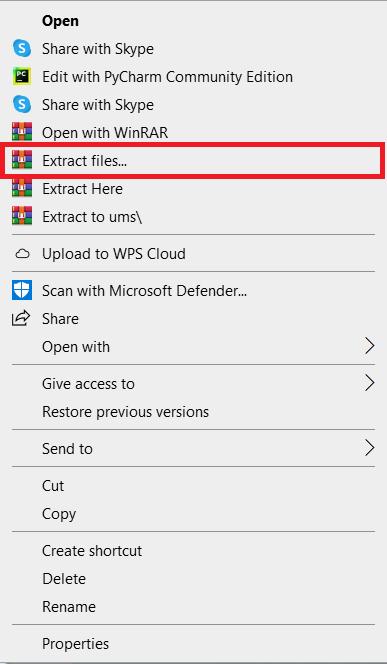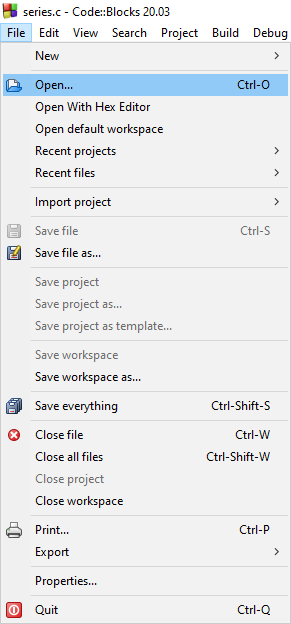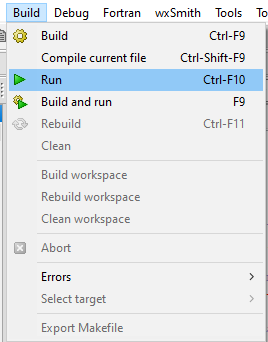Example of Switch Case in C; The switch expression is just evaluated once.
The value of the expression is compared to the values of each case.
If there is a match, the relevant block of code is executed. The break statement exits the switch block and terminates the execution.
We have included a downloadable zip file in C at the end of the program so that you may run the following codes.
Example Program
#include <stdio.h>
int main() {
int num = 8;
switch (num) {
case 7:
printf("Value is 7");
break;
case 8:
printf("Value is 8");
break;
case 9:
printf("Value is 9");
break;
default:
printf("Out of range");
break;x
}
return 0;
}
Output
//Example of Switch Case in C: Sample Code Output
Value is 8What is the importance of Switch case in c syntax?
Switch Case Statement in C/C++ A switch case statement evaluates a specified expression and executes the statements associated with it based on the evaluated value (matching a certain condition).
Essentially, it is utilized to do various activities based on certain criteria (cases).
A switch statement checks a variable for equality against a set of values. Each value is referred to as a case, and the variable being toggled is examined for each switch case.
What is the use of Switch case in c with example?
The major motivations for employing a switch are to improve clarity by removing otherwise repetitious coding and, in many circumstances, to offer the opportunity for faster execution through easier compiler optimization.
About the Project
A switch statement checks a variable for equality against a set of values. Each value is referred to as a case, and the variable being toggled is examined for each switch case.
The Example of Switch Case in C below includes all of the essential and necessary components that first-, second-, and third-year IT students can use for college assignments. The project was totally written in C and edited using the Codeblocks editor.
Project Details and Technology
| Project Name: | Example of Switch Case in C with Source Code |
| Abstract | Example of Switch Case in C – The switch statement in C is an alternative to the if-else-if ladder statement in that it allows us to do many actions for the various possible values of a single variable named switch variable. In this situation, we can define many statements in multiple cases for different values of a single variable. |
| Language/s Used: | C |
| C version (Recommended): | C17 |
| Database: | N/A |
| Type: | Desktop Application |
| Developer: | sourcecodehero |
| Updates: | 0 |
To start executing this project, makes sure that you have Codeblocks or any platform of code editor installed in your computer. You can also watch tutorial of Stock Management System in C with Source Code | C Projects with Source Code
Switch case in c with example: Procedure to run the system
Time needed: 3 minutes
Switch case in c with example: procedure to run the system
- Step 1: Download Source Code
To get started, find the downloaded source code file below and click to start downloading it.

- Step 2: Extract File
Navigate to the file’s location when you’ve finished downloading it and right-click it to extract it.

- Step 3: Run the project
Next, open Codeblocks app and click open project and choose your downloaded project.

- Step 4: Run the project.
Next, right click the project folder and click run or you could just paste the code above in your favorite compiler.

Download the Source Code below
Summary
For those Web developers interested in learning more about web apps, this system is a fully functional project.
Related Articles
Inquiries
If you have any questions or comments on the project, please leave a comment below.