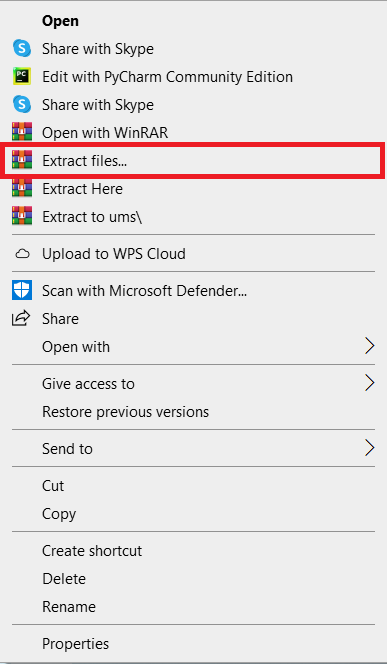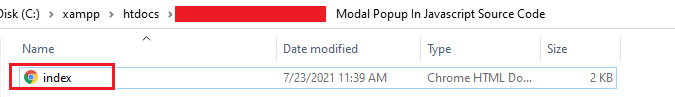This How to Show Modal Popup in JavaScript With Source Code is fully functional
On the internet, the how-to show modal popups using JavaScript in HTML are commonly utilized.
They’re used to generate newsletter signups, display notifications, and alerts, and manage registration and login forms, among other things.
Modal Popup Extender JavaScript will be general, so you may use it for whatever purpose you want
In this article, we’ll create a simple Modal Popup using CSS and JavaScript.
We’ll use the identical code and structure for the feedback option after this session that we did for the modal.
Why Modal Popup in JavaScript is Important?
The goal of models can be summed up in a single word: concentration. A modal window is one of the most successful ways to get users to focus on something simple.
The modal must either be closed or a certain action must be performed within it (e.g., reading a message and clicking “OK,” filling out a form, etc.).
What are the Advantages of Modal Popup in JavaScript Example?
1.) Simplicity
2.) Visibility
3.) Flexibility
How Does a Modal Popup Extender JavaScript?
Modals are a great way to keep things simple.
Everything is contained in a single tab, allowing visitors to keep track of what they were doing before the modal occurred.
About The Project
Modal windows are useful whenever users need to see or perform anything specific.
They usually occur (but not necessarily) following a trigger event such as a button click, scroll event, or exit intent.
Warnings, alarms, confirmations, forms, media displays, and multi-step procedures are some of the most common uses of modals in web design.
Project Details and Technology
| Project Name: | Modal Popup in JavaScript with Source Code |
| Abstract | Designers and users alike are divided on modals. Many people admire their capacity to draw attention to something important immediately, while others see them as an undesirable distraction from the user experience. |
| Language/s Used: | JavaScript |
| JavaScript version (Recommended): | ES2015 |
| Database: | N/A |
| Type: | Web Application |
| Developer: | Source Code Hero |
| Updates: | 0 |
How to run the project?
Time needed: 3 minutes
PROCEDURE
- Step 1: Download the source code.
To begin, go to the following URL and download the source code.

- Step 2: Extract File.
Navigate to the file’s location after it has finished downloading and right-click it to extract it.

- Step 3: Run the project.
Finally, you can launch it by clicking the index file.

Download the source code below
Summary
Modals are often used to direct users’ attention to an important action or piece of information on a website or application.
So it is best practice to implement a modal in your website.
Related Article
Inquiries
Please feel free to leave a comment below if you have any queries or comments about the project.