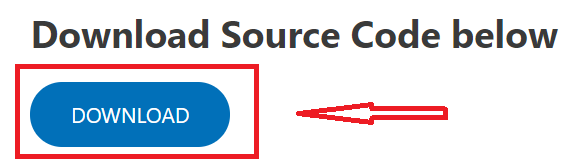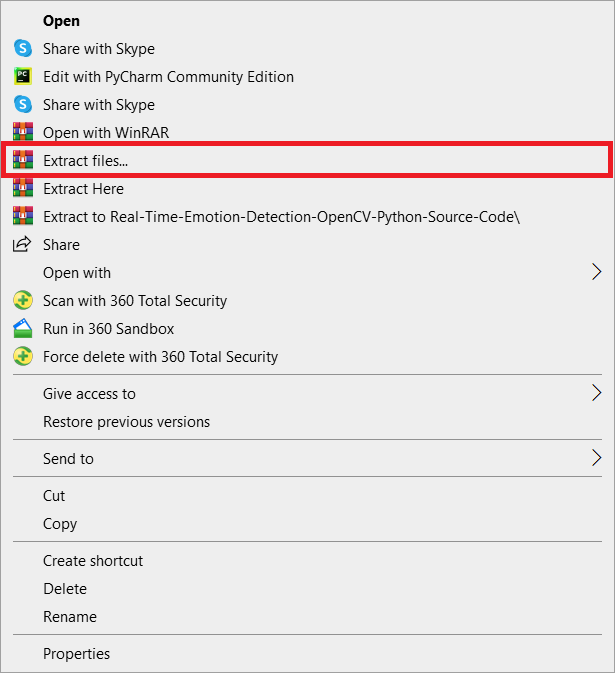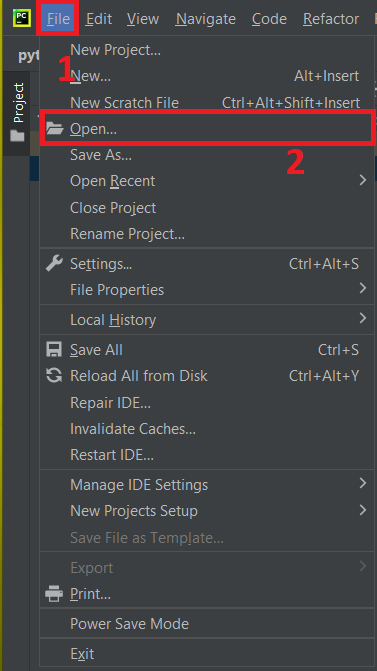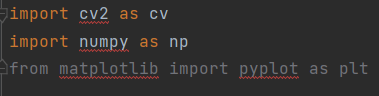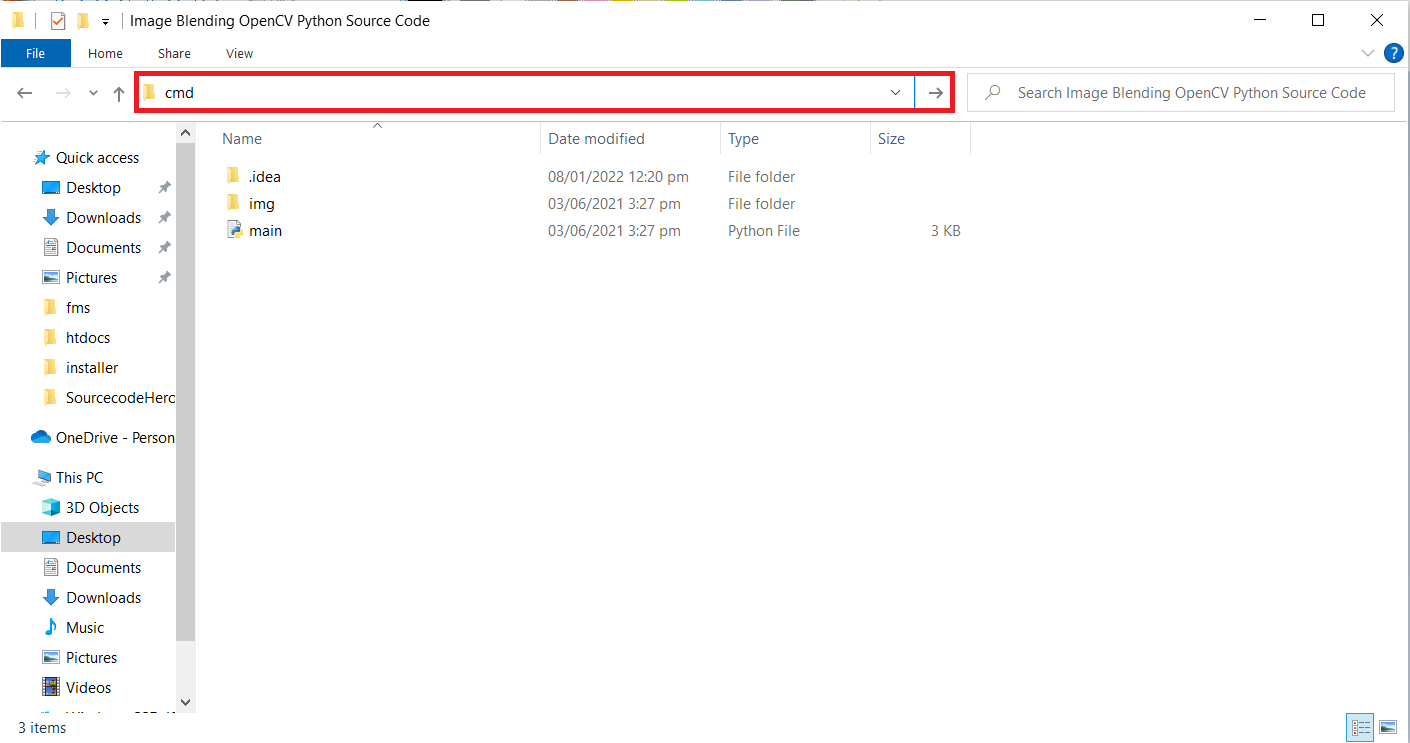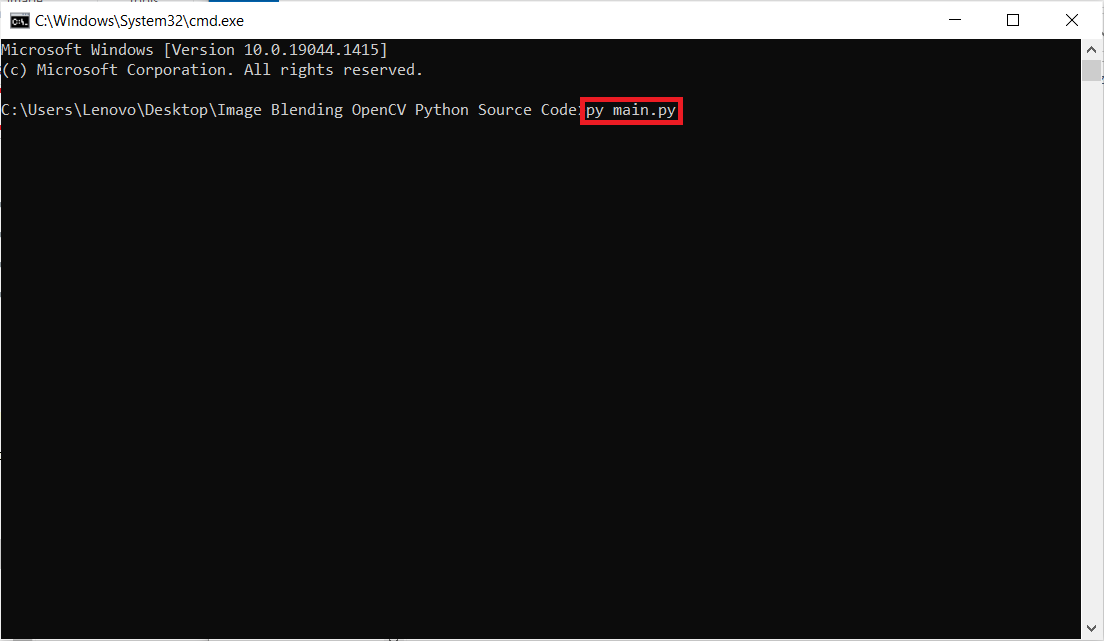Image Blending OpenCV Python – Image blending is the process of combining two images with the same pixel values to create a new target image.
The principle of image mixing is rather simple. To do this, we may simply duplicate a picture and replicate the values of each source pixel into a pixel in the destination image.
Importance of Image Blending OpenCV Python
It is vital that the photographs utilized are of high quality. The value of the property photographs has a big impact on how purchasers perceive them and decide whether or not to buy them.
As a result, the majority of real estate companies rely on a professional picture editing service for all of their imaging and presentation needs.
Image Blending In Python: Project Details and Technology
| Project Name: | Image Blending Project In Python With Source Code |
| Abstract | Image Blending Python OpenCV is the process of combining two images with the same pixel values to create a new target image. |
| Language/s Used: | Python Deep Learning |
| Python version (Recommended): | 3.8/3.9 |
| Database: | None |
| Type: | Desktop Application |
| Developer: | Source Code Hero |
| Updates: | 0 |
Image Blending OpenCV Python: About the project
This Image Blending OpenCV Python project was created with Python OpenCV, and it combines two images.
In this article, we’ll look into how OpenCV Python handles image blending.
There are many design tools available, but our goal for this project is to produce a great design without using any of them.
After completing this project, you will have a better understanding of how to use the OpenCV package.
It’s an excellent skill to have, particularly if you enjoy computer vision. When working on similar OpenCV projects, you might use a similar structure.
This Image Blending In Python also includes a downloadable Python Project With Source Code for free, just find the downloadable source code below and click to start downloading.
By the way, if you are new to Python programming and don’t have any idea what Python IDE to use, I have here a list of the Best Python IDE for Windows, Linux, and Mac OS for you.
Additionally, I also have here How to Download and Install the Latest Version of Python on Windows.
To start executing an Image Blending OpenCV Python With Source Code, make sure that you have installed Python in your computer.
Image Blending OpenCV Python With Source Code: Steps on how to run the project
Time needed: 5 minutes
These are the steps on how to run Image Blending OpenCV Python With Source Code
- Step 1: Download Source Code
First, download the provided source code below.

- Step 2: Extract File
Next, after the download finished extract the zip file.

- Step 3: Import the project to your PyCharm IDE.
Next, import the source code you’ve download to your PyCharm IDE.

- Step 4: Install all Libraries.
Next, install all libraries given below.

- Step 5: Open cmd.
Next, click the folder directory of the project and type cmd.

- Step 6: Run Project.
Lastly, run the project with the command “py main.py”

Download the Source Code below
Summary
This Python OpenCV Project With Source Code was developed using Python OpenCV, and this Python code for image–blending is based on an image mask. Python and the OpenCV library make it very easy to work with visual input such as images or videos
Related Articles
- Real-Time Face Mask Detector With Python, OpenCV, Keras Source Code
- Image Caption Generator with CNN & LSTM OpenCV Python Source Code
- Object Measuring Size OpenCV Python With Source Code
- Real-Time Car Detection OpenCV Python With Source Code
- Real-Time Emotion Detection OpenCV Python With Source Code
- Cartoonify an Image OpenCV Python With Source Code
- Handwritten Digit Recognition In Python With Source Code
- Traffic Signs Recognition Using CNN & Keras In Python With Source Code
Inquiries
If you have any questions or suggestions about Image Blending OpenCV Python With Source Code, please feel free to leave a comment below.