The Import CSV File CodeIgniter is a fully functional web-based system. It is built on the CodeIgniter Web Framework and uses PHP as its programming language. PHP CodeIgniter is a PHP framework that allows you to create web applications.
A comma-separated values (CSV) file is useful for storing data in a tabular manner. CSV is a file format that is extensively used in spreadsheet tools. The CSV file is validated by the csv extension. It provides a clear mechanism to transmit data between apps and is frequently used with Microsoft Excel or Google Spreadsheets.
This Upload CSV File In CodeIgniter is useful for learning new skills and practicing web application development. This system is quite useful, and the concept and logic of the project are simple to grasp. The source code is open source and free to use. Simply scroll down and click the download option.
Import CSV File CodeIgniter : Project Output

What is Import CSV File CodeIgniter?
Import CSV File Into Database Using CodeIgniter is a plain text file that contains a list of data separated by commas. These files are frequently used to transfer data between apps. CSV files are frequently supported by databases and contact managers, for example.
These files are also known as Comma Delimited Files or Character Separated Values. They usually employ the comma character to split (or delimit) data, but other characters, such as semicolons, are occasionally used. The concept is that you can export complex data from one application to a CSV file, which you can then input into another application.
What Is The Purpose Of CSV File?
This Import And Export CSV File In CodeIgniter are commonly used for importing and exporting vital data to and from your database, such as customer or order data. An ecommerce business that buys client data from a social media platform is a more realistic illustration of this.
Benefits Of Import CSV File CodeIgniter
- CSV is a simple format to work with. It is simple to create in CSV format because it is human-readable. In fact, you can accomplish it with any text editor (unlike XLS or XLSX format).
- The data is neither encoded or transformed to binary before being stored in CSV, thus it is human readable. This improves readability while also making manipulation easier. It is also simple to edit.
- Almost any text editor can open and read CSV files.
- It’s simple to understand. Due to the intrinsic simplicity of this format, the parser is substantially simpler than an XML or JSON parser.
- The CSV format is governed by a simple standard. It’s a popular choice for number crunching projects because of its simple schema.
- The CSV file is simple to manipulate. The parser has a simpler time parsing the data because of the format’s simplicity. As a result, data read and write times are reduced.
- While the CSV format isn’t famed for its memory economy, it does produce tiny files in general. However, there are many more formats available that can save you more memory than CSV.
- CSV is a small file format. You don’t need to worry about tags as much as you do with other formats like XML or JSON. Each row and column must have its own start and end tags, which can be cumbersome.
About the Project : Import CSV File CodeIgniter With Source Code
This Import CSV File In CodeIgniter was created with HTML, CSS, Bootstrap, JavaScript, Ajax, JQUERY, and Modal, as well as the PHP Programming Language, CodeIgniter Framework, and MySQL database. This project is very useful when you are developing a web app for school and other related institutions as long as they need this CSV file in Codeigniter. This can be one of the useful articles that you have been looking for.
Project Details and Technology : Import CSV File CodeIgniter
| Project Name: | Import CSV File In CodeIgniter |
| Abstract : | This Import CSV File CodeIgniter is valuable to IT students who are acquiring new skills and require this type of project for their school as well as for adding this to your web app. |
| Language/s Used: | PHP (CodeIgniter Framework) |
| PHP version (Recommended): | 5.4 |
| Database: | MySQL |
| Type: | Website, Web Application |
| Developer: | Glenn Magada Azuelo |
This Import CSV File In CodeIgniter also includes a downloadable Source Code; simply locate and click the downloadable Button below to begin downloading.
To start executing this Project In PHP With Source Code make sure that you have a sublime or any platform of PHP and MySQL installed in your computer.
Anyway, if you want to level up your programming knowledge, especially PHP, try this new article I’ve made for you Best PHP Projects With Source Code Free Download.
Import CSV File CodeIgniter : Steps on how to run the project
Time needed: 5 minutes
Steps on how to run the project Import CSV File CodeIgniter
- Step 1: Download Source Code
First, find the downloadable source code below and click to start downloading the source code file.

- Step 2: Extract the File
Next, after finished to download the file, go to the file location and right-click the file and click.

- Step 3: Copy Project Folder
Next, copy the project folder and paste it to C:\xampp\htdocs.

- Step 4: Open Xampp
Next, open Xampp and start the Apache and MySQL.

- Step 5: Create Database
Next, click any browser, type to the URL localhost/phpmyadmin, and create a database.

- Step 6: Import Database
Next, click the created database and click import to the right tab and click choose file and import the sql file inside the download folder.

- Step 7: Execute Project
Finally, type the URL localhost/ciaddressimport/

Downloadable Source Code Here!
Summary
As a result, this System is a fundamental project for all starting and intermediate PHP users interested in learning more about PHP web applications.
Finally, the complete PHP (CodeIgniter Framework) project is an absolute project with open source code, and it is a good approach for users to learn more about it.
I hope that this Project With Source Code Using PHP (CodeIgniter Framework) and MySQL will assist you in finding what you are searching for and that you will learn something helpful from it for future projects.
Related Articles
- Point Of Sale System Project In Codeigniter With Source Code
- Car Rental System In PHP Codeigniter With Source Code
- Courier Management System Project In Codeigniter With Source Code
- Expense Management System In Codeigniter With Source Code
- Restaurant Management System Project In Codeigniter With Source Code
Inquiries
If you have any questions or suggestions about importing CSV File CodeIgniter With Source Code, please feel free to leave a comment below.


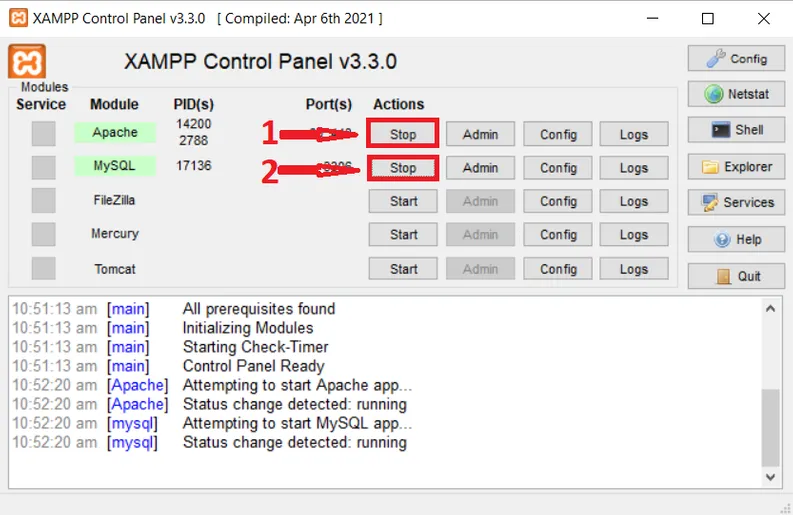


password for project pls
Password Please?????