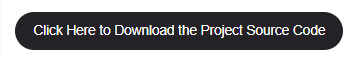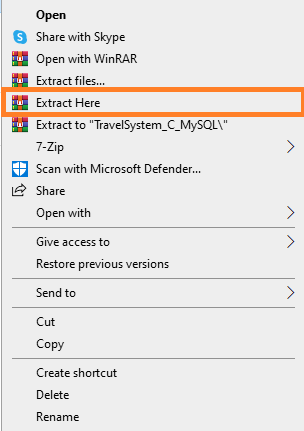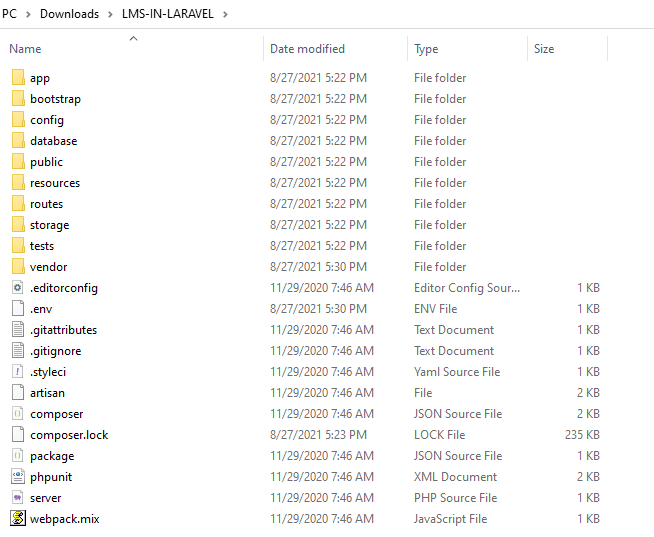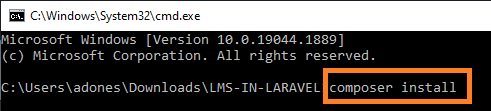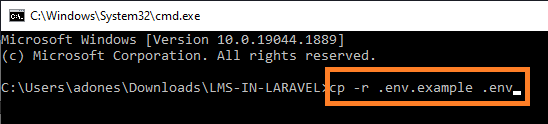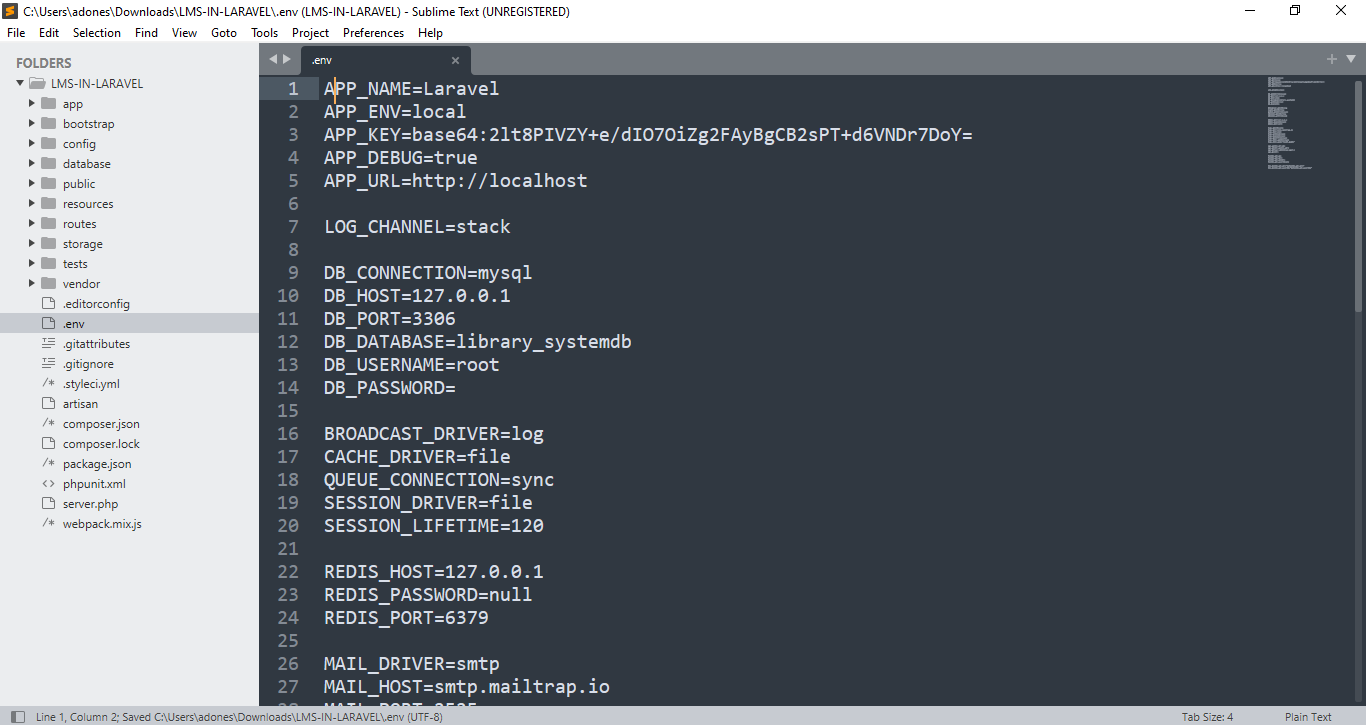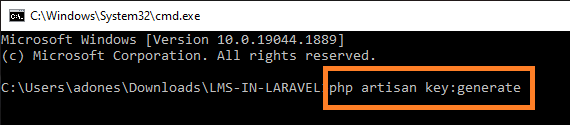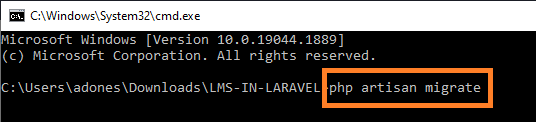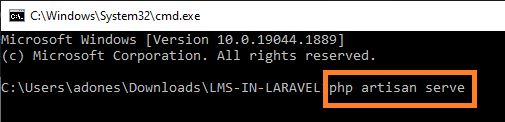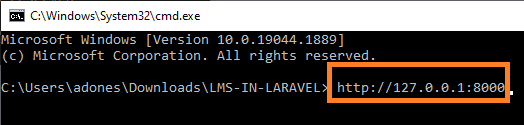In this article, I will guide you step-by-step methods on how to run the library management system Laravel web application framework.
The library management system is a computerized system. That gives the librarian search or administrator full access to the system.
Moving on, the system is easy to use. and you don’t need to know anything about computer programming to use it. You only need to know how to talk in basic English.
Project Details and Apps Used
| Project Name: | Library Management System Laravel |
| Language/s Used: | PHP (Laravel Framework) |
| PHP version (Recommended): | 7.4.28 |
| Database: | MySQL |
| Type: | Website, Web Application |
Library Management System Abstract
Libraries are one place to get information. They have returning books, papers, and periodicals.
Even with websites, the internet, and other modern technology, libraries remain crucial to approved students and scholars.
People still think the library is ideal for research.
Moving on, researchers utilize the platform to improve and develop the traditional manner of running library services.
So that people become more interested in searching for information. The library is the greatest place to find facts and information.
However, the Capstone project: “Library Management System in Laravel Free Source Code”.
This platform converts setting up a library into a compact. Easy-to-use platform where all library processes can execute. A portion of a program that operates manages a public library.
Where it may be accessed reliably, conveniently, effectively, forgivingly, and simply. The project’s main purpose is to improve library services by creating a better app.
The system helps the librarian and library user manage identify and track resources. The project will be built using SDLC. Librarians and patrons will use the system.
Introduction
Students’ interest in libraries has decreased as a result of how technology and portable devices have altered how they view searching for information and studying.
Thanks to the development of modern technology, there are many quick and reliable research choices available today.
However, libraries still have a significant role to play in the lives of scholars.
The library continues to be recognized as the most trustworthy information source.
Undoubtedly, many people fully rely on book details, issue books, and add books especially those without access to the internet or even electricity.
Additionally, libraries offer information that is not accessible online.
The cheapest and easiest location to conduct research is still the library. The act of acquiring information still has a crucial role to play in the process.
A platform that changes the concept of a library setting into a tiny and convenient platform, where all of the existing processes in a library can also be executed in this type of platform.
Developed by the researcher as part of their capstone project, “Library Management System in Laravel.”
A trustworthy application feature that executes the operation in a certain library so that it may be accessible with very reliable, practical, effective, lenient, and simple executions.
Proposed Solution
To close a hole in the current library system, the report’s authors suggested creating a library system. This is done to change and improve the fundamental procedure that was being used before any technological advancement.
With the use of this tool, we are able to monitor pupils and books, as well as figure out how many books are given and how many are on hand in the library.
The proposed technology will completely digitize how libraries run. The intended endeavor will enable librarians to centralize their books and other library resource data. It streamlines library management.
The program will give libraries sophisticated tools to run and conduct automated system to manage business with library patrons. In this application, the transactions that are present in a physical library will also be there, but without the restrictions associated with using the conventional technique
How to run the Library Management System Laravel?
Time needed: 5 minutes
Here are the instructions for running the Laravel library management system.
- Step 1: Download the project
You will be able to see the download button on the bottom, just like in the image shown below. Once you’ve successfully completed downloading the project, proceed on to step 2.

- Step 2: Extract the Project folder from the zipped archive.
After you have completed extracting the project zip folder, proceed to the following step 3.

- Step 3: Enter inside the folder that contains the project that you have already extracted.
To recompile the project files and dependencies, you must now execute a few commands in this step. Then move to the next step 4.

- Step 4: Inside in your project folder open the command prompt(CMD)
Open your terminal and run the following command: ” composer install “.
After the composer installation is completed, now move to the next step 5.
- Step 5: Change the ” .env.example” to .env
You can change the file manually or you can use the following command below.
Then after to change .env proceed to the next step 6.
- Step 6: Go to .env file its inside in your project folder
This is where you set up your database credentials so you can move the database tables to MYSQL.
After you have set up the environment, you will need to configure the database. To generate the application’s key, go to the next step 7.
- Step 7: Execute the command below to generate the Application Key:
As soon as you have generated the application key, you can proceed to the next stage of making database tables.
Then proceed to step 8.
- Step 8: To populate your database tables, use the migration command given below.
Laravel will fill your database tables with the columns found in the migrations files for each table when you run this command.
Then move to the next step 9.
- Step 9: Use the command shown below to launch the application.
Using PHP artisan serve (the built-in server for PHP) is just intended for testing and making it simple to launch your project in a development environment.
Then move to step 10.
- Step 10: Use the following URL in your browser to access your project.
Copy the URL below in your browser or Chrome to launch your project development.

Downloadable Source Code
Conclusion
Libraries offer books, papers, journals, and other resources. The library is affordable and convenient for studying.
This study evaluated the library administration system. The preliminary data reveals librarians had trouble balancing speed and user satisfaction.
The researchers exploited this to construct a web-based library system.
The study found that the system met end-user needs. The technology will improve library operations and user services.
Admin panel for librarians to control and manage the system easily through an interactive interface
Also, Read or visit the other languages used in the library management system.
- Library Management System In PHP With Source Code
- Library Management System Project in Python with Source Code
- School Library Management System in C# with Source Code
- Library Management System Project in Django With Source Code
- Library Management System Project in ASP.net with Source Code
- Library Management System Project In Java With Source Code
- Library Management System Project in C with Source Code
Inquiries
We appreciate you reading this article, and if you have any questions, please feel free to leave a comment or contact us via email.