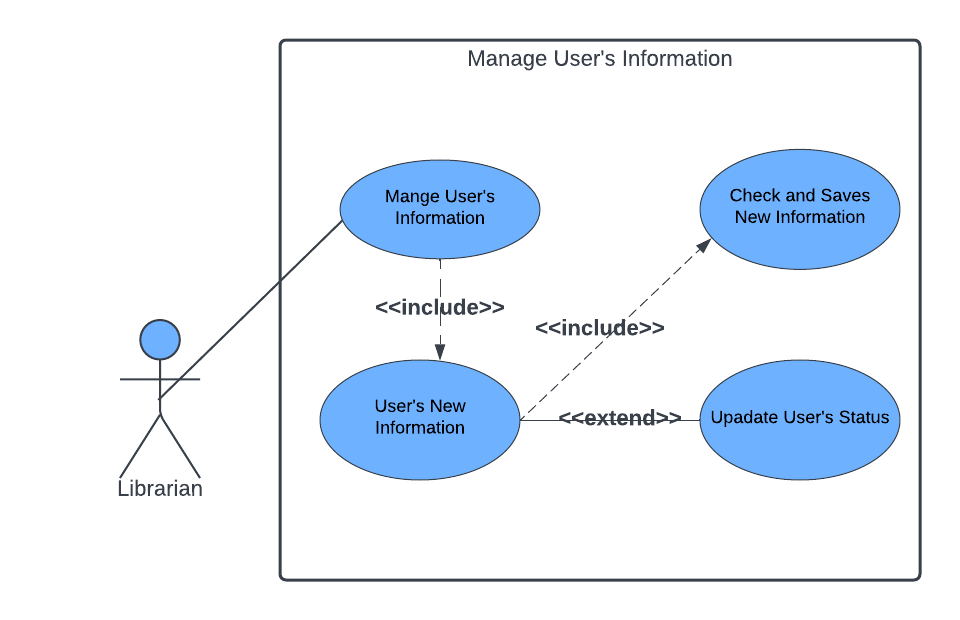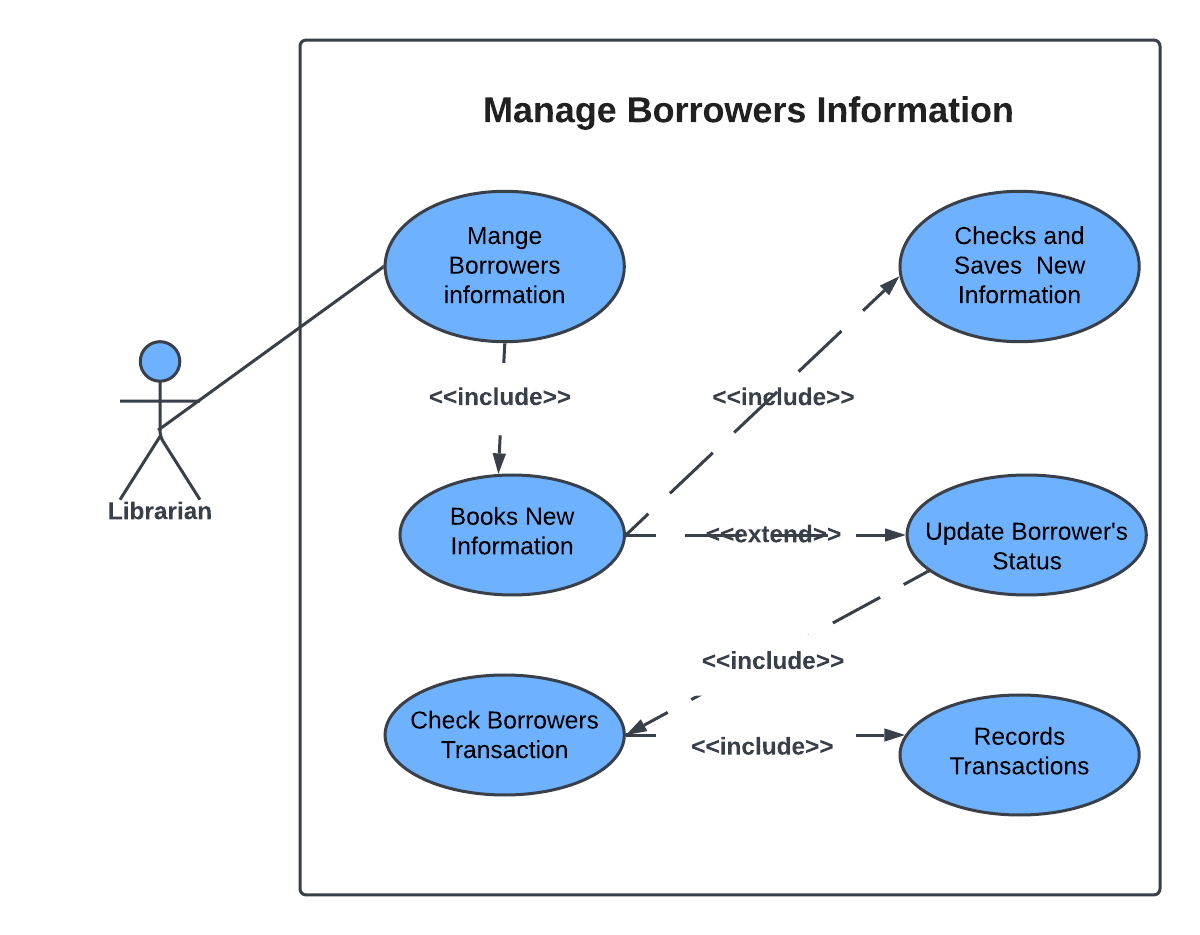Library Management System Use Case Diagram (UML) – is a structural illustration of Library Management System processes that help programmers in its development.
Use Case Diagram shows the processes included in the Library Management System as well as its users.
Then, it serves as a blueprint or core of the said system that will be the basis for building it.
Library Management System Use Case Diagram: Project Details
The table shows the Library Management System Use Case Diagram Project Details. It tells the overall content of the article to let you know what is the discussion all about.
| Name: | Library Management System Use Case Diagram |
| Abstract: | Use Case Diagram is a diagram that shows how the Library Management System works in a way that helps programmers build it. |
| UML Diagram: | Use Case Diagram |
| Features: | • Manage User’s Information • Manage and Update Information • Manage Borrowers Information • Records of borrower Transactions |
| Conclusion: | The Use Case Diagram is develop to make your software development more easier and achieve a well-built project. |
What is the Use Case Diagram of a Library Management System?
The Library Management System Use Case Diagram show it features arrows labeled “Include” and “Extend” to emphasize the processes’ connections.
The arrows labeled with “<<include>>” or “<<extend>>” are called association. The arrow labeled “include” indicates that the next process is required to accomplish a task. While the term “extend” is optional, but still part of a task.
A use case diagram is a visual representation of how a user might interact with a program. A use case diagram depicts the system’s numerous use cases and different sorts of users. The circles or ellipses are used to depict the use cases.
Library Management System Use Case Diagram Features:
- Manage User’s Information
- Manage and Update Information
- Manage Borrowers Information
- Records of borrower Transactions
But note that the features of the system depends on the users of it. So it is a must that you determine the users of Library Management System so you could make its Use Case Diagram smoothly.
By creating the use case of the Library Management System, you must determine first the possible features to identify the flow of the system.
After that you can now create the blueprint or core of the system function.
Library Management System Project Use Case Diagram
Here’s the designed Use Case Diagram that you can use for Library Management System development. This designed Library Management System Use Case Diagram has its two main illustrations to let you know its general processes and its specific processes.
The General Use Case Diagram for the Library Management System shows the general processes or functions that the system could do and is based on the transactions needed in doing or developing the Library Management System.
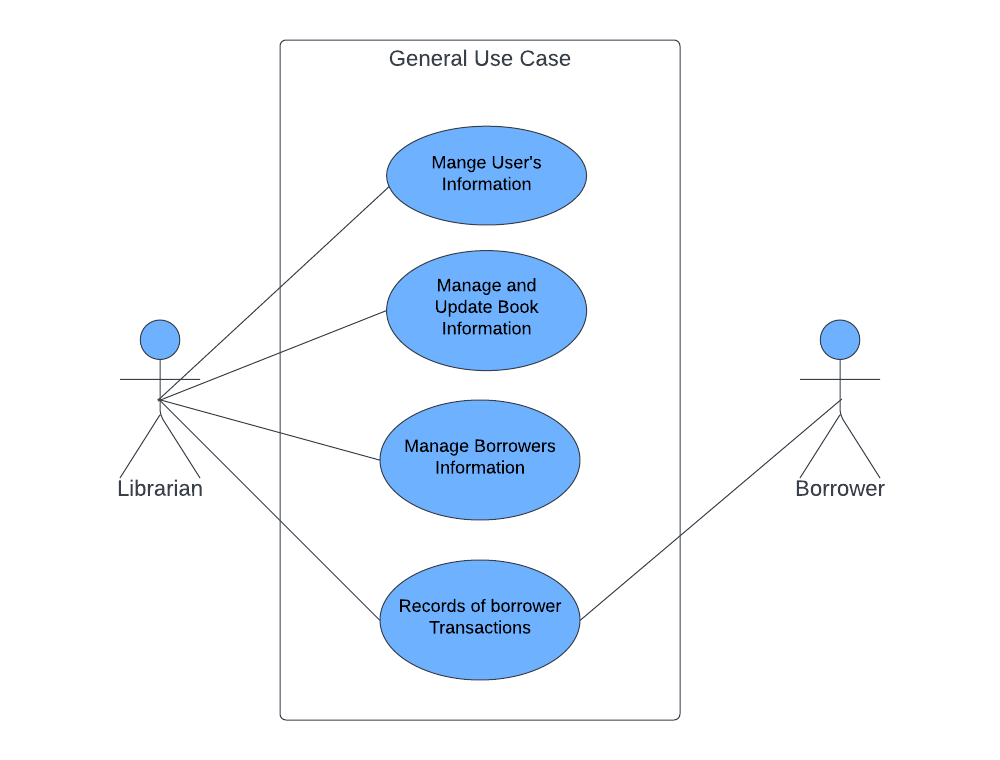
The diagram shows the main use cases in Library management.
The use cases are the User’s information management, Book information management and updates, borrowers management, and management of transaction records.
How to Create Library Management System Use Case Diagram using Include and Extend With Explanation
Time needed: 3 minutes
Here are the Steps on how to create a Use Case Diagram for Online Shopping System using Include and Extend.
- Manage User’s Information
This diagram focuses mainly on the use case “Manage User’s Information”. It includes the sub-processes which are pre-requisite to complete user information management.
The presented use case diagram explains the included processes when managing users information.
The processes with <> indicator were the “Users New Information” and “Checks and Save the New Information”.
That means they must be included in the main process and the other process “Update Users Status” is only done when needed.
- Manage and Update Book Info)
This diagram focuses on the use case “Manage and Update Book Information”. It includes the sub-processes that are pre-requisite to complete the Book’s information management and update.
Another presented use case diagram explains the included processes when managing and updating book information.
The processes with <> indicator were the “Book’s New Information” and “Checks and Save the New Information”.
That means they must be included in the main process and the other process “Update Book Status” is only done when needed.
- Manage Borrowers Information)
This diagram focuses on the use case “Manage Borrowers Information”. It includes the sub-processes which are pre-requisite to complete Borrowers’ information management and update.
You can see that the next process is tagged because it is a conditional process. The sub-use case “Update Borrower’s Status” is only done when needed.
Then this procedure calls the must-be-done cases such as “Checking of Borrower’s Transaction” and “Recording of Transaction”.
You can add more to this and it is up to you how will you create your use case diagram.
Only be precise with your information and consider the use cases that should be included.
What is a Library Management System Use Case Diagram using Include and Extend?
The label include is used to indicate that the sub-processes of the main processes must be included to complete the task. On the other hand, Extend means that the sub-processes can only be performed when needed.
Library Management System Use Case Diagram using Include and Extend is used to elaborate the proceeding diagrams.
The terms include and extend in the use case diagram are known as indicators.
Additional Knowledge
An objective of a use case diagram is to show how many things called actors work together with the use case and how the system works.
As shown in the diagrams, use cases are a good way to figure out what a system needs to do. As a result, the users thought these processes would work together and produce a certain result.
When you develop software, the Library Management Use Case Diagram should play this role.
But before the system development, first, you have to create its essential blueprints. One of them is the Use case Diagram.
The illustration of the use case diagram is complex and you can emphasize it better with the Use case Description.
It is a table explaining the series of processes in the System when a user or the admin uses the Library Management System.
Bonus Tips
To design your Use Case diagram, you may use platforms and editing tools online. These tools are helpful since they already have the needed symbols to illustrate your use case diagram.
You just have to plot the included processes, users, and proper indication of include and extend.
Conclusion
The Library Management System Use Case Diagram development will not be complete without having its UML Diagrams.
This article is not just about the Use Case Diagram but also the other UML Diagrams. This is to make your software development easier and achieve a well-built project.
We at Sourcecodehero continue to discover more ideas and techniques to help you with your project development.
So that completes our discussion fellas! And I hope that this article will help you a lot.
Now let me ask you something. What have you learned through the discussion?
May this article help you with your projects in the future!
Related Article From Author:
Recommended Articles:
- Library Management System Project in Django With Source Code
- Library Management System Project In Java With Source Code
- Online Classroom Management System in Django with Source Code
- Inventory Management System Project In Python With Source Code
Inquiries
If you have inquiries or suggestions about the Library Management System Use Case Diagram and Description just leave us your comments below.
Keep us updated and Good day!