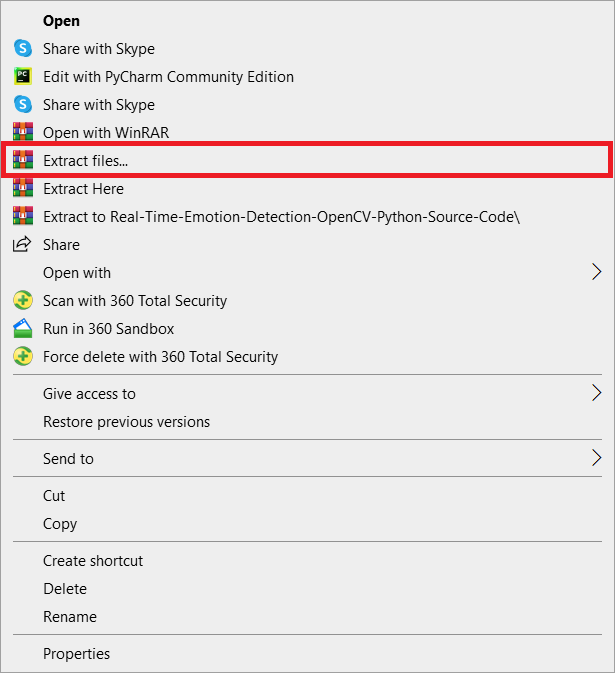The Loan Calculator in Python are computer programs that allow users to calculate the financial consequences of changing one or more variables in a mortgage financing arrangement.
The Loan Calculator using Python can help you figure out how much you can borrow and how long it will take you to repay it. Fill in the total amount you’d like to borrow.
Choose a payment cycle for the loan repayment. Choose how long the loan will be repaid.
This Loan Calculator In Project Python is a straightforward Python app. The project is designed to make it easy for users to learn about monthly payments on a specific loan.
This project will be used to calculate the loan’s regular monthly payment, as well as the total payment and interest.
The user is responsible for making those payments over the course of the loan.
A Python script (Loan Calculator.py) is included in the project file.
This is a straightforward GUI-based project that is simple to grasp and utilize.
This software also provides a simple approach for the user to learn how to execute loan computations.
Project Details and Technology
| Project Name: | Loan Calculator in Python |
| Abstract: | Loan Calculator helps to determine the amount you can borrow and what your repayment schedule might be. |
| Language/s Used: | Python (GUI Based) |
| Python version (Recommended): | 3.8 or 3.9 |
| Type: | Desktop Application |
| Developer: | Source Code Hero |
| Updates: | 0 |
About Loan Calculator Python Project
This is a simple Python project. When it comes to the system’s functionality, this Python application is meant to calculate monthly payments for a simple loan.
So, simply type the loan amount, term (years), and interest rate into the text fields and press the ‘compute loan’ button. It is unable to cope with all forms of exceptions.
Furthermore, the system’s design is simple enough that the user will have no problems working with it.
This Loan Calculator Project in Python also includes a downloadable Project With Source Code for free, just find the downloadable source code below and click to start downloading.
By the way, if you are new to Python programming and don’t have any idea what Python IDE to use, I have here a list of the Best Python IDE for Windows, Linux, and Mac OS for you. Additionally, I also have here How to Download and Install the Latest Version of Python on Windows.
To start executing a Loan Calculator in Python with Source Code, make sure that you have installed Python on your computer.
Steps on how to run Loan Calculator in Python with Source Code
Time needed: 5 minutes
These are the steps on how to run Loan Calculator in Python with Source Code
- Step 1: Download Source Code
First, find the downloadable source code below and click to start downloading the source code file.

- Step 2: Extract File
Next, after finished to download the file, go to file location and right click the file and click extract.

- Step 3: Open Project Path and Open CMD (Command Prompt).
Next, In order for you to run the project, you just need to open the project path and type CMD. The first thing you need to do is type py Loan_Calculator.py in the command prompt. After that, just wait for a few seconds to load the system.

Download the Source Code below!
Summary
This Loan Calculator in Python with Source Code is free to download.
Loan Calculator contains the admin side. This task makes a helpful path for the client to increase thought of how to perform advanced computations.
In addition, this project is good for students who want to learn Python programming because this project contains a Graphical User Interface (GUI) and a users friendly.
It is easy to understand and manipulate this project and use it for education purposes only.
Inquiries
If you have any questions or suggestions about Loan Calculator in Python with Source Code, please feel free to leave a comment below.