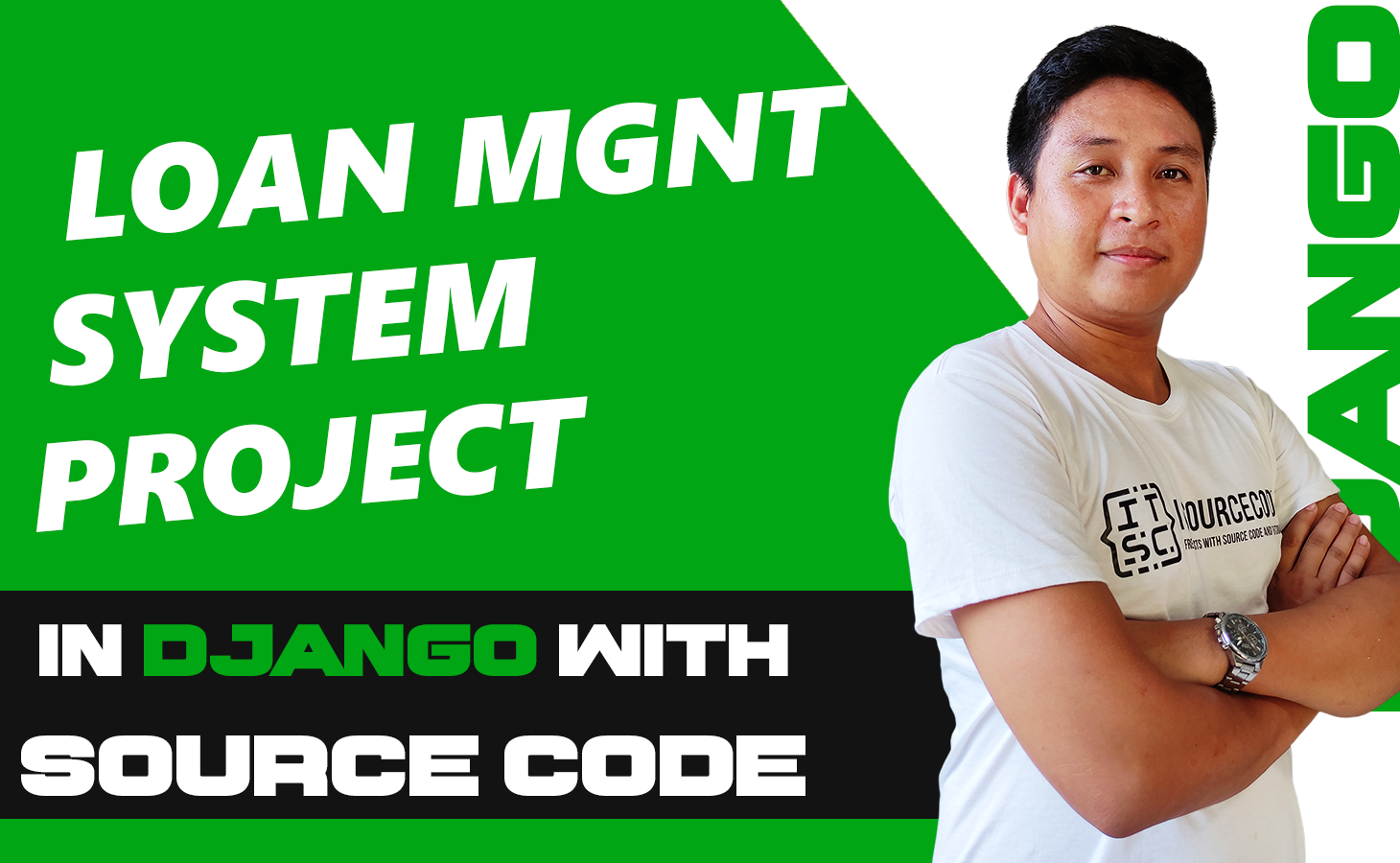This Django Loan Management System was built using Python, Django, and a MySQL database.
The Loan Management System project was built on the backend with the Python Django Framework and the frontend with HTML, CSS, and JavaScript.
Further, It contains an admin side that allows you to handle employees, clients, assets, users, branches, and loan types, among other things.
Project Details and Technology
The data and technologies required to run this system are listed in the table below.
The project’s name is Loan Management System, and Python 3.9 is the recommended version.
The database is SQLite3, and the programming language is Python Django. This project, which is a web application, was produced by Sourcecodehero.
| Project Name: | Loan Management System |
| Language/s Used: | Python Django |
| Python version (Recommended): | 3.9 |
| Database: | SQLlite3 |
| Type: | Web Application |
| Developer: | SOURCECODEHERO |
| Updates: | 0 |
In Django, a Loan Management System keeps track of all of the employee’s data and information.
We’ve created all of the crud (create, read, update, and delete) activities for employees, clients, assets, users, branches, and loan kinds.
This is a role-based module that allows the administrator to do anything with the data.
Major Functionalities Used in Loan Management System Project in Django
Features of Loan Management System using Django in the admin side:
- Manage Employee – The admin can add, amend, and delete employee information for the employee.
- Users Management – The admin can see a list of users and their details. The administrator can edit and delete the user’s information.
- Manage Clients – The admin has access to a list of client information. The client’s information can be updated and deleted by the administrator.
- Manage Branch – The admin can add, amend, and delete branch information for the branch.
- Login – By default, the admin must first log in to gain access to the system.
- Manage Loan – The admin can add, update, and delete loan details for the loan.
- Manage Company – The admin can add, update, and delete company information for the company.
Make sure you have PyCharm Professional IDE installed on your computer before you begin constructing a Loan Management System Project in Python Django.
The Steps to Run a Loan Management System in Django
Time needed: 3 minutes
These are the steps to run a Loan Management System Project in Django
- pip install virtualenv
First, You need to install the virtualenv, Open a command prompt by going to the project folder directory and typing CMD. After opening the CMD type ” pip install virtualenv “.

- virtualenv env
Then, after installing virtualenv just type “virtualenv env” and enter.

- cd env/Scripts
Next, just type ” cd env/Scripts ” and press enter.

- activate
Next, you need to type “activate” then press enter.

- cd ../..
Next, after you activate just type the command “cd../..“

- Install Django
Next, type the command “pip install django”.

- pip install -r requirements.txt
Next, type the command ” pip install -r requirements.txt ” to install requirements.

- python manage.py makemigrations
Next, after installing the requirements type this command ” python manage.py makemigrations ” to create a table in the database.

- python manage.py migrate –run-syncdb
Next, after making migrations type this command ” python manage.py migrate –run-syncdb ” to migrate the tables in the database.

- python manage.py createsuperuser
After the migration of the database, you need to create a super user to login into the admin account, just you need to type the command ” python manage.py createsuperuser “.

- python manage.py runserver
Lastly, after creating a super user just type the command ” python manage.py runserver “.
It should only be used for testing and launching your project; it should not be utilized for live website deployment.
- http://127.0.0.1:8000/
Finally, To access your project dashboard, type or copy this “http://127.0.0.1:8000/” into your browser.

Download Source Code Here!
Conclusion
Finally, the result of all the hard work for the Loan management system is here in the Online loan management system.
It is software that allows the user to simply work with various banks and their branches.
This software improves efficiency by reducing the quantity of human data entering.
It has an extremely user-friendly interface that anyone can utilize. It also cuts down on the time it takes to write client information and other modules.
Finally, we can state that the software accurately completes all tasks and performs the work for which it was designed.
Related Article
Inquiries
If you have any questions or suggestions about the Loan Management System Project in Django With Source Code, please feel free to leave a comment below.