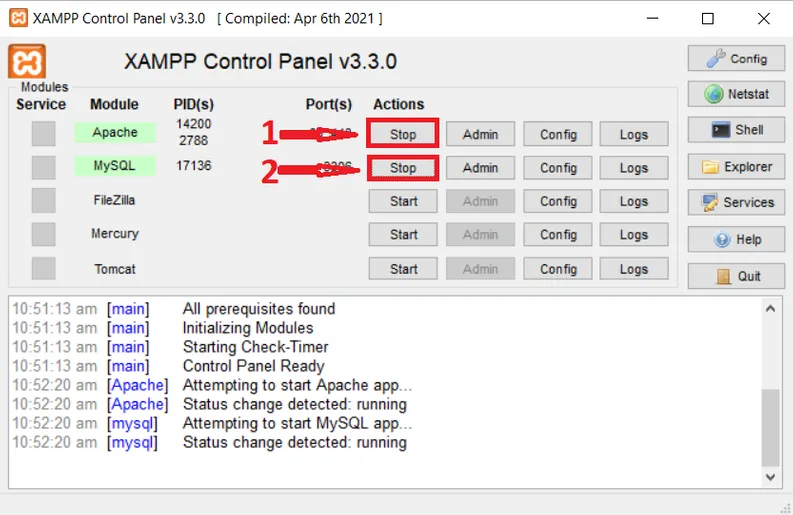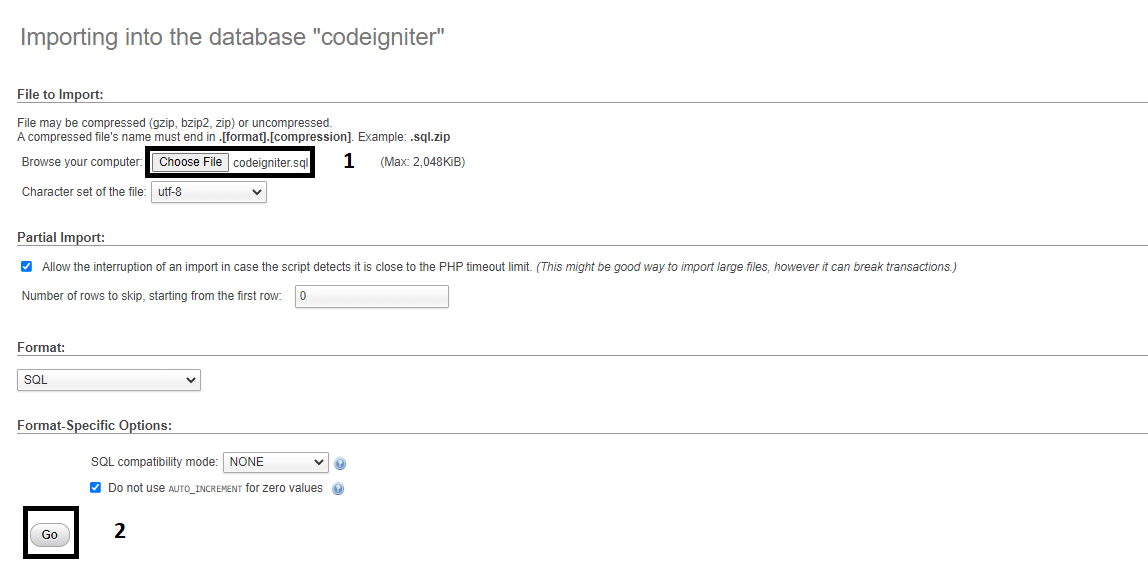This login page with CodeIgniter framework in PHP is a web page or website entry page that requires user identification and authentication, which is often accomplished by providing a username and password combination.
Along with, this Login In CodeIgniter With Database is useful for learning new skills and practicing web application development.
This article is quite useful, and the concept and logic of the project are simple to grasp.
Apart from this, the source code is open-source and free to use. Simply scroll down and click the download option. A login form is the most typical method of user authentication in web applications.
Moreover, it is typically used to verify the validity of use. In this article, we’ll use CodeIgniter and MySQL to build a straightforward login system.
Furthermore, in this case, we have taken care of the login functionality by developing a straightforward login form using CodeIgniter, Bootstrap Framework, and MySQL Database.
This is a pretty straightforward example that you can just copy, paste, and modify as needed.
What is Login In CodeIgniter?
Login Page Using CodeIgniter is highly prevalent in any form of secured application, and it is commonly used on the internet for authenticating users before presenting secured pages of web applications.
For example, before you can use Facebook, you must first be authorized by Facebook. A specific web page called Login Page is used to verify the user’s identity.
The Login screen requires you to input your credentials, which are then validated by the program, and you are then taken to the secured section of the system.
Why We Need To Have a Login Page In A System?
This Login Page With CodeIgniter Framework In PHP might give you access to the full site or just a section of it.
Logging in allows the website to track the user’s activity and habits in addition to providing site access.
The Importance Of Login In CodeIgniter
This Login In CodeIgniter Free Download is where you put in your credentials to get into a restricted page or form.
The login form has a field for the username and a field for the password, so you can log in. When the user fills out the login form, the underlying code checks to see if the credentials are real.
This allows the user to get to the restricted page.
Benefits of Login In CodeIgniter
The main benefit of having a login page built into the page is that it allows the user to log in and/or set up a user account without losing the context of what they are doing on the page.
For example, on Stack Overflow, a user can ask a question or answer a question without having to be logged into the site.
About the Project: Login In CodeIgniter With Source Code
This Login Page In CodeIgniter was created with HTML, CSS, Bootstrap, JavaScript, Ajax, JQUERY, and Modal, as well as the PHP Programming Language, CodeIgniter Framework, and MySQL database.
A user can acquire access to the SmartSimple System using the Login page.
On this screen, the user will normally authenticate by inputting a username and password. To create or modify login pages.
Project Details and Technology: Login In CodeIgniter
| Project Name: | Login Page In CodeIgniter |
| Abstract : | This Login In CodeIgniter is really helpful for IT students in terms of acquiring new skills. is a powerful thing you need if you are learning web application. |
| Language/s Used: | PHP (Codeigniter Framework) |
| PHP version (Recommended): | 5.4 |
| Database: | MySQL |
| Type: | Website, Web Application |
| Developer: | Glenn Magada Azuelo |
This Login In CodeIgniter also includes a downloadable Source Code; simply locate and click the downloadable Button below to begin downloading.
To start executing this Project In PHP With Source Code make sure that you have a sublime or any platform of PHP and MySQL installed in your computer.
Anyway, if you want to level up your programming knowledge, especially PHP, try this new article I’ve made for you Best PHP Projects With Source Code Free Download.
Installing CodeIgniter
Use this link to get CodeIgniter 3.1.7, the most recent version, if you don’t already have it installed. I used it to create the source code for this website.
Extract the file into your server’s folder after downloading. I’ve placed the files in the htdocs folder of my XAMPP since I’m using it as my localhost server.
Then, by entering the name of your app in your browser, you may check to see if CodeIgniter was successfully installed. Since I gave my project the name CodeIgniter login, I’m using the code below.
Login In CodeIgniter: Steps on how to run the project
Time needed: 5 minutes
Steps on how to run the project Crud In CodeIgniter Using Ajax
- Step 1: Download Source Code
First, find the downloadable source code below and click to start downloading the source code file.

- Step 2: Extract File
Next, after finished to download the file, go to the file location, right-click the file, and click

- Step 3: Copy Project Folder
Next, copy the project folder and paste it to C:\xampp\htdocs.

- Step 4: Open Xampp
Next, open Xampp and start the Apache and MySQL.

- Step 5: Create Database
Next, click any browser, type the URL localhost/phpmyadmin, and create a database.

- Step 6: Import Database
Next, click the created database and click import to the right tab and click choose file and import the sql file inside the download folder.

- Step 7 : Execute Project
Final, type to the URL localhost/codeigniter_login/

Downloadable Source Code Here!
Summary
As a result, this System is a fundamental project for all starting and intermediate PHP users interested in learning more about PHP web applications.
Finally, the complete PHP (CodeIgniter Framework) project is an absolute project with open-source code, and it is a good approach for users to learn more about it.
I hope that this Project With Source Code Using PHP (CodeIgniter Framework) and MySQL will assist you in finding what you are searching for and that you will learn something helpful from it for future projects.
Related Articles
- Login Page In Javascript With Source Code
- Login And Registration System in Django With Source Code
- Login Page Code In Java With Source Code
- C++ Login System with Source Code
Inquiries
If you have any questions or suggestions about the Login Page In CodeIgniter With Source Code, please feel free to leave a comment below.