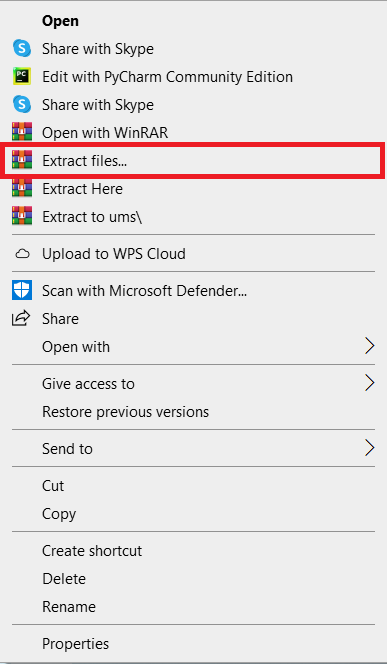The JavaScript Memory Game was created with CSS and HTML. The system is a straightforward matching game that puts the player’s memory to the test.
A sequence of images will appear in a box-shaped space while playing this game. To win the battle, the player must find and click on two identical photos.
How to Play JavaScript memory game coding project?
- Reconstruct the pairs of images by turning them 2 by 2 and revealing the image concealed beneath by clicking on the cards or pressing the keyboard keys.
- You win and gain points if the cards flipped face up are the same (a pair).
- If you don’t, the cards will be automatically turned face down, and you’ll forfeit a point!
As part of my FEND (Front-end NanoDegree) project, I recently constructed a matching game, and I’ll be detailing the process in this post.
This may be a short lesson for folks who are learning JavaScript and want to create a genuine project.
What is the purpose of this game for brain memorization?
Other brain processes such as attention, concentration, and focus can all be improved by playing memory games.
Memory games give space to critical thinking and that helps children nurture their attention to detail. Visual recognition can be improved by playing memory games.
What is the advantage of memory games in JavaScript tutorials?
- simple coding skills is required.
- It is a basic matching game
About the Project
This project is a simple web-based game written in javascript, as well as HTML and CSS.
Project Details and Technology
| Project Name: | Memory Game in JavaScript With Source Code |
| Abstract | This software will show you how to use HTML and Javascript to construct a memory ceramic tiles game. |
| Language/s Used: | JavaScript |
| JavaScript version (Recommended): | ES2015 |
| Database: | N/A |
| Type: | Web Application |
| Developer: | Source Code Hero |
| Updates: | 0 |
The gameboard framework was previously provided in the source and may be implemented using HTML and CSS.
Steps how to run the project
Time needed: 3 minutes
PROCEDURE
- Step 1: Download Source Code
To begin, locate the downloaded source code file below and click to begin the download process.
- Step 2: Extract File
When you’ve completed downloading the file, go to its location and right-click it to extract it.
- Step 3: Execute the project
To begin executing the project, double-click the index.html file inside the folder.
Download the Source Code below
Summary
This system is a fully functional project for Online developers interested in learning more about web apps.
Related Articles
- Snake Game In Java With Source Code
- Drawing a Circle In Javascript With Source Code
- Grading System In JavaScript With Source Code
- JavaScript Point of Sale Sample With Source Code
- How to Show Modal Popup in JavaScript With Source Code
- JavaScript Calculator Source Code
Inquiries
Please leave a comment below if you have any questions or comments about the project.