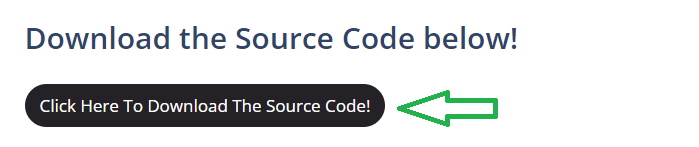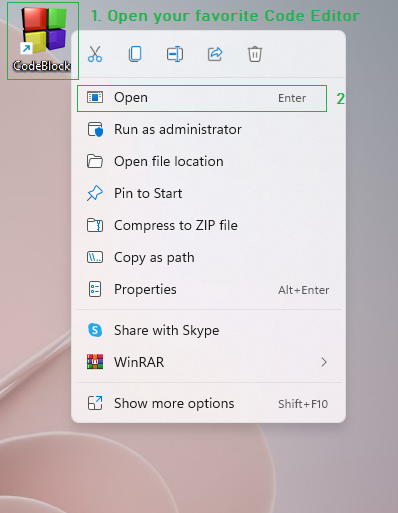The Movie Ticket Booking System Project In C++ is a simple console-based program that is connected to MySQL and manages ticket bookings, and performs tasks such as booking a movie show, receiving tickets, registering cards, and viewing all the details of movies.
Furthermore, this simple movie ticket booking system in C++ and MySQL is created purely in the C++ framework.
There are many features of this simple yet beneficial project that allow movie businesses to handle and manage the data in a well-organized way.
Also, students, professionals, and teachers can use this project that serves as their primary guide in developing a unique project that is connected to MySQL.
What is a Movie Ticket Booking System Project in C++?
In C++, the movie ticket booking system project is a simple system that aims to provide customers with a fast and easy way of booking movie seats, managing movies, showing all the information about the movies, payments, and customization of all events in the cinema hall.
Movie Ticket Booking System Project Details
| About Project | Project Details |
|---|---|
| Project Name : | Movie Ticket Booking System Project in C++ with MySQL |
| Project Platform : | C/C++ |
| Programming Language Used: | C++ Programming Language |
| Developer Name : | Glenn Magada Azuelo |
| IDE Tool (Recommended): | Codeblocks |
| Project Type : | Desktop Application |
| Database: | MySQL Database |
Movie Ticket Booking System Description
Customers can book their tickets at any time, without making a commitment. This system is an attempt to give customers the benefit of organized ticket management in order to build a user-friendly environment that will make customer service easier.
This system will make a big difference in improving customer satisfaction and growth to a business.
Features Of Movie Ticket Booking System
The following is the list of available features for this simple program.
Book ticket module
This function is called when the user chooses to book a ticket. The first thing that the program does is load all of the movies onto the console.
Then ask for a movie ID card. If the ID is incorrect, it will ask again. Otherwise, the user name and phone number will be asked for. Finally, edit the movie seating chart and Add the information to the customer table.
Show ticket module
This function is used, when a user wishes to locate a certain user ticket. The user name or ID are the first two things that program requests.
If a result is discovered, the program is shown on the console or a terminal window. A “no result found” message is displayed by the application if none is discovered.
Check seat module
When a user wishes to examine cinema ticket per seat, they employ this procedure. A simple select query will pull all the information from the movies database and only display the entries for name and seat.
Add new movie module
This function permits the recording and booking of new movies to the database. To begin, the user can enter each individual movie detail.
The data will then be inserted into the database using the Insert query, and the console will tell whether or not the operation was successful.
Edit movie module
The user can change whatever they want in the movie. When a user call this function, the program will shows the name of the movie and column in the console.
The program will asks the person who wants to change it for the column id. If the id is known, the console will show all of the attributes that go with it.
And if the id is in the database, all of the movie properties will be run one by one, with the user having the option to enter a new value or “x” to keep the data as it is.
Lastly, the console shows a message about whether it worked or not.
Delete movie module
When a user wants to take something out of the database, they use this method.
The program starts by showing some of the things that all the movies have in common. Then it asks for ID. After making sure it real, the program checks the database to see if the value is there.
If the id is already in the database, all the values that go with it will be deleted.
Lastly, the console will show whether the command worked or not.
Show movie list module
If the user wants to check all of the movies, this function will be executed. When the query is done, all of the data in the database will be shown on the console for best movie timing.
Project Output Of Movie Ticket Booking System







Anyway, if you want to level up your knowledge in programming, especially C/C++ Programming Language, try this new article I’ve made for you Best C Projects with Source Code for Beginners Free Download.
To run this Movie Ticket Booking System Project in C++ make sure that you have Code Blocks, DEV C++, or any platform of C++ installed on your computer.
Movie Ticket Booking System: Steps On How To Run The Project
Time needed: 5 minutes
Movie Ticket Booking System Project in C++
- Step 1: Download the Source Code
First, Download the source code given below.

- Step 2: Extract File
Then, after you finished downloading the source code, extract the zip file.

- Step 3 : Open the C++ code editor installed on your computer.
Next, after downloading and extracting the file, open your favorite code editor in C++.

- Step 4 : Navigate to the Project Folder.
After you open your code editor in C++, you must open the file folder MovieBookSystem. Click the “MovieBookSystem” and you will be directed to your default code editor.

- Step 5 : Build and Run the Project
Lastly, click the build tab and select build & run, or you can use the shortcut key f10.

Downloadable Source Code
The Movie Ticket Booking System Project in C++ is one of the best systems developed in C++ and uses the MySQL database.
If you want to improve and learn more about this one-of-a-kind project, download and run it in your code editor. You can use this as a guide as well as a stepping stone to your future as a C++ developer.
Related Articles
- Movie Ticket Booking System in PHP with Source Code
- Movie Management System in JavaScript Code with Example
- Movie Recommendation System Project In Python With Source Code
Inquiries
If you have any questions or suggestions about the Movie Ticket Booking System Project in C++, please feel free to leave a comment below.