The Online Catering Reservation System in Django is a web-based system that can be useful for catering services on their reservation to every customer it can be easily reserved online.
Further, this Django project for an online catering reservation system was built using Python, Django, and a MySQL database.
Customers can book catering services online using the Online Catering Reservation System.
From personal information to event specifics to package details to payment methods, the system guides you through the process of making catering bookings.
The scheme does not accept online payments and hence does not offer an online catering reservation system.
The reservation details are subsequently emailed to the provided email address. Change the sender’s valid email in the source code to successfully submit the email.
The Django Online Catering Reservation System is a simple project for beginners who want to learn how to create a web-based Python Django project.
We will offer you the whole source code and database for the Python project so that you can quickly install it on your PC and begin learning Python Django programming.
What is an Online Catering Reservation System?
In Django, the Catering Reservation System is a web-based system that allows users to make online reservations for services.
The system will relieve families and friends of the stress of having to cater to their visitors. Users will be able to browse and select their preferred cuisine.
The Catering Reservation System is a web-based system that allows users to make online reservations for services.
After noticing that people have difficulty booking catering services for events such as weddings or funerals and that catering companies lack a web-based system to reach customers in need of their services, I came up with the idea.
The developed system will allow clients to book catering services for events online.
The approach will relieve families and friends of the stress of having to cater to their visitors. Users will be able to browse and select their preferred cuisine.
Why online catering reservation system is important?
Online catering reservation solutions lighten your staff’s workload and improve customer service.
With each booking, these platforms can ensure that bookings are linked and availability is updated. The job process is made easier with a competent hotel reservation system.
Who are the Beneficiaries of the Online Catering Reservation System?
The Beneficiaries of Online Catering Reservation System can be used for restaurants to keep track of reservations, Ease of use and secure payment, Better customer relationships, increase flexibility and efficiency.
Definition of Terms of Online Catering Reservation System
- Management/Admin – This approach will aid in the growth of their services because it will improve consumer satisfaction. They’ll be able to improve their decision-making, ordering and reserving processes, and stock management as a result of this. Because this is an Internet business, it is simple for them to accept reservations and determine whether there are any available.
- Customer/user – It saves customers time and money by reducing their travel time and costs. Everything they need may be found in one place online; they no longer need to visit a catering area to make a reservation. Even if they are at home, they can make a reservation.
Major Functionalities Used in Online Catering Reservation System Project in Django
Features of Online Catering Reservation System in Django on the admin side:
- Login – This is the page where the system administrator enters their credentials to obtain access to the administrative side of the system.
- Manage Catering Packages – An administrator can add, update, and delete Catering Packages from this page.
- Page to Manage Event Areas – An administrator can use this page to add, alter, and delete event areas.
- Foods Management – An administrator can use this page to add, amend, and delete foods.
- Manage Reservation – An administrator can use this page to add, change, view reserve customers, and remove reservations.
- An admin can create a new admin or a customer’s system credentials on the New User Page.
- Users list – This is the page where you can see and manage all of your newly added users.
Features of Online Catering Reservation System in Django in the frontend side:
- Login – Customers enter their website credentials to gain access to all of the website’s features on this page.
- Register – New customers created their login credentials for the website on the Register Page.
- Home – The system’s default page when clients visit the website is the home page. This page contains information about the home, about us, packages, reservations, galleries, and how to reach us.
- Manage Profile – This is where the customer can make changes to their information.
- View Packages – This is the website where customers can see the many packages available, such as debuts, weddings, and kiddie parties.
- Reservation – This is the page where the customer can make a reservation for an event.
- Contact Us – This is the website where customers can get in touch with catering services.
- Gallery – The customer can view all of the items in the gallery on this page.
Reminders:
To complete this Python Django project, you must be familiar with the following:
- CSS
- HTML
- JavaScript
- Database Administration
Make sure you have PyCharm Professional IDE installed on your computer before you begin constructing an Online Catering Reservation System Project in Python Django.
The Steps to Run an Online Catering Reservation System
Time needed: 3 minutes
These are the steps to run an Online Catering Reservation System Project in Django
- pip install virtualenv
First, You need to install the virtualenv, Open a command prompt by going to the project folder directory and typing CMD. After opening the CMD type ” pip install virtualenv “.

- virtualenv env
Then, after installing virtualenv just type “virtualenv env” and enter.

- cd env/Scripts
Next, just type ” cd env/Scripts ” and press enter.

- activate
Next, you need to type “activate” and then press enter.

- cd ../..
Next, just type ” cd ../.. ” and press enter.

- Install Django
Next, type the command “pip install django”.

- python manage.py makemigrations
Next, after installing the django type this command ” python manage.py makemigrations ” to create a table in the database.

- python manage.py migrate –run-syncdb
Next, after making migrations type this command ” python manage.py migrate –run-syncdb ” to migrate the tables in the database.

- python manage.py createsuperuser
After the migration of the database, you need to create a super user to login into the admin account, just you need to type the command ” python manage.py createsuperuser “.

- python manage.py runserver
Lastly, after creating a super user just type the command ” python manage.py runserver “. It should only be used for testing and launching your project; it should not be utilized for live website deployment.

- http://127.0.0.1:8000/
Finally, To access your project dashboard, type or copy this “http://127.0.0.1:8000/” into your browser.

Project Details and Technology
This section contains information about the project and the technologies used in the system.
| Project Name: | Online Catering Reservation System |
| Language/s Used: | Python Django |
| Python version (Recommended): | 3.9 |
| Database: | SQLlite3 |
| Type: | Web Application |
| Developer: | SOURCECODEHERO |
| Updates: | 0 |
Download Source Code Here!
Conclusion
In conclusion, this Online Catering Reservation System can be beneficial to students or professionals interested in learning the Python Django programming language.
This project can also be customized to meet your specific needs. I hope that this project will assist you in honing your talents.
This is how you make an Online Catering Reservation System in Django in your Python projects.
In your Django projects, you can always expand and attempt alternative ways to implement the Online Catering Reservation System in Django.
This Mini Project for an Online Catering Reservation System is free to download and use for educational purposes only.
It is simple to comprehend and manipulate.
Related Articles
- Bus Reservation System Project In Java With Source Code
- Bus Reservation System Project in C++ with Source Code
- Ticket Reservation System In PHP Free Download With QR Code
- Bus Reservation System Project In C Language With Source Code
- Railway Reservation System Project in C with Source Code
Inquiries
If you have any questions or suggestions about the Online Catering Reservation System Project in Django With Source Code, please feel free to leave a comment below.

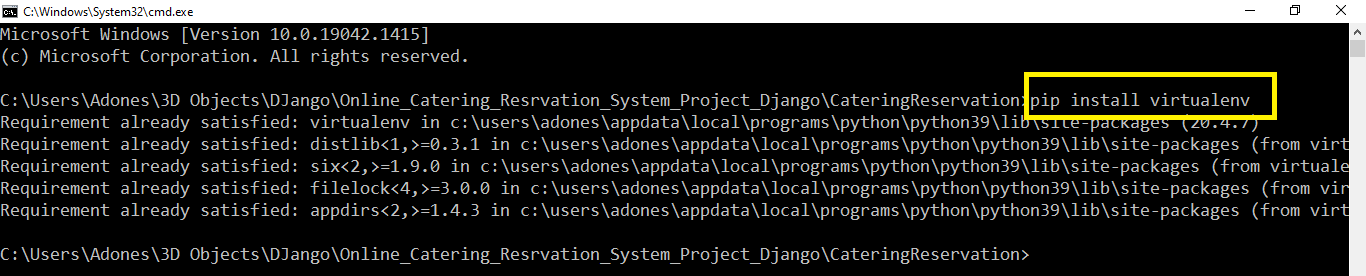

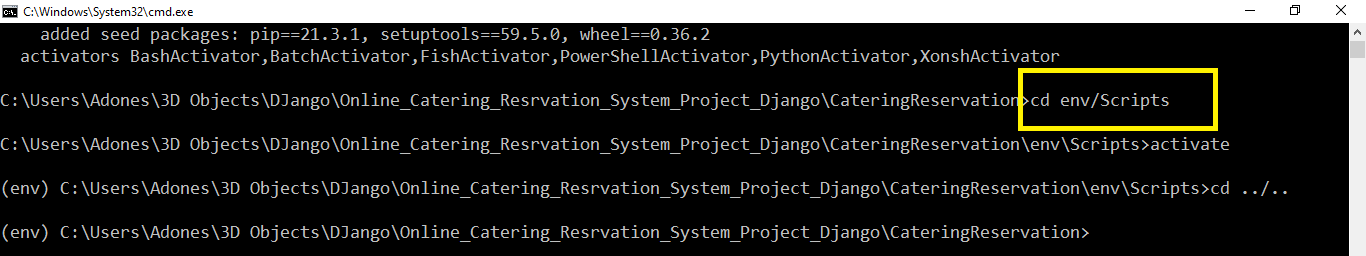
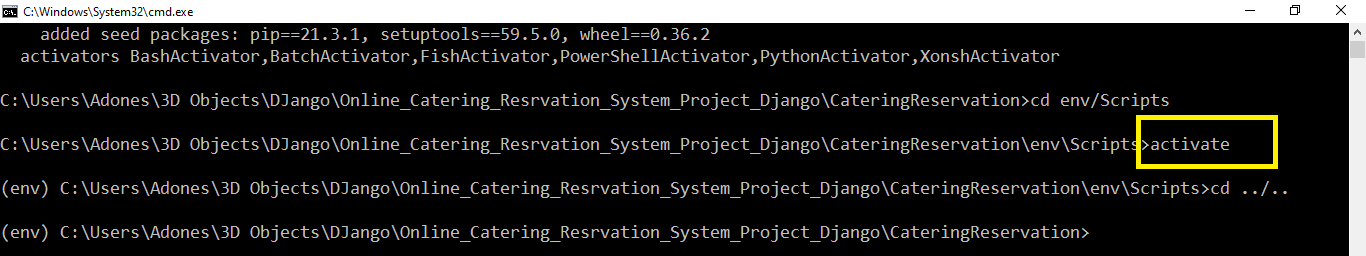
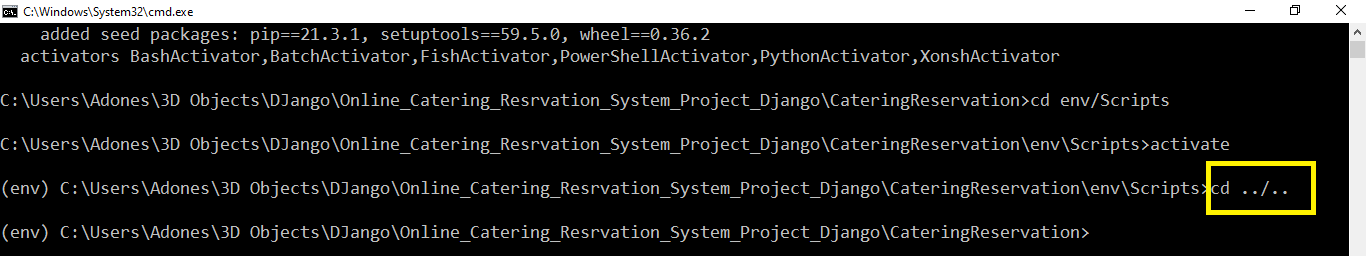
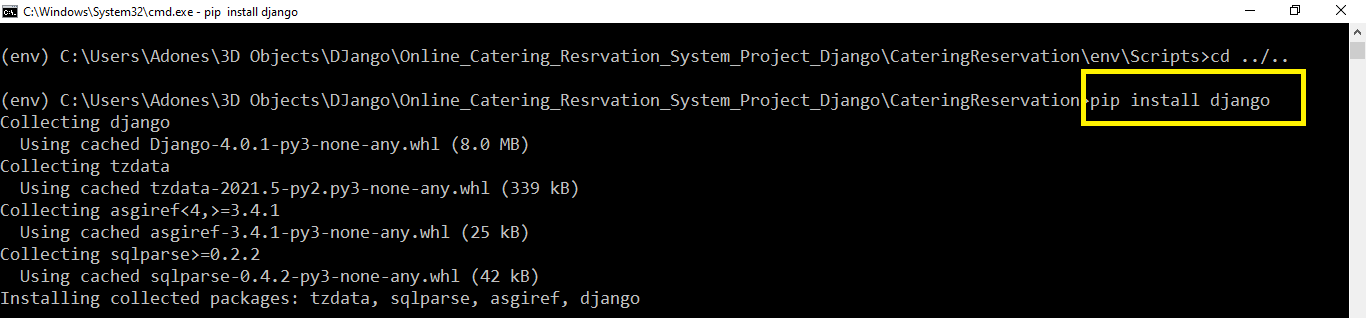




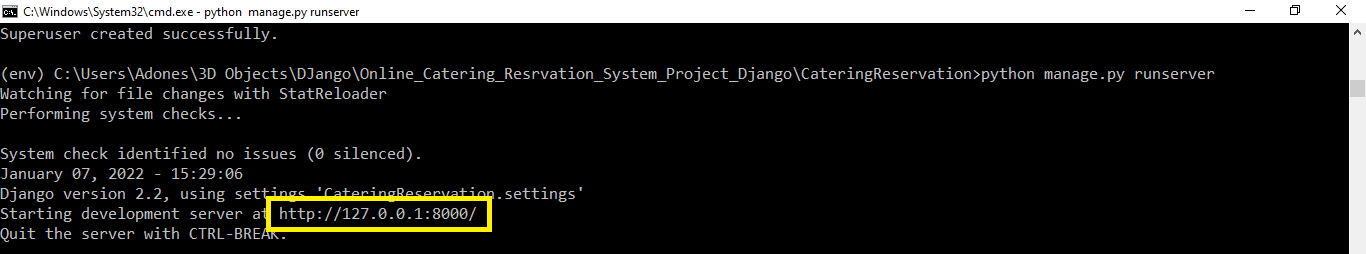
i got some error can u plz help ???
KeyError at /home/user_home/
‘user_id’
Request Method: GET
Request URL: http://127.0.0.1:8000/home/user_home/
Django Version: 3.2.12
Exception Type: KeyError
Exception Value:
‘user_id’
Exception Location: C:\Users\USER\CateringReservation\ca\lib\site-packages\django\contrib\sessions\backends\base.py, line 65, in __getitem__
Python Executable: C:\Users\USER\CateringReservation\ca\Scripts\python.exe
Python Version: 3.7.0
Python Path:
[‘C:\\Users\\USER\\CateringReservation’,
‘C:\\Users\\USER\\CateringReservation\\ca\\Scripts\\python37.zip’,
‘C:\\Program Files\\Python37\\DLLs’,
‘C:\\Program Files\\Python37\\lib’,
‘C:\\Program Files\\Python37’,
‘C:\\Users\\USER\\CateringReservation\\ca’,
‘C:\\Users\\USER\\CateringReservation\\ca\\lib\\site-packages’]