This Online Shopping Cart Class Diagram is a type of structural (UML) diagram that shows the structure of a website.
This creates and presents the classes, attributes, methods, and relationships between classes on the Class Diagram of the system.
This class diagram is a designed structure that shows the systems’ classes and their relationships.
Besides, this UML diagram is made to guide programmers along with the system development.
It contains the systems’ class attributes and methods, as well as the relationships between classes.
The class diagram makes sure that your system development is in line with what should be its functions.
Online Shopping Cart Class Diagram: Content
| Name: | Online Shopping Cart Class Diagram |
| Abstract: | The Online Shopping Cart Class Diagram represents the structure of the project in terms of its classes. It contains the important details on the data characteristics present in the project. |
| UML Diagram: | Class Diagram |
| Users: | Customer, Staff, and admin |
| Tools Used: | Diagram tools that provides class diagram symbols. |
| Designer: | sourcecodehero.com |
What is an Online Shopping Cart Class Diagram?
The Online Cart Class Diagram is to illustrate the domain model.
The objective of the diagram is to present a dictionary of common terms used in online shopping, including customer, web user, account, shopping cart, product, order, and payment, among others, as well as the relationships between these terms.
Business analysts and software developers can find common ground through the use of this resource.
What is the Purpose Online Shopping Cart Class Diagram?
Class diagrams are the blueprints of your system or subsystem.
You can use class diagrams to model the objects that make up the system, to display the relationships between the objects, and to describe what those objects do and the services that they provide.
Class diagrams are useful in many stages of system design.
Explains
A class diagram in the Unified Modeling Language (UML) is a type of static structure diagram that describes the structure of a system by showing the system’s classes, attributes, operations (or methods), and the relationships among objects.
Simple Example
This simple Online Shopping Class Diagram is made of a simple idea that comes from a common purpose.
Furthermore, this class diagram tells you everything you need to know about the class’s methods and properties. It demonstrates its ideas and how classes connect on the automation.
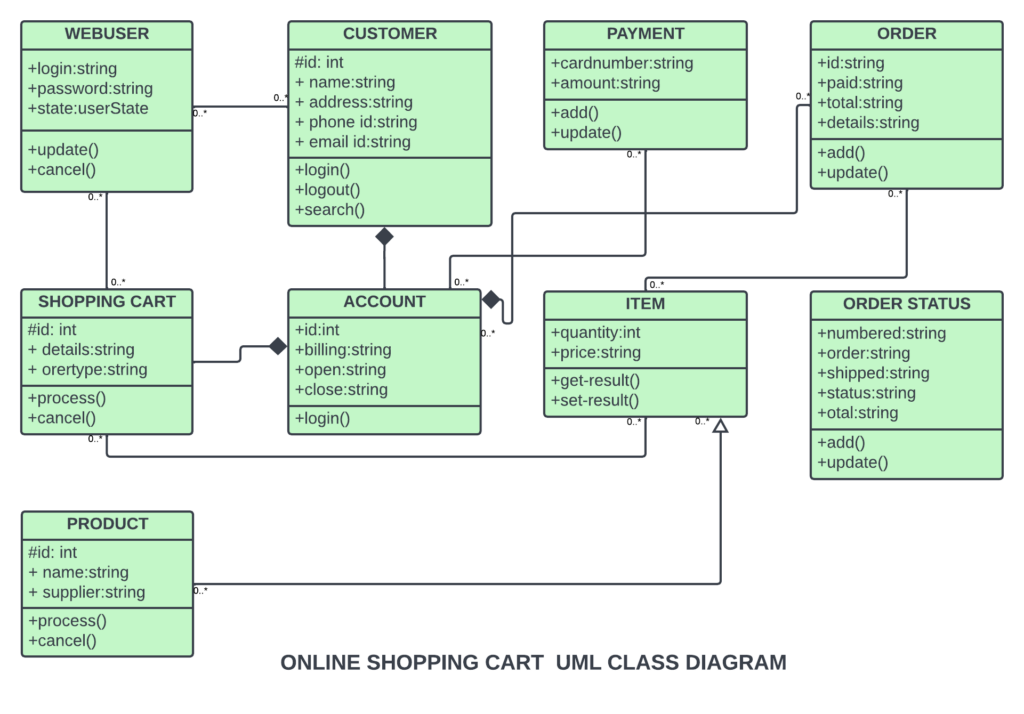
As you can see through the illustration, the classes were determined, which is symbolized by boxes. Their corresponding attributes designate and show the class’s methods. Their relationships are also plot to show the connections between classes and their multiplicity.
Steps in Developing Online Shopping Cart Class Diagram
Time needed: 5 minutes
Here are the steps on how to create an Online Shopping Cart Class Diagram. These are the most popular UML diagrams used for the construction of software applications. It is very important to learn the drawing procedure of a class diagram.
- Step 1: Identify the class names
The first step is to identify the primary objects of the system.
So the classes that are included in a Online Shopping Cart Class Diagram would be the payment, order, customer, product and item.
Class Attributes : The class’s attributes are found in the middle portion.
Class operations : are included in the bottom part (methods). Each action has its own line when displayed in a list format.
Class Connections : Depending on the access modifier, each class has a different level of access
1. Public (+)
2. Private (-)
4. Protected (#)
5. Package (~)
6. Derived (/)
7. Static (underlined) - Step 2: Determine the target users
After getting used to the symbol, you’ll need to decide who you want to use it. Your project will be used by the people you want to use it.
If your project is Online Shopping Cart Class Diagram, then the admin and the customer would be your users. You could ask them what they do most often when they are trying to browse and shop. After that you can use this information to move on to the next step. - Step 3: Analyze the activities included
After you’ve gotten used to the symbol, you’ll have to decide who will use it. People who want to use your project will use it.
The gathered information from the targeted users is very useful in creating a class diagram. You just need to evaluate these data and pick the useful classes. Then you’re ready to make a class diagram.
Class Diagram for Online Shopping System Pdf
Click on the button below to get the PDF of the Class Diagram for the Online Shopping Cart. It has everything you need to know about the system’s Diagram and how it works.
You can also change its content to meet the needs and requirements of your project.
Conclusion
The Online Shopping Cart Class Diagram is a modeled diagram that explains its classes and relationships. Thus, the diagram depicts the names and attributes of the classes, as well as their links and, their methods. It is the most essential type of UML diagram which is critical in software development. It is an approach to showing the system’s structure in detail, including its properties and operations.
Related Articles:
Inquiries
If you have inquiries or suggestions about the Online Shopping Cart Class Diagram just leave us your comments below. We would be glad to hear your concerns and suggestions and be part of your learning.
Keep us updated and Good day!