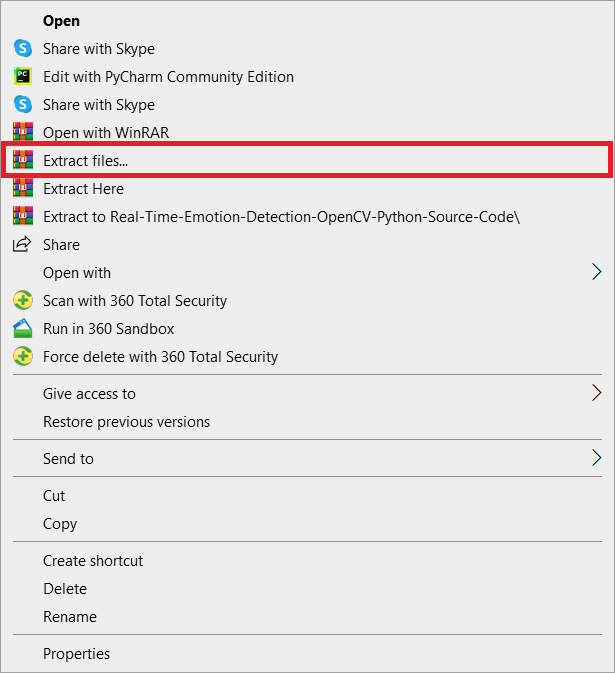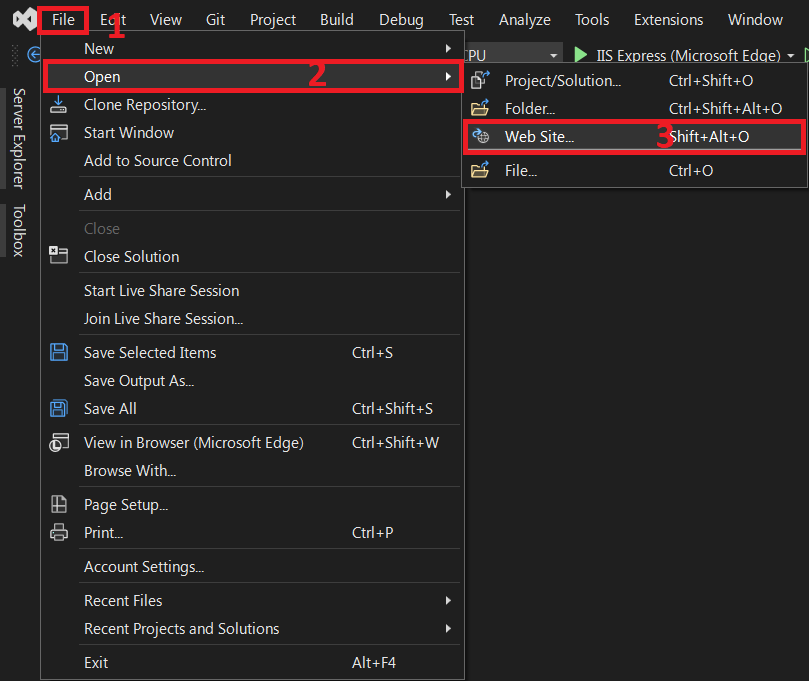What is an Online Shopping Project in ASP.net?
The Online Shopping Project in ASP.net is a web-based application created in Visual Studio that allows users to explore the internet for the latest products in various patterns.
Users can purchase the most latest products straight from this website.
The Online Shopping Project in ASP.net with Source Code is created in ASP.net Programming Language using Visual Studio and SQL Server Database as the system’s Back-end.
This Project also includes a downloadable Online Shopping Project in ASP.net with Source Code and Database for free.
How do I make an Online Shopping Management System Project in ASP.net?
The customer is a website visitor who wishes to purchase things from us.
To purchase a product, the user must first register, after which he can purchase the item and finally make an online payment to confirm the order.
The user receives shoes at his delivery address after confirming his order.
The Admin is the person in charge of running the website or the website’s owner.
Admin has access to all items, customer information, and order information.
Any information about products can be added, deleted, or updated by the administrator.
How would you describe an online Shopping Project in ASP.net MVC?
In ASP.net, an online shopping project is a type of electronic commerce that allows customers to buy goods or services directly from a seller over the Internet using a web browser.
Is ASP NET good for eCommerce?
Yes, using ASP.NET to build eCommerce websites is a smart idea. This is due to the high level of security and functionality that ASP.NET provides to websites.
As a result, the eCommerce website is safe and secure for online customers, particularly when it comes to processing payments.
What is the purpose of the Online Shopping Portal Project in ASP.net?
Customers can search, find, order, and pay for the items, information, and services they require by using an Online Shopping Portal Project in ASP.net and visiting an online shop.
To purchase online, you must first go to an online store, such as a website or a social networking site account that sells things.
Advantages and Disadvantages of Online Shopping Management System Project in ASP.net
Advantages of Online Shopping
Customers can shop from the convenience of their own homes or offices.
The Internet makes shopping easier and more convenient for customers. The transactions can also be easily canceled.
Why Shop Online?
- Saves time and effort.
- The convenience of shopping at home.
- A wide variety/range of products are available.
- Good discounts / lower prices.
- Get detailed information about the product.
- We can compare various models/brands.
No Pressure Shopping
- In most physical establishments, salespeople attempt to persuade customers to purchase a product. You are free to do whatever you want while purchasing online.
Online shopping saves time
- Customers are not required to queue at cash registers to pay for the things they have purchased. They can purchase from the comfort of their own home or office, saving time on trip.
Comparisons
- There is a large selection of products available on the internet. The vendors put everything on display. Buyers can choose from a range of models after analyzing the quality, features, and pricing of the items on exhibit.
Availability
- The mall is open 24 hours a day, seven days a week. So, regardless of where the vendor and purchasers are, time is not an issue.
Online tracking
- Order status and freight delivery status tracking are both available to online customers.
Online shopping saves money
- E-retailers and marketers provide discounts to customers to entice them to shop online. Because they have saved money on real estate and maintenance, sellers will not hesitate to offer large discounts.
Disadvantages of online shopping
The ease of use is the primary reason behind e-success. commerce’s Even if the internet makes purchasing a product quick and easy, some people prefer to use it only in limited ways. Some people are also concerned about becoming addicted to online buying. The following are the significant drawbacks of online shopping.
Delay in delivery
- Shipment delays are caused by long lead times and a lack of adequate inventory management. Though selecting, purchasing, and paying for an online good may take less than 15 minutes, delivery to the customer’s home can take up to three weeks.
Lack of significant discounts in online shops
- As opposed to online businesses, physical stores promise to offer considerable savings, which is a significant disadvantage for the older generation.
Missing the shopping experience
- Traditional shopping delivers a lot of excitement in the form of showroom ambience, knowledgeable salespeople, scents, and sounds that are not available on a website. customer adore shopping in general. Consumers anticipate it as an opportunity to go shopping.
Frauds in online shopping
- The shopping site itself may disappear from time to time. Furthermore, online payments are not particularly secure. Cybercrime is on the rise, and customers’ credit card and bank information has been compromised, posing privacy concerns.
ASP.net Online Shopping Project: Features
Admin Module
- Login module
- Manage Category
- Manage Item
- Manage user
- Manage order
- Manage Reports
Customer Module
- Registration
- Login
- Make Order
- Make Payment
- Manage Account
- Change Password
Online Shopping Management System Project in ASP.net: Project Details and Technology
| Project Title: | Online Shopping Project in ASP.net with Source Code |
|---|---|
| Abstract : | Online Shopping in ASP.net is a form of electronic commerce which allows consumers to directly buy goods or services from a seller over the Internet using a web browser or a mobile app. |
| Project Type: | Website |
| Technology : | ASP.net Visual Studio 2022 with C# Language |
| Database : | SQL-Server 2021 |
In this ASP.NET Project also includes an Online Shopping Project in ASP.net with Source Code Free Download, just find the downloadable source code below and click to start downloading.
To start executing this Online Shopping Project in ASP.net with Source Code make sure that you have a Microsoft Visual Studio installed on your computer.
Steps on how to run an Online Shopping Project in ASP.net with Source Code
Time needed: 5 minutes
Online Shopping Project in ASP.net with Source Code
- Step 1: Download Source Code
First, find the downloadable source code below and click to start downloading the source code file.

- Step 2: Extract File
Next, after finished to download the file, go to the file location and right click the file and click extract.

- Step 3: Open Visual Studio
Next, open Microsoft Visual Studio, click the file, open the website, and open the extracted folder.

- Step 4: Run Project
Last, click the run button to start executing the project

Download the Source Code below!
Summary
This Project with Source Code was developed using ASP.net Programming and SQL Server Database as the system’s Back-End, It also includes a downloadable ASP.net Project Source Code for free.
Related Articles
- Shopping Cart In Python With Source Code
- Online Shopping System Project in Python With Source Code
- Shopping Cart In Codeigniter With Source Code
- Online Shopping Project in Django with Source Code
Online Shopping Project Documentation
Inquiries
If you have any questions or suggestions about the Online Shopping Project in ASP.net with Source Code, please feel free to leave a comment below.