In this tutorial for Pacman Python code, you can learn How To Code Pacman In Python, you can learn with the help of the example given below.
Pac-Man scores points by eating dots in a maze. Unless you’ve recently consumed a power-up, in which case the ghosts are delicious.
We’ve steadily introduced additional features of Pygame Zero, as well as principles related to game writing, in this series.
What Is Pacman In Python Code?
The Pacman Using Python is an action-adventure maze-chase video game in which the player guides the titular character through a maze.
The goal of the game is to consume all of the dots that have been put across the maze while avoiding the four colored ghosts.
What are the rules of Pacman?
The rules of Pacman On Python the player takes control of Pac-Man, who must consume all of the dots inside a maze while avoiding four different colored ghosts.
Pac-Man can consume giant flashing dots called “Power Pellets” to temporarily turn the ghosts blue, allowing him to eat them for bonus points.
Tips on how to win in Pacman!
- Pac-Man must consume all of the dots inside an enclosed maze while avoiding four colored ghosts. Pac-Man may devour ghosts for bonus points by eating giant flashing dots known as “Power Pellets.”
- Move your ghost not just where PAC-MAN is, but where you predict PAC-MAN will be on his next turn, if at all possible!
Project Details and Technology
| Project Name: | Pacman In Python Code |
| Abstract | This Pacman In Python Code is a simple game developed in Python that aims to have some leisure time for the user. |
| Language/s Used: | Python (GUI Based) |
| Python version (Recommended): | 3.8 or 3.9 |
| Type: | Desktop Application |
| Developer: | Source Code Hero |
| Updates: | 0 |
About the Project
The Pacman In Python Code is a fully functional GUI (Graphical User Interface) system that covers all of the elements that IT students and computer-related courses will require for their college projects.
A Pacman Game In Python is a simple game with a simple concept. This is the first part of a two-part tutorial that will teach you how to use Pygame Zero to create arcade games.
We’ll also use some more complex programming principles to improve our games. We’ll put together the basics of the Pac-Man game in this first section, as well as explain the concept of adding more Python modules to our program.
Additionally, this system is quite useful, and the concept and logic of the project are simple to grasp. The source code is open source and free to use. Simply scroll down and click the download option.
How To Code Pacman In Python?
The code given below is the full source code on How To Make Pacman In Python.
Main Function
The code given below is a Python file for main.py
import pygame
from game import Game
SCREEN_WIDTH = 800
SCREEN_HEIGHT = 576
def main():
# Initialize all imported pygame modules
pygame.init()
# Set the width and height of the screen [width, height]
screen = pygame.display.set_mode((SCREEN_WIDTH,SCREEN_HEIGHT))
# Set the current window caption
pygame.display.set_caption("PACMAN")
#Loop until the user clicks the close button.
done = False
# Used to manage how fast the screen updates
clock = pygame.time.Clock()
# Create a game object
game = Game()
# -------- Main Program Loop -----------
while not done:
# --- Process events (keystrokes, mouse clicks, etc)
done = game.process_events()
# --- Game logic should go here
game.run_logic()
# --- Draw the current frame
game.display_frame(screen)
# --- Limit to 30 frames per second
clock.tick(30)
#tkMessageBox.showinfo("GAME OVER!","Final Score = "+(str)(GAME.score))
# Close the window and quit.
# If you forget this line, the program will 'hang'
# on exit if running from IDLE.
pygame.quit()
if __name__ == '__main__':
main()
To learn more, download the given full source code below…
By the way, if you are new to Python programming and you don’t have any idea what Python IDE to use, I have here a list of the Best Python IDE for Windows, Linux, and Mac OS for you. Additionally, I also have here How to Download and Install the Latest Version of Python on Windows.
To start executing a Pacman In Python Code, make sure that you have installed Python on your computer.
Steps On How To Run The Project
Time needed: 5 minutes
These are the steps on how to run Pacman In Python Code
- Download Source Code
First, find the downloadable source code below and click to start downloading the source code file.

- Extract File
Next, after finished to download the file, go to the file location and right-click the file and click extract.

- Open PyCharm
Next, open pycharm IDE and open the project you’ve downloaded.

- Run Project
Next, go to the Pycharm and click the run button to start executing the project.

Download the Source Code below!
Summary
This article is a way to enhance and develop our skills and logic ideas which is important in practicing the Python programming language which is the most well-known and most usable programming language in many companies.
Inquiries
If you have any questions or suggestions about Pacman In Python Code, please feel free to leave a comment below.
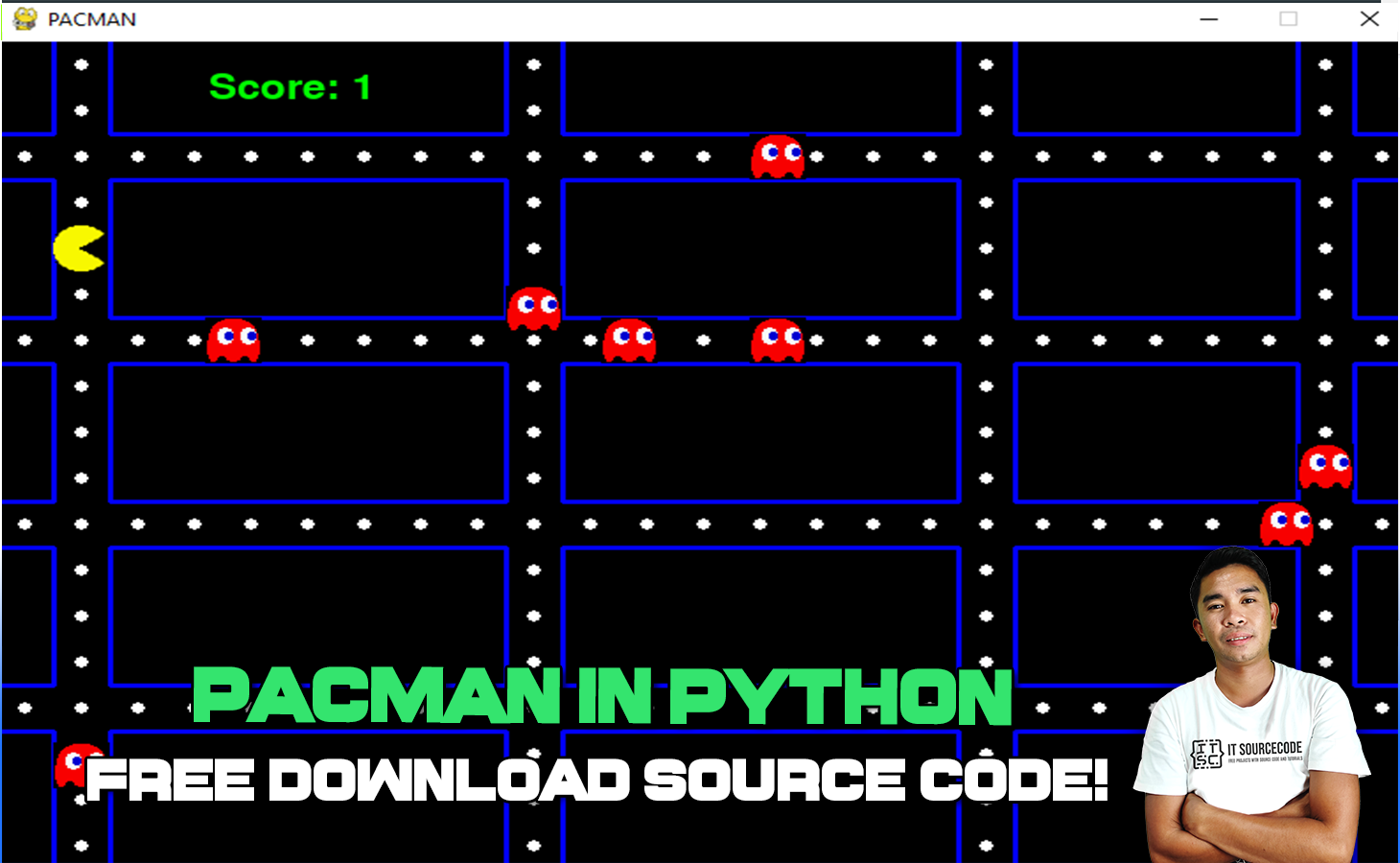

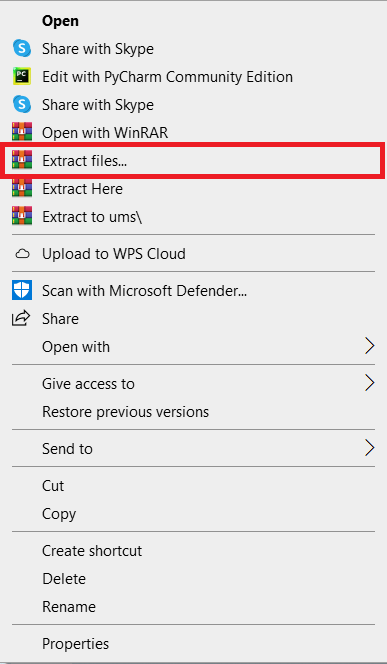


what is the whole code