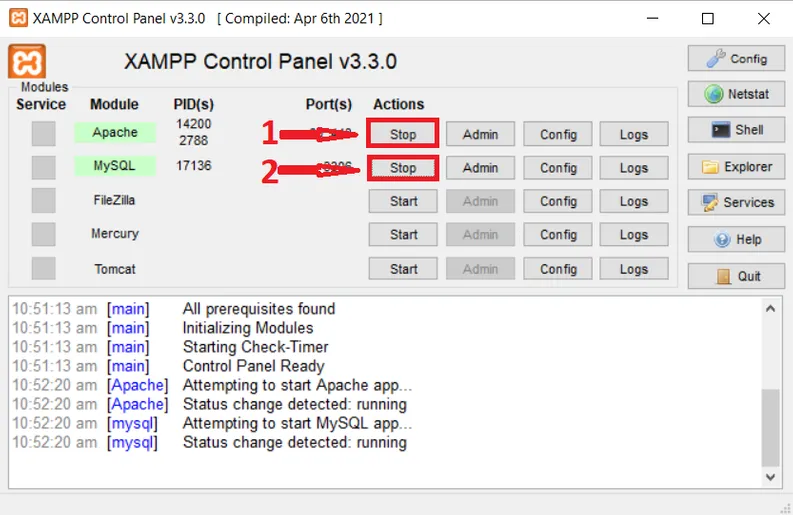The Pharmacy Management System Project In CodeIgniter is a fully functional web-based system. It is built on the CodeIgniter Web Framework and uses PHP as its programming language.
PHP CodeIgniter is a PHP framework that allows you to create web applications. This Pharmacy Management System includes a number of features that help users to keep track of sales and inventory of the pharmacy.
This Pharmacy Management System In PHP CodeIgniter is useful for learning new skills and practicing web application development.
This system is quite useful, and the concept and logic of the project are simple to grasp. The source code is open source and free to use. Simply scroll down and click the download option.
Pharmacy Management System Project In Codeigniter: Project Output







What is a Pharmacy Management System Project In Codeigniter?
The Pharmacy Management System Using Codeigniter, also known as the pharmacy information system, is a system that organizes and manages the medication usage process within pharmacies by storing data and providing functionality.
Importance Of Pharmacy Management System?
This Pharmacy Management System In Codeigniter Free Download allows you to keep track of a customer’s whole purchase history, insurance information, and other pertinent data.
This will allow you to provide a better customer experience while also keeping track of your sales.
Benefits Of Pharmacy Management System In Codeigniter
- It takes care of extra health and wellness services – The Pharmacy Management System can help people in the community stay healthy. Pharmacies don’t have to be only about giving out medicine. They can set up programs to keep an eye on their blood sugar.
For example, diabetic people don’t need to go to the doctor. Instead, the pharmacies can act as a supporting arm of the hospital to make sure the patient is on track when it comes to watching their blood sugar.
You can do the same for people who have high blood pressure. In addition, a pharmacy may have programs that recommend healthy activities for patients who don’t want to take their medicine.
- Manages and supervises stock – A Pharmacy Management System can also help you keep track of your inventory. Prescriptions must be exact and supplied in precise amounts, according to Pharmacy Management software.
Furthermore, this has the potential to improve quality and satisfaction ratings. You can also appropriately control or manage the expiration of drugs. You can also use past transaction information to manage your prescriptions.
Determine which drugs are often purchased and analyze them. In terms of seasonality, based on system data, you can store popular drugs in a certain season or month. In the summer, for example, you can make sunburn ointments.
Flu medicines can be ordered starting in December. You can also acquire the quantities based on your records to reduce waste and stay up with demand.
- Billing and drug mistakes are reduced – The Pharmacy Management System automates procurement and accounting computations. It not only automates the transfer of processes or modules, but it also automates the transfer of data.
As a result, it reduces errors across all records! Naturally, because a pharmacy is a business, the system allows you to boost profitability while also freeing up time to focus on the greater picture.
The software allows you to handle anything using your records right away. Without breaking a sweat, you keep track of supply and prices.
About the Project: Pharmacy Management System Project In Codeigniter With Source Code
The Pharmacy Management System Project In CodeIgniter was created with HTML, CSS, Bootstrap, JavaScript, Ajax, JQUERY, and Modal, as well as the PHP Programming Language, CodeIgniter Framework, and MySQL database.
This Pharmacy Management System Project In PHP CodeIgniter is primarily concerned with keeping track of and selling pharmacy products.
In addition, the system shows all of the categories along with their associated details. Additionally, the system allows for the inclusion of generic names.
Admin and Staff Panel are the two sections of the project. The staff account has its own set of limits within the system, according to an overview of this web service. The personnel can only help with the sale item’s upkeep.
The user must first enter the customer’s name, then choose the drugs and quantity.
The system then displays the entire payment amount, prompting the user to enter a paid amount in order to proceed.
Medicine Inventory, Admin Panel
When it comes to the admin panel, an admin has complete control over the system. The administrator is responsible for all aspects of management.
An administrator has the authority to manage medications.
However, the user must first provide generic names, presentations, and supplier information. The user can now add pharmaceutical names once the generic names have been added.
Finally, the administrator can focus on keeping track of the medicine inventory. The user must first choose a generic name, medicine name, supplier, quantity, unit price, selling price, expiry date, and other options.
The system determines the total due amount for a certain provider as part of the settlement of these items. In determining profit/loss, both unit prices and selling prices are critical.
Purchase Order and Payment to Supplier
By selecting specific dates in relation to the drug name and supplier business, an admin can generate a list of all pharmaceutical purchase statements. As a result, all of the system’s purchases made within that time period will be displayed.
Details such as the medicine’s name, packaging, and generic name are included in the purchase statement. It also shows the supplier’s name, per unit pricing, total quantity, total amount, paid, due, and expiration dates.
To check a supplier’s payment, an admin must first choose the supplier’s name, which will list all of the outstanding amounts.
Not only that, but it also filters records based on the date, total amount paid, and amount due. The user can utilize this page to make payments toward the outstanding balance.
Management and Sales Reports for Medicines
Another great feature of this project is that it allows users to keep track of their sales. The user must give certain details in order to keep the sales going.
Such as the customer’s mail, the name of the medicine, and the quantity. The system automatically displays the total amount with the selling price after these fields are set up. The administrator can upload a large number of entries for selling reasons here.
Finally, the user must combine the discount and payment amounts. As soon as the transaction is completed, the system allows you to produce basic invoices.
It is also necessary to list our statement when dealing with sales management.
The user must specify a date range within which to generate a statement. As a result, the system displays all of the sales goods as well as the total sales amount.
Accounting, Personnel Management, and Other Tasks
The account portion, on the other hand, assists the user in determining current profit and loss for total sales. The user must supply information such as the date from, to, and the name of the medicine.
The system generates reports using it. Details such as sales quantity, buying price, selling price, and overall profit/loss are included in the report. By mentioning the present situation, the system displays the overall profit/loss amount. An administrator can also manage staff accounts by giving username and password information.
Additionally, the administrator has the authority to delete and change staff accounts. In addition, the admin can see a summary of today’s purchase amount, purchase due amount, monthly sales, expired products, today’s sale, and so on.
Project Details and Technology: Hotel Management System Project In Codeigniter
| Project Name: | Pharmacy Management System Project In Codeigniter |
| Abstract : | This Pharmacy Management System Project In Codeigniter is valuable to IT students who are acquiring new skills and require this type of project for their school, as well as for pharmacy businesses to manage their medicines and staff. |
| Language/s Used: | PHP (Codeigniter Framework) |
| PHP version (Recommended): | 5.4 |
| Database: | MySQL |
| Type: | Website, Web Application |
| Developer: | Glenn Magada Azuelo |
This Pharmacy Management System Project In Codeigniter also includes a downloadable Source Code; simply locate and click the downloadable Button below to begin downloading.
To start executing this Project In PHP With Source Code make sure that you have a sublime or any platform of PHP and MySQL installed your computer.
Anyway, if you want to level up your programming knowledge, especially PHP, try this new article I’ve made for you Best PHP Projects With Source Code Free Download.
Pharmacy Management System Project In Codeigniter: Steps on how to run the project
Time needed: 5 minutes
Steps on how to run the project Pharmacy Management System Project In Codeigniter
- Step 1: Download Source Code
First, find the downloadable source code below and click to start downloading the source code file.

- Step 2: Extract File
Next, after finished to download the file, go to file location and right click the file and click.

- Step 3: Copy Project Folder
Next, copy the project folder and paste it to C:\xampp\htdocs.

- Step 4: Open Xampp
Next, open Xampp and start the Apache and MySQL.

- Step 5 : Create Database
Next, click any browser and type to the URL localhost/phpmyadmin and create database.

- Step 6: Import Database
Next, click the created database and click import to the right tab and click choose file and import the sql file inside the download folder.

- Step 7 : Execute Project
Final, type to the URL localhost/pharmacyci/

Downloadable Source Code Here!
Summary
As a result, this System is a fundamental project for all starting and intermediate PHP users interested in learning more about PHP web applications. Finally, the complete PHP (Codeigniter Framework) project is an absolute project with open source code, and it is a good approach for users to learn more about it.
I hope that this Project With Source Code Using PHP (Codeigniter Framework) and MySQL will assist you in finding what you are searching for, and that you will learn something helpful from it for future projects.
Related Articles
- Pharmacy Management In PHP With Source Code
- Pharmacy Management System Project in C++ with Source Code
Inquiries
If you have any questions or suggestions about Pharmacy Management System Project In Codeigniter With Source Code, please feel free to leave a comment below.