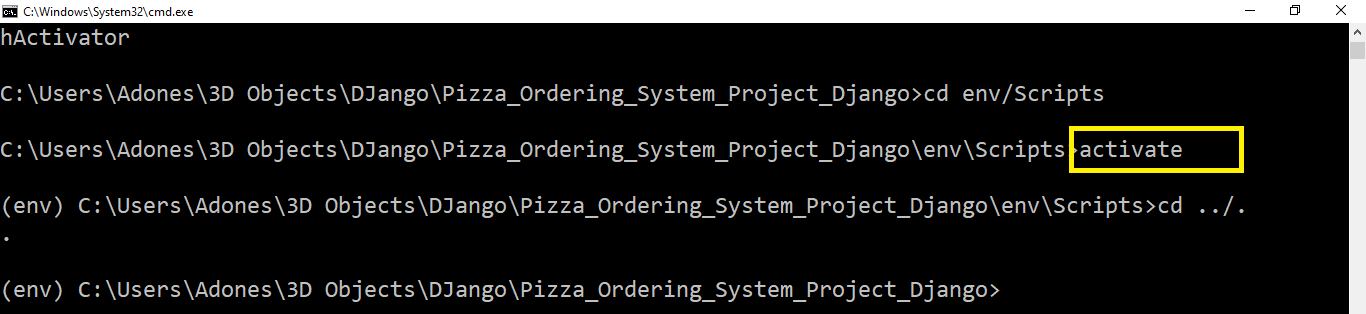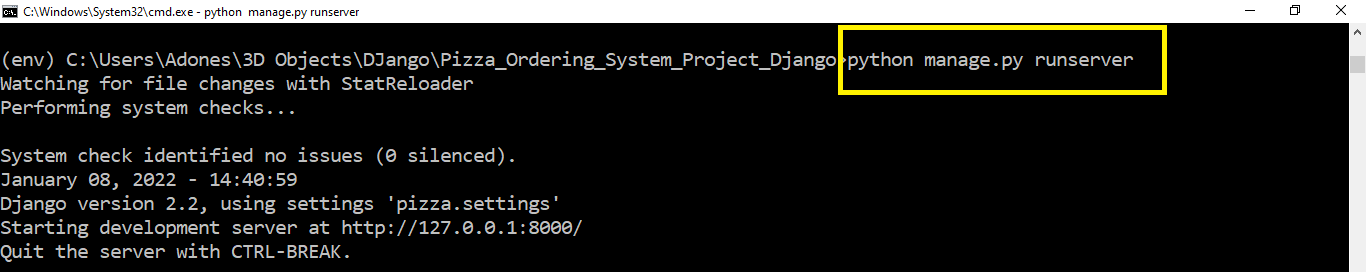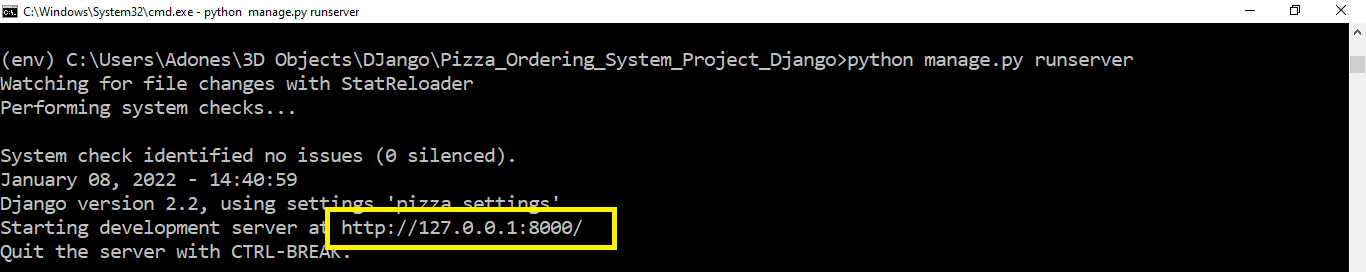Pizza Ordering System Project in Django with Source Code – This Django Pizza Ordering System Project was built using Python, Django, and an SQLITE3 database.
There are two sides to the Pizza Ordering System project: one for users and one for administrators.
The admin is in charge of all administrative responsibilities, such as managing accounts, modifying site content, and changing settings.
Users can access the homepage, about us, order, and contact us pages from the user side of a Pizza Ordering System.
This platform can be used by a food maker to trade product and company information, and consumers can simply contact the site administrator if they choose.
The Django Pizza Ordering System is a simple project for beginners who want to learn how to create a web-based Python Django project.
We will offer you the whole source code and database for the Python project so that you can quickly install it on your PC and begin learning Python Django programming.
What is a Pizza Ordering System?
Pizza ordering software is a solution that allows customers to place orders in your restaurant via a website or mobile app.
The technology integrates interactive menus with a receiving device installed in a restaurant to provide restaurant patrons with a convenient and rapid ordering experience.
Statement of the Problem: Pizza Ordering System Project in Django with Source Code
How to create an online pizza ordering system that allows clients to place orders with a single click from the comfort of their own home.
The difficulties encountered by the existing system are a significant impediment to achieving efficiency and customer satisfaction.
Customers do not enjoy the experience of ordering food in restaurants.
Customers will have to wait in long lines, especially during peak hours, before placing their orders, and the ordering staff will then record the orders.
After placing their order, the customer must wait at the counter until it is ready to be picked up.
Another issue in the food service business is that restaurants are not recognizing the efficiencies that would emerge from greater technology implementation.
Scope and Limitation: Pizza Ordering System Project in Django with Source Code
The online pizza ordering system will be a web-based application with Python Django as its primary programming language.
Its main goal is to make the ordering process simpler and more efficient for both customers and pizza shop owners, reduce manual data entering, and ensure data correctness and security during the order placement process.
Customers will also be able to see product menus and ingredients, as well as a visual assurance that their order was accurately placed.
What is the importance of the Ordering System?
The online ordering system for pizza was created to assist restaurant operators in selling their products.
This isn’t just another internet store; it includes features tailored to help pizza restaurants boost sales.
Customers can simply customize their orders. It’s really straightforward; clients select their add-ons with a few mouse clicks.
The inability to customize orders is cited by 21% of clients as a cause for abandoning the transaction.
Pizza Ordering System Project in Django with Source Code Beneficiaries
The Beneficiaries of Pizza Ordering System can be used by restaurants and pizza companies.
Project Details and Technology
This section contains information about the project and the technology used in this system.
Payroll Management System in Django is the name of the project, and Python Django is the programming language used.
The Python version used is 3.9, the database is SQLITE3, the application type is a web application, and the developer is SOURCECODEHERO.
| Project Name: | Pizza Ordering System Project in Django |
| Language/s Used: | Python Django |
| Python version (Recommended): | 3.9 |
| Database: | SQLlite3 |
| Type: | Web Application |
| Developer: | SOURCECODEHERO |
| Updates: | 0 |
Definition of terms: Pizza Ordering System Project in Django with Source Code
- Login or Signup – When a consumer enters a pizzeria’s online pizza ordering system, he will be requested to log in or register in order to get the best experience possible.
A distinct username and password must be created by the customer. Then he or she must enter information such as name, phone number, and address. Following these steps, the customer’s account will be created. - Add To Cart – This option comes in handy when you need to order many pizzas or other non-pizza things.
Let’s say you’ve already ordered a Margherita pizza and now want to order another. Then simply use the Add to Cart option to add that pizza to your cart. Items added to the cart will be saved so you can choose from a variety of pizzas. - Track your Order: – This is yet another useful tool that allows clients to keep track of their orders. Every step of the order completion process is communicated to the consumer.
After making a payment, the consumer is given an estimate of when his order will arrive at his door.
Major Functionalities Used in Pizza Ordering System Project in Django
Features of Pizza Ordering System in Django on the admin side:
- Login – This is the page where the system administrator enters their credentials to obtain access to the administrative side of the system.
- New Menu – This is the page where an administrator can create a new menu.
- The page on which the pizza menu or goods are mentioned and can be viewed, modified, or deleted is known as the Menu List.
- Orders – This is where the administrator can manage customer orders.
- New Pizza Toppings – This page allows an administrator to add new pizza toppings to the site.
- Pizza Toppings – This is the page where you may view, modify, or delete the pizza toppings or commodities.
- New user – An admin creates a new admin or a customer’s system credentials on the New User page.
- Users list – This is the page where you can see and manage all of your newly added users.
Features of Pizza Ordering System in Django in frontend side:
- Login – Customers submit their website credentials to have access to all of the website’s features on this page.
- Register – New clients created their login credentials for the website on the Register page.
- Home – This is the system’s default page when clients visit the website. This page displays the pizza available for purchase in the store, with the goods organized by category.
- Pizza View – The page where the customer adds the product to his or her cart as well as the page where the product’s detailed information is displayed.
- Cart – The page that lists the things that customers have chosen is called the Cart List. The customer can complete the order checkout process on this page.
- My Orders – This is the page where the customer’s orders are listed.
- Order History – This is the page where you can see all of your current and previous orders.
Reminders:
To complete this Python Django project, you must be familiar with the following:
- CSS
- HTML
- JavaScript
- Database Administration
Make sure you have PyCharm Professional IDE installed on your computer before you begin constructing a Pizza Ordering System Project in Django.
The Steps to Run a Pizza Ordering System Project in Django
Time needed: 3 minutes
These are the steps to run a Pizza Ordering System Project in Django with Source Code
- pip install virtualenv
First, You need to install the virtualenv, Open a command prompt by going to the project folder directory and typing CMD. After opening the CMD type ” pip install virtualenv “.

- virtualenv env
Then, after installing virtualenv just type “virtualenv env” and enter.

- cd env/Scripts
Next, just type ” cd env/Scripts ” and press enter.

- activate
Next, you need to type “activate” then press enter.

- cd ../..
Next, just type ” cd ../.. ” and press enter.

- Install Django
Next, type the command “pip install django”.

- python manage.py makemigrations
Next, after installing the Django type this command ” python manage.py makemigrations ” to create a table in the database.

- python manage.py migrate –run-syncdb
Next, after making migrations type this command ” python manage.py migrate –run-syncdb ” to migrate the tables in the database.

- python manage.py createsuperuser
After migration of database you need to create super user to login in the admin account, just you need is to type the command ” python manage.py createsuperuser “.

- python manage.py runserver
Lastly, after creating a super user just type the command ” python manage.py runserver “. It should only be used for testing and launching your project; it should not be utilized for live website deployment.

- http://127.0.0.1:8000/
Finally, To access your project dashboard, type or copy this “http://127.0.0.1:8000/” into your browser.

Project Details and Technology
This section contains information about the project and the technology used in this system.
Payroll Management System in Django is the name of the project, and Python Django is the programming language used.
The Python version used is 3.9, the database is SQLITE3, the application type is a web application, and the developer is SOURCECODEHERO.
| Project Name: | Pizza Ordering System Project in Django |
| Language/s Used: | Python Django |
| Python version (Recommended): | 3.9 |
| Database: | SQLlite3 |
| Type: | Web Application |
| Developer: | SOURCECODEHERO |
| Updates: | 0 |
Download Source Code Here!
Conclusion
In conclusion, this 2022 Pizza Ordering System can be beneficial to students or professionals interested in learning the Python Django programming language.
This project can also be customized to meet your specific needs. I hope that this project will assist you in honing your talents.
This is how you make a Pizza Ordering System in Django in your Python projects.
In your Django projects, you can always expand and attempt alternative ways to implement the Pizza Ordering System in Django.
This Mini Project for Pizza Ordering System is free to download and use for educational purposes only. It is simple to comprehend and manipulate.
Related Articles
- Pizza Ordering System Project in C Language with Source Code
- Online Food Ordering System Project in Django with Source Code
- Pizza Hut Management System Project in C++ with Source Code
- Food Ordering System Project in C++ with Source Code
Inquiries
If you have any questions or suggestions about Pizza Ordering System Project in Django with Source Code, please feel free to leave a comment below.