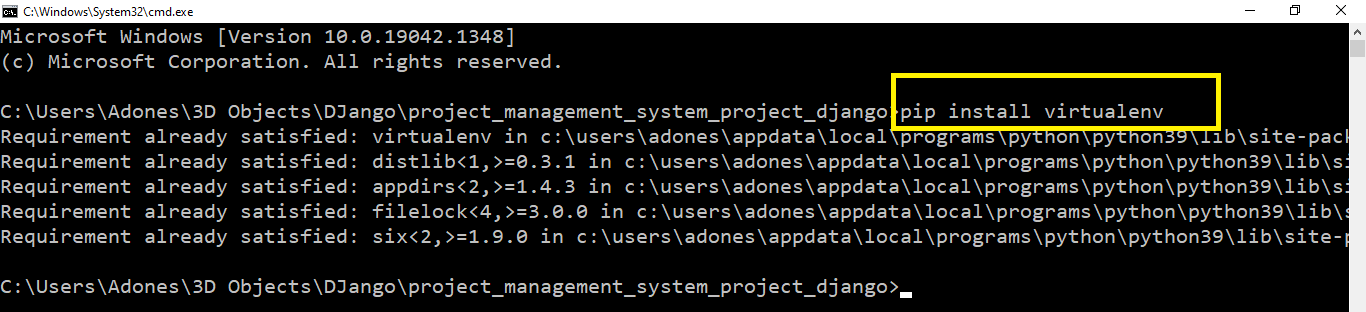Project Management System in Django with Source Code – This Django Project Management System was built using Python, Django, and a SQLITE3 database.
The Project Management System is an online program that, among other things, assists with project planning, resource allocation, organization, monitoring, and estimating.
Depending on the requirements, project systems are designed to handle cost control, budget management, quality management, forecasting, planning, assignment, and much more.
Project Details and Technology
The project information as well as the technology used in this system are listed in the table below. This system is known as the Project Management System project.
Sourcecodehero is the project’s author or developer, and Python 3.9 is the preferred version. The programming language is Python Django, and the database is SQLite3.
| Project Name: | Project Management System |
| Language/s Used: | Python Django |
| Python version (Recommended): | 3.9 |
| Database: | SQLlite3 |
| Type: | Web Application |
| Developer: | SOURCECODEHERO |
| Updates: | 0 |
Introduction of Project Management System
Web-based project management systems are created to organize and store project data for usage in web-based applications.
Project apps will provide regulated access to information and automated provision of information to various groups of employees such as the seals department, programmers, and project managers.
A web-based project management system can surprisingly boost an organization’s performance, productivity, and efficiency.
No desktop installation or updates are necessary because web-based programs can be accessed using any web browser.
General description of the project
Writing code is only one component of the whole process of developing a web-based project management system.
Customer requirements are the most crucial to comprehend, as are how to assess them, create a design, and proceed with development and testing so that the system you give is of high quality and does exactly what the client wants.
You are unlikely to be involved in the full system development process on every project you work on as a programmer, but regardless of how much you are, you must comprehend the entire system development process.
You’ve come to the correct place if you’re a programmer looking to create your own web-based project management system.
In this article, you’ll learn how to create your own project management system using Python Django and a SQLITE3 database.
This Project Management System is a simple project for beginners who want to learn how to develop a web-based Django project in Python.
We will offer you the whole source code and database for the Python project so that you can quickly install it on your PC and begin learning Python Django programming.
Major Functionalities Used in Project Management System Project in Django
Features of Project Management System in Django on the admin side:
- Register – This is the page where new users create their website login credentials.
- Login – This is the page where the system administrator enters their credentials to obtain access to the administrative side of the system.
- New Company – This is the page where a user can create a new company.
- Project Views – This is the page where an administrator may see how a project is progressing and whether it is working or not.
- User Views – This is the page where an administrator may see what tasks a user is working on.
- The page where an administrator can create a new project is called New Project.
- The page where an administrator can add new tasks is called New Task.
- New User – This is the page where an administrator creates a new user’s credentials.
- Users list – This is the page where you can see and manage all of your newly added users.
Reminders:
To complete this Python Django project, you must be familiar with the following:
- CSS
- HTML
- JavaScript
- Database Administration
Make sure you have PyCharm Professional IDE installed on your computer before you begin constructing a Project Management System Project in Python Django.
The Steps to Run a Project Management System Project in Django
Time needed: 3 minutes
These are the steps to run a Project Management System Project in Django
- pip install virtualenv
First, You need to install the virtualenv, Open a command prompt by going to the project folder directory and typing CMD. After opening the CMD type ” pip install virtualenv “.

- virtualenv env
Then, after installing virtualenv just type “virtualenv env” and enter.

- cd env/Scripts
Next, type ” cd env/Scripts ” and press enter.

- activate
Next, you need to type “activate” and then press enter.

- cd ../..
Next, type ” cd ../.. ” and press enter.

- Install Django
Next, type the command “pip install django”.Install DjangoNext, and type the command “pip install django”.

- pip install -r requirements.txt.
Next, type the command ” pip install -r requirements.txt ” to install the requirements

- python manage.py makemigrations
Next, after installing the requirements type this command ” python manage.py makemigrations ” to create a tables in the database.

- python manage.py migrate –run-syncdb
Next, after making migrations type this command ” python manage.py migrate –run-syncdb ” to migrate the tables in the database.

- python manage.py createsuperuser
After the migration of the database, you need to create a super user to login into the admin account, just you need to type the command ” python manage.py createsuperuser “.

- python manage.py runserver
Lastly, after creating a super user just type the command ” python manage.py runserver “.
It should only be used for testing and launching your project; it should not be utilized for live website deployment.
- http://127.0.0.1:8000/
Finally, To access your project dashboard, type or copy this “http://127.0.0.1:8000/” into your browser.

Download Source Code Here!
Conclusion
The project’s outcome is stated in terms of the thesis’s goal and scope, which were established at the outset.
The ideas for the future web-based project management system are also outlined here. The project’s goal was to create a fully functional web-based project management system for the organization.
The company’s requirements have been met. Gathered and taken into consideration an existing implemented TRAC system was employed in a web-based project management system to improve the company’s everyday use and increase performance, productivity, and efficiency.
As a good project management system, it allows you to upload, download, and remove files, and it consistently allows developers to stay in touch with the project’s customer requirements and expectations. The user management tool in a web-based project management system is a useful tool for keeping track of the project and granting privileges to different users by the company’s system administrator.
Related Articles
- Hospital Management System PHP Project With Source Code
- Medical Store Management System Project In C With Source Code
- Clinic Management System Project in C++ with Source Code
Inquiries
If you have any questions or suggestions about the Project Management System Project in Django With Source Code, please feel free to leave a comment below.