Real-Time Face Blur OpenCV Python – FACE BLUR is a light cream with multi-filtering effects that instantly smooths the skin while minimizing pores.
Perfect AND SOFT SKIN: Provides flawless skin by concealing pores.
Real-Time Face Blur In Python: Project Details and Technology
| Project Name: | Real-Time Face Blur Project In Python With Source Code |
| Abstract | Face Blur Python OpenCV detect faces on the camera and automatic blur the face in real-time. |
| Language/s Used: | Python Deep Learning |
| Python version (Recommended): | 3.8/3.9 |
| Database: | None |
| Type: | Desktop Application |
| Developer: | Source Code Hero |
| Updates: | 0 |
Real-Time Face Blur OpenCV Python: About the project
This Real-Time Face Blur OpenCV Python project was created with Python OpenCV.
In this Python OpenCV Project With Source Code, you will learn how to blur and anonymize faces with OpenCV and Python.
We will learn the real-time videos using OpenCV and try to learn with existing tools such as Haar cascades and build real-time face Detection and Face Blur with an OpenCV Python Face Blur.
This Real-Time Face Blur In Python also includes a downloadable Python Project With Source Code for free, find the downloadable source code below and click to start downloading.
To start executing a Real-Time Face Blur OpenCV Python With Source Code, ensure you have installed Python on your computer.
Real-Time Face Blur OpenCV Python With Source Code: Steps on how to run the project
Time needed: 5 minutes
These are the steps on how to run Real-Time Face Blur OpenCV Python With Source Code
- Step 1: Download Source Code
First, download the provided source code below.

- Step 2: Extract File
Next, after the download is finished extract the zip file.

- Step 3: Import the project to your PyCharm IDE
Next, import the source code you’ve downloaded to your PyCharm IDE.

- Step 4: Install all Libraries.
Next, install all libraries given below.

- Step 5: Open cmd.
Next, click the folder directory of the project and type cmd.

- Step 6: Run Project.
Lastly, run the project with the command “py main.py”

Download the Source Code below
Summary
In this Project With Source Code, you learned how to blur and anonymize faces in both images and real-time video streams using OpenCV. It also includes a downloadable source code for free.
Related Articles
- Real-Time Face Mask Detector With Python, OpenCV, Keras Source Code
- Image Caption Generator with CNN & LSTM OpenCV Python Source Code
- Object Measuring Size OpenCV Python With Source Code
- Real-Time Car Detection OpenCV Python With Source Code
- Real-Time Emotion Detection OpenCV Python With Source Code
- Cartoonify an Image OpenCV Python With Source Code
- Handwritten Digit Recognition In Python With Source Code
- Traffic Signs Recognition Using CNN & Keras In Python With Source Code
Inquiries
If you have any questions or suggestions about Real-Time Face Blur OpenCV Python With Source Code, please feel free to leave a comment below.
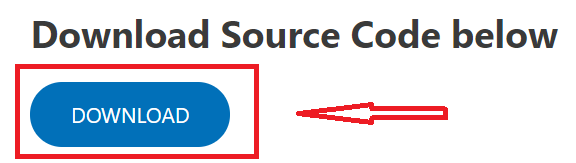
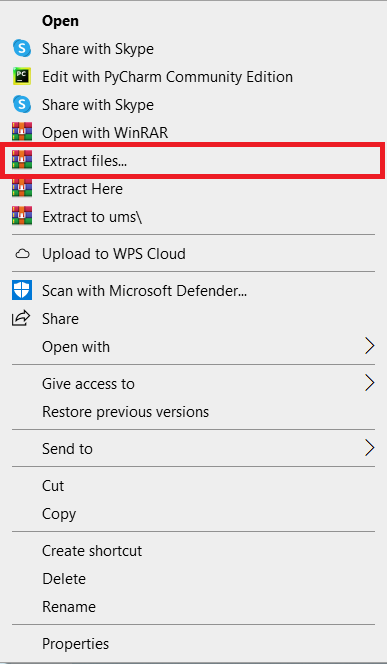



Blur Background Photo Editor & Blur image Background Effect on image effective blurry background app to give your picture DSLR blur effect.