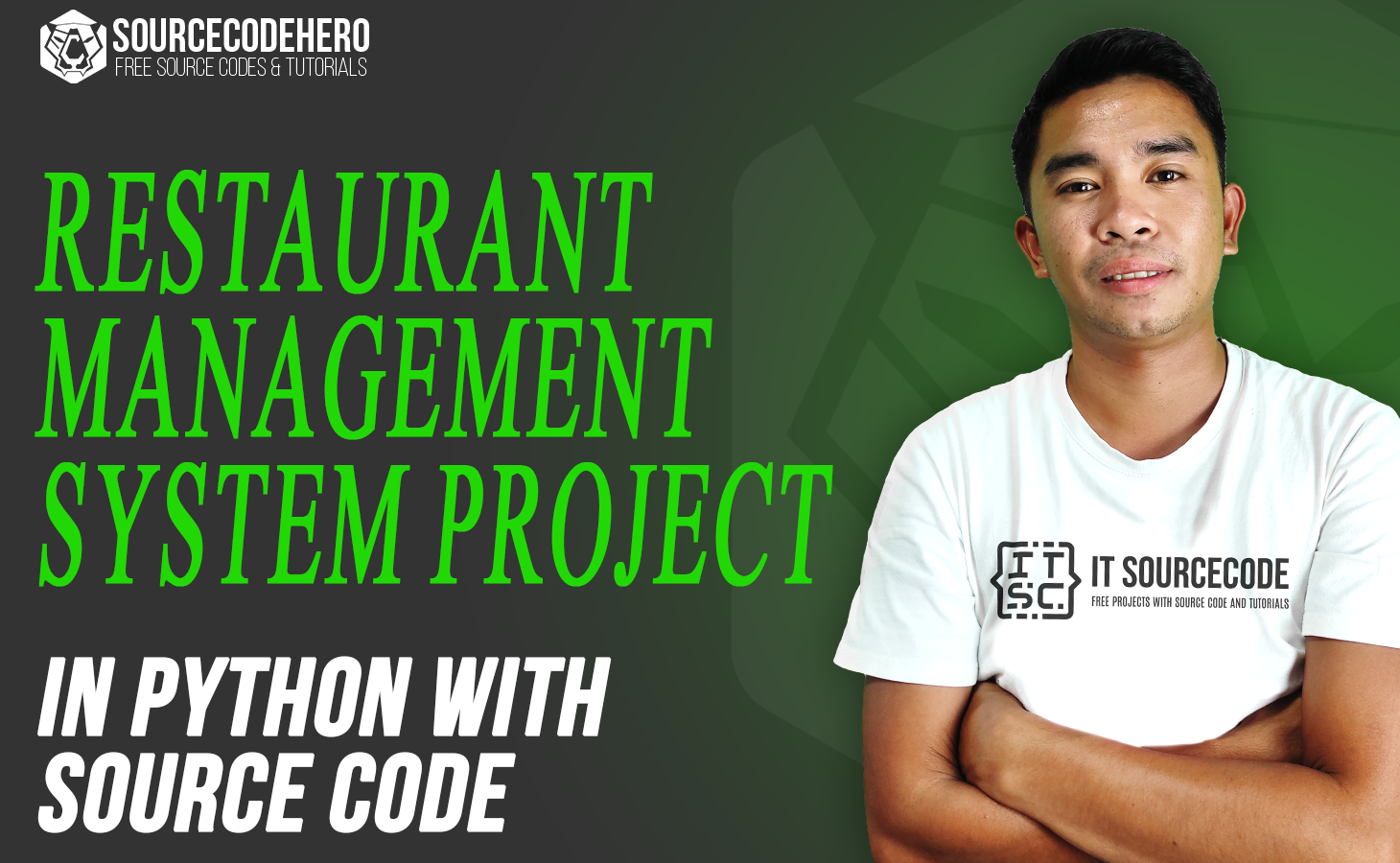The Restaurants Management System Project in Python is designed to manage the billing transactions of a restaurant, which can be useful for faster and smoother business transactions.
This can be one of the best fundamental projects in Python for beginners who want to develop their own system.
Project Details and Technology
| Project Name: | Restaurant Management System In Python With Source Code |
| Abstract: | This Restaurant Management System In Python is a simple Python project designed to assist IT students with projects or assignments, as well as restaurants to manage their entire data and if they were struggling with their product billing to smoothly run their business. |
| Language/s Used: | Python (GUI Based) |
| Python version (Recommended): | 3.8 or 3.9 |
| Type: | Desktop Application |
| Developer: | Glenn Magada Azuelo |
| Updates: | 0 |
Project Output:

What Is a Restaurant Management System In Python?
The Restaurant Management System Project In Python Code includes several functions that are required to run a restaurant.
It’s an umbrella term for a variety of tools and practices that help restaurants function smoothly and efficiently while providing excellent customer service.
Purpose Of Restaurant Management System?
This Restaurant Management System Python Project helps the restaurant manager run the restaurant better and more efficiently by using computers to handle meal orders, bills, and inventory.
Importance Of Restaurant Management System?
The Restaurant Management System Project In Python Using Tkinter is important because it is often overlooked in the restaurant business.
At times, this software is seen as nothing more than a mobile cash register. But software systems for running a restaurant do a lot more than that.
They make things run more smoothly, cut down on wait times, and make a big difference in how happy your customers are, which has a direct effect on the success of your restaurant.
What Are The Benefits Of Restaurant Management System?
- Improve your customer relationships – This will improve the customer experience and make them happier.
In fact, it makes it easy for restaurants to change their menus, cut down on the time customers have to wait, and give customers accurate payment options like cash, check, card, etc.
This means that they give better service more quickly, which makes customers happy. - Sales Monitoring – Restaurants have to keep track of a lot of cash and credit card transactions these days.
Using Hybrid mobile app development, this restaurant management software makes it easy for the restaurant manager to keep track of all sales data.
With this information, you can keep track of how many of your items have been sold. This means that it gives you the power to make better business decisions. - Automated Evaluation – Actually, this restaurant management software can automate report generation.
In fact, it generates flawless reports on the influence of established marketing schemes on consumer behavior, such as loyalty programs, discounts, and so on.
It assists the company in devising effective future strategies to strengthen existing client connections and attract new ones. - Satisfaction among employees – In that case, employees like to feel like they can trust their boss, so letting them manage their shifts is a good way to give them some freedom.
At the same time, employee scheduling software makes it easy for team members to switch shifts with colleagues who are better for the job.
On the other hand, you will set the parameters to find out who can switch shifts. Also, it makes it more likely that you’ll always have enough workers without going over your budget. - Error Reduction – Writing down orders for kitchen personnel might lead to blunders owing to illegible handwriting. Orders are shown on the screen with the help of this software.
As a result, the chances of the person preparing the orders making an error are reduced. - Productivity Increased – The restaurant management software takes care of time-consuming tasks like looking up prices and putting out tables.
But it lets your workers focus on other tasks that help the business grow and improve the customer experience.
About the Project
The Restaurant Management System Project In Python is a desktop application written and designed in the Python programming language.
The project is open-source and was created for beginners who want to learn Python.
This Restaurant Management System In Python With Source Code is a simple project that will be useful to IT students who need a project like this for their school.
This is one of the best solutions when your restaurant is struggling to manage the data of the business. The system has a smooth interface that can be used easily when you are a first-time user of this system.
The most important feature of the system is that you can order right away what you want, like food and drinks, to the user of this system it is built with a billing system, and the project is very beneficial for when you are trying or learning Python.
All the things needed by the restaurant are already there to help with faster and more accurate data management.
How To Create A Restaurant Management System In Python?
The code given below is the full source code of the Restaurant Management System Project In Python.
Installed Libraries!
from tkinter import* import random import time
Complete Source Code!
from tkinter import*
import random
import time
root = Tk()
root.geometry("1600x700+0+0")
root.title("Restaurant Management System")
Tops = Frame(root,bg="white",width = 1600,height=50,relief=SUNKEN)
Tops.pack(side=TOP)
f1 = Frame(root,width = 900,height=700,relief=SUNKEN)
f1.pack(side=LEFT)
f2 = Frame(root ,width = 400,height=700,relief=SUNKEN)
f2.pack(side=RIGHT)
#------------------TIME--------------
localtime=time.asctime(time.localtime(time.time()))
#-----------------INFO TOP------------
lblinfo = Label(Tops, font=( 'aria' ,30, 'bold' ),text="Restaurant Management System",bg="darkblue",fg="white",bd=10,anchor='w')
lblinfo.grid(row=0,column=0)
lblinfo = Label(Tops, font=( 'aria' ,20, ),text=localtime,fg="black",anchor=W)
lblinfo.grid(row=1,column=0)
#---------------Calculator------------------
text_Input=StringVar()
operator =""
txtdisplay = Entry(f2,font=('ariel' ,20,'bold'), textvariable=text_Input , bd=5 ,insertwidth=7 ,bg="white",justify='right')
txtdisplay.grid(columnspan=4)
def btnclick(numbers):
global operator
operator=operator + str(numbers)
text_Input.set(operator)
def clrdisplay():
global operator
operator=""
text_Input.set("")
def eqals():
global operator
sumup=str(eval(operator))
text_Input.set(sumup)
operator = ""
def Ref():
x=random.randint(12980, 50876)
randomRef = str(x)
ado.set(randomRef)
adobo =float(adobongmanok.get())
adobongbaboy= float(lechonbaboys.get())
hipon= float(siniganghipon.get())
karikari= float(paksiws.get())
paksiw= float(karikaris.get())
drinkwine= float(mountaindew.get())
adoboprice = adobo*50
adobongbaboyprice = adobongbaboy*60
hiponprice = hipon*250
karikariprice = karikari*50
paksiwprice = paksiw*75
drinksprice = drinkwine*45
dinnercost = "P",str('%.2f'% (adoboprice + adobongbaboyprice + hiponprice + karikariprice + paksiwprice + drinksprice))
PayTax=((adoboprice + adobongbaboyprice + hiponprice + karikariprice + paksiwprice + drinksprice)*0.33)
Totalcost=(adoboprice + adobongbaboyprice + hiponprice + karikariprice + paksiwprice + drinksprice)
Ser_Charge=((adoboprice + adobongbaboyprice + hiponprice + karikariprice + paksiwprice + drinksprice)/99)
Service="P",str('%.2f'% Ser_Charge)
OverAllCost="P",str( PayTax + Totalcost + Ser_Charge)
PaidTax="P",str('%.2f'% PayTax)
Service_Charge.set(Service)
cost.set(dinnercost)
Tax.set(PaidTax)
Subtotal.set(dinnercost)
Total.set(OverAllCost)
def qexit():
root.destroy()
def reset():
ado.set("")
adobongmanok.set("")
lechonbaboys.set("")
siniganghipon.set("")
paksiws.set("")
Subtotal.set("")
Total.set("")
Service_Charge.set("")
mountaindew.set("")
Tax.set("")
cost.set("")
karikaris.set("")
btn7=Button(f2,padx=16,pady=16,bd=4, fg="red", font=('ariel', 20 ,'bold'),text="7",bg="black", command=lambda: btnclick(7) )
btn7.grid(row=2,column=0)
btn8=Button(f2,padx=16,pady=16,bd=4, fg="red", font=('ariel', 20 ,'bold'),text="8",bg="black", command=lambda: btnclick(8) )
btn8.grid(row=2,column=1)
btn9=Button(f2,padx=16,pady=16,bd=4, fg="red", font=('ariel', 20 ,'bold'),text="9",bg="black", command=lambda: btnclick(9) )
btn9.grid(row=2,column=2)
Addition=Button(f2,padx=16,pady=16,bd=4, fg="red", font=('ariel', 20 ,'bold'),text="+",bg="black", command=lambda: btnclick("+") )
Addition.grid(row=2,column=3)
#---------------------------------------------------------------------------------------------
btn4=Button(f2,padx=16,pady=16,bd=4, fg="red", font=('ariel', 20 ,'bold'),text="4",bg="black", command=lambda: btnclick(4) )
btn4.grid(row=3,column=0)
btn5=Button(f2,padx=16,pady=16,bd=4, fg="red", font=('ariel', 20 ,'bold'),text="5",bg="black", command=lambda: btnclick(5) )
btn5.grid(row=3,column=1)
btn6=Button(f2,padx=16,pady=16,bd=4, fg="red", font=('ariel', 20 ,'bold'),text="6",bg="black", command=lambda: btnclick(6) )
btn6.grid(row=3,column=2)
Substraction=Button(f2,padx=16,pady=16,bd=4, fg="red", font=('ariel', 20 ,'bold'),text="-",bg="black", command=lambda: btnclick("-") )
Substraction.grid(row=3,column=3)
#-----------------------------------------------------------------------------------------------
btn1=Button(f2,padx=16,pady=16,bd=4, fg="red", font=('ariel', 20 ,'bold'),text="1",bg="black", command=lambda: btnclick(1) )
btn1.grid(row=4,column=0)
btn2=Button(f2,padx=16,pady=16,bd=4, fg="red", font=('ariel', 20 ,'bold'),text="2",bg="black", command=lambda: btnclick(2) )
btn2.grid(row=4,column=1)
btn3=Button(f2,padx=16,pady=16,bd=4, fg="red", font=('ariel', 20 ,'bold'),text="3",bg="black", command=lambda: btnclick(3) )
btn3.grid(row=4,column=2)
multiply=Button(f2,padx=16,pady=16,bd=4, fg="red", font=('ariel', 20 ,'bold'),text="*",bg="black", command=lambda: btnclick("*") )
multiply.grid(row=4,column=3)
#------------------------------------------------------------------------------------------------
btn0=Button(f2,padx=16,pady=16,bd=4, fg="red", font=('ariel', 20 ,'bold'),text="0",bg="black", command=lambda: btnclick(0) )
btn0.grid(row=5,column=0)
btnc=Button(f2,padx=16,pady=16,bd=4, fg="red", font=('ariel', 20 ,'bold'),text="c",bg="black", command=clrdisplay)
btnc.grid(row=5,column=1)
btnequal=Button(f2,padx=16,pady=16,bd=4,width = 16, fg="red", font=('ariel', 20 ,'bold'),text="=",bg="black",command=eqals)
btnequal.grid(columnspan=4)
Decimal=Button(f2,padx=16,pady=16,bd=4, fg="red", font=('ariel', 20 ,'bold'),text=".",bg="black", command=lambda: btnclick(".") )
Decimal.grid(row=5,column=2)
Division=Button(f2,padx=16,pady=16,bd=4, fg="red", font=('ariel', 20 ,'bold'),text="/",bg="black", command=lambda: btnclick("/") )
Division.grid(row=5,column=3)
status = Label(f2,font=('aria', 15, 'bold'),width = 16, text="By itsourcecode.com",bd=2,relief=SUNKEN)
status.grid(row=7,columnspan=3)
#---------------------------------------------------------------------------------------
ado = StringVar()
adobongmanok = StringVar()
lechonbaboys = StringVar()
siniganghipon = StringVar()
paksiws = StringVar()
Subtotal = StringVar()
Total = StringVar()
Service_Charge = StringVar()
mountaindew = StringVar()
Tax = StringVar()
cost = StringVar()
karikaris = StringVar()
lblreference = Label(f1, font=( 'aria' ,16, 'bold' ),text="Order No.",fg="red",bd=10,anchor='w')
lblreference.grid(row=0,column=0)
txtreference = Entry(f1, font=('ariel' ,16,'bold'), textvariable=ado, bd=6, insertwidth=4, bg="white", justify='right')
txtreference.grid(row=0,column=1)
lblmanok = Label(f1, font=('aria' , 16, 'bold'), text="Adobong Manok", fg="green", bd=10, anchor='w')
lblmanok.grid(row=1, column=0)
txtmanok = Entry(f1, font=('ariel' , 16, 'bold'), textvariable=adobongmanok, bd=6, insertwidth=4, bg="white", justify='right')
txtmanok.grid(row=1, column=1)
lblbaboy = Label(f1, font=('aria' , 16, 'bold'), text="Letchon Baboy", fg="green", bd=10, anchor='w')
lblbaboy.grid(row=2, column=0)
txtbaboy = Entry(f1, font=('ariel' , 16, 'bold'), textvariable=lechonbaboys, bd=6, insertwidth=4, bg="white", justify='right')
txtbaboy.grid(row=2, column=1)
lblhipon = Label(f1, font=('aria' , 16, 'bold'), text="Sinigang na Hipon", fg="green", bd=10, anchor='w')
lblhipon.grid(row=3, column=0)
txthipon = Entry(f1, font=('ariel' , 16, 'bold'), textvariable=siniganghipon, bd=6, insertwidth=4, bg="white", justify='right')
txthipon.grid(row=3, column=1)
lblkarikari = Label(f1, font=('aria' , 16, 'bold'), text="Kari-Kari", fg="green", bd=10, anchor='w')
lblkarikari.grid(row=4, column=0)
txtkarikari = Entry(f1, font=('ariel' , 16, 'bold'), textvariable=paksiws, bd=6, insertwidth=4, bg="white", justify='right')
txtkarikari.grid(row=4, column=1)
lblpaksiw = Label(f1, font=('aria' , 16, 'bold'), text="Isdang Paksiw", fg="green", bd=10, anchor='w')
lblpaksiw.grid(row=5, column=0)
txtpaksiw = Entry(f1, font=('ariel' , 16, 'bold'), textvariable=karikaris, bd=6, insertwidth=4, bg="white", justify='right')
txtpaksiw.grid(row=5, column=1)
#--------------------------------------------------------------------------------------
lblmountaindew = Label(f1, font=('aria' , 16, 'bold'), text="Drinks", fg="green", bd=10, anchor='w')
lblmountaindew.grid(row=0, column=2)
txtmountaindew = Entry(f1, font=('ariel' , 16, 'bold'), textvariable=mountaindew, bd=6, insertwidth=4, bg="white", justify='right')
txtmountaindew.grid(row=0, column=3)
lblcost = Label(f1, font=( 'aria' ,16, 'bold' ),text="cost",fg="red",bd=10,anchor='w')
lblcost.grid(row=1,column=2)
txtcost = Entry(f1,font=('ariel' ,16,'bold'), textvariable=cost , bd=6,insertwidth=4,bg="white" ,justify='right')
txtcost.grid(row=1,column=3)
lblService_Charge = Label(f1, font=( 'aria' ,16, 'bold' ),text="Service Charge",fg="red",bd=10,anchor='w')
lblService_Charge.grid(row=2,column=2)
txtService_Charge = Entry(f1,font=('ariel' ,16,'bold'), textvariable=Service_Charge , bd=6,insertwidth=4,bg="white" ,justify='right')
txtService_Charge.grid(row=2,column=3)
lblTax = Label(f1, font=( 'aria' ,16, 'bold' ),text="Tax",fg="red",bd=10,anchor='w')
lblTax.grid(row=3,column=2)
txtTax = Entry(f1,font=('ariel' ,16,'bold'), textvariable=Tax , bd=6,insertwidth=4,bg="white" ,justify='right')
txtTax.grid(row=3,column=3)
lblSubtotal = Label(f1, font=( 'aria' ,16, 'bold' ),text="Subtotal",fg="red",bd=10,anchor='w')
lblSubtotal.grid(row=4,column=2)
txtSubtotal = Entry(f1,font=('ariel' ,16,'bold'), textvariable=Subtotal , bd=6,insertwidth=4,bg="white" ,justify='right')
txtSubtotal.grid(row=4,column=3)
lblTotal = Label(f1, font=( 'aria' ,16, 'bold' ),text="Total",fg="red",bd=10,anchor='w')
lblTotal.grid(row=5,column=2)
txtTotal = Entry(f1,font=('ariel' ,16,'bold'), textvariable=Total , bd=6,insertwidth=4,bg="white" ,justify='right')
txtTotal.grid(row=5,column=3)
#-----------------------------------------buttons------------------------------------------
lblTotal = Label(f1,text="---------------------",fg="white")
lblTotal.grid(row=6,columnspan=3)
btnTotal=Button(f1,padx=16,pady=8, bd=10 ,fg="white",font=('ariel' ,16,'bold'),width=10, text="TOTAL", bg="blue",command=Ref)
btnTotal.grid(row=7, column=1)
btnreset=Button(f1,padx=16,pady=8, bd=10 ,fg="white",font=('ariel' ,16,'bold'),width=10, text="RESET", bg="green",command=reset)
btnreset.grid(row=7, column=2)
btnexit=Button(f1,padx=16,pady=8, bd=10 ,fg="white",font=('ariel' ,16,'bold'),width=10, text="EXIT", bg="red",command=qexit)
btnexit.grid(row=7, column=3)
def price():
roo = Tk()
roo.geometry("600x220+0+0")
roo.title("Price List")
lblrestaurant = Label(roo, font=('aria', 15, 'bold'), text="Products", bg="darkblue", fg="white", bd=5)
lblrestaurant.grid(row=0, column=0)
lblrestaurant = Label(roo, font=('aria', 15,'bold'), text="_____________", fg="white", anchor=W)
lblrestaurant.grid(row=0, column=2)
lblrestaurant = Label(roo, font=('aria', 15, 'bold'), text="PRICE",bg="darkblue", fg="white", anchor=W)
lblrestaurant.grid(row=0, column=3)
lblrestaurant = Label(roo, font=('aria', 15, 'bold'), text="Adobong manok", fg="red", anchor=W)
lblrestaurant.grid(row=1, column=0)
lblrestaurant = Label(roo, font=('aria', 15, 'bold'), text="50", fg="red", anchor=W)
lblrestaurant.grid(row=1, column=3)
lblrestaurant = Label(roo, font=('aria', 15, 'bold'), text="Lechon Baboy", fg="red", anchor=W)
lblrestaurant.grid(row=2, column=0)
lblrestaurant = Label(roo, font=('aria', 15, 'bold'), text="60", fg="red", anchor=W)
lblrestaurant.grid(row=2, column=3)
lblrestaurant = Label(roo, font=('aria', 15, 'bold'), text="Sinigang na Hipon", fg="red", anchor=W)
lblrestaurant.grid(row=3, column=0)
lblrestaurant = Label(roo, font=('aria', 15, 'bold'), text="250", fg="red", anchor=W)
lblrestaurant.grid(row=3, column=3)
lblrestaurant = Label(roo, font=('aria', 15, 'bold'), text="kari-Kari", fg="red", anchor=W)
lblrestaurant.grid(row=4, column=0)
lblrestaurant = Label(roo, font=('aria', 15, 'bold'), text="50", fg="red", anchor=W)
lblrestaurant.grid(row=4, column=3)
lblrestaurant = Label(roo, font=('aria', 15, 'bold'), text="Isdang Paksiw", fg="red", anchor=W)
lblrestaurant.grid(row=5, column=0)
lblrestaurant = Label(roo, font=('aria', 15, 'bold'), text="75", fg="red", anchor=W)
lblrestaurant.grid(row=5, column=3)
lblrestaurant = Label(roo, font=('aria', 15, 'bold'), text="Drinks", fg="red", anchor=W)
lblrestaurant.grid(row=6, column=0)
lblrestaurant = Label(roo, font=('aria', 15, 'bold'), text="45", fg="red", anchor=W)
lblrestaurant.grid(row=6, column=3)
roo.mainloop()
btnprice=Button(f1,padx=16,pady=8, bd=10 ,fg="white",font=('ariel' ,16,'bold'),width=10, text="PRICE", bg="green",command=price)
btnprice.grid(row=7, column=0)
root.mainloop()This Restaurant Management System in Python also includes a downloadable Project With Source Code for free, just find the downloadable source code below and click to start downloading.
By the way, if you are new to python programming and you don’t have any idea what Python IDE to use, I have here a list of Best Python IDE for Windows, Linux, Mac OS for you. Additionally, I also have here How to Download and Install Latest Version of Python on Windows.
To start executing a Restaurant Management System Project in Python, make sure that you have installed Python in your computer.
Steps On How To Run The Project
Time needed: 5 minutes
These are the steps on how to run Restaurant Management System Project in Python With Source Code
- Step 1: Download Source Code
First, find the downloadable source code below and click to start downloading the source code file.

- Step 2: Extract File
Next, after finished to download the file, go to file location and right click the file and click extract.

- Step 3: Open Project Path and Open CMD (Command Prompt).
In order for you to run the project, you just need to open the project path and type CMD. The first thing you need to do is type py main.py in the command prompt. After that, just wait for a few seconds to load the system.

Download Source Code below!
Summary
This Article is the way to enhance and develop our skills and logic ideas which is important in practicing the python programming language which is most well known and most usable programming language in many company.
Inquiries
If you have any questions or suggestions about Restaurant Management System Project in Python, please feel free to leave a comment below.