The Student Feedback System Project In Python is a fully functional desktop application developed in Python that covers all of the features that IT students and computer-related courses will require for their college projects or assignments.
These can be helpful articles and projects that you are looking for. This Student Feedback System can assist colleges in making educational improvements.
This initiative collects student comments. A student feedback system for college students has been established with the goal of rating and analyzing the performance of college instructors.
This type of Student Feedback system eliminates the time-consuming task of physically inspecting each student’s feedback pages.
The system also decreases the time and effort required to keep and maintain records on a manual basis, which requires a lot of space and safety to manage.
In the event of paper-based feedback, students’ feedback can also be tempered for the wrong reasons, but this project will always preserve the anonymity of feedback.
Another notable feature of this project is that neither the administrator nor the student must be physically present to give or assess feedback.
This Student Feedback System In Python is quite useful, and the concept and logic of the project are simple to grasp.
The source code is open source and free to use. Simply scroll down and click the download option.
Student Feedback System Project In Python: Project Output
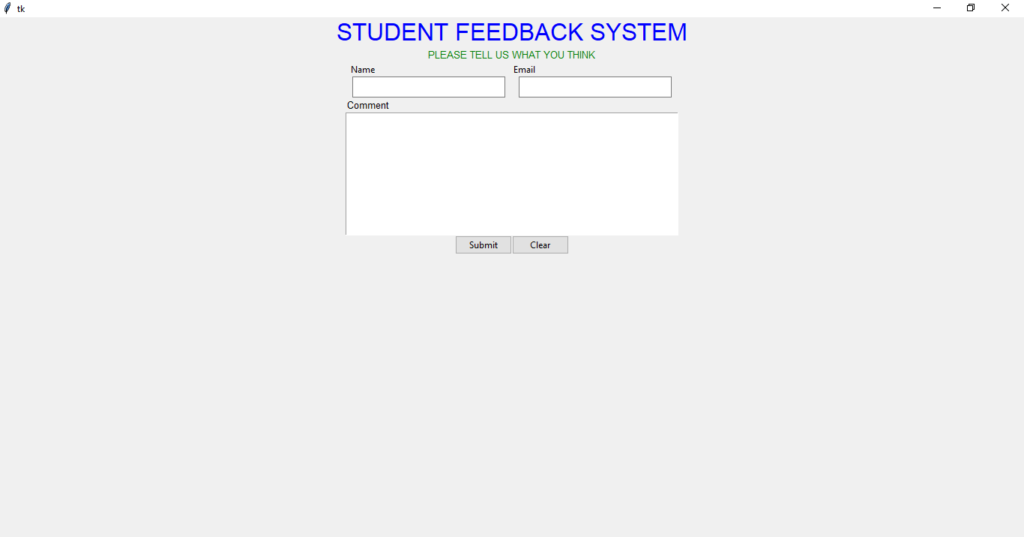
What Is a Student Feedback System Project In Python?
The Student Feedback System Using Python is a student data management information system for educational institutions.
Student Feedback Systems enable colleges to select specific subjects for feedback and automatically generate reports, as well as compile student profiles and student-related data.
Importance Of Student Feedback System
This Student Feedback System Project In Python Free Download can boost a student’s self-esteem, self-awareness, and desire to learn.
Effective feedback throughout the first year of university can help students adjust to their new environment and increase their chances of staying in school.
How Does Feedback Help Students?
Feedback can help a student feel more confident, learn more about themselves, and get more excited about learning.
Effective feedback during the first year of college can help students adjust to college and may help them stay in school.
Student Feedback Example
- This summer, I’ve been learning (L) from (TN), and it’s been a fantastic experience. He or she is a thoughtful teacher who carefully considers how he or she communicates the content. His/her classes were interesting and instructive, and he/she was kind to all of his/her students, always encouraging them to try. I would strongly advise anyone interested in learning to contact him or her (L).
- In my classes with you, I’ve learned a lot (TN). She or he keeps the class moving at just the perfect pace so that you are pushed but not overwhelmed. In many other classes, you simply read from a textbook, but in his, TN asks questions and has the students react, which is both enjoyable and beneficial to learning. She/he is patient and willing to assist. I’m ecstatic to have discovered her/his class!
- (TN) is a fantastic teacher! She/he offers a good balance of listening, speaking, and practical learning exercises, as well as a highly safe and supportive learning environment. As a student, you are encouraged to learn and attempt new skills, and you are protected and supported in doing so. You also receive useful feedback that helps you to grow.
- The teaching style of (TN) is really great and refreshing!! She/he is patient and encouraging, but she/he also understands how to motivate her/his students. Through a range of activities that develop talking, writing, and reading abilities, she/he is excellent at building confidence and keeping sessions entertaining and engaging.
- (TN) has a natural ability to teach. Her or His classes appear to be fun, but they are full of serious learning. I was already an intermediate/advanced student, but every class taught me something new, and I had a great time doing it!
About the Project: Student Feedback System Project In Python With Source Code
The Student Feedback System Project in Python is a desktop application written and designed in the Python programming language.
The project is open source, and it was made for novices who wish to learn Python.
This Student Feedback System Project In Python With Source Code is a simple project yet helpful to IT students who want this kind of project for their school as well as for students, teachers, and schools.
This system serves as a major solution to schools for managing the feedback of each student to their school and teachers.
The Student Feedback System is very simple to use. You just need to input your name, email, and comments, then click the button submit to save your feedback.
I hope that this article helps you a lot in your journey as a Python developer.
Project Details and Technology: Student Feedback System Project In Python
| Project Name: | Student Feedback System Project In Python |
| Abstract: | This Student Feedback System Project In Python is a simple Python project that aims to help IT students with their projects or assignments as well as school students and teachers with faster and better student feedback. |
| Language/s Used: | Python (GUI Based) |
| Python version (Recommended): | 3.8 or 3.9 |
| Type: | Desktop Application |
| Developer: | Source Code Hero |
| Updates: | 0 |
The code given below is the full source code on the Student Feedback System Project In Python
INSTALLED LIBRARIES
from tkinter import * from tkinter import ttk from tkinter import messagebox
COMPLETE SOURCE CODE
from tkinter import *
from tkinter import ttk
from tkinter import messagebox
root = Tk()
frame_header = ttk.Frame(root)
frame_header.pack()
headerlabel = ttk.Label(frame_header, text='STUDENT FEEDBACK SYSTEM', foreground='blue',
font=('Arial', 24))
headerlabel.grid(row=0, column=1)
messagelabel = ttk.Label(frame_header,
text='PLEASE TELL US WHAT YOU THINK',
foreground='green', font=('Arial', 10))
messagelabel.grid(row=1, column=1)
frame_content = ttk.Frame(root)
frame_content.pack()
# def submit():
# username = entry_name.get()
# print(username)
myvar = StringVar()
var = StringVar()
# cmnt= StringVar()
namelabel = ttk.Label(frame_content, text='Name')
namelabel.grid(row=0, column=0, padx=5, sticky='sw')
entry_name = ttk.Entry(frame_content, width=18, font=('Arial', 14), textvariable=myvar)
entry_name.grid(row=1, column=0)
emaillabel = ttk.Label(frame_content, text='Email')
emaillabel.grid(row=0, column=1, sticky='sw')
entry_email = ttk.Entry(frame_content, width=18, font=('Arial', 14), textvariable=var)
entry_email.grid(row=1, column=1)
commentlabel = ttk.Label(frame_content, text='Comment', font=('Arial', 10))
commentlabel.grid(row=2, column=0, sticky='sw')
textcomment = Text(frame_content, width=55, height=10)
textcomment.grid(row=3, column=0, columnspan=2)
textcomment.config(wrap ='word')
# def clear():
# textcomment.delete(1.0,'end')
def clear():
global entry_name
global entry_email
global textcomment
messagebox.showinfo(title='clear', message='Do you want to clear?')
entry_name.delete(0, END)
entry_email.delete(0, END)
textcomment.delete(1.0, END)
def submit():
global entry_name
global entry_email
global textcomment
print('Name:{}'.format(myvar.get()))
print('Email:{}'.format(var.get()))
print('Comment:{}'.format(textcomment.get(1.0, END)))
messagebox.showinfo(title='Submit', message='Thank you for your Feedback, Your Comments Submited')
entry_name.delete(0, END)
entry_email.delete(0, END)
textcomment.delete(1.0, END)
submitbutton = ttk.Button(frame_content, text='Submit', command=submit).grid(row=4, column=0, sticky='e')
clearbutton = ttk.Button(frame_content, text='Clear', command=clear).grid(row=4, column=1, sticky='w')
mainloop()
This Student Feedback System Project in Python also includes a downloadable Project With Source Code for free, just find the downloadable source code below and click to start downloading.
By the way, if you are new to Python programming and don’t have any idea what Python IDE to use, I have here a list of the Best Python IDEs for Windows, Linux, and Mac OS for you.
Additionally, I also have here How to Download and Install the Latest Version of Python on Windows.
To start executing a Student Feedback System Project in Python, make sure that you have installed Python on your computer.
Student Feedback System Project in Python: Steps on how to run the project
Time needed: 5 minutes
These are the steps on how to run the Student Feedback System Project in Python
- Step 1: Download Source Code
First, find the downloadable source code below and click to start downloading the source code file.

- Step 2: Extract File
Next, after finished to download the file, go to the file location and right-click the file and click extract.

- Step 3: Open Project Path and Open CMD (Command Prompt).
In order for you to run the project, you just need to open the project path and type CMD.
The first thing you need to do is type py main.py in the command prompt.
After that, just wait for a few seconds to load the system.
Download the Source Code below!
Summary
This Article is a way to enhance and develop our skills and logic ideas which is important in practicing the Python programming language which is the most well-known and most usable programming language in many companies.
Related Articles
- Student Feedback System Project in Django with Source Code
- Student Management System In Laravel With Source Code
- Student Management System Project In Codeigniter With Source Code
- Customer Feedback System Project in Django with Source Code
- Student Grading System In VB.net With Source Code
- Student Information System Class Diagram
Inquiries
If you have any questions or suggestions about the Student Feedback System Project in Python, please feel free to leave a comment below.

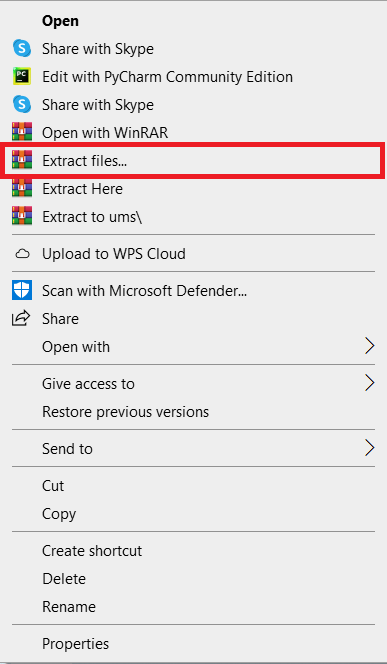
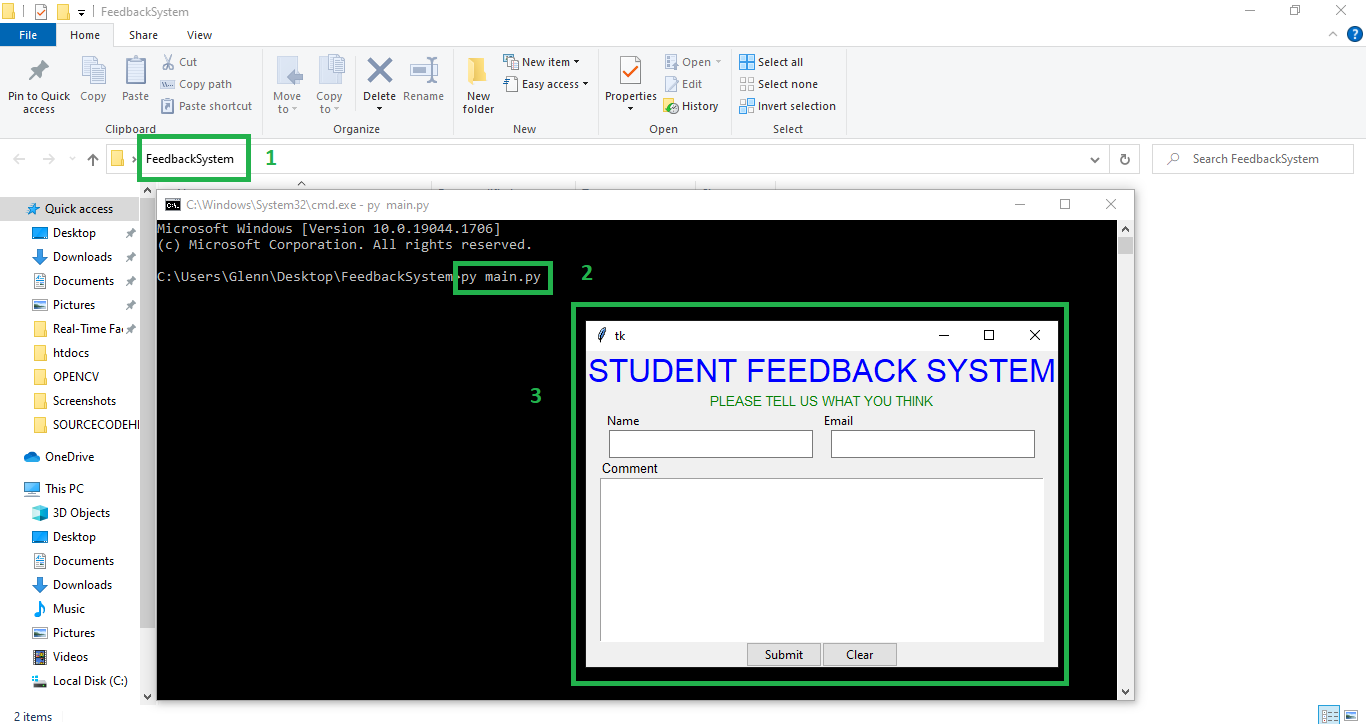
good