The Student Management System In Laravel is a fully functional web-based system. It is built on the CodeIgniter Web Framework and uses PHP as its programming language.
PHP CodeIgniter is a PHP framework that allows you to create web applications.
This Student Management System is helpful for schools and other institutions to manage students from the start of their studies in school.
This project could also be helpful to IT students for their school assignments or projects..
This Student Management System Project In Laravel is useful for learning new skills and practicing web application development.
This system is quite useful, and the concept and logic of the project are simple to grasp.
The source code is open source and free to use. Simply scroll down and click the download option.
Student Management System In Laravel: Project Output
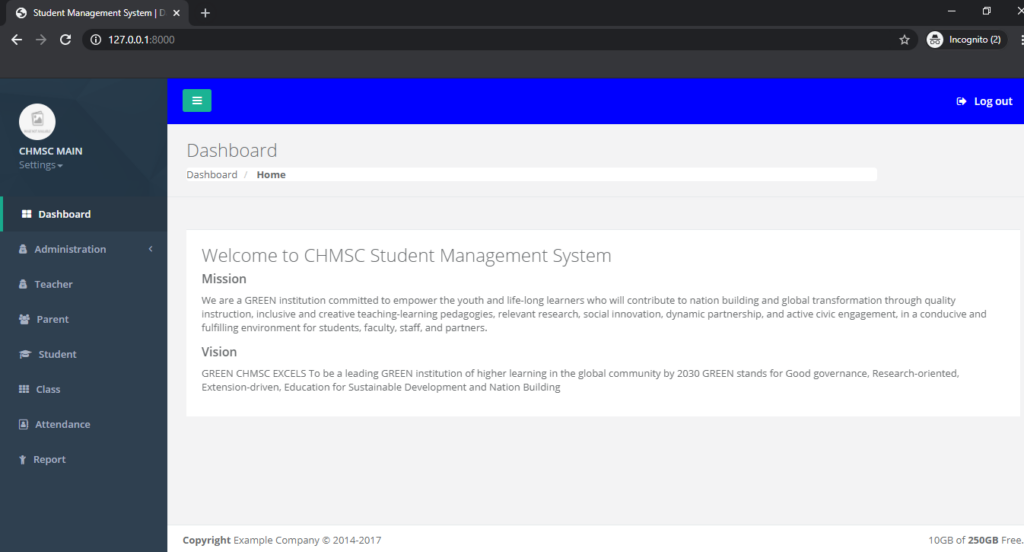
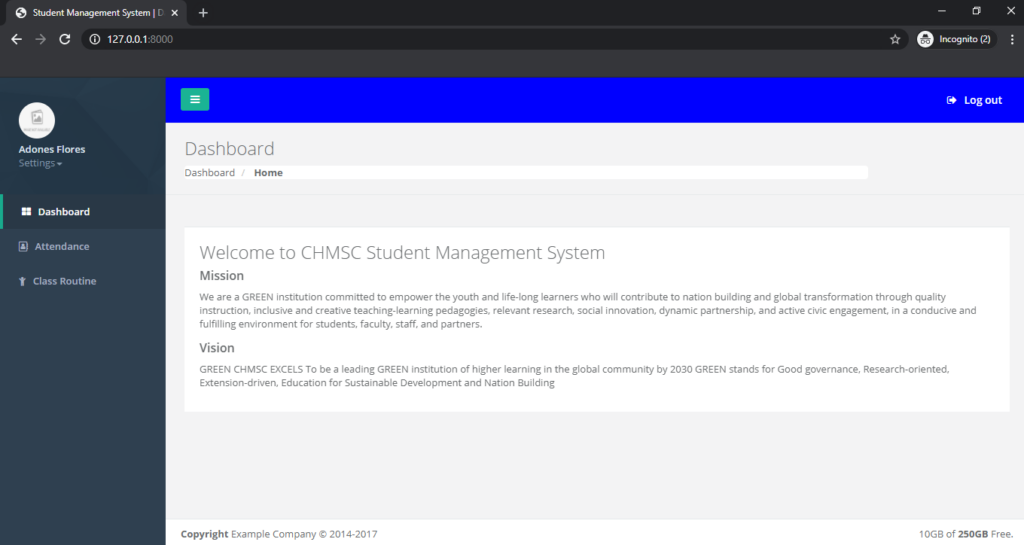
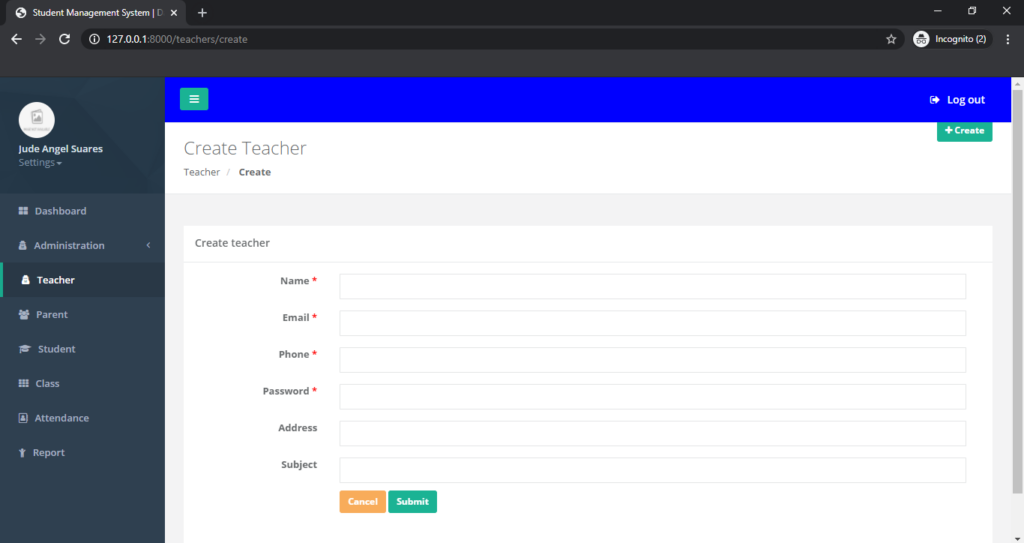
What Is a Student Management System In Laravel?
The Student Management System (SMS), also called a Student Information System (SIS), helps a school keep track of information, keep in touch with people, and plan out the day.
A school system makes a lot of information and uses it. This information must be shared with students, teachers, and parents in the right way.
Importance Of Student Management System?
This Laravel Student Management System Source Code is important because it helps communication between teachers and parents.
Students, teachers, and parents An SIS aids in the tracking of a student’s progress in order to make the best educational decisions possible.
Several schools currently employ a computer system to arrange a student’s information.
Benefits Of Student Management System In Laravel
- Improved Student Performance – When there is a good system for managing students in the school, it helps the students do as well as they can.
You might be asking how! Well, it’s easy to figure out. Students can focus on their most important job, which is learning, with this kind of system. - Making all tasks easier and more organized – Most student tracking systems have dashboards that make it easier to see what work has been done and by whom, as well as what work still needs to be done and by whom.
- Improved Communication – It’s not reasonable to think that every student in a classroom has the same amount of interaction.
No matter how friendly your school is, there will always be a few students who don’t join in for one reason or another. - Complete Student Tracking – One of the key advantages of these systems is that you can keep track of everything your students do.
This covers sports and other extracurricular activities, among other things.
About the Project
The Student Management System In Laravel was created with HTML, CSS, Bootstrap, JavaScript, Ajax, JQUERY, and Modal, as well as the PHP Programming Language, CodeIgniter Framework, and MySQL database.
This Student Management System In Laravel With Source Code is a web application. The most important feature of the student management system for academic institutions is centralized data administration and accessibility.
Teachers will be able to input, maintain, and access student data more conveniently. Parents and guardians can now better understand their children’s academic progress.
Project Details and Technology: Student Management System In Laravel
| Project Name: | Student Management System In Laravel |
| Abstract : | This Student Management System In Laravel is valuable to IT students who are acquiring new skills and require this type of project for their school, as well as for schools and other institutions who were struggling to manage their students. |
| Language/s Used: | PHP (Laravel Framework) |
| PHP version (Recommended): | 7.4.28 |
| Database: | MySQL |
| Type: | Website, Web Application |
| Developer: | Glenn Magada Azuelo |
This Student Management System In Laravel also includes a downloadable Source Code; simply locate and click the downloadable Button below to begin downloading.
To start executing this Project In PHP With Source Code make sure that you have a sublime or any platform of PHP and MySQL installed on your computer.
Anyway, if you want to level up your programming knowledge, especially PHP, try this new article I’ve made for you Best PHP Projects With Source Code Free Download.
Student Management System In Laravel: Steps on how to run the project
Time needed: 5 minutes
Steps on how to run the project Student Management System In Laravel
- Step 1: Download Source Code
First, find the downloadable source code below and click to start downloading the source code file.

- Step 2: Extract File
Next, after finished to download the file, go to file location and right click the file and click.

- Step 3: Open Xampp
Next, open Xampp and start the Apache and MySQL.

- Step 4: Create Database
Next, click any browser, then type the URL localhost/phpmyadmin and create a database.

- Step 5: Install the composer and Laravel.
Next, you need to install the composer and Laravel libraries.

- Step 6: Open Command Prompt And Type Composer Update.
Next, go to the project folder directory and type CMD to open the Command Prompt.

- Step 7: Install Composer
Next, when you’re done setting up Composer and Laravel. Now, in your command prompt, type “composer install“

- Step 8: php artisan key:generate
Then, on your command prompt, type “php artisan key:generate” A command that modifies the value of APP KEY in your. env file. This command is usually used after the composer create-project Laravel command.

- Step 9: php artisan migrate
Then, on your command prompt, type “php artisan migrate” to migrate the database files after performing the composer update.

- Step 10: php artisan db:seed
Then, on your command prompt, type “php artisan db:seed”
This operation will populate the users table with data. So, from a Laravel application, we can fill data into a MySQL table.
We now want to create a single controller to handle the login process. So, in the command prompt, type the following command.
- Step 11: php artisan serve
Finally, on your command prompt, type “php artisan serve” The objective of using php artisan serve (PHP built in server) is only for testing and getting started with your project.

Downloadable Source Code Here!
Summary
As a result, this System is a fundamental project for all starting and intermediate PHP users interested in learning more about PHP web applications.
Finally, the complete PHP (Laravel Framework) project is an absolute project with open-source code, and it is a good approach for users to learn more about it.
I hope that this Project With Source Code Using PHP (Laravel Framework) and MySQL will assist you in finding what you are searching for and that you will learn something helpful from it for future projects.
Related Articles
- ER Diagram of Student Management System
- Student Management System Use Case Diagram
- Student Management System In JavaScript With Source Code
- Student Management System Project in Python With Source Code
Inquiries
If you have any questions or suggestions about the Student Management System In Laravel With Source Code, please feel free to leave a comment below.

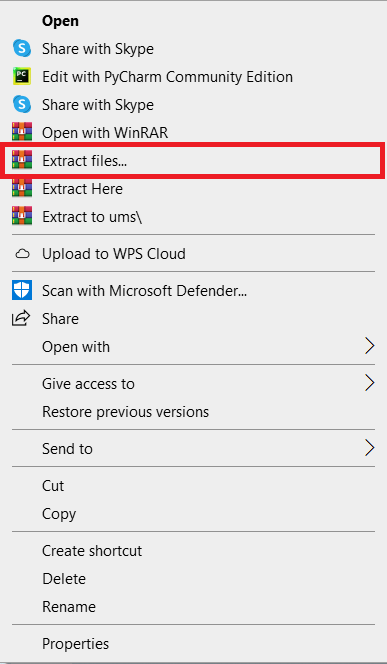
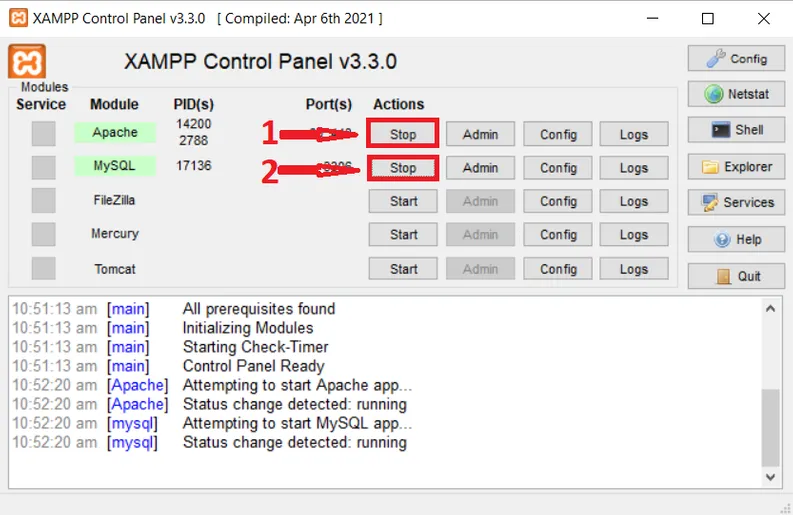

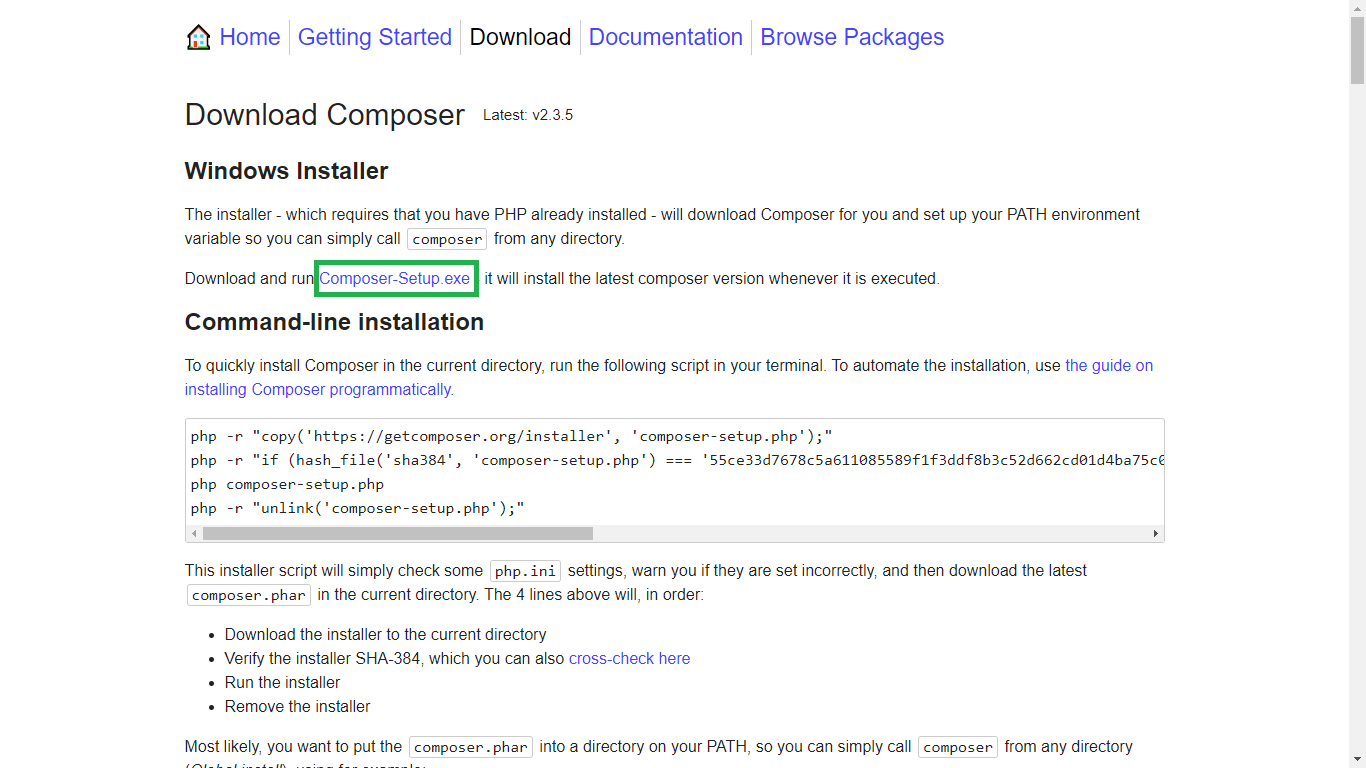
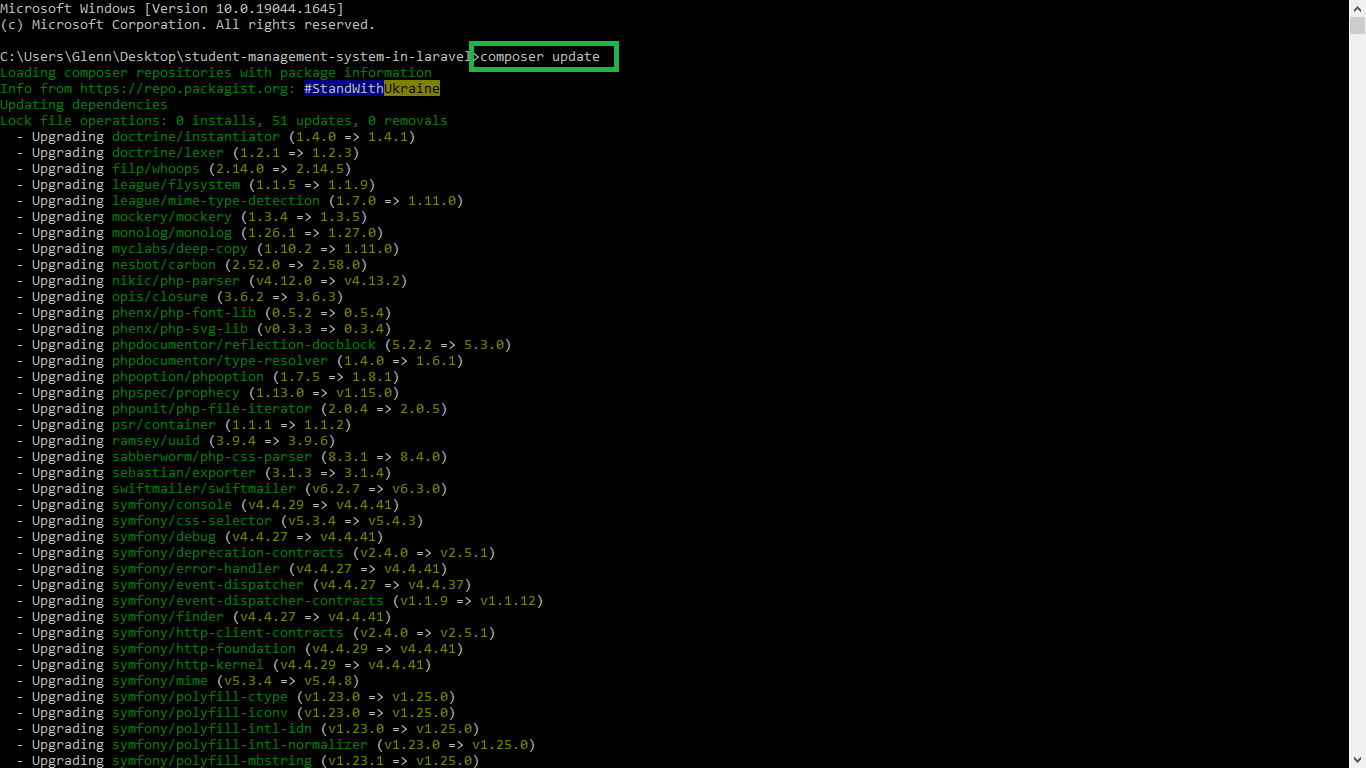
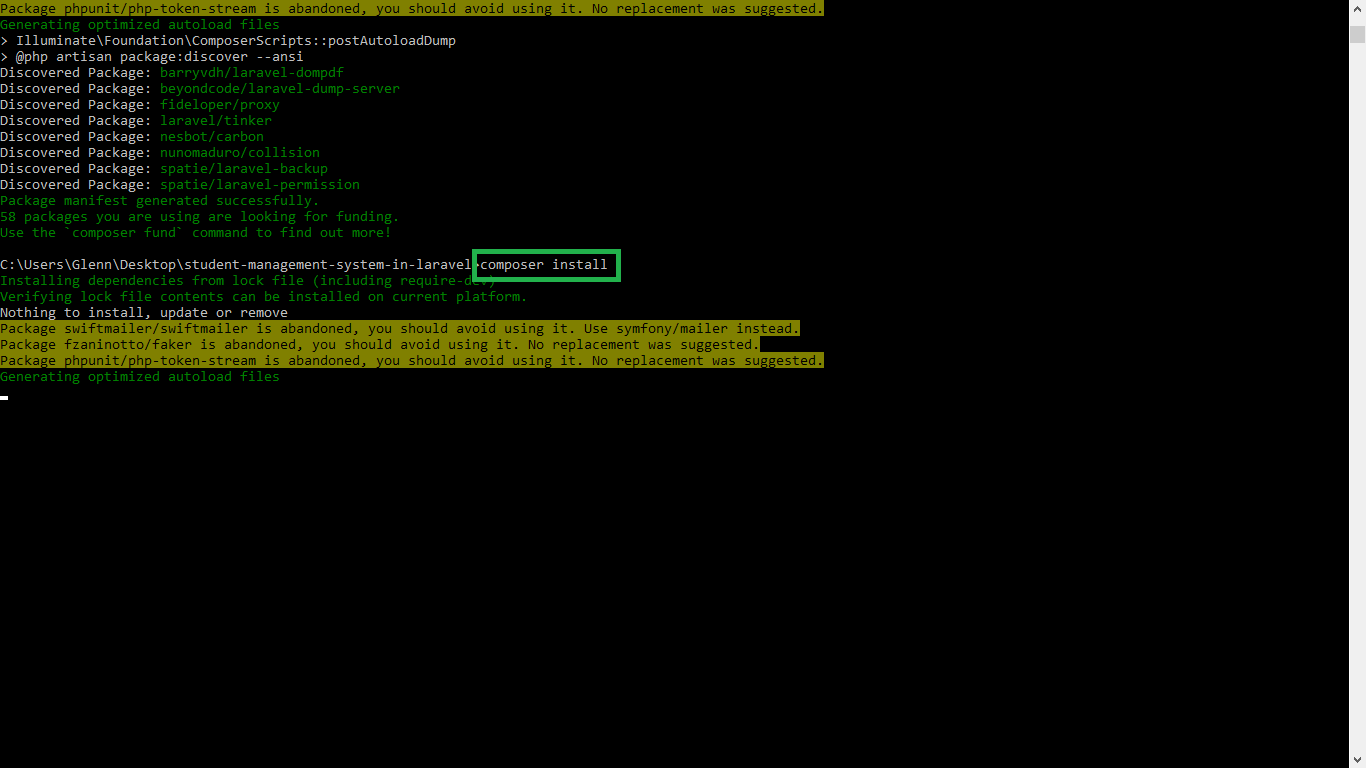
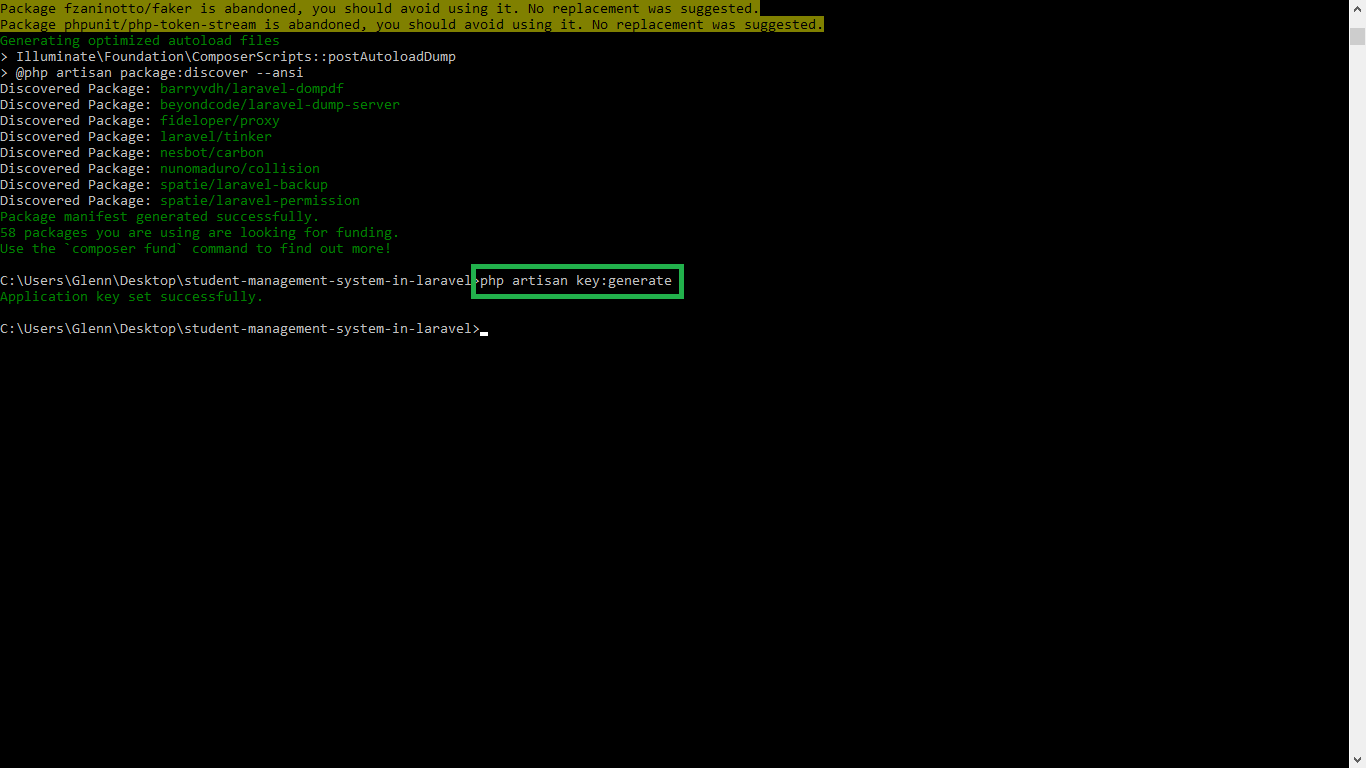
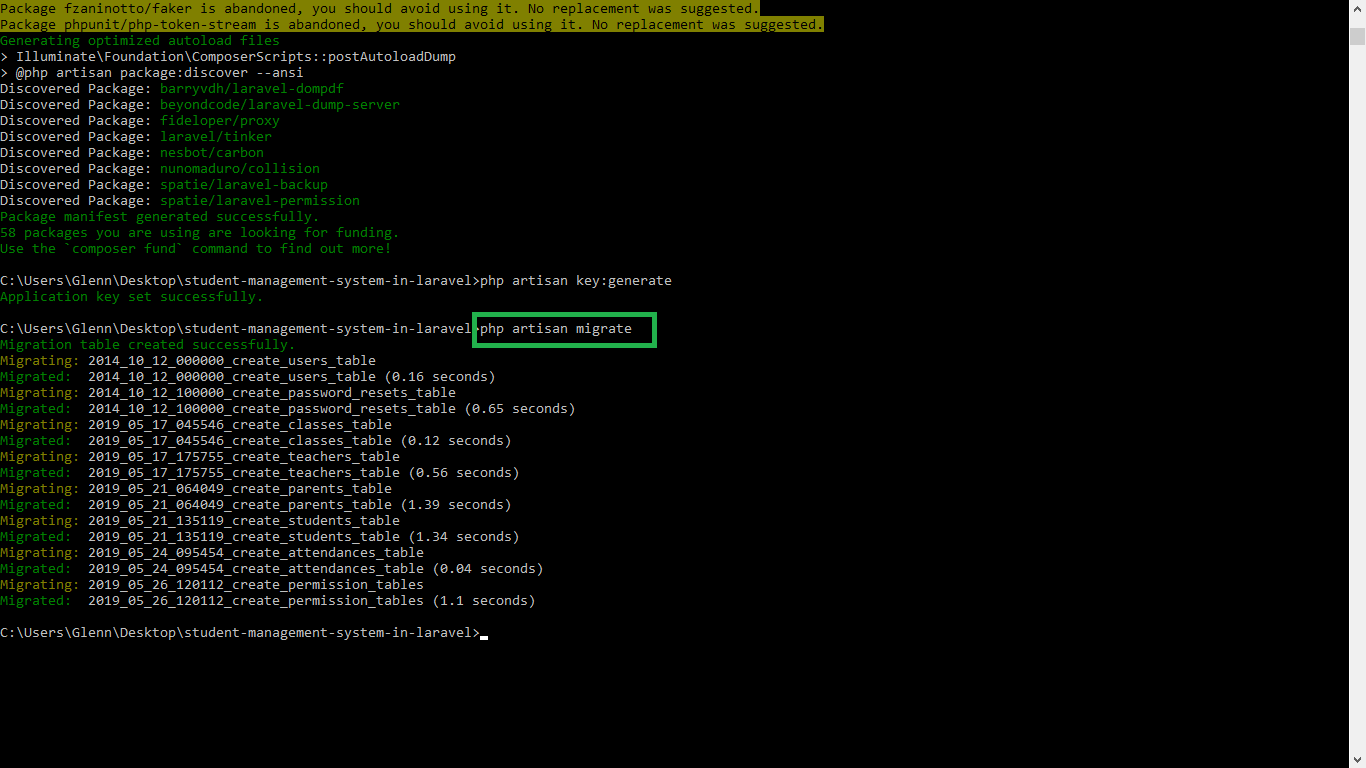
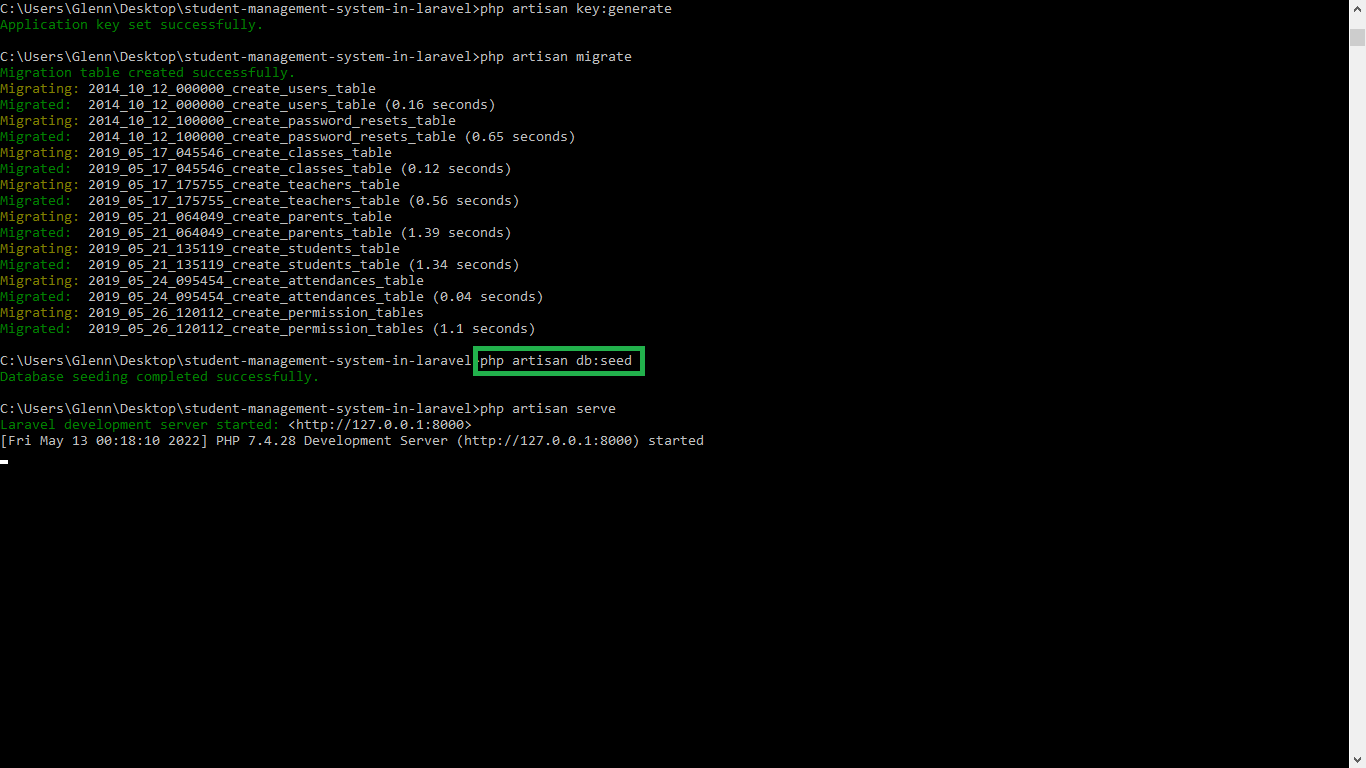
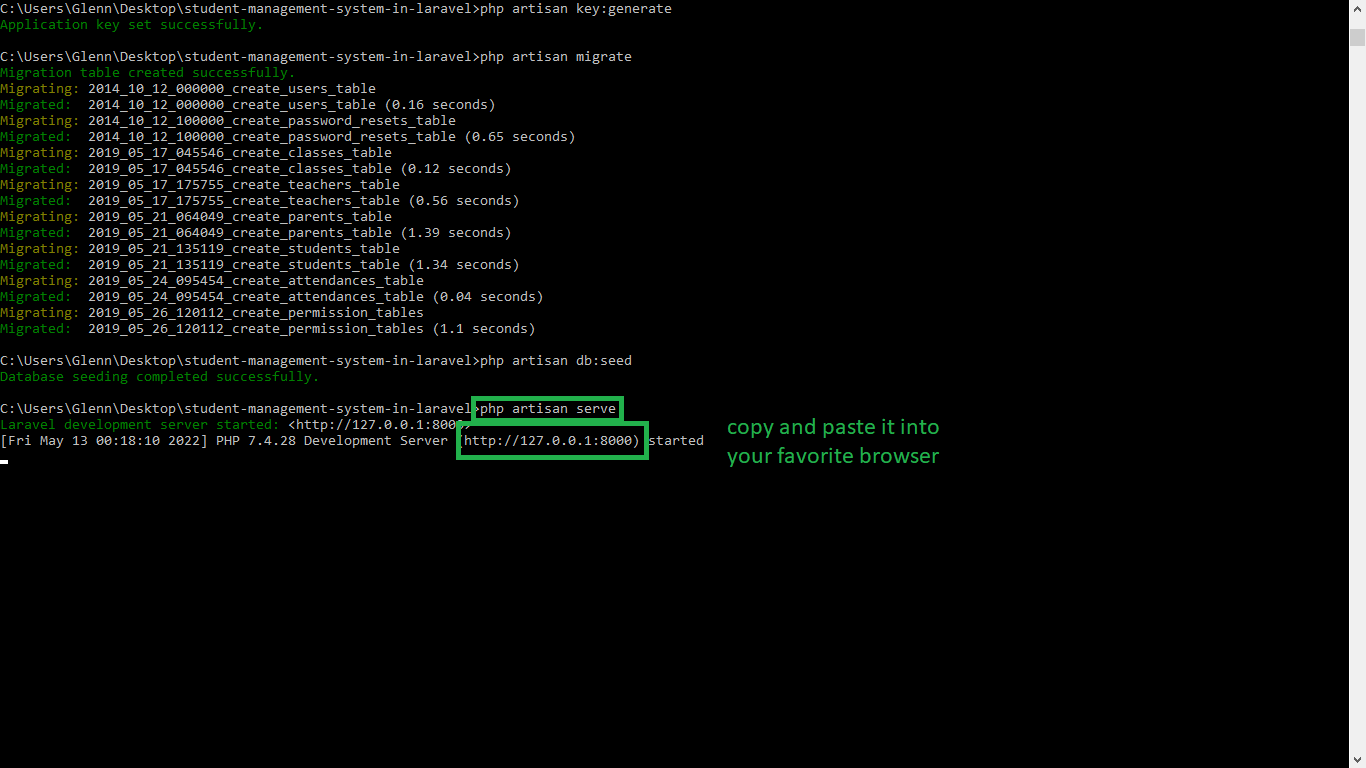
password for extract plz
Zip extract is locked password! could you tape here the password? please
password for extract plz
Password is itsourcecode or itsourcecode.com
itsourcecode or itsourcecode.com
The password is itsourcecode or itsourcecode.com
Passowrd: itsourcecode
download link is not working for me
Hello there, the login credentials provided are not working.
Done all with the installation as per your instruction but still not working. As per instructions, I have merge the databases but no data fetch into the database schema, the tables are there but no data. I also manually add user credentials onto the users tables but still not working. Any help on this? Thanks!