Supermarket Management System Project in Django with Source Code – This Django Supermarket Management System Project was built with Python, Django, and SQLITE3 as the database.
The term “supermarket management system” refers to the system that handles all aspects of supermarket management.
Information regarding various things, staff, management, customers, billing, and so on are all factors to consider.
Introduction to Supermarket Management System
The supermarket management system is the system where all the factors linked to the proper administration of the supermarket are done.
These factors comprise maintaining information about the numerous items, workers, managers, customers, billing etc.
Project Details and Technology
The details and technologies used to run this system are listed in the table. SQLite3 is used for the database, and Python Django is used for the programming language.
The project’s name is Supermarket Management System, and the recommended Python version is 3.9. This project’s author is sourcecodehero, and the app’s type is web application.
| Project Name: | Supermarket Management System |
| Language/s Used: | Python Django |
| Python version (Recommended): | 3.9 |
| Database: | SQLlite3 |
| Type: | Web Application |
| Developer: | SOURCECODEHERO |
| Updates: | 0 |
Definition of Terms for Supermarket Management System
- Employee – When a new employee starts working for the company, his information is entered into the database.
- Items – Any new items in the supermarket can be added here by the Admin. He can also change or remove it from the database.
- Registration – When an employee joins the company, the administrator assigns him a unique username and password.
- Stock Entry – If the stock isn’t available, the supermarket places a vendor order and purchases from them. The sum will be paid by deducting the entire amount acquired in the sales activity.
- Indent Report – This report provides a summary of the items sold for a given month/year, as well as the total amount paid.
- Vendor Report – This report summarizes the items purchased from a vendor over the course of a month or year, as well as the total amount spent.
- Display – A user can view information about items in the supermarket on the display.
- Logout – The user can log out of the application using this module. After the user exits, no further operations can be done.
Statement of Problem for Supermarket Management System
He had to go into the business department as a computer student to acquire some basic sales and supermarket management themes in order to improve his intellectual knowledge of the study at hand, which was quite challenging.
Building a standard Supermarket management system was not an easy process looking at the challenges of existing manual system
Aims and Objective of Study for Supermarket Management System
To create a computerized supermarket management system that can determine a supermarket’s stock level, when to order more goods, and keep track of transaction status and updates, thereby assisting progress, stock taking, and managerial decisions.
To examine the functions of the Supermarket management system. To investigate the difficulties that the manual system faces.
To create software that is quick to process and has a pleasant user interface. To verify that product item data are accurate. For keeping track of goods in the store and ensuring accurate identification.
Scope of Study for Supermarket Management System
This research effort includes stock control, management and tends to correct irregularities in Supermarket business. It assesses opening of new stocks, stock updates and capacity to view existing ones.
It allows for rapid operation by collecting and automating manual processes.
This project will aid in the computerization of item transactions, the preservation of sales activity records, which is a significant burden, and stock management.
Retail data can be managed more efficiently with the help of a system. The customer can also purchase and pay for the items they have selected.
This project is based on the sales and billing of items at a supermarket.
The first step involves inputting the items, as well as the current supermarket rates and the names of the items that the store has agreed to sell, into the system.
Major Functionalities Used in Supermarket Management System Project in Django
Features of Supermarket Management System using Django on the admin side:
- Organize and manage the staff of a store.
- Net income and expenditures are tracked.
- Keep track of everything that is sold in the shop.
- Keeping track of a variety of goods inventories is essential.
- Products can be added or removed, and products that have expired can be removed.
- Users can look for information about certain products.
- Bills are produced.
- Employees working in a store can be supervised by the administrator.
- The administrator can keep track of the net income and expenses.
- Admin can keep track of all of the things that are sold in the company.
- Keeping track of a variety of goods inventories is essential.
- Products can be added or withdrawn, and expired products can be removed by the admin.
- He should be able to look for precise information about a product.
Reminders:
To complete this Python Django project, you must be familiar with the following:
- CSS
- HTML
- JavaScript
- Database Administration
Make sure you have PyCharm Professional IDE installed on your computer before you begin constructing a Supermarket Management System Project in Python Django.
The Steps to Run a Supermarket Management System in Django
Time needed: 3 minutes
These are the steps to run a Supermarket Management System Project in Django
- pip install virtualenv
First, You need to install the virtualenv, Open a command prompt by going to the project folder directory and typing CMD. After opening the CMD type ” pip install virtualenv “.

- virtualenv env
Then, after installing virtualenv just type “virtualenv env” and enter.

- cd env/Scripts
Next, just type ” cd env/Scripts ” and press enter.

- activate
Next, you need to type “activate” then press enter.

- cd ../..
Next, just type ” cd ../.. ” and press enter.

- Install Django
Next, type the command “pip install django”.

- pip install -r requirements.txt
Next, type the command ” pip install -r requirements.txt ” to install requirements.

- python manage.py makemigrations
Next, after installing the requirements type this command ” python manage.py makemigrations ” to create a tables in the database.

- python manage.py migrate –run-syncdb
Next, after making migrations type this command ” python manage.py migrate –run-syncdb ” to migrate the tables in the database.

- python manage.py createsuperuser
After the migration of the database, you need to create a super user to login into the admin account, just you need to type the command ” python manage.py createsuperuser “.

- python manage.py runserver
Lastly, after creating a super user just type the command ” python manage.py runserver “. It should only be used for testing and launching your project; it should not be utilized for live website deployment.

- http://127.0.0.1:8000/
Finally, To access your project dashboard, type or copy this “http://127.0.0.1:8000/” into your browser.

Download Source Code Here!
Conclusion
The goal of this research is to develop software that handles the sales activity in a supermarket, including stock details and sales records for a given month or year.
The users will spend less time calculating and the sales activity will be completed in a fraction of a second, but the manual system would require the user to write it down, which is a lengthy procedure, resulting in less paperwork and more time spent watching the supermarket.
The program will be simple to use and understand. The system will show all of the things whose names begin with the letter the user has chosen.
Related Article
Inquiries
If you have any questions or suggestions about the Supermarket Management System Project in Django With Source Code, please feel free to leave a comment below.
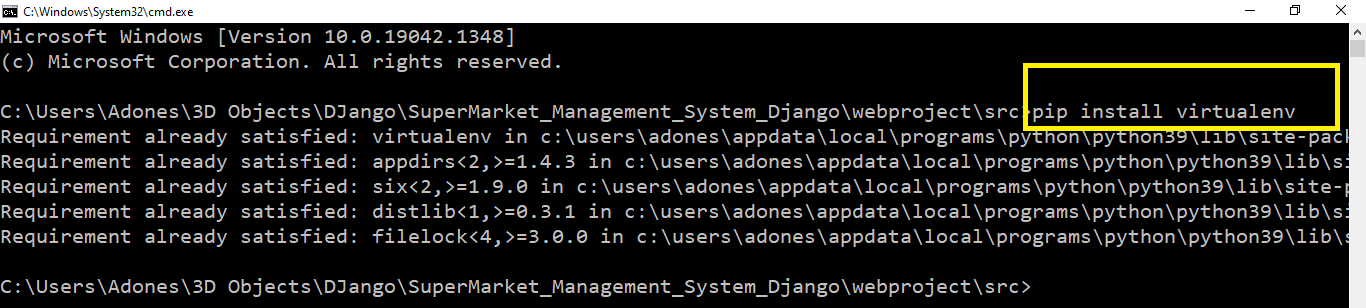
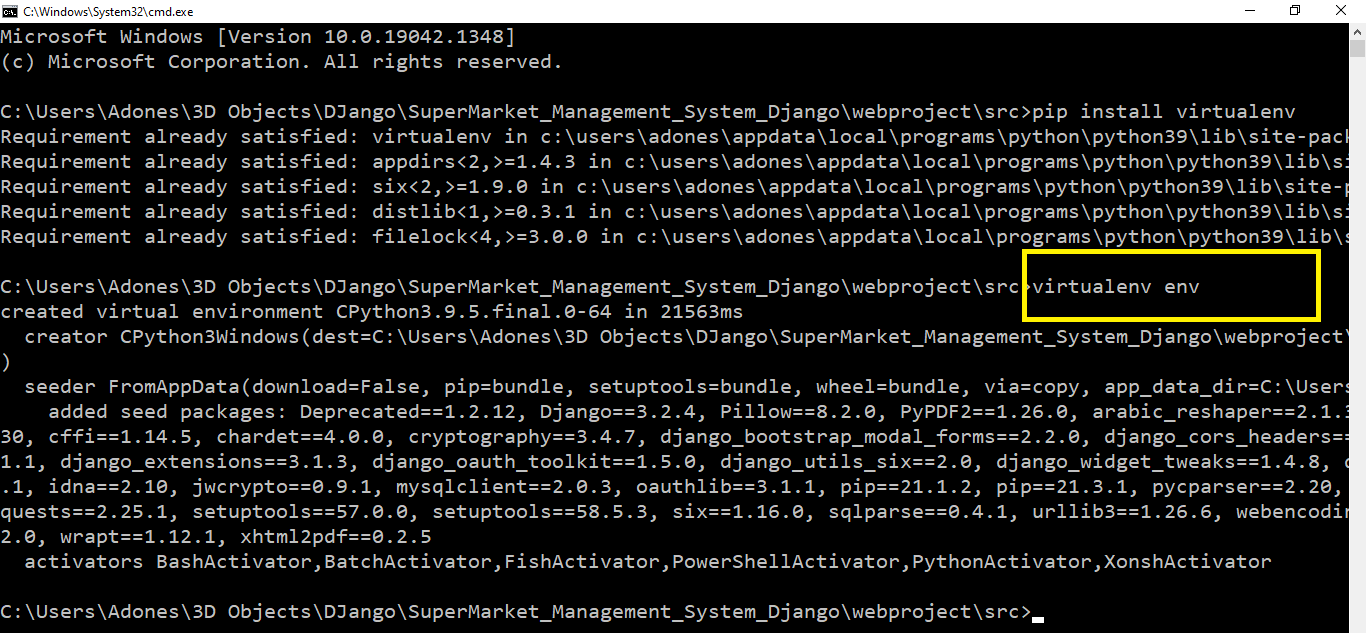




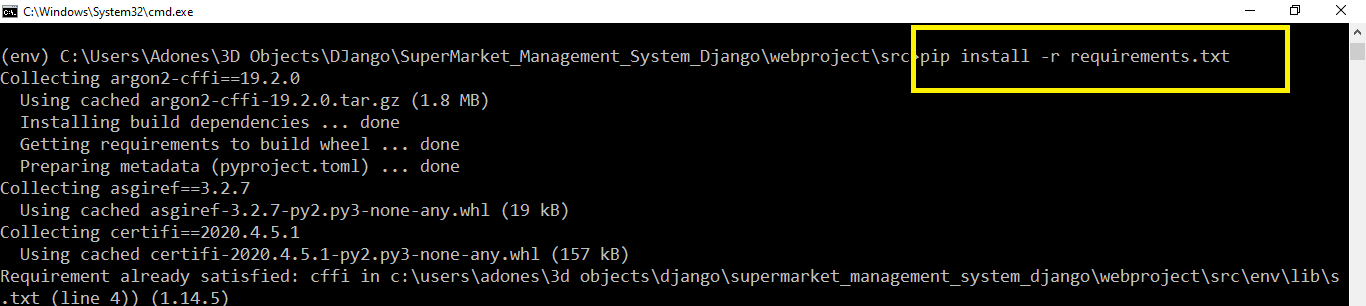
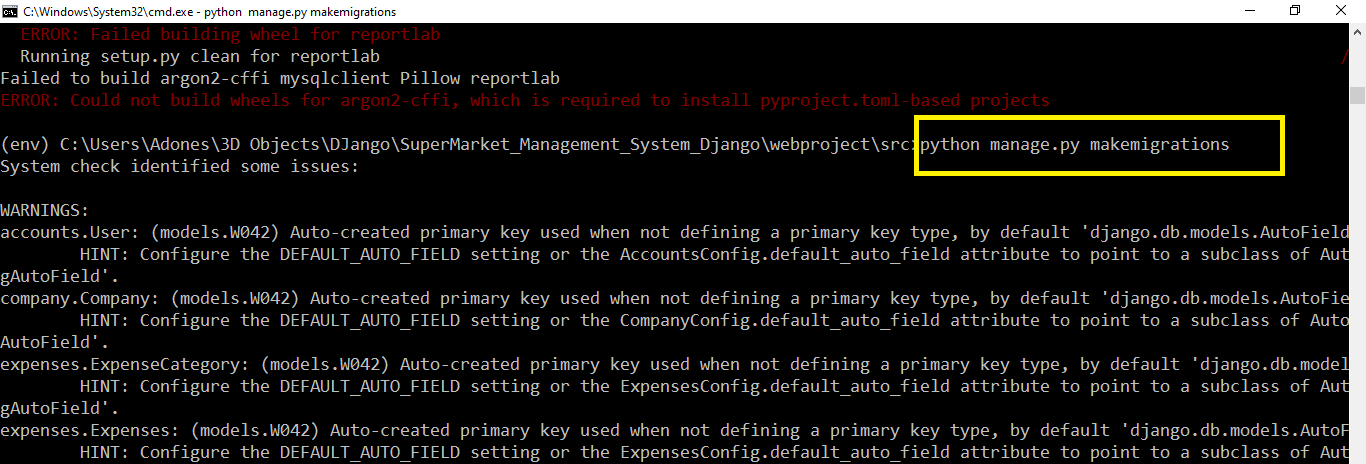
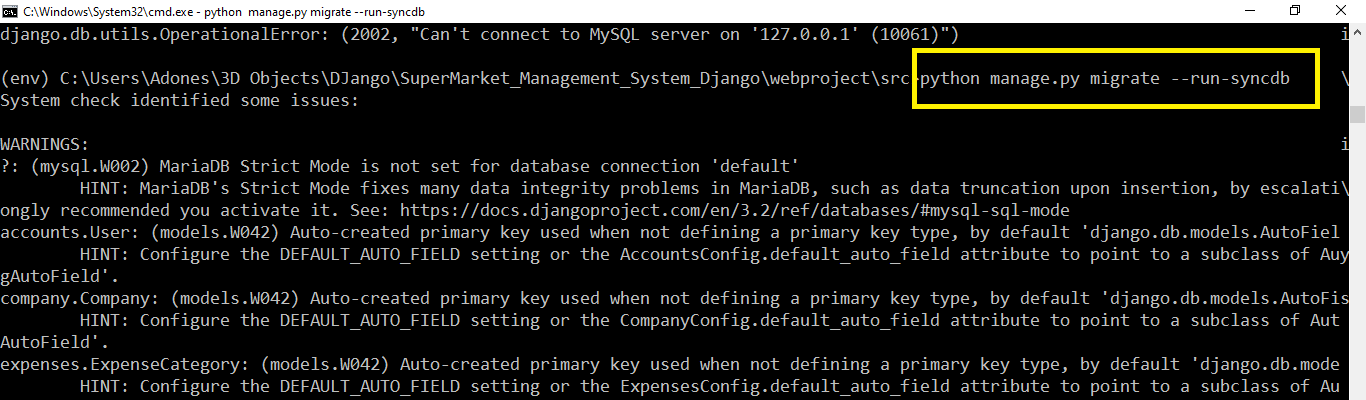

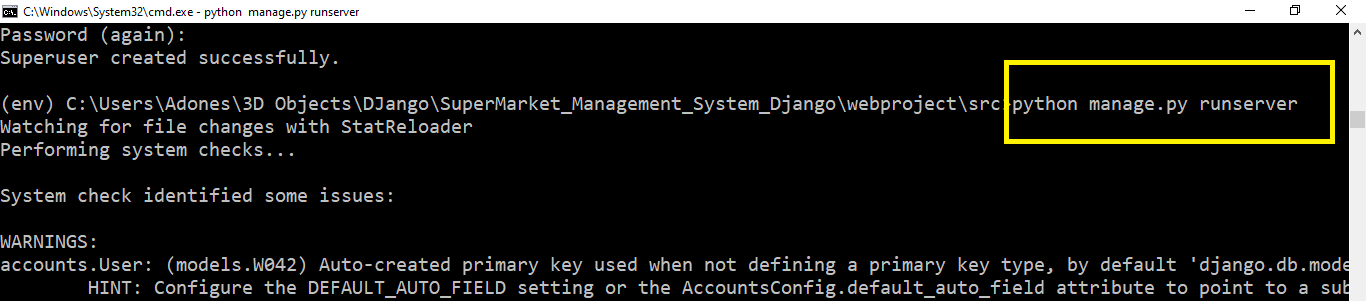

Hey can you please help this project is not working
(python manage.py makemigrations) this command is not working properly.It gives an error.
Please help🙏🏻