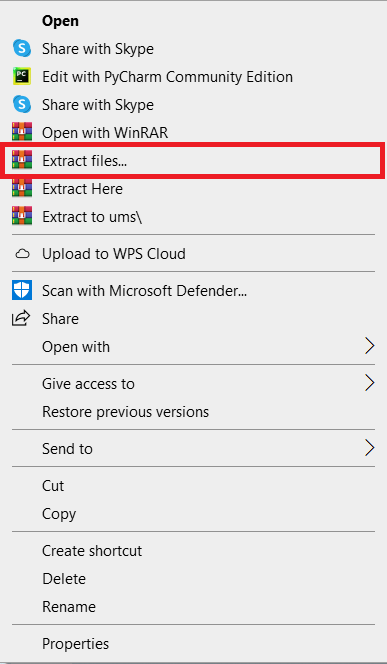The Tic Tac Toe JavaScript is a simple web-based game which serves as a guide for every IT student or any related computer course that wants to build their own one of a kind game like Tic Tac Toe.
In addition, the Tic Tac Toe In JS was created also in HTML or (Hyper Text Mark Up Language), and CSS or (Cascading Style Sheet). The game only used a basic logic and some validation checks to develop this entire game named Tic Tac Toe.
Lastly, make sure that you have a basic knowledge or familiarity with front-end technologies such as HTML and CSS, and the important language that you need to learn so that you can develop this kind of game in web you should have to learn JavaScript (JS).
What is Tic Tac Toe in JavaScript?
In JavaScript, Tic Tac Toe is a game in which two players fill in all the nine (9) empty rectangles on a table with (X or O) when they each have their turn to play.

Furthermore, all the interactions happen in the game is been taking care of JavaScript (JS) and all the visual appearance of the game is take care by the CSS (Cascading Style Sheet).
I will also provide the sample source code of the file such the index.html and the tic.css the JavaScript file is on the downloadable source code, but if you want it to download the entire source code kindly scroll down below and click the download button.
index.html
<!DOCTYPE html>
<head>
<meta name="viewport" content=
"width=device-width, initial-scale=1.0">
<!-- CSS file Included -->
<link rel="stylesheet"
type="text/css" href="tic.css">
<!-- JavaScript file included -->
<script src="tic.js"></script>
</head>
<body>
<div id="main">
<h1>TIC TAC TOE</h1>
<!-- Game Instructions -->
<!-- link rel stylesheet href, equiv x ua compatible, -->
<p id="ins">Game starts by just Tap on
box<br><br>First Player starts as
<b>Player X</b><br>And<br>Second
Player as <b>Player 0</b>
</p>
<br><br>
<!-- 3*3 grid of Boxes -->
<input type="text" id="b1" onclick=
"myfunc_3(); myfunc();" readonly>
<input type="text" id="b2" onclick=
"myfunc_4(); myfunc();" readonly>
<input type="text" id="b3" onclick=
"myfunc_5(); myfunc();" readonly>
<br><br>
<input type="text" id="b4" onclick=
"myfunc_6(); myfunc();" readonly>
<input type="text" id="b5" onclick=
"myfunc_7(); myfunc();" readonly>
<input type="text" id="b6" onclick=
"myfunc_8(); myfunc();" readonly>
<br><br>
<input type="text" id="b7" onclick=
"myfunc_9(); myfunc();" readonly>
<input type="text" id="b8" onclick=
"myfunc_10();myfunc();" readonly>
<input type="text" id="b9" onclick=
"myfunc_11();myfunc();" readonly>
<!-- Grid end here -->
<!-- compatible content ie edge, ua compatible content and, http equiv x ua-->
<br><br><br>
<!-- Button to reset game -->
<button id="but" onclick="myfunc_2()">
RESET
</button>
<br><br>
<!-- Space to show player turn -->
<p id="print"></p>
</div>
</body>
</html>tic.css
<style>
/* CSS Code */
/* Heading */
h1 {
color: orangered;
font-size: 45px;
}
/* 3*3 Grid */
#b1, #b2, #b3, #b4, #b5,
#b6, #b7, #b8, #b9 {
width: 80px;
height: 52px;
margin: auto;
/* margin: 0 */
border: 1px solid gray;
border-radius: 6px;
font-size: 30px;
text-align: center;
}
/* Reset Button */
#but {
box-sizing: border-box;
width: 95px;
height: 40px;
border: 1px solid dodgerblue;
margin: auto;
border-radius: 4px;
font-family: Verdana,
Geneva, Tahoma, sans-serif;
background-color: dodgerblue;
color: white;
font-size: 20px;
cursor: pointer;
}
/* Player turn space */
#print {
font-family: Verdana,
Geneva, Tahoma, sans-serif;
color: dodgerblue;
font-size: 20px;
}
/* Main Container */
#main {
text-align: center;
}
/* Game Instruction Text */
#ins {
font-family: Verdana,
Geneva, Tahoma, sans-serif;
color: dodgerblue;
font-size: 17px;
}
</style>
What is the purpose of Tic-Tac-Toe?
The purpose of Tic Tac Toe is that the first player must get the three in a row in a (3-by-3 grid) or four in a row in a (4-by-4 grid).
Facts about Tic Tac Toe
The game is thought and originated in Egypt, though historians are unsure of the actual date.
Despite how simple the game appears to be, there are over 255,000 possible outcomes.
The word (tic-tac-toe) may have come from (tick-tack) the name of an old game of backgammon that was first mentioned in 1558.
Why Tic Tac Toe is important?
The JavaScript Tic Tac Toe is important because a kid can learn to predict the outcome of another moves by playing tic-tac-toe.
It can also assists kids in developing strategy at a young age.
Even though this is not a difficult game, but it does necessitate some thought as a child, such as obstructing the other player and preventing them from winning combinations while also attempting to win.
What is the Advantages of Tic Tac Toe game?
The Advantage of this tic tac toe game JavaScript is help children enhance their attentiveness, play systems have included alphabet and tic-tac-toe panels.
By encouraging greater social engagement through collaborative play, these tic-tac-toe panels improve hand-eye coordination and stimulate improved social interaction. Also, kids shouldn’t merely play with other kids.
How to use JavaScript to make a two-player in this project?
To use JavaScript to make a two-player Tic Tac Toe project we just need a few simple validations and error checks, it’s pretty straightforward to create.
The Tic Tac Toe game is started by Player-1, and both players take turns in making their movements.
The player who creates a three-block chain in a row wins the game. Only minimal logic and validation checks are used to build this game on the front end.
How does a Tic Tac Toe work?
The Tic Tac Toe JavaScript Code work at each turn of click events and the event listeners evaluates all the possible outcomes and returns true per move (possible due to property 2) and chooses the one that would assure a victory or a draw (possible due to property 1).
How do you finish a game?
To finish the game call the defer script to flex direction column to stop the game logic from the timer() function into the endGame() method.
To check for red gem clicks, add a line to the click() function. endGame(“Red Gem – You Win!”); if (target. className. indexOf(‘red’) > 0).
At the top of your Game object, declare the count, counter, and interval variables.
About the Project
Two players alternately place (X and O) in compartments of a figure made by two vertical lines crossing two horizontal lines, with the goal of getting a row of three (X or three O) before the other.
So Make sure you have a basic familiarity of front-end technologies like HTML and CSS as well as JavaScript before starting this title tic tac toe title.
Project Details and Technology
| Project Name: | Tic Tac Toe In JavaScript |
| Abstract | A tic tac toe in JavaScript is a multi-agent environment in which agents compete or collaborate on certain tasks while achieving certain requirements. A player is a term used to describe an agent. |
| Language/s Used: | JavaScript |
| JavaScript version (Recommended): | ES2015 |
| Database: | N/A |
| Type: | Web Application |
| Developer: | Source Code Hero |
| Updates: | 0 |
Steps how to run the project
Time needed: 3 minutes
How to run the Tic Tac Toe Game, follow the steps below
- Step 1: Download Source Code
To begin, locate the downloaded source code file below and click to begin the download process.
- Step 2: Extract File
When you’ve completed downloading the file, navigate to its location and right-click to extract it.
- Step 3: Put the project into action.
To begin executing the project, double-click the index.html file inside the folder.
Download Source Code below
Summary
This Tic Tac Toe is a fully functional project for Online developers interested in learning more about web apps.
Related Articles
Inquiries
Please leave a comment below if you have any questions or comments about the project.