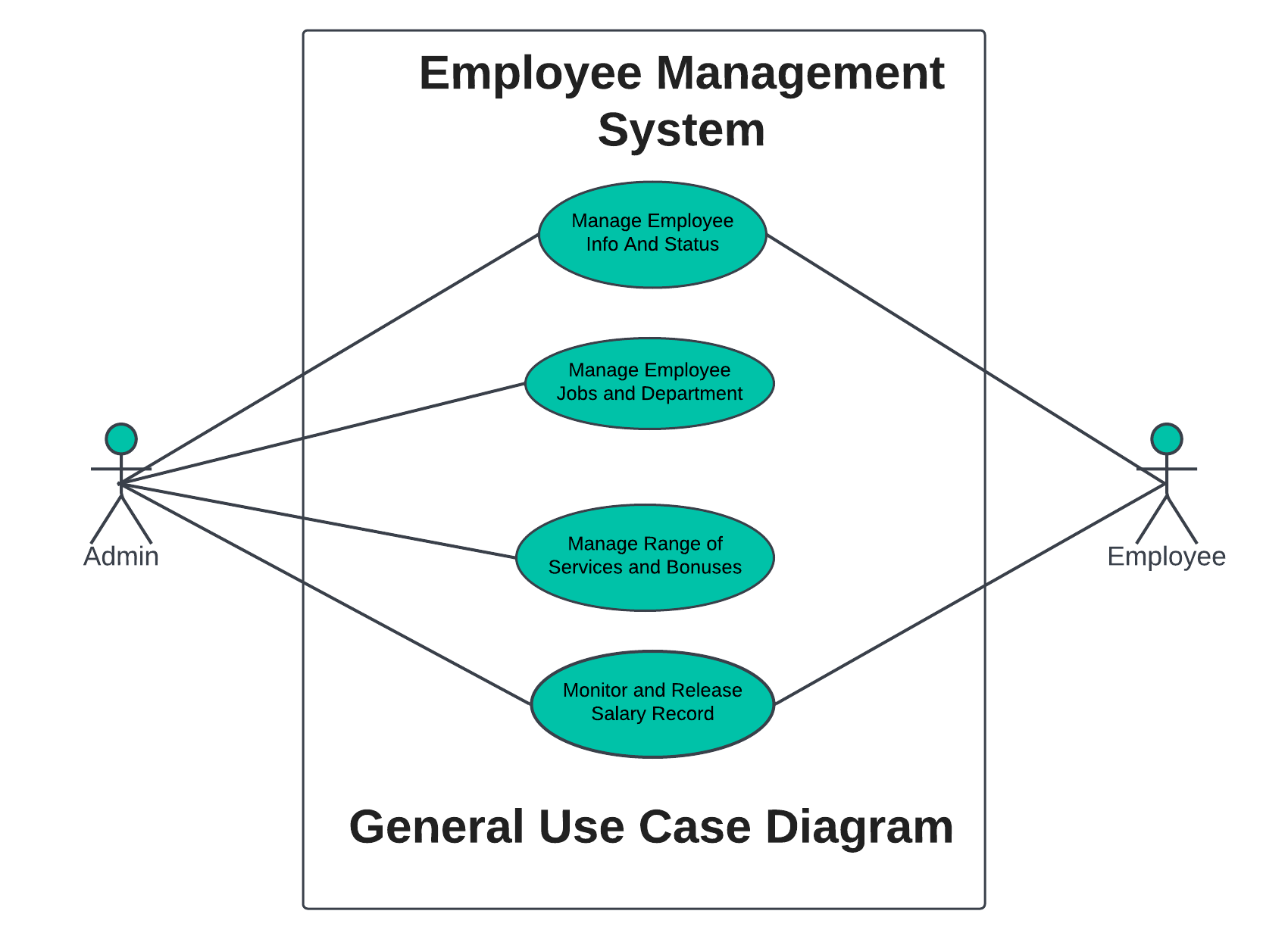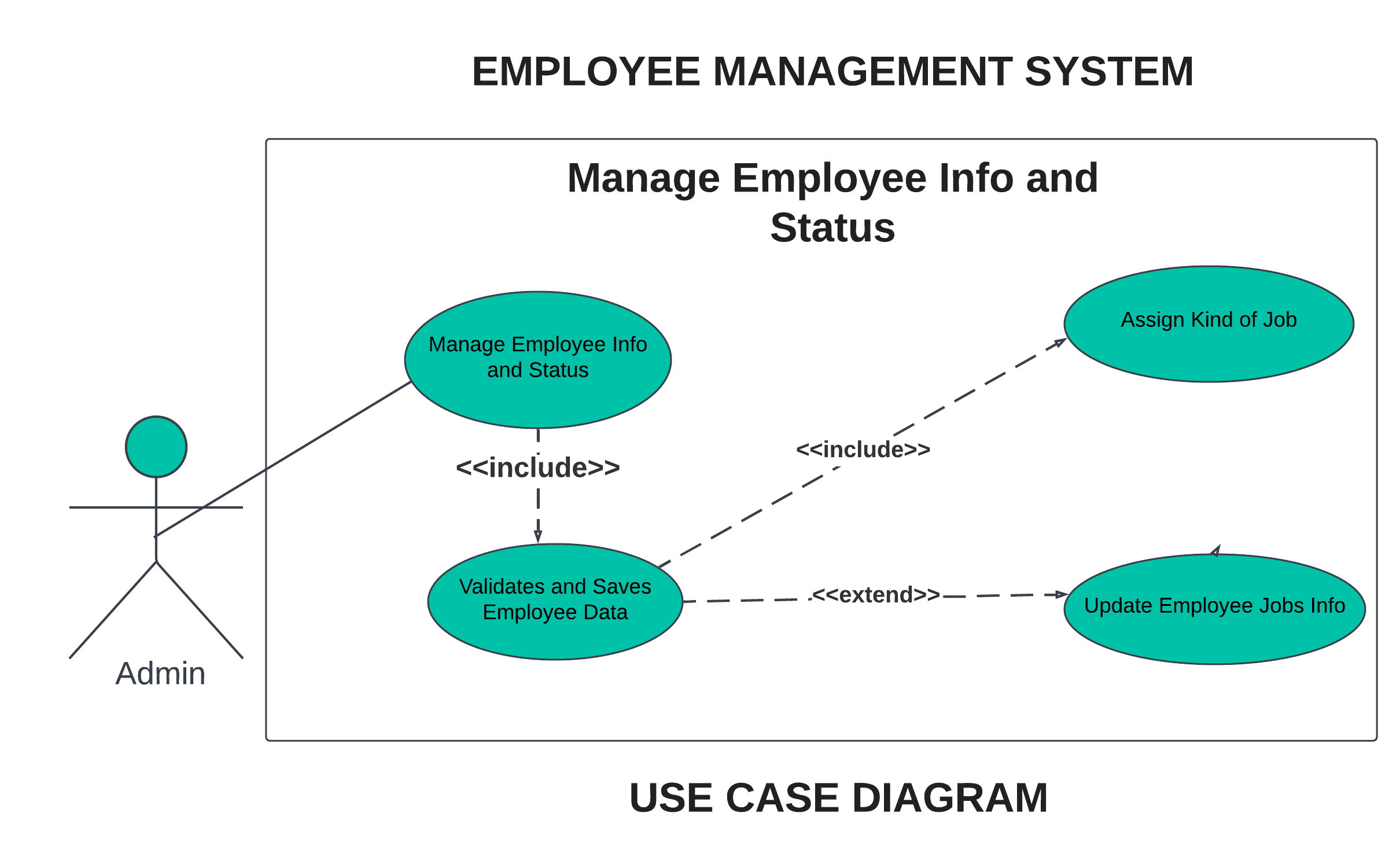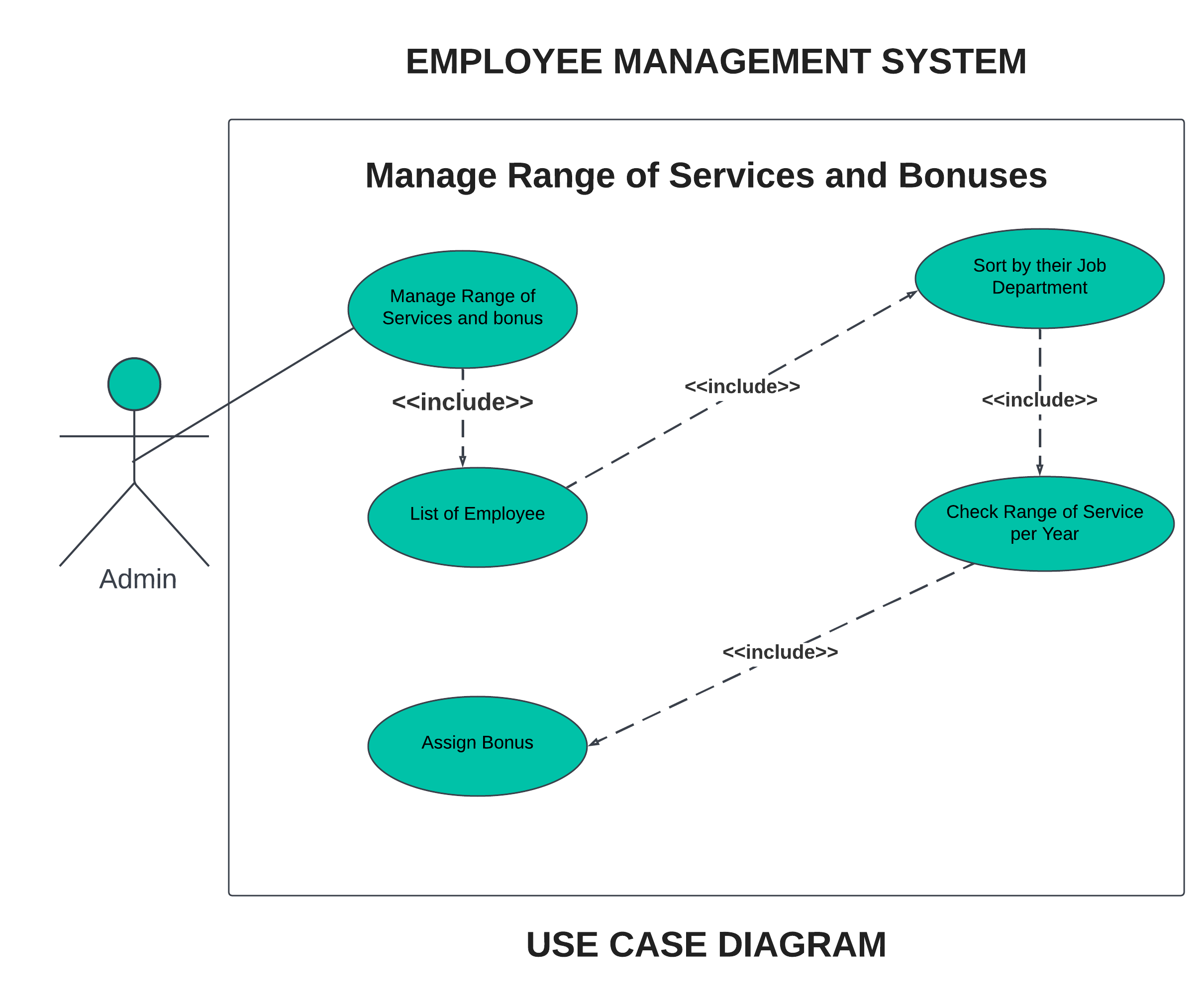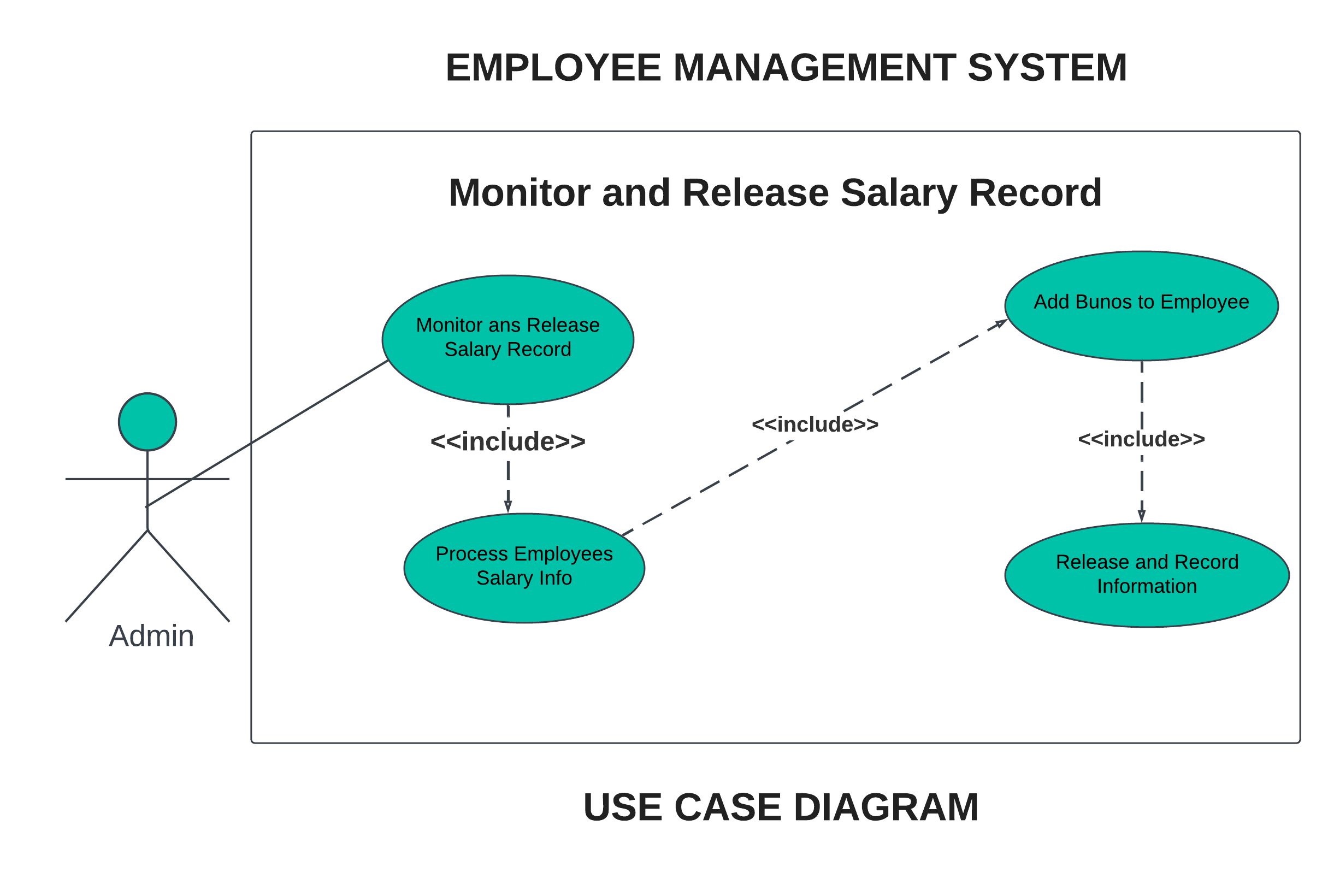Employee Management System Use Case Diagram– shows the UML illustration of use cases in the project. The use cases represent the main processes in the Employee Management System.
After that, it will be broken down into more specific use cases based on the processes that are part of the main use case.
So, in this article, you will know the Employee Management System Use Case Diagram with its general use case and its specific use cases.
To start with, let us know what does use case means.
A use case diagram is a visual representation of how a user might interact with a program.
A use case diagram depicts the system’s numerous use cases and different sorts of users.
The circles or ellipses are used to depict the use cases.
Employee Management System UML Diagrams
The Employee Management System UML Diagrams show how the system’s main parts work together and how information moves between them.
It gives programmers a good idea of what to think about when they make an employee system.
The Employee Management System use case diagram is composed of actors, processes (use case), and their relationships.
So, this use case diagram for the system is used to represent the processes of the software.
A single-use case diagram demonstrates a single scenario of a system. To emphasize the complete system, it is modeled using different use case diagrams.
This is to clarify the processes from being general into specific.
Use Case Diagram of Employee Attendance Management System
The Use Case Diagram of an Employee Management System in Attendance Monitoring shows how a system can change as it needs to.
Also, it shows how the system works by including use cases, actors, and their interactions. It shows how the system works at a high level, as well as how the user interacts with it.
Importance of Use Case Diagram for Employee Leave Management System
The importance of the use case diagram for the Employee Leave Management System is that it aids developers and enterprises in designing software.
This includes the procedures from the viewpoint of users. It’s known as the system analysis methodology used for identifying, clarifying, and organizing system needs.
How to create a Use Case Diagram for an Employee Management System
Time needed: 3 minutes
Here are on how to create a Use Case for Employee Management System diagrams example using Include and Extend.
The Include and Extended are indications or labels used to determine the flow of processes inside the system.
Moreover, the label includes means that the following processes must be included to complete the task. While the extend means that the following process is optional.
- General Use Case
This diagram shows the general processes or functions that the system could do that are based on the transactions done by the admin or employer in managing their employees.

- Monitor and Manage Employees’ Information and Status
This is where the admin of the system could manage and monitor their employees information and status.
In this process, they were able to assign the field of work of their employee as well as monitor their outputs and range of service.
- Manage a Range of Services and Bonuses
Its process includes the assigning of job departments to the employee, monitoring what type of work they would be and their salary rate.
It is important that the employee should know his/her function as part of the company or establishment.
- Manage the Release of Payroll Record
This is the process where the admin will have to manage the payroll for the bonuses that they give to their employees that are based on the performance of the employees and their information.
The system will ease this process because this will save important information as well as calculate the fair salary for the employee.
Conclusion
You need to know the used to design and develop the Employee Management System. That is because you cannot perfectly create a fully functional system without it.
But if you create this diagram, you will know the possible inputs and scenarios that the system should process and perform.
Not only that, you will find out the needed processes and connect them to the other UML Diagrams.
So that completes our discussion fellas! I hope that this article about the Employee System Use Case Diagram will help you a lot.
Now let me ask you something. What have you learned through the discussion?
May this article help you with your projects in the future!
If you have inquiries or suggestions about the Employee System Use Case Diagram and Description just leave us your comments below.
Keep us updated and Good day!
Recommended Articles:
- Class Diagram for Employee Management System
- Use Case Diagram for Payroll Management System
- Sequence Diagram of Employee Management System
- Activity Diagram for Employee Management System