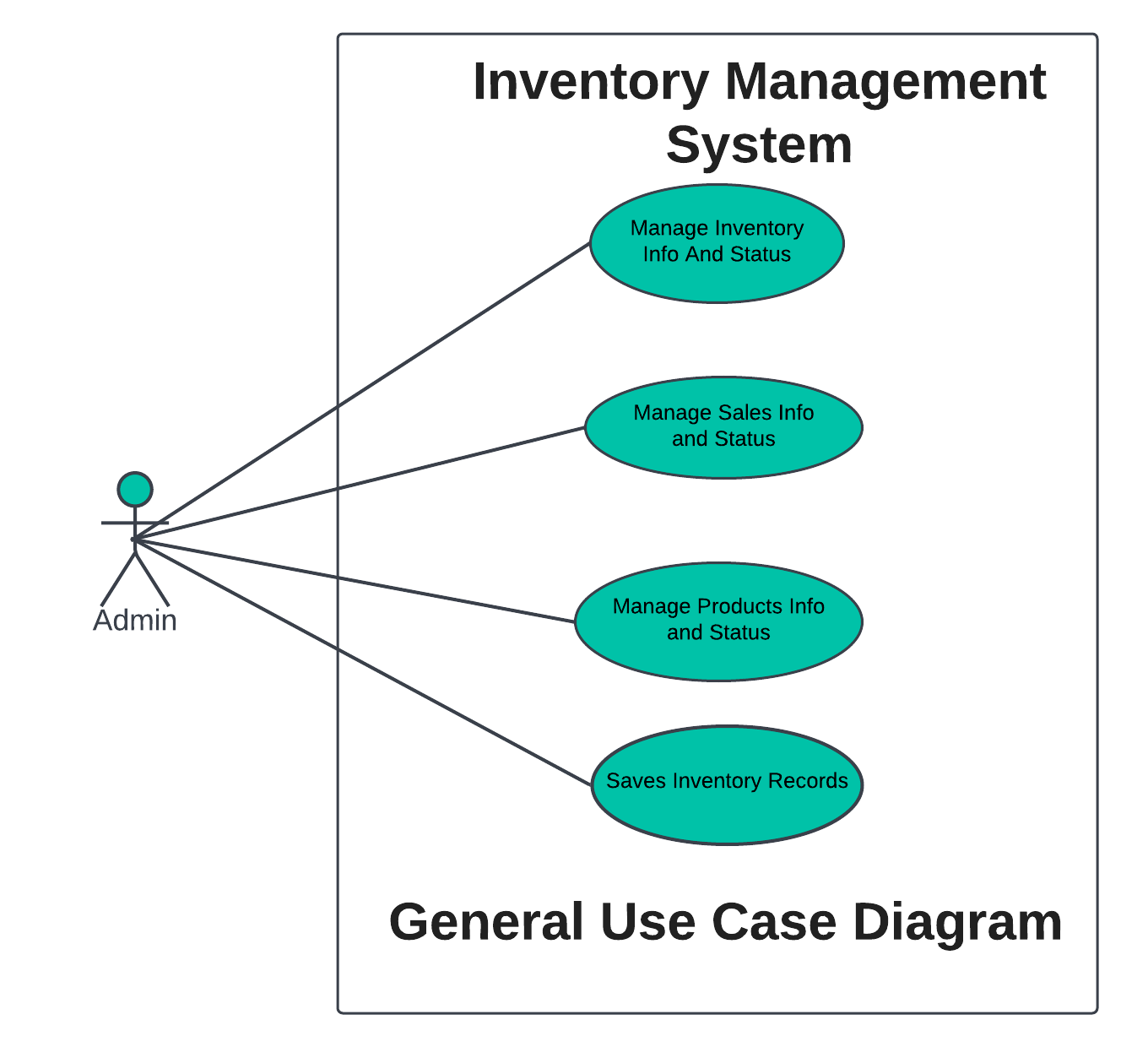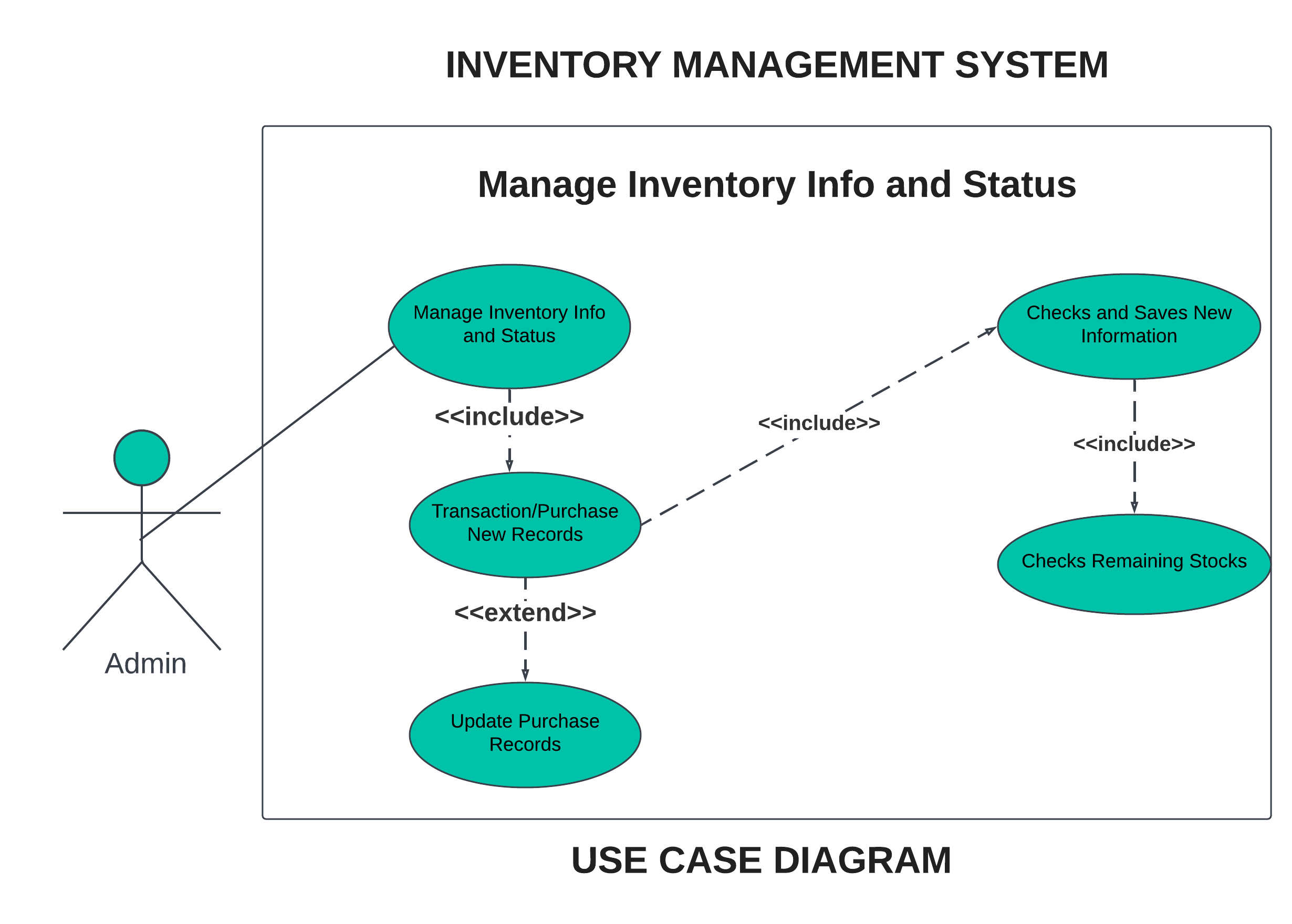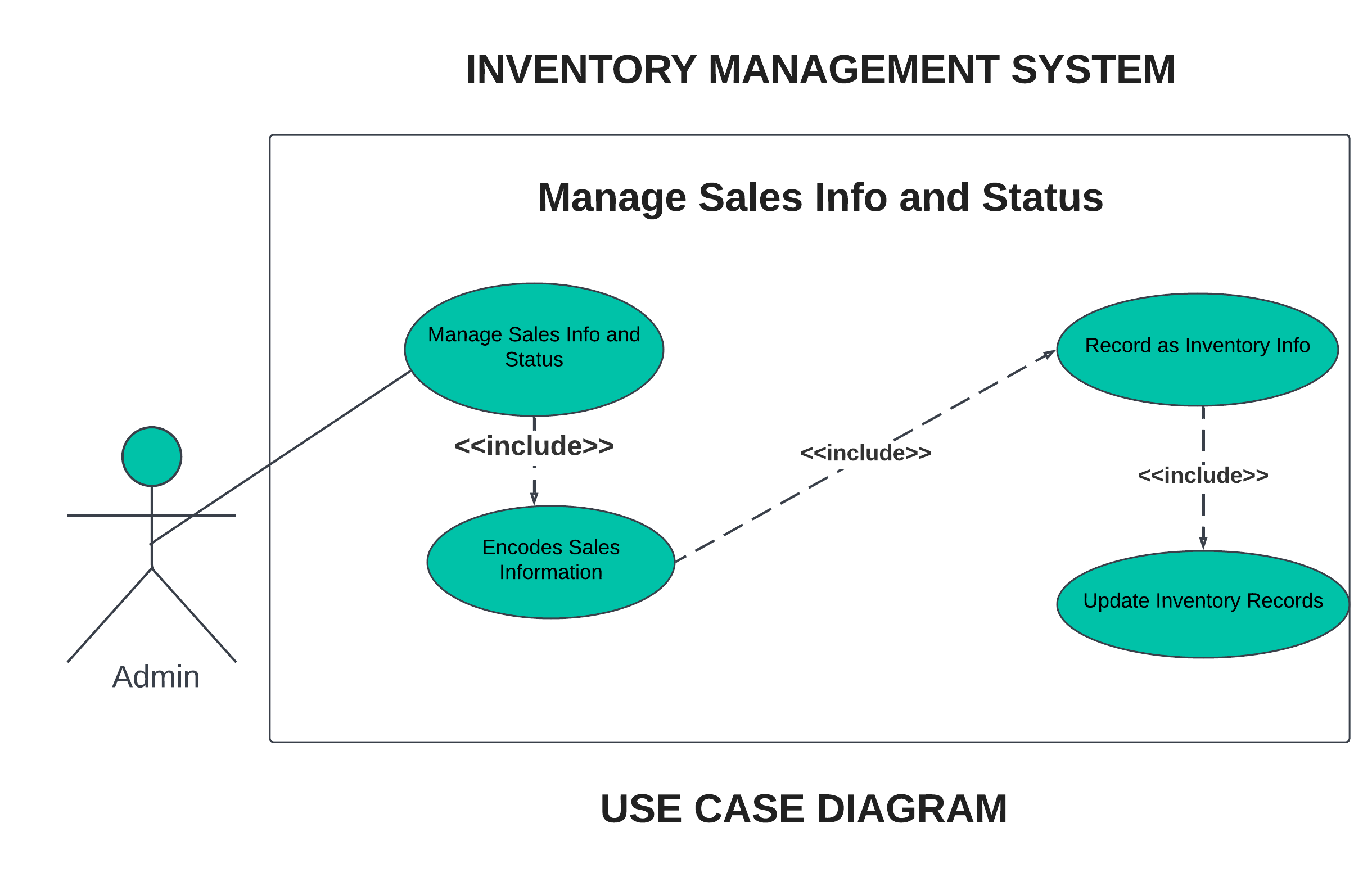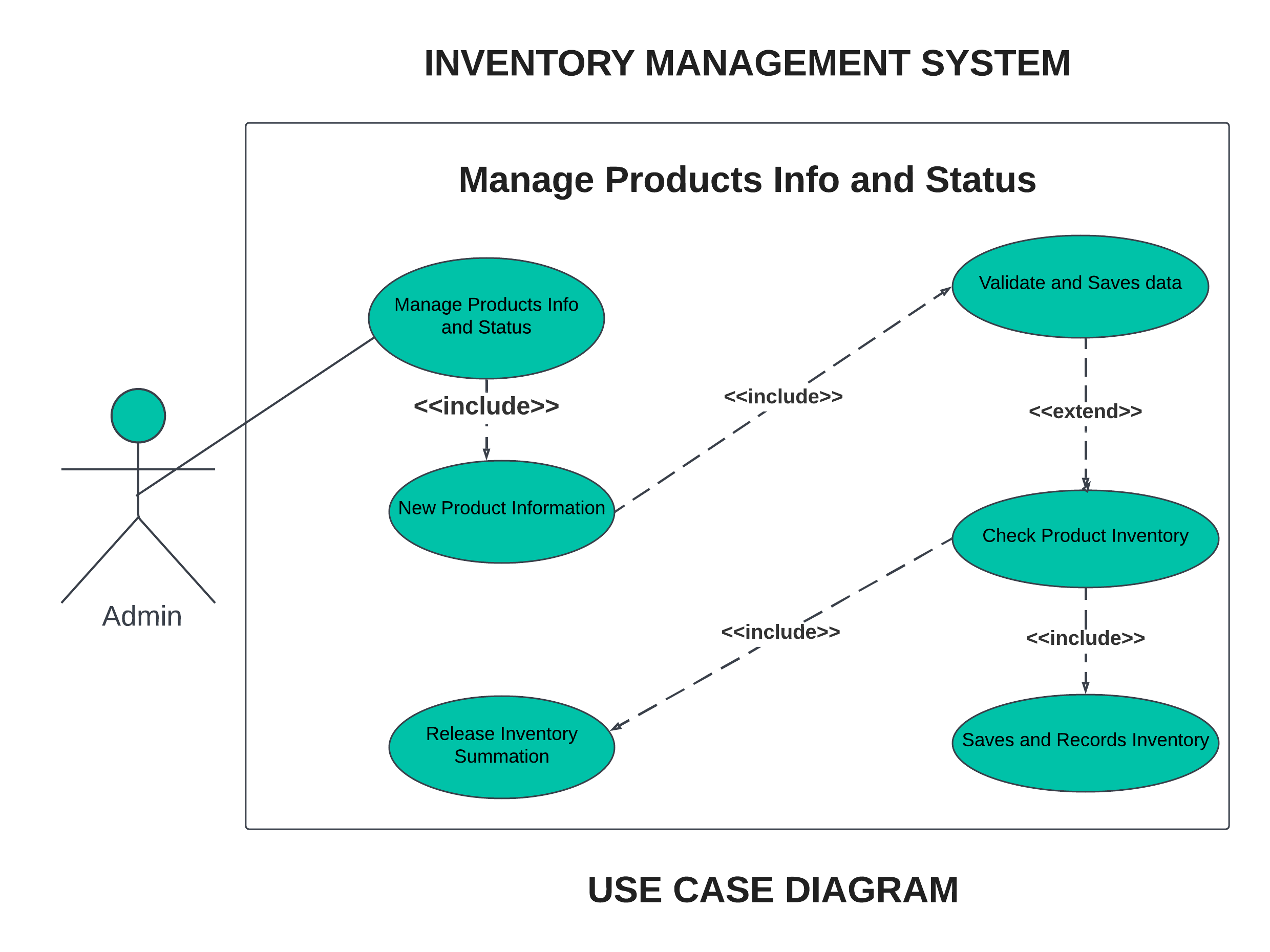The Use Case Diagram for an Inventory Management System is a diagram representation of processes in an Inventory Management System.
After that, it will be broken down into more specific use cases based on the processes that are part of the main use case.
So, in this article, you will know the Inventory Management System Use Case Diagram with its general use case and its specific use cases.
To start with, let us know what does use case means.
A use case diagram is a visual representation of how a user might interact with a program.
Also, the use case diagram shows how the system is used in a lot of different ways by a lot of different users.
Circles or ellipses are used to show the different ways people use them.
What is an Inventory Management System Use Case Diagram?
This Use Case Diagram is a picture of how the different parts of the Inventory Management System work together.
It is the method that is used in system analysis to find, clarify, and organize Inventory Management System requirements.
Inventory management helps businesses figure out what and how much to order and when. It keeps track of goods from the time they are bought until they are sold.
The practice looks for and reacts to trends to make sure there’s always enough stock to fill customer orders and enough time to let people know if there’s going to be a shortage.
Features of Inventory Management Systems examples Use Case Diagram
The features of Inventory Management system Use Case Diagram depend on the users of it.
- Monitor and Manage Inventory Information and Status
- Manage Sales Info and Status
- Manage Product Information and Status
- Saves Inventory Records
By creating the Inventory Management System use case diagram first, you must determine the possible features to identify the flow of the system.
After that, you can now create the blueprint or core of the system function.
How to Create Inventory Management System UML diagrams: Use Case Diagram
Time needed: 5 minutes
Here are on how to create an Inventory Management System UML diagrams example using Include and Extend.
The Include and Extended are indications or labels used to determine the flow of processes inside the system.
Moreover, the label includes means that the following processes must be included to complete the task. While the extend means that the following process is optional.
- General Use Case
So now, I’m going to show you what the Inventory Management System general use case. This diagram shows what the system could do in general based on what the company or establishment admin does and what customers do or buy in the system.

- Monitor and Manage Inventory Information and Status
This is where the administrator or the primary user of the system can handle the purchases or sales information that will serve as the foundation for inventory recording and monitoring.
As you can see the purchasing or any transaction information should be encoded to the system. Then, the system will monitor its details to validate it and then saves the data.
- Manage Sales Info and Status
This is the process in which the admin must manage every transaction made by the customer/client.
The administrator should keep a record of all transactions so that they have the data they need for inventories.
- Manage Product Information and Status
Because it is a part of the inventory process, this procedure shows how the admin or users handle the products or services that they offer to their clients.
After that, these items or service information were utilized to assess what type of transaction the customer had accessed and other details that were important in inventory management.
Conclusion
So that completes our discussion fellas! And I hope that this article about Inventory Management System Use Case Diagram will help you a lot.
Now let me ask you something. What have you learned through the discussion?
May this article help you with your projects in the future!
If you have inquiries or suggestions about the Inventory Management System Use Case Diagram and Description just leave us your comments below.
Keep us updated and Good day!
Recommended Articles:
- Inventory Management System Project in C Language with Source Code
- Sales and Inventory Management System Project In VB.net Source Code
- Inventory Management System Java Project With Source Code
- Inventory Management System Project In Python With Source Code
- Point of Sale System Project in Django with Source Code