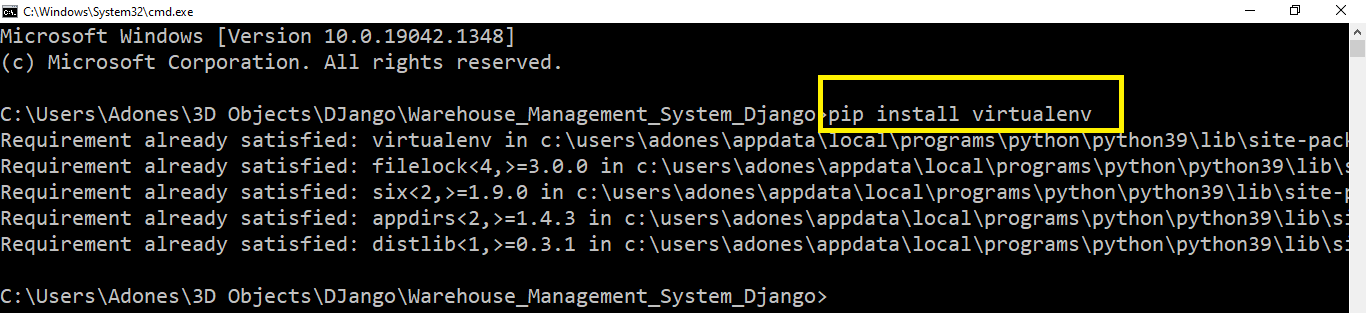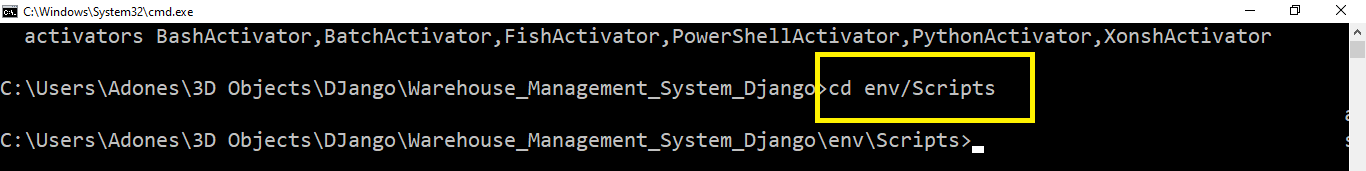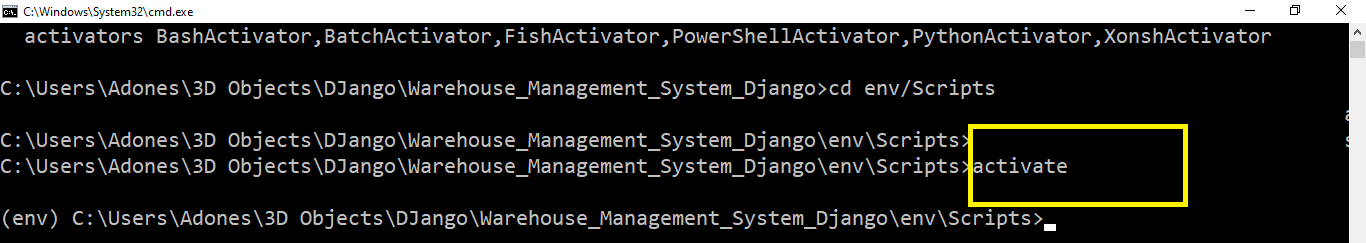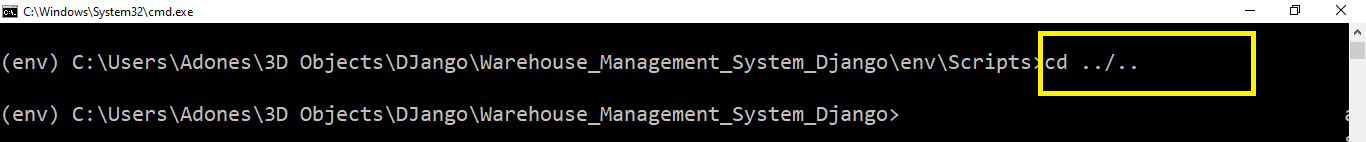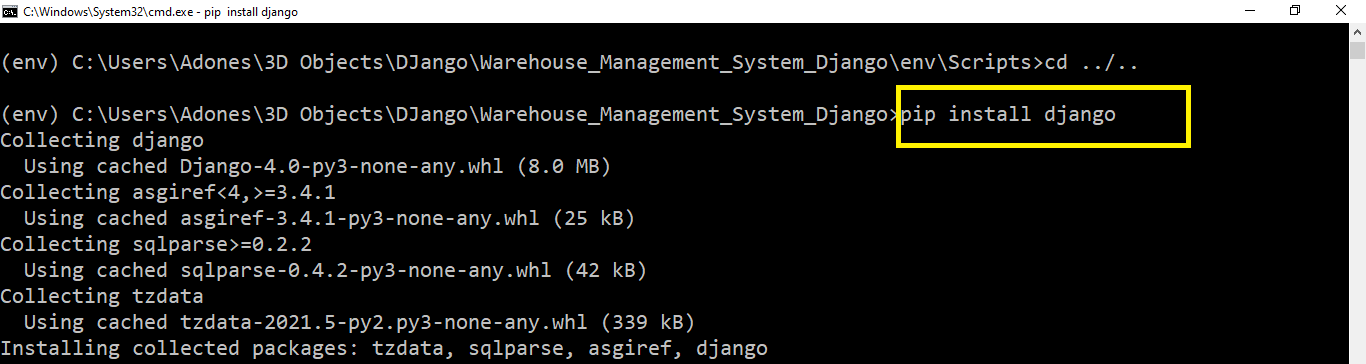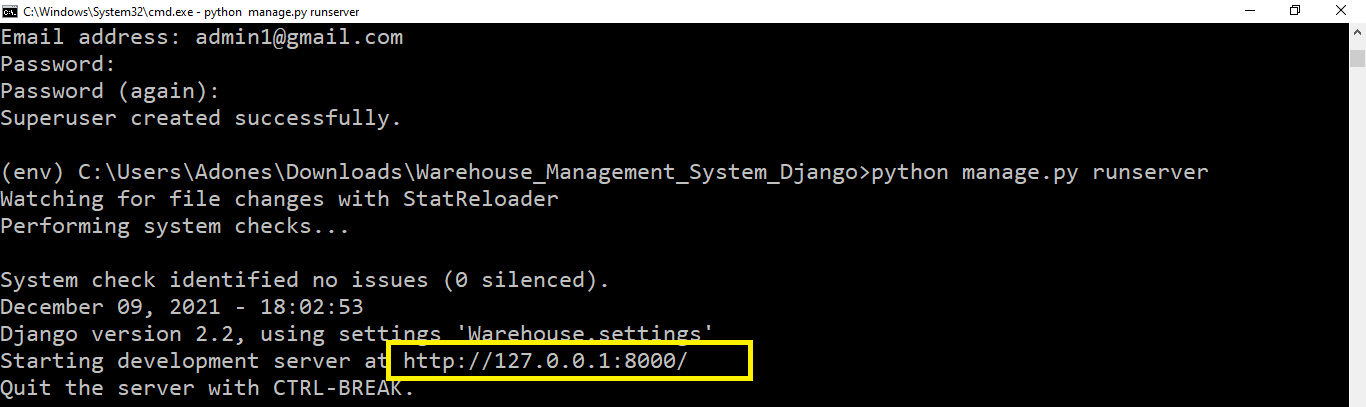Warehouse Management System Project in Django with Source Code – This Django Warehouse Management System project was built using Python, Django, and the SQLITE3 database.
The Warehouse Management System allows the administrator to update the stock of a specific commodity, and manage farmers, users, and items.
Project Details and Technology
The information and technology used in this system are listed in the table below. Python 3.9 is the recommended version for use.
The project’s name is Warehouse Management System, and the programming language is Python Django. This project’s database is SQLITE3, and the author or developer is sourcecodehero.
| Project Name: | Warehouse Management System |
| Language/s Used: | Python Django |
| Python version (Recommended): | 3.9 |
| Database: | SQLlite3 |
| Type: | Web Application |
| Developer: | SOURCECODEHERO |
| Updates: | 0 |
Introduction: Warehouse Management System Project in Django
Every successful retail brand starts with a good warehouse operation. It’s an area that has the potential to make or break your company.
Alternatively, turn it into something they can rely on again and time again. However, getting it correctly isn’t easy.
That is why we have compiled this comprehensive warehouse management handbook.
We go over everything you’ll need to run your warehouse like a well-oiled machine, from how to set it up to the best picking and packing procedures and even how to choose an efficient Warehouse Management System.
System Overview: Warehouse Management System Project in Django
The company’s warehouse management system is divided into three distinct segments.
Order placement (OP) is the initial division, and this is where they will produce orders, receive missing orders, rearrange missing items, and send orders to be recorded.
This division is mostly employed at the company’s automobile assembly plant.
This will be appreciated by the clients. To be able to place a single order for various products in multiple amounts.
They are currently experiencing order fulfillment troubles and would like the ability to list previous orders that were damaged or missing, as well as the opportunity to reorder them and other things that have not been purchased recently.
Order fulfillment is the second division of their warehouse management system (OF). They receive order information from order placement and store it in their database in this division.
The products are subsequently placed on pallets and their RFID tags are used to identify them.
Finally, as the pallets are shipped out, the third party receives an Advanced Shipping Notice (ASN).
division.
They want to be able to examine received orders and pack numerous orders on a single pallet in this area of the warehouse management system.
They’d like to be able to do this because their inventory follows the FIFO (first in, first out) company accounting norm.
Our client’s problems are leading them to slow down their operations and become less efficient.
When we’re finished with the project, we’ll have solved the majority of their problems by updating their technology.
Through the usage of the databases we established, this technology will assist them in becoming more organized and efficient.
It will also aid in the reduction of manual errors that occur within the organization as a result of the large paper trail that their existing fax-based system generates.
Our goal for this project is to fix all of the problems with the current system while also boosting the operation of our client’s business.
Beginners can learn how to develop a web-based Python Django project by working on a Warehouse Management System in Django.
We will offer you the whole source code and database for the Python project so that you can quickly install it on your PC and begin learning Python Django programming.
Major Functionalities Used in Warehouse Management System Project in Django
Features of Warehouse Management System in Django on the admin side:
- Login – This is the page where the system administrator enters their credentials to obtain access to the administrative side of the system.
- Manage farmers – An administrator can use this page to add, amend, examine, and delete information about farmers.
- Manage stocks – An administrator can update a stock on this page.
- Things Management – An administrator can use this page to add, amend, view, and delete information about items.
- New User – This is the page where an admin creates a new set of admin credentials.
- Users list – This is the page where you can see and manage all of your newly added users.
Reminders:
To complete this Python Django project, you must be familiar with the following:
- CSS
- HTML
- JavaScript
- Database Administration
Make sure you have PyCharm Professional IDE installed on your computer before you begin constructing a Warehouse Management System Project in Python Django.
The Steps to Run a Warehouse Management System Project in Django
Time needed: 3 minutes
These are the steps to run a Warehouse Management System Project in Django
- pip install virtualenv
First, You need to install the virtualenv, Open a command prompt by going to the project folder directory and typing CMD. After opening the CMD type ” pip install virtualenv “.

- virtualenv env
Then, after installing virtualenv just type “virtualenv env” and enter.

- cd env/Scripts
Next, just type ” cd env/Scripts ” and press enter.

- activate
Next, you need to type “activate” then press enter.

- cd ../..
Next, just type ” cd ../.. ” and press enter.

- Install Django
Next, type the command “pip install django”.Install DjangoNext, type the command “pip install django”.

- python manage.py makemigrations
Next, after installing the requirements type this command ” python manage.py makemigrations ” to create a table in the database.

- python manage.py migrate –run-syncdb
Next, after making migrations type this command ” python manage.py migrate –run-syncdb ” to migrate the tables in the database.

- python manage.py createsuperuser
After the migration of the database, you need to create a super user to login in to the admin account, just you need is to type the command ” python manage.py createsuperuser “.

- python manage.py runserver
Lastly, after creating a super user just type the command ” python manage.py runserver “. It should only be used for testing and launching your project; it should not be utilized for live website deployment.

- http://127.0.0.1:8000/
Finally, To access your project dashboard, type or copy this “http://127.0.0.1:8000/” into your browser.

Download Source Code Here!
Conclusion
Order receiving is the final part of our client’s warehouse management system (OR).
This division is responsible for accepting parts orders for their vehicles. Using an RFID scanner, they will simulate the delivery of the merchandise.
This information is subsequently recorded in a database, which informs the order placement division about the status of the order.
The clients would like to be able to use RFID to update current statuses at the shipping port in this part of the warehouse system. They also want RFID to be able to detect if an order is missing or damaged.
Related Articles
- Sales and Inventory System Using PHP With Source Code
- Inventory Management System Project in C Language with Source Code
- Sales and Inventory Management System Project In VB.net Source Code
- Inventory Management System Java Project With Source Code
Inquiries
If you have any questions or suggestions about the Warehouse Management System Project in Django With Source Code, please feel free to leave a comment below.