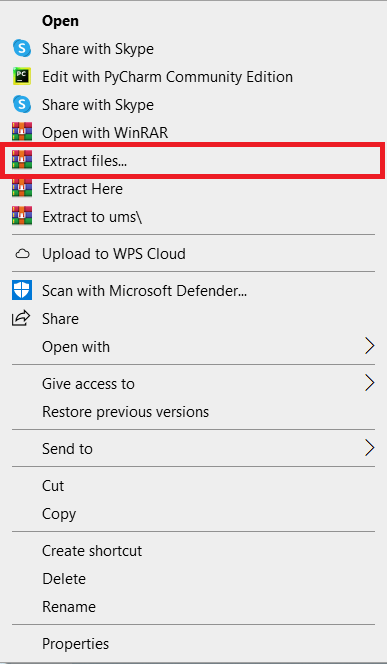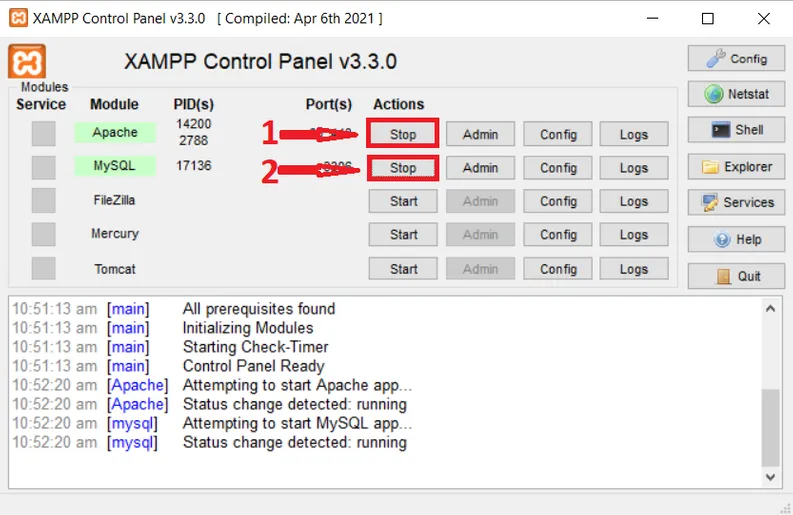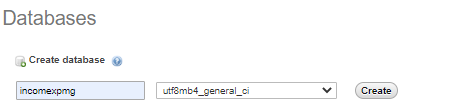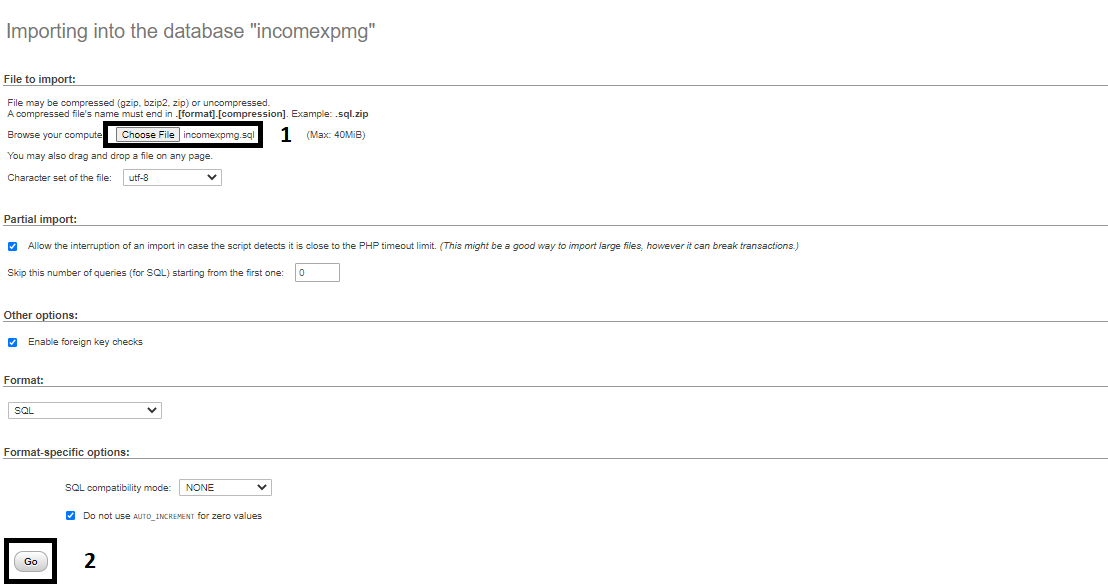The Expense Management System In CodeIgniter is a web-based system. It is built on the CodeIgniter Web Framework and uses PHP as its programming language.
PHP CodeIgniter is a PHP framework that allows you to create web applications.
This Expense Management System offers some features that will enable all users to keep track of their daily expenses and income in various categories.
This project is useful for learning new skills and practicing web application development. This system is quite useful, and the concept and logic of the project are simple to grasp.
The source code is open source and free to use. Simply scroll down and click the download option.
Project Output:
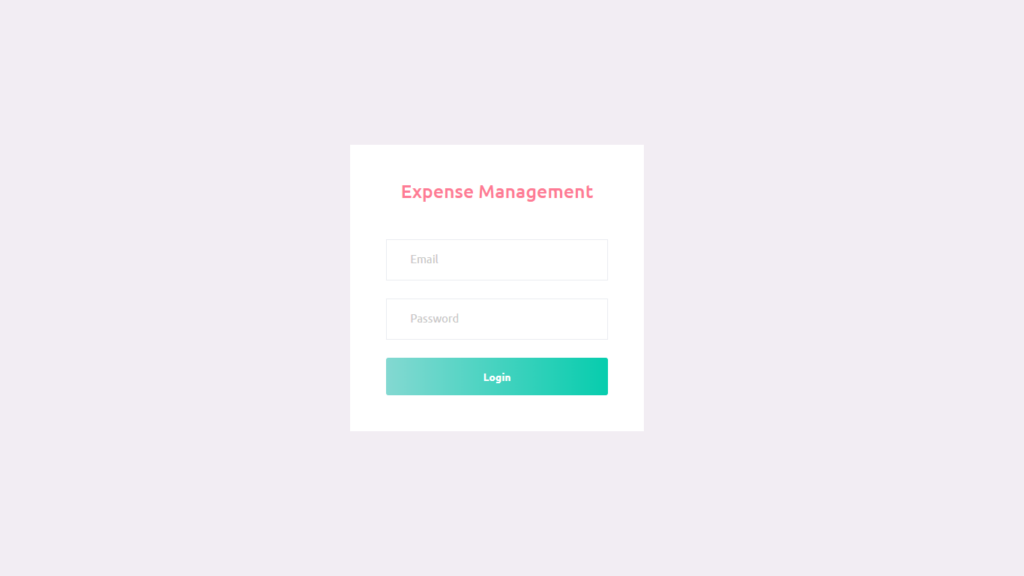
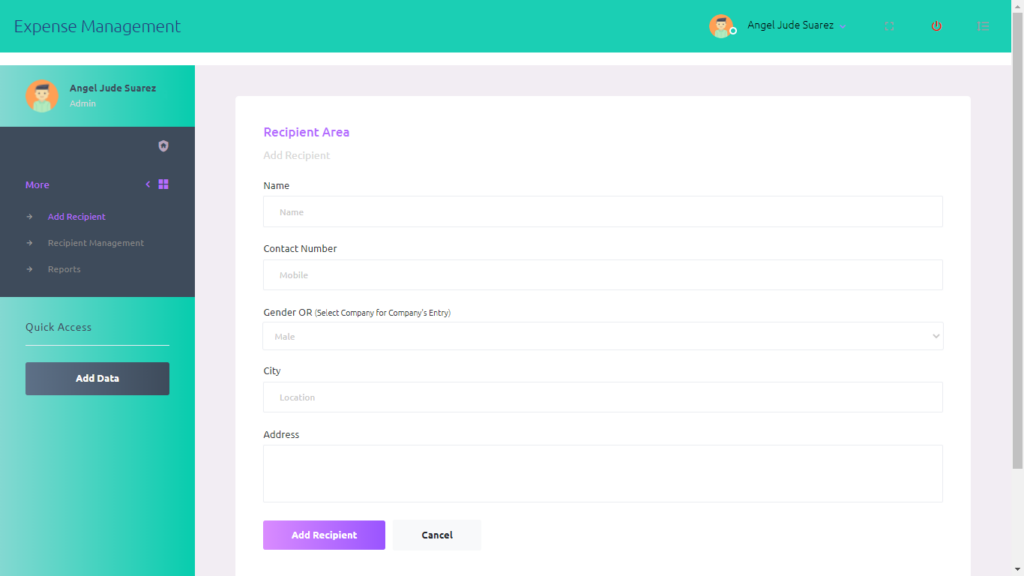
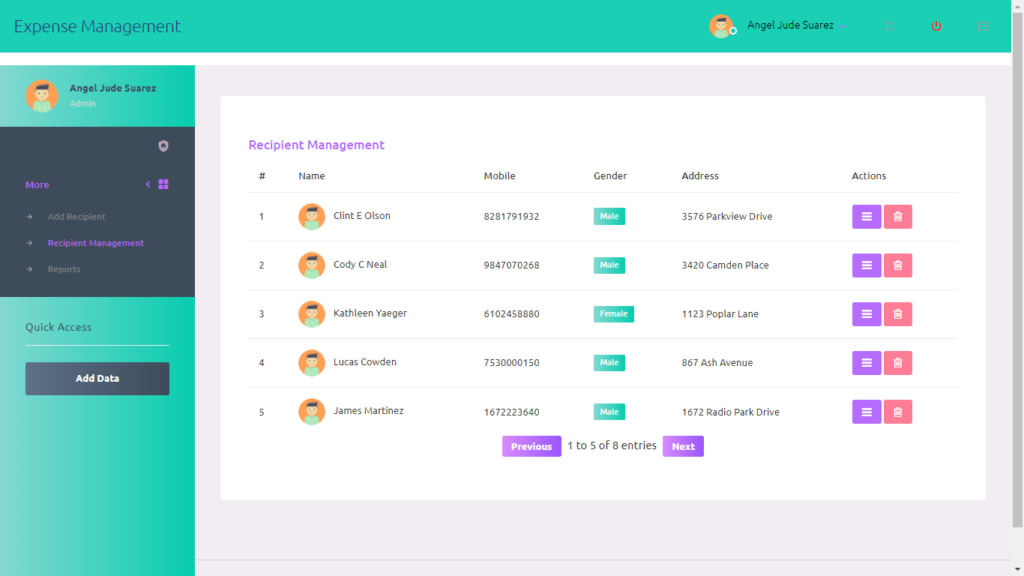
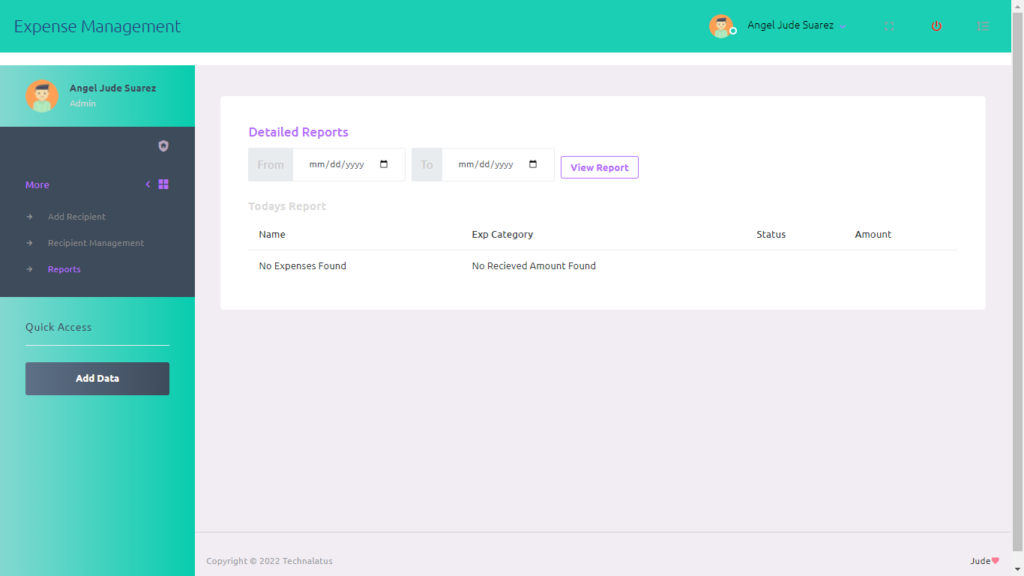
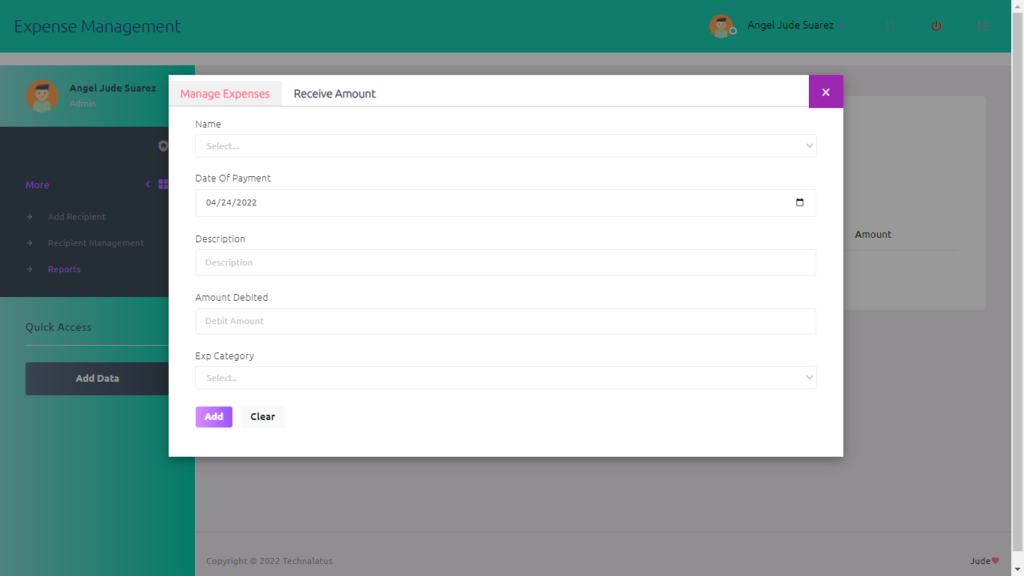
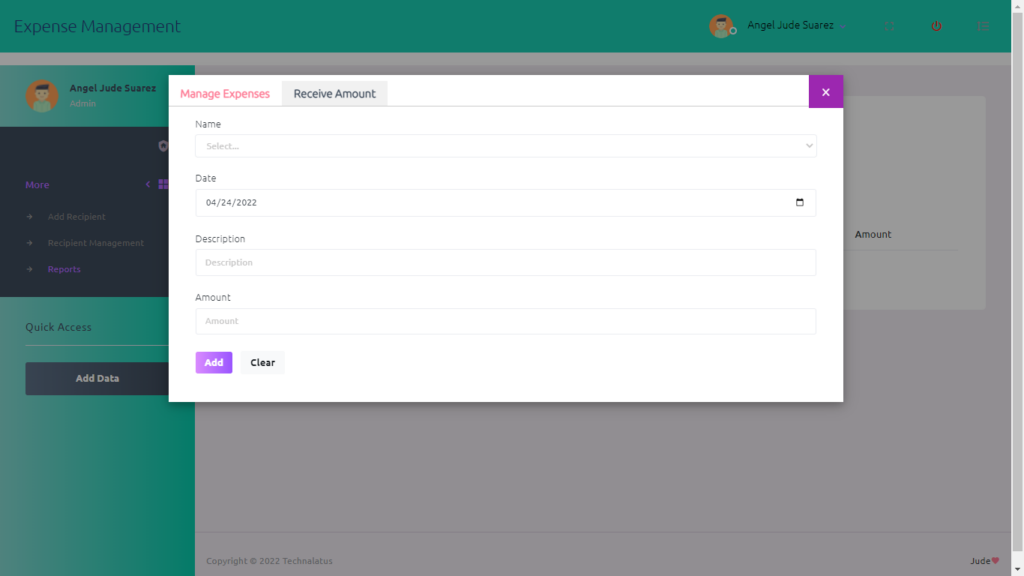
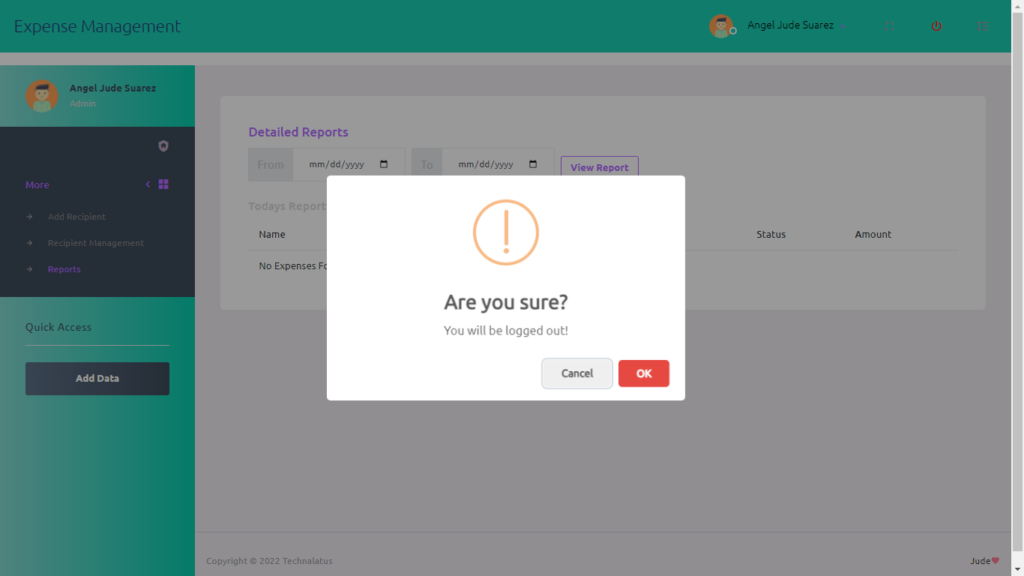
What is an Expense Management System?
In CodeIgniter, the Expense Management System keeps track of employee spending and also decides how the company will refund the costs.
It also employs the methods and policies that are utilized to manage this type of expenditure.
When employees are given daily meal allowances while traveling, for example, the expenditure management procedure takes those limits into consideration when creating reimbursements for workers.
Importance Of Expense Management System
This Expense Management System to stay in business, all businesses must be able to pay their payments on time, and one of those obligations is employee expenses.
Expense management is critical for any organization with employees who conduct business outside of the office.
Even anything as basic as an outside sales manager paying for a client’s lunch must be documented, approved, and repaid.
Companies may issue those refunds swiftly and correctly if they have appropriate expenditure management practices in place.
Employees dislike having to wait months for reimbursement after incurring a cost.
Benefits of Expense Management System
- The process is quick and easy – Printing copies of the paper, adding receipts, and mailing reports to management for approval or return to the employee for adjustment was the old technique of collecting expenses.
- Errors and delays are reduced – Automation elements in the software improve accounting accuracy in addition to lowering employee payback time.
- Enhanced Operational Efficiency – Employee reports must be timely and accurate when billing expenses directly to customers in order to enhance cash flow.
About the Project:
This Expense Management System was created with HTML, CSS, Bootstrap, JavaScript, Ajax, JQUERY, and Modal, as well as the PHP Programming Language, CodeIgniter Framework, and MySQL database.
This Expense Management System is an expense and income tracker system that focuses on personal expenses and income records.
Additionally, the system displays all recipient details, including expenses and sources of revenue. In addition, the system displays a list of all recent expenses and revenue, along with their total amounts, status, and spending type.
Only an Admin Panel is included in this project, which can be used to keep track of personal information.
The user can add receivers to this online app by providing their name, address, contact information, and so forth.
To add expense/income data to the project, the user must first pick the recipient’s name, spending category, debit/credit amount, and a brief explanation.
Furthermore, the user can create an overall report by selecting dates, after which the system calculates and displays all of the records on both sides, as well as other data.
Project Details and Technology:
| Project Name: | Expense Management System In Codeigniter |
| Abstract : | This Expense Management System In Codeigniter is quite beneficial to IT students who are learning new skills. Many businesses may find this article useful in managing their overall expenses. |
| Language/s Used: | PHP (Codeigniter Framework) |
| PHP version (Recommended): | 5.4 |
| Database: | MySQL |
| Type: | Website, Web Application |
| Developer: | Glenn Magada Azuelo |
This Expense Management System In Codeigniter also includes a downloadable Source Code; simply locate and click the downloadable Button below to begin downloading.
To start executing this Project In PHP With Source Code make sure that you have a sublime or any platform of PHP and MySQL installed on your computer.
Anyway, if you want to level up your programming knowledge, especially PHP, try this new article I’ve made for you Best PHP Projects With Source Code Free Download.
Expense Management System In Codeigniter: Steps on how to run the project
Time needed: 5 minutes
Steps on how to run the project Expense Management System In Codeigniter
- Step 1: Download Source Code
First, find the downloadable source code below and click to start downloading the source code file.

- Step 2: Extract File
Next, after finished to download the file, go to the file location and right-click the file, and click

- Step 3: Copy Project Folder
Next, copy the project folder and paste it to C:\xampp\htdocs.

- Step 4: Open Xampp
Next, open Xampp and start the Apache and MySQL.

- Step 5: Create Database
Next, click any browser, type the URL localhost/phpmyadmin, and create a database.

- Step 6: Import Database
Next, click the created database, click import to the right tab, click Choose file, and import the sql file inside the download folder.

- Step 7: Execute Project
Finally, type the URL localhost/ExpenseManagement_CI/

Downloadable Source Code Here!
Summary
As a result, this System is a fundamental project for all starting and intermediate PHP users interested in learning more about PHP web applications.
Finally, the complete PHP (CodeIgniter Framework) project is an absolute project with open-source code, and it is a good approach for users to learn more about it.
Related Articles
- Expense Management System In PHP With Source Code
- Expense Management System Project In Java With Source Code
Inquiries
If you have any questions or suggestions about the Expense Management System In CodeIgniter, please feel free to leave a comment below.