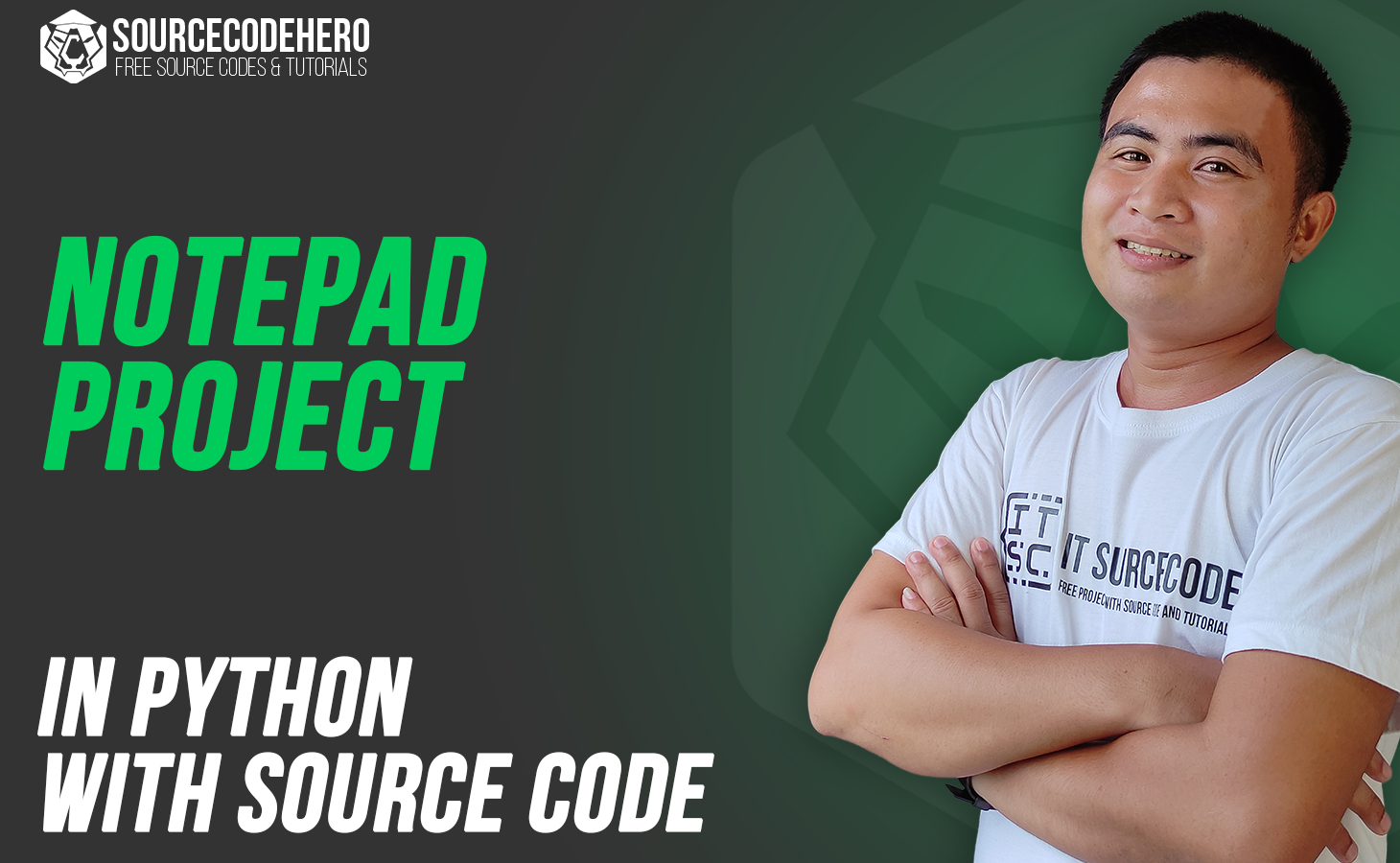The Notepad for Python is a text editor, which means it’s a program for editing plain text.
It can edit text files (with the “. txt” extension) as well as other compatible formats like batch files, INI files, and log files.
Plain text encoded in ASCII, UTF-8, and UTF-16 can be read and written in Notepad.
Project Details and Technology
| Project Name: | Notepad for Python |
| Abstract: | Notepad using Python is a text editor for Windows systems that can be used to create text files with . txt extension. |
| Language/s Used: | Python (GUI Based) |
| Python version (Recommended): | 3.8 or 3.9 |
| Type: | Desktop Application |
| Developer: | Source Code Hero |
| Updates: | 0 |
About Python Notepad
This Python Notepad is an open-source project created with the Python programming language. This system is a simple GUI-based application that was built with Python. The Graphical User Interface was created using the Tkinter utility.
Tkinter was used to create Notepad for Python, and the project file contains (notepad.py). Tkinter is a Python graphical user interface package that will be used to develop several GUI apps.
The use of Tkinter will expand the capabilities of a notepad-style text editor.
This notepad will contain a menu with options for creating new files, opening existing files, saving files, editing, cutting, copying, and pasting.
This is an open-source article that anybody can download and alter according to their needs. (Notepad Python Project with Source Code)
Can you use Notepad for Python?
A programmer can develop Python programs and run them using Notepad and the Python interpreter, or create “batch” files that can run numerous programs, including Python scripts.
This Notepad for Python also includes a downloadable Project With Source Code for free, just find the downloadable source code below and click to start downloading.
By the way, if you are new to Python programming and don’t have any idea what Python IDE to use, I have here a list of the Best Python IDE for Windows, Linux, and Mac OS for you.
Additionally, I also have here How to Download and Install the Latest Version of Python on Windows.
To start executing a Notepad in Python with Source Code, make sure that you have installed Python on your computer.
Steps on how to run Notepad for Python With Source Code
Time needed: 5 minutes
These are the steps on how to run Notepad for Python with Source Code
- Step 1: Download Source Code
First, find the downloadable source code below and click to start downloading the source code file.

- Step 2: Extract File
Next, after finished to download the file, go to file location and right click the file and click extract.

- Step 3: Open Project Path and Open CMD (Command Prompt).
Next, In order for you to run the project, you just need to open the project path and type CMD. The first thing you need to do is type py College_Menu.py in the command prompt. After that, just wait for a few seconds to load the system.

Download the Source Code below!
Summary
In this Project with source Code is good for the student who wants to learn Python programming because this project contains a Graphical User Interface (GUI) and a users friendly.
It is easy to understand and manipulate this project and use it for education purposes only.
Inquiries
If you have any questions or suggestions about Notepad for Python with Source Code, please feel free to leave a comment below.