What is (CMS) Content Management System In PHP?
A (CMS) Content Management System in PHP is used to create, manage, and improve the digital experience of your customers.
A Free PHP CMS is a piece of software that allows users to collaborate on the creation, editing, and publishing of digital material such as web pages and blog posts.
Importance of PHP CMS (Content Management System)
You can have complete control over your website’s content if you use a content management system. It entails being able to update, modify, or delete any images, text, video, or audio. It allows you to maintain your site organized, current, and attractive. Many websites never go back and evaluate their material once they’ve launched.
What is difference between PHP CMS Framework?
The difference between PHP CMS and framework is that a CMS is an application that creates and manages digital content while a framework is a software which contains a generic functionality modifiable by additional user-written code depending on the application.
What are the advantages of PHP Content Management System?
Using content management systems has numerous advantages (CMS) PHP. Websites with dynamic, interactive, or frequently changing information are not excluded.
Advantages of Content Management System(CMS)
- user-friendliness
- quick deployment
- ease of maintenance, including updates
- cost-efficiency, especially with out-the-box solutions, open source or freeware
- extendable functionality, through a large number of plugins and extensions
- SEO-friendly features
- developer and community support
Content Management System in PHP Open Source: Project Details and Technology
| Project Name: | Content Management System In PHP With Source Code |
| Abstract | A PHP Based CMS is a software application that allows you to create and deliver digital content. |
| Language/s Used: | PHP Web Framework |
| PHP version (Recommended): | 5.6.3 |
| Database: | MySQL |
| Type: | Website, Web Application |
| Developer: | Source Code Hero |
| Updates: | 0 |
Content Management System In PHP: About the project
The Content Management System In PHP was developed using HTML, CSS, JavaScript, PHP, and MySQL Database as Back-End.
Website Content Management System In PHP Source Code Free Download is a project that allows system users to create, edit, and publish web content. In a CMS, content is typically saved in a database and displayed using a collection of templates in a presentation layer.
Major Functionalities / Features Of CMS PHP
Except for basic managing your website contents like adding, editing/updating, removing contents. Below are some add-on features of this content management system project.
- Video Embedding
- Content View Counter
- Content Comment System
- Visitor Content Preview
- Responsive Interface and user-friendly
- Easy to customize and simple to understand
CMS Pages
Visitor’s Side
- This pages are viewed by your website visitors. You can customized this pages based on your requirements.
Administrator’s Side
- This pages is where the publisher/administrator manages the website contents to be viewed by website visitors.
This Content Management System also includes a downloadable Source Code; simply locate and click the downloadable Button below to begin downloading.
To start executing this Project In PHP With Source Code make sure that you have a sublime or any platform of PHP and MySQL installed in your computer.
Steps On How To Run The Content Management System In PHP With Source Code
Time needed: 5 minutes
These are the steps on how to run a Content Management System In PHP With Source Code.
- Download Source Code
First, find the downloadable source code below and click to start downloading the source code file.

- Extract File
Next, after finished to download the file, go to file location and right click the file and click extract.

- Copy Project Folder
Next, copy the project folder and paste it to C:\xampp\htdocs.

- Open Xampp
Next, open xampp and start the apache and mysql.

- Create Database
Next, click any browser and type to the URL localhost/phpmyadmin and create database.

- Import Database
Next, click the created database and click import to the right tab and click choose file and import the sql file inside the download folder.

- Execute Project
Final, type to the URL localhost/ecodesource

Downloadable Source Code Here!
Anyway, if you want to level up your programming knowledge, especially PHP, try this new article I’ve made for you Best PHP Projects With Source Code Free Download.
Summary
As a result, this System is a basic project for all beginning and intermediate PHP users who want to broaden their understanding of PHP web applications.
Finally, the entire PHP project with open-source code is an absolute project and a valuable way for users to understand and explore more about it.
This 2022 PHP Project can be useful to students or professionals who want to learn web development using technologies like HTML, CSS, JavaScript and PHP, MySQL Server.
This project can also be modified to fit your personal requirements. Hope this project will help you to improve your skills. Happy coding!
I hope this Project With Source Code using PHP MySQL will help you with what you are looking for and I hope that you will learn something with this project that is useful for your future projects.
Related Articles
Inquiries
If you have any questions or suggestions about the Content Management System In PHP With Source Code, feel free to leave a comment below.
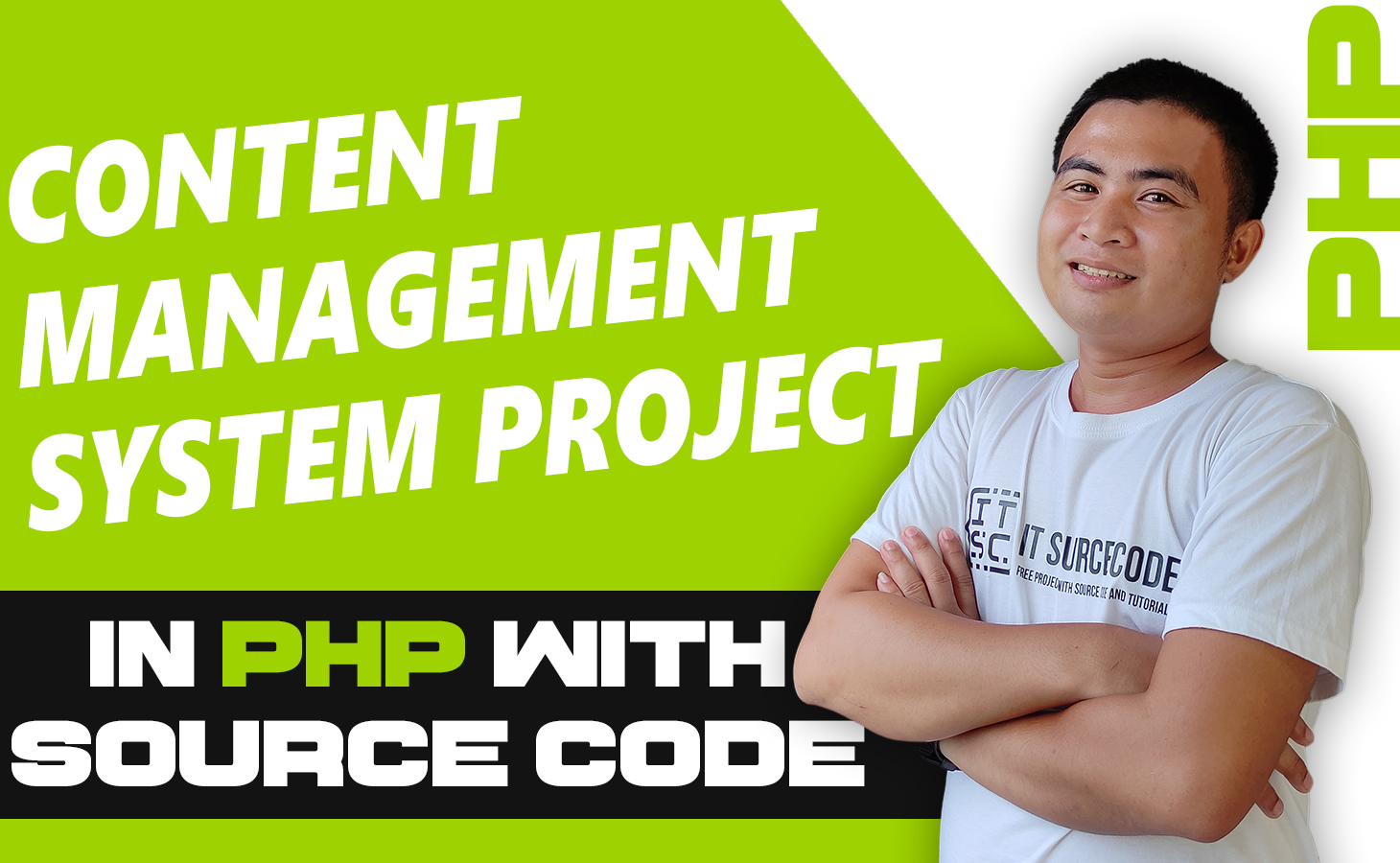
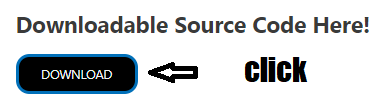
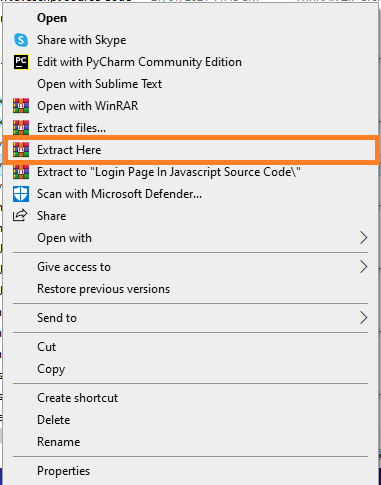
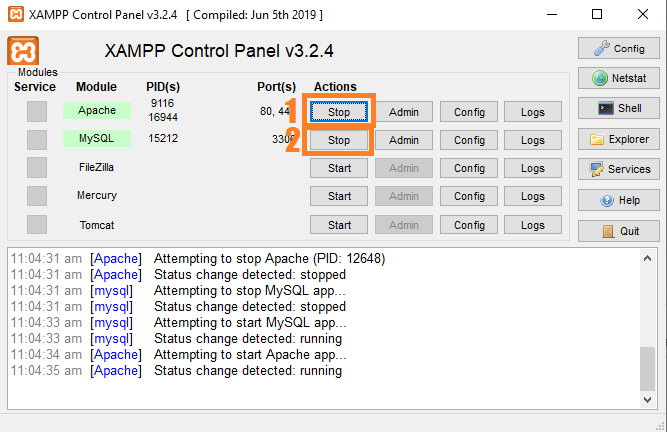
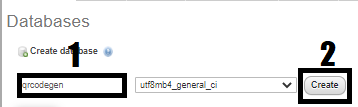
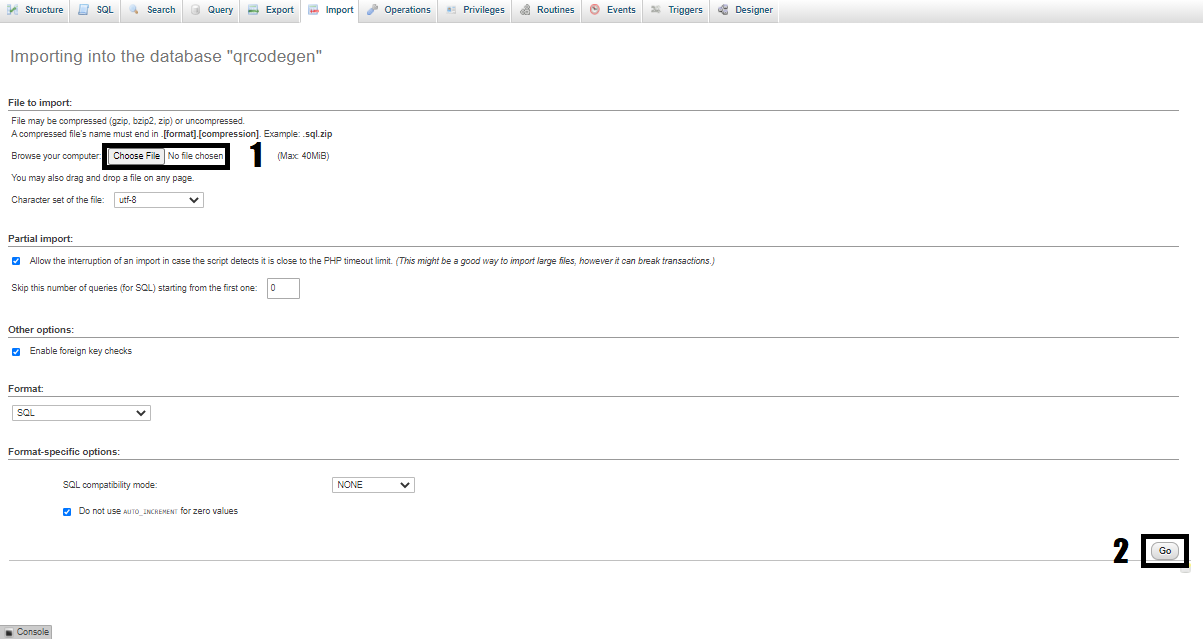
What’s the login password for the CMS project
please share the password for admin login
Password is “admin”
lawda baheenchod
un koothi la en poola vittu aatta…
The article makes easy reading, and makes on keen to learn some more.
Is there any article on simplified integration of a website to a direct payment online system?
Is there any article on simplified integration of a website to a direct payment online system?