In this article, I will give you an idea how to create a Deployment Diagram for Library Management System 2022. Aside from this idea, you can get the Library Management Deployment Diagram, which will be useful for your DBMS studies.
The Library Management System Deployment Diagram serves as an example of the class linkages and source code dependencies in the Unified Modeling Language (UML). An object, which is a particular thing in a program or a piece of code that represents that object, has methods and variables that are described by the object’s class.
Deployment Diagram for Library Management System: Project Details
The table shows the most important parts of the Library Management deployment diagram. It gives a quick summary of what the project is about.
| Name: | Library Management System Deployment Diagram |
| Abstract: | The Library Management System Deployment Diagram represents the physical structure of the project. It reveals the software and hardware included in order for Library System to work properly. |
| UML Diagram: | Deployment Diagram |
| Users: | Admin, Borrowers, and Librarian |
| Tools Used: | Diagraming Tools that have UML Deployment Diagram Symbols |
| Designer: | SourceCodeHero.com |
Library Management System Deployment Diagram Description
Deployment diagrams show how software and hardware work together to make sure the Library Management works correctly. It does a good job of explaining how software works with hardware. They also help figure out what kinds of hardware use what kinds of software parts.
A UML deployment diagram is used by Library Management System to show how the software should be deployed. It makes clear how links (nodes) talk to each other, which helps the project work the way it was designed to.
In UML, deployment diagrams are used to show how the Library Management works physically. In UML, deployment diagrams show how the library system’s software and hardware work together and where the processing happens.
Deployment Diagram for Library Management
In UML, deployment diagrams are used to show how the Library Management works physically. In UML, deployment diagrams show how the library system’s software and hardware work together and where the processing happens.
- Artifact – A product made by software is shown by a rectangle with the name and word “artifact” inside two arrows.
- Association – A line shows that there is a message or other kind of communication between two nodes.
- Component – A component is a square with two tabs that shows a piece of software.
- Dependency – A dashed line with an arrow at the end shows that one node or piece depends on another.
- Interface – A circle shows that there is an agreement. Those things that make up the interface have to do some kind of work.
- Node – A piece of hardware or software is represented by a three-dimensional box.
- Node as Container – This is a node that contains another node, like nodes that hold components.
- Stereotype – A device that is inside of the node and is shown at the top of the node between two arrows.
Deployment Diagram for Library Management System
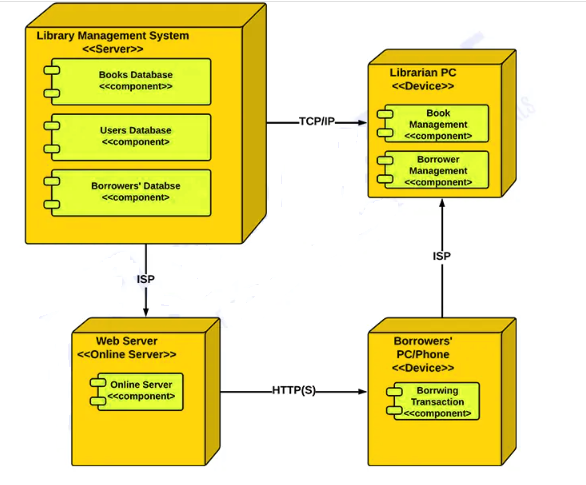
Library Management System UML Deployment Diagram (Explanation)
The UML deployment diagram for the library management shows a rough sketch of how software and hardware work together. These pieces of hardware and software also list their parts to make it clear what role they play in how the system works. They were shown as nodes, and the links between them were shown as arrows with labels.
The deployment diagram shows how the system works when it is set up. It has 4 nodes, which are shown by boxes with parts inside. The Library Management System node is made up of databases for things like books, borrowers, and users. Then the librarian must be connected to the network through TCP/IP in order to use the system.
Also, the software is connected to an ISP, which lets it send data to the online server. Borrowers will then be able to access the data through their browsers and URLs. ISP is also a way for the Librarian and the Borrowers to talk to each other.
Conclusion
In conclusion, we have discussed about Deployment Management System for Library Management, its project details, and description. We have shown an example of a deployment diagram for library management and lastly we explained what is Library Management Deployment Diagram.
The Library Management System needs a diagram to show the classes that are needed to get the result that is wanted. It is used to model the parts of the system, show how they relate to each other, and describe what those parts do and what services they offer.
Inquiries
If you have inquiries or suggestions about Deployment Diagram for Library Management , just leave us your comments below. We would be glad to hear to concerns and suggestions and be part of your learning.
Keep us updated and Good day!