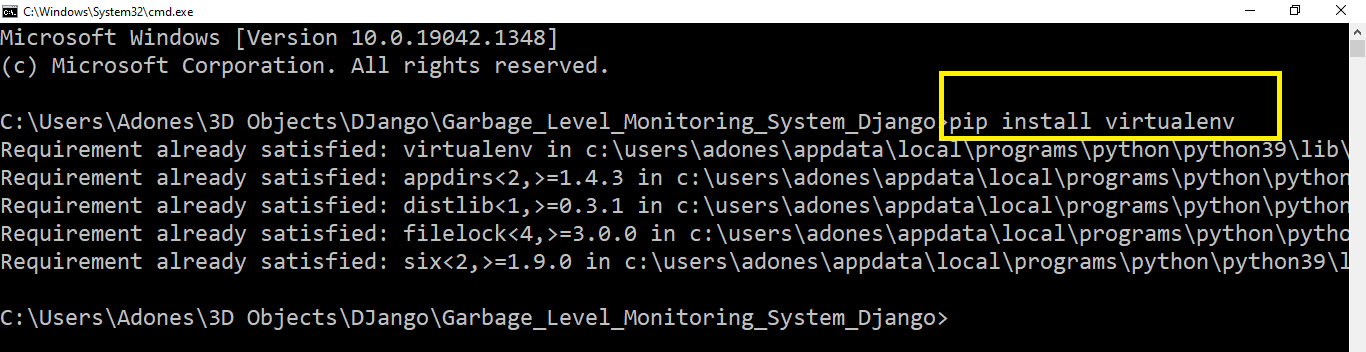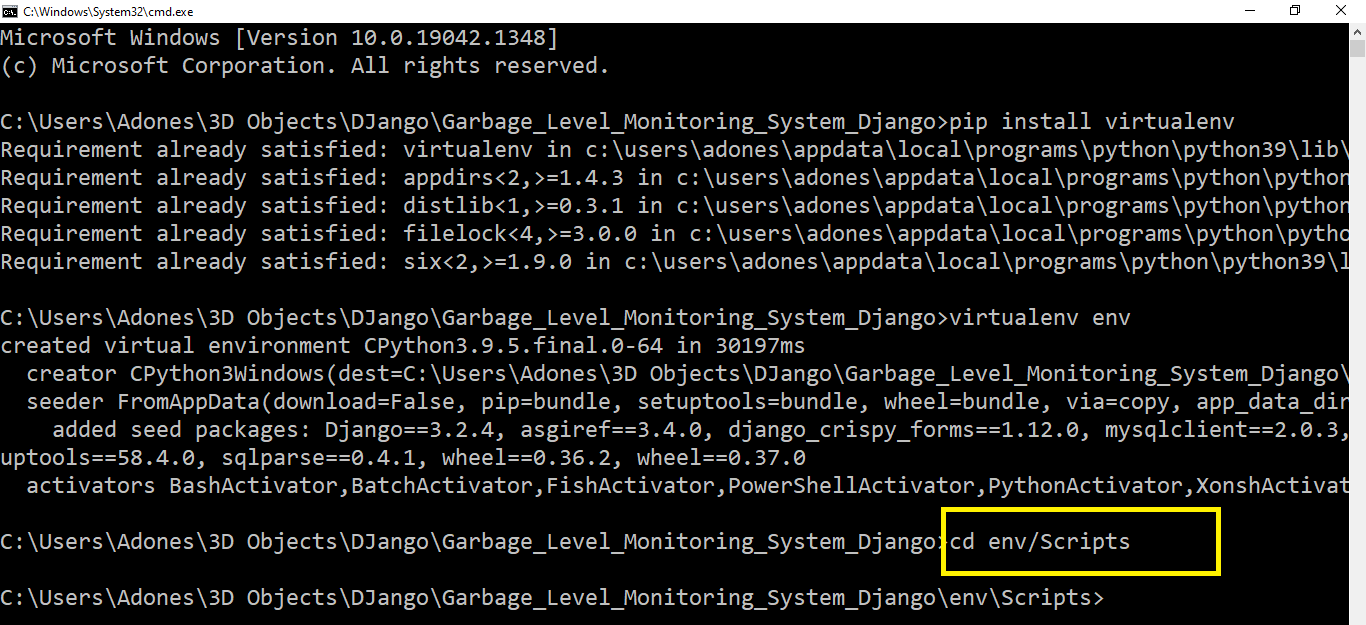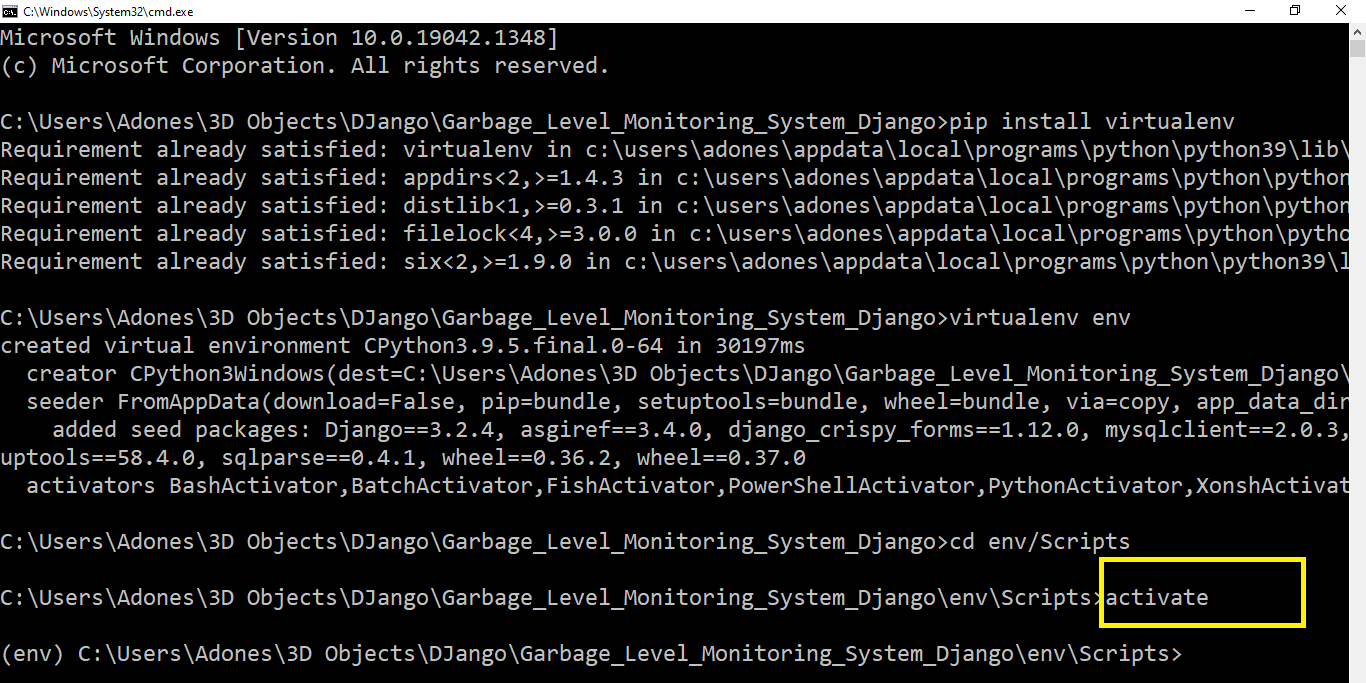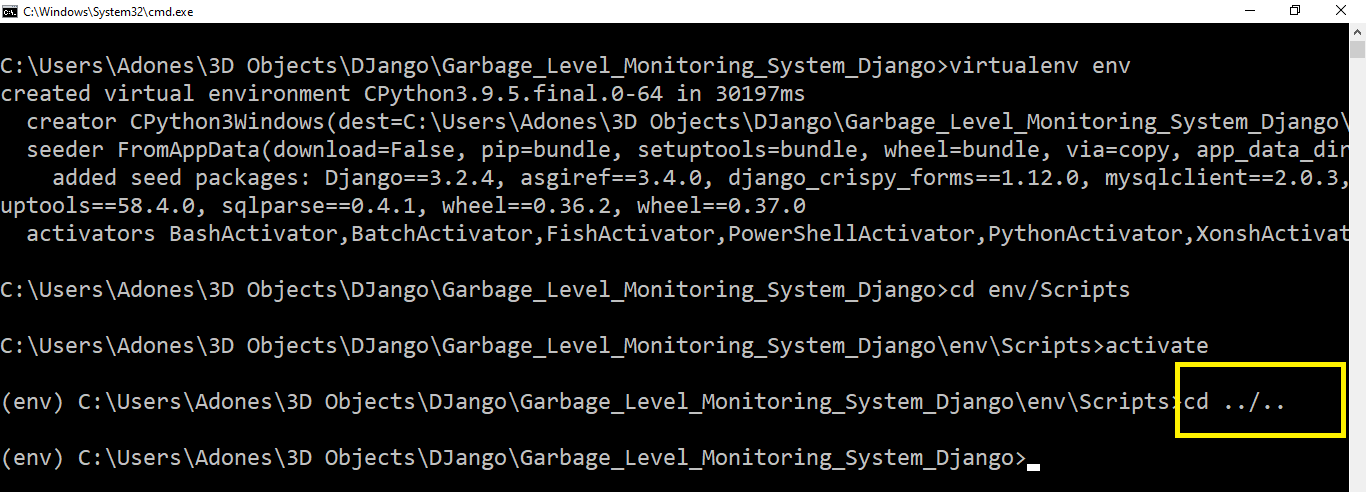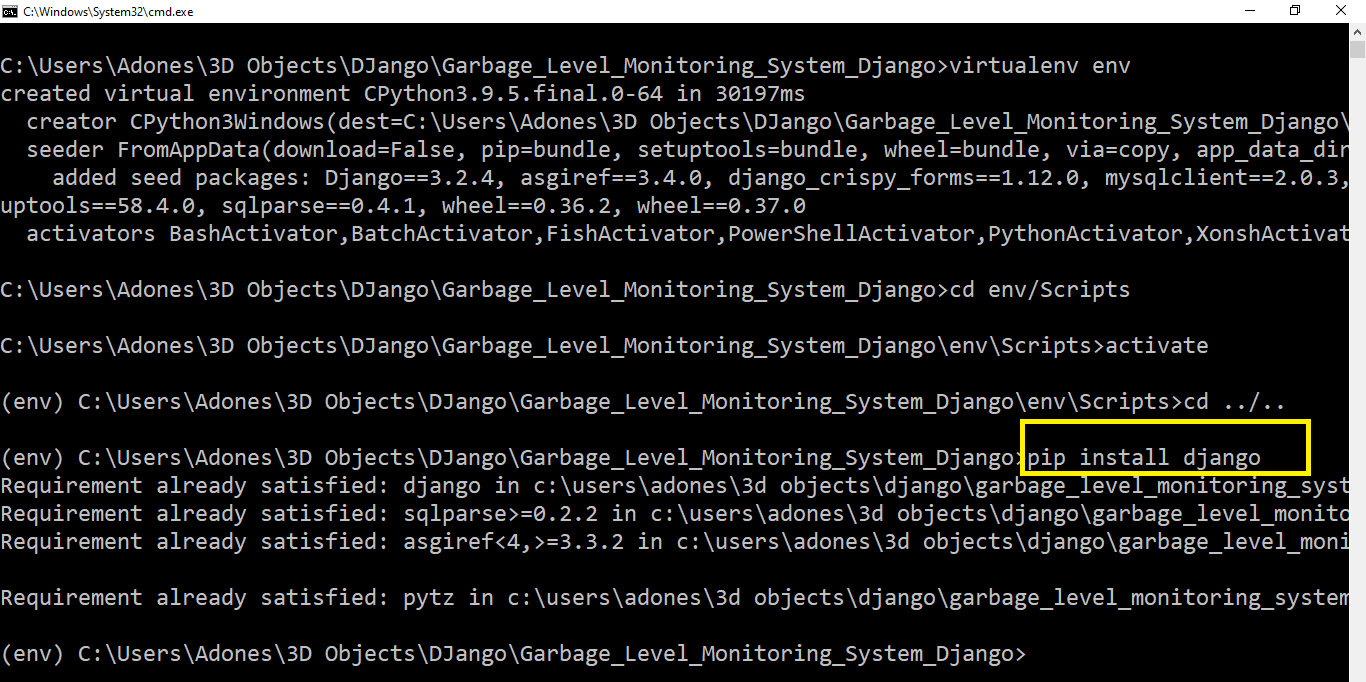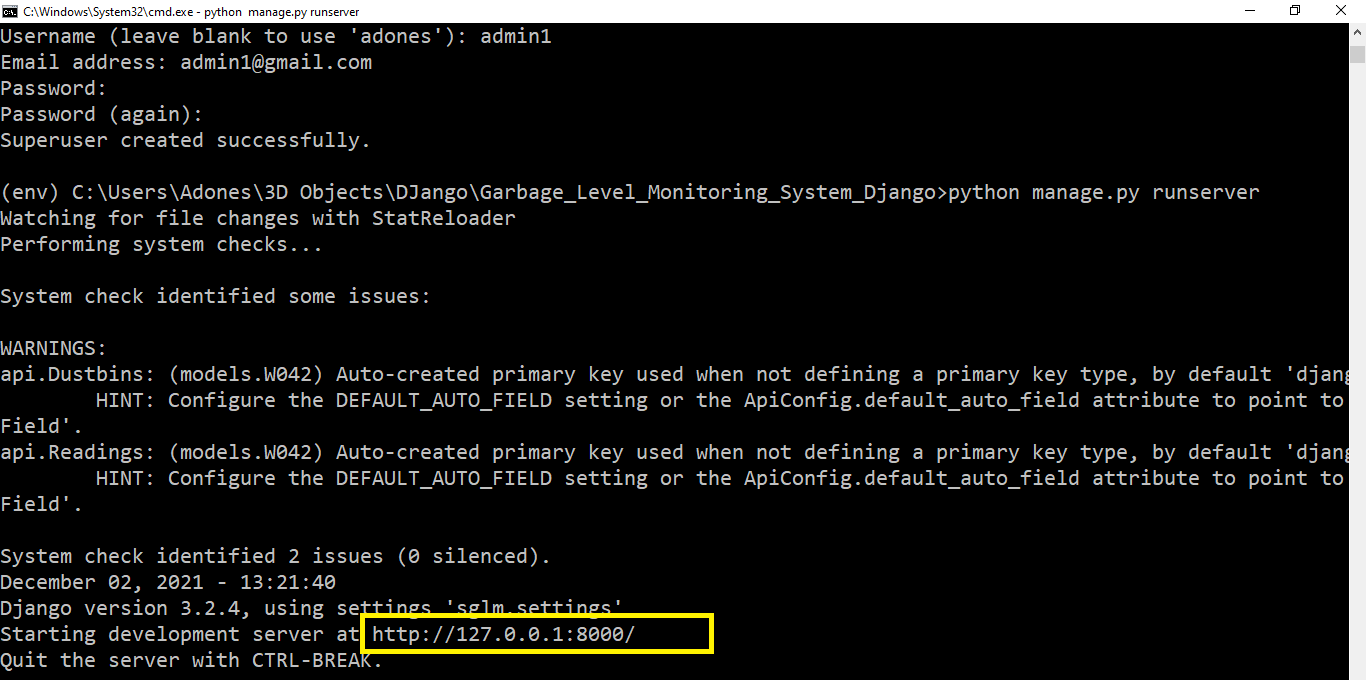Garbage Level Monitoring System Project in Django with Source Code – This Django Garbage Level Monitoring System project was built using Python, Django, and the SQLITE3 database.
A notification will be sent to the corporation’s office when the garbage bin reaches its maximum capacity, and personnel will be able to take action to empty the bin.
This technique will aid in the city’s better cleanliness.
What is a Garbage Monitoring System
The Garbage Monitoring system is a unique technique that will help to keep the cities clean.
This system monitors the garbage bins and informs on the level of waste collected in the garbage bins via a web page.
Introduction to Garbage Level Monitoring System
The existing method for trash handling contains multiple stages with considerable man-power.
Every time laborer’s have to visit the waste bins in the city region to check whether they are filled or not. Garbage bins are collected and disposed of at the nearest landfill if they are full.
If rubbish containers are not full, then the man-power invested goes in vain. As the population grows, so will the amount of waste produced.
This results in the filling of the Due to a lack of management, waste bins are being emptied more frequently and garbage is being left unattended for longer periods of time.
By monitoring the levels of these garbage bins and sending a notification when the bin is about to be full, we can automate the entire process.
Objective for Garbage Level Monitoring System
The major goal is to keep the city clean and create a more pleasant environment to live in. By employing this method we can constantly examine the level of the waste in the dustbins which are situated in various locations of the city.
If a certain trashcan has reached the maximum level then the personnel can be informed and they can immediately take specific steps to empty it as quickly as possible Employees can use their mobile phones to monitor the status of these bins at any time.
This can prove to be a highly beneficial method if applied properly. People who are willing to take one step forward can use the system as a guide further for boosting cleanliness
Project Details and Technology
The data and technologies required to run this system are listed in the table below. Garbage Level Monitoring System is the name of the project, and Python 3.9 is the recommended version.
SQLite3 is the database, and Python Django is the programming language. This project, which is a web application, was produced by Sourcecodehero.
| Project Name: | Garbage Level Monitoring System |
| Language/s Used: | Python Django |
| Python version (Recommended): | 3.9 |
| Database: | SQLlite3 |
| Type: | Web Application |
| Developer: | SOURCECODEHERO |
| Updates: | 0 |
A Garbage Level Monitoring System in Django is a simple project for beginners to learn how to create a web-based Django project in Python.
We will offer you with the whole source code and database for the Python project so that you can quickly install it on your PC and begin learning Python Django programming.
Major Functionalities Used in Garbage Level Monitoring System Project in Django
Features of Garbage Level Monitoring System using Django in admin side:
- The login page is where the system administrator enters their system credentials to gain access to the administrative side of the system.
- New Trashcan Page – An administrator can use this page to add a new dustbin.
- The page with a list of dustbins that can be browsed to edit or delete a trashcan is called the Dustbin List.
- The page where an administrator can add new readings is called the New Readings Page.
- Readings List – This is the page where you may view, edit, or delete your reading list.
- New User Page – This is the page where an admin creates a new set of admin credentials.
- Users list – This is the page where you can see and manage all of your newly added users.
Reminders for Making Garbage Level Monitoring System
To complete this Python Django project, you must be familiar with the following:
CSS
HTML
Javascript
Database Administration
Make sure you have PyCharm Professional IDE installed on your computer before you begin constructing a Garbage Level Monitoring System Project in Python Django.
The Steps to Run a Garbage Level Monitoring System in Django
Time needed: 3 minutes
These are the steps to run a Garbage Level Monitoring System Project in Django
- pip install virtualenv
First, You need to install the virtualenv, Open a command prompt by going to the project folder directory and typing CMD. After opening the CMD type ” pip install virtualenv “.

- virtualenv env
Then, after installing virtualenv just type “virtualenv env” and enter.

- cd env/Scripts
Next, just type ” cd env/Scripts ” and press enter.

- activate
Next, you need to type “activate” then press enter.

- cd ../..
Next, after you activate just type the command “cd../..“

- Install Django
Next, type the command “pip install django”.

- pip install -r requirements.txt
Next, type the command ” pip install -r requirements.txt ” to install requirements.

- python manage.py makemigrations
Next, after installing the requirements type this command ” python manage.py makemigrations ” to create a tables in the database.

- python manage.py migrate –run-syncdb
Next, after making migrations type this command ” python manage.py migrate –run-syncdb ” to migrate the tables in database.

- python manage.py createsuperuser
After the migration of the database, you need to create a super user to login into the admin account, just you need to type the command ” python manage.py createsuperuser “.

- python manage.py runserver
Lastly, after creating a super user just type the command ” python manage.py runserver “. It should only be used for testing and launching your project; it should not be utilized for live website deployment.

- http://127.0.0.1:8000/
Finally, To access your project dashboard, type or copy this “http://127.0.0.1:8000/” into your browser.

Download Source Code Here!
Conclusion
Waste management is a major issue that the world faces, regardless of whether the country is developing or developed.
The biggest problem with trash management is that rubbish containers in public places overflow well before the next cleaning operation begins.
Problem: The present trash management system has many steps and requires a lot of manpower.
Laborers are required to check the rubbish bins in the city area regularly to ensure that they are not overflowing.
Garbage bins are collected and disposed of at the nearest landfill if they are full. If rubbish containers are not full, then the manpower invested goes in vain.
Related Articles
- Attendance Management System In VB.net With Source Code
- Attendance Management System In PHP With Source Code
Inquiries
If you have any questions or suggestions about the Garbage Level Monitoring System Project in Django With Source Code, please feel free to leave a comment below.