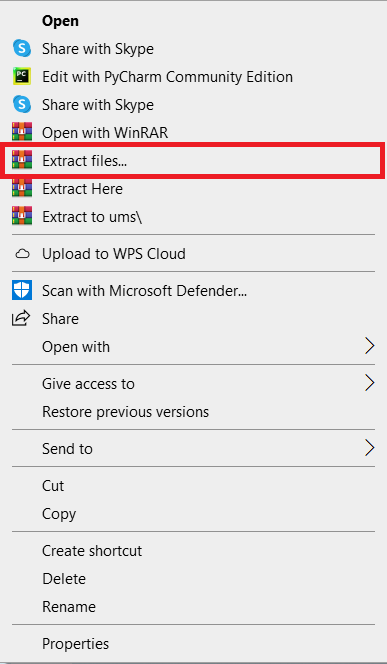What is Colored Text in Python?
How to Print Colored Text in Python The Colored Text in Python module is one of the modules that are used to add style to the text on the terminal.
To use the colored module in the Python script, you have to install it. The full information about this module can be found at the following URL.
To install the colored module, run the following command.
How do you use Python to make a text rainbow?
To make a text rainbow in Python Start by using Python’s “termcolor” library to import the “colored” function.
This function needs two things: the text you want to print and a string that tells the function what color the text should be. Press the green “run” button at the top of the screen to try it out.
Can Python print colored text?
In this print color text using ansi code in Python, We can print text in different colors with Python’s built-in colorama module.
It is a printing module that works on all platforms. Colorama’s constant shorthand for ANSI escape sequences can be used to make colored text in this case.
You can get the output you want by importing from the coloroma module.
How to Print Colored Text in Python Source Code: About the project
This How to Print Colored Text in Python Source Code is a functional system, the project also comes with free source code. furthermore, the project is built in Python language and PyCharm code editor was used to write this block of code.
The following Python project has all the necessary and important parts that first-year, second-year, and third-year IT students can use for college projects.
How to Print Colored Text in Python Source Code: Project Details and Technology
| Project Name: | How to Print Colored Text in Python |
| Abstract | Printing colors text in python is just a simple project with source code. Full colour is a term which means inidivdual colours are achieved by blending four primary colours (Cyan, Magenta, yellow and black) and is sometimes referred to as CMYK or full colour process. |
| Language/s Used: | Python (GUI Based) |
| Python version (Recommended): | 3.8 or 3.9 |
| Database: | |
| Type: | Desktop Application |
| Developer: | Source Code Hero |
To start executing this project, make sure that you have any platform of code editor installed on your computer that is suitable for building this project.
By the way, if you are new to Python programming and you don’t have any idea what Python IDE to use, I have here a list of the Best Python IDE for Windows, Linux, and Mac OS for you.
I also have here How to Download and Install the Latest Version of Python on Windows.
How to Print Colored Text in Python source code: Steps on how to run the project
Time needed: 3 minutes
How to Print Colored Text in Python source code: Steps on how to run the project
- Step 1: Download Source Code
To begin, locate the downloaded source code file below and click to begin downloading it.

- Step 2: Extract File
After you’ve completed downloading the file, navigate to its location and right-click it to extract it.

- Step 3: Execute Project
Finally, go to you file through CMD part and type the file name with the starting command py; for example py main.py
Download the Source Code below!
Summary
This How to Print Colored Text in Python source code is a completely functional project for any Web developers interested in learning more about web apps.
Related Articles
- Random Password Generator using Python with Source Code
- Timetable Generator Project in Python with Source Code
- Real-Time Face Mask Detector With Python, OpenCV, Keras Source Code
Inquiries
If you have any questions or suggestions about How to Print Colored Text in Python Source Code, please feel free to leave a comment below.