In C++, a library management system project is a program that keeps track of the library records.
It provides information such as the number of books available in the library, the number of books issued, and the number of books returned or renewed.
Project Details and Technology
The table below contains information about the project and the technology that was used to build it. The project name is Library Management System.
The suggested IDE tools are DEV-C++ or Code blocks. The information is saved in.DAT files, and the database was built with the programming language C++.
| ABOUT PROJECT | PROJECT DETAILS |
|---|---|
| Project Name : | Library Management System |
| Project Platform : | C/C++ |
| Programming Language Used: | C++ Programming Language |
| Developer Name : | sourcecodehero.com |
| IDE Tool (Recommended): | Dev-C++/Codeblocks |
| Project Type : | Desktop Application |
What is Library Management System?
The Library Management System Project In C++ is a program that manages library information and data and makes librarian work easier. In the past few years, librarians kept track of book data in notebooks, along with the names of students who borrowed the books. As a result, keeping track of each and every book was extremely tough.
What is the purpose of Library Management System?
The purpose of Library Management System Project In C++ is to gather and manage books, store, organize, retrieve, and make information available to users.
Why Library Management System Is Importance?
In C++, the Library Management System Project is important because it provides an efficient solution for both librarians and customers.
It also makes it simple for librarians to catalog books and keep track of those that have been issued, reissued, or not returned.
How does a library management system work?
A library management system is program made specifically to control every aspect of a library. It aids the librarian in keeping track of new books as well as books that have borrowed and their due dates.
Benefits of Library Management System
- library administration made simple and easy to operate.
- Increase librarians’ efficiencies
- accessible via the internet, anytime, anywhere.
- Search, add, update, and view library materials online.
- helps to manage library functions constructively.
- It saves time and reduces overheads.
- Reduce the library’s operating cost.
- Customized reports for better management
- Remove manual processes to issue books and maintain records efficiently.
Major Functionalities used in Library Management System using C++
You’ll find an executable.exe file in the zip file that allows you to run the complete project manually. Now we’ll have a look at how the entire application works, complete with explanations.
Time needed: 5 minutes
Functionalities used in Library Management System C++
- MAIN SCREEN
When you start the project from any compiler or by double-clicking the executable.exe file, you’ll see the screen shown below.

- STUDENT
The Student and Librarian menus have been displayed, and the application has been closed. If you’re a student, your option will be 1, but if you’re a librarian, your option will be 2. We’ll now go over each menu in further details.
The student will not need to logging in as a student again; he or she will be able to use the software right away.
When the student selects 1 as their option, the following screen appears:
- VIEW BOOK LIST FOR STUDENT
All students, according to their branches, will be able to view the books in the database, as well as their details, through this menu choice.

- SEARCH FOR A BOOK FOR STUDENT
We’ve given students the ability to look for a certain book. The student can search for a book using either the title or the ISBN number. In the project, both alternatives are available.

- GO TO MAIN MENU FOR STUDENT
When the user has completed the needed operations and wishes to return to the main menu, he can do so by selecting 3 from the menu options.

- CLOSE APPLICATION FOR STUDENT
The application will be closed if you select option 4.

- LIBRARIAN
He or she will need to log in with the password “pass” to use the features of the librarian menu. In the Librarian menu, we’ve also added the ability to change the password using book ID.
The password can only be changed , add, and deleted by the librarian. When the user chooses option 2, the software will ask for the right password, as shown in the picture below.
- Checking password
If the password is incorrect, the application will display a password error. If the password is right, the librarian menu will appear, and the user will be able to do the tasks listed in the menu

- VIEW BOOKLIST FOR LIBRARY
Librarians will be able to see the books available in the library database in the same way that students can.

- SEARCH A BOOK FOR FOR LIBRARIAN
The Librarian can search for a book using either the title or the ISBN number. In the pro version, both options are available.

- MODIFY/ADD BOOK
The three basic activities that a librarian can perform using this menu item are adding a book, deleting a book, updating a book, and modifying an existing book.

- ISSUE BOOK
As a result of this choice Seventy percent of the work has been eliminated. This option allows the Librarian to perform the following tasks:
Make a book.
View the list of books that have been issued.
He can also look up the names of the students who distributed the books.
The book might also be reissued to the same student by the librarian.
Please return the book.
Download Source Code Here!
Summary
The Library Management System In C++ is developed in the C++ programming language and runs on a console-based system.
This Simple Library Management System Project can perform functions such as adding books, returning books, issuing books, deleting records of books issued, viewing records of books issued, searching for books, and more.
Related Articles
- Library Management System Project in PHP with Source Code
- Django Library Management System with Source Code
- Library Management System Project In Java With Source Code
- Library Management System Project In Python with Source Code
- Library Management System In ASP NET With Source Code
- Library Management System Project In C With Source Code
Inquiries
If you have any questions or suggestions about Library Management System Project in C++ with Source Code, please feel free to leave a comment below.
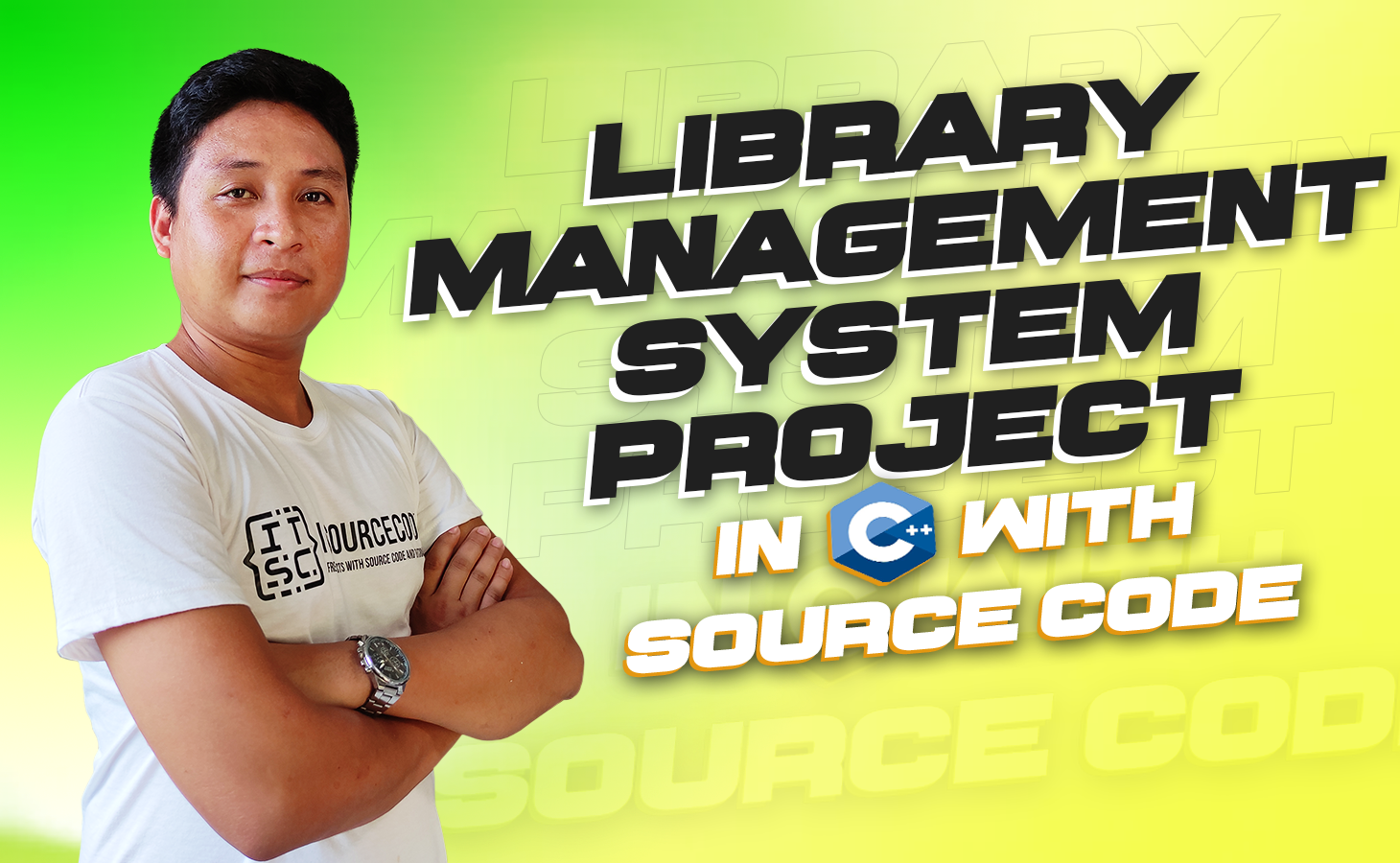
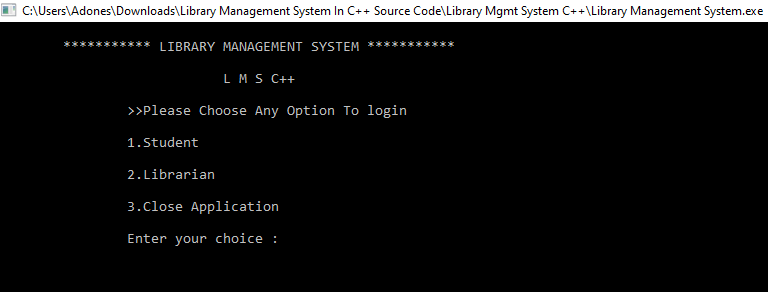
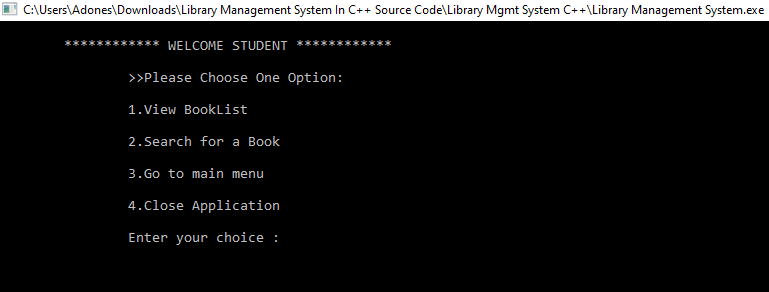
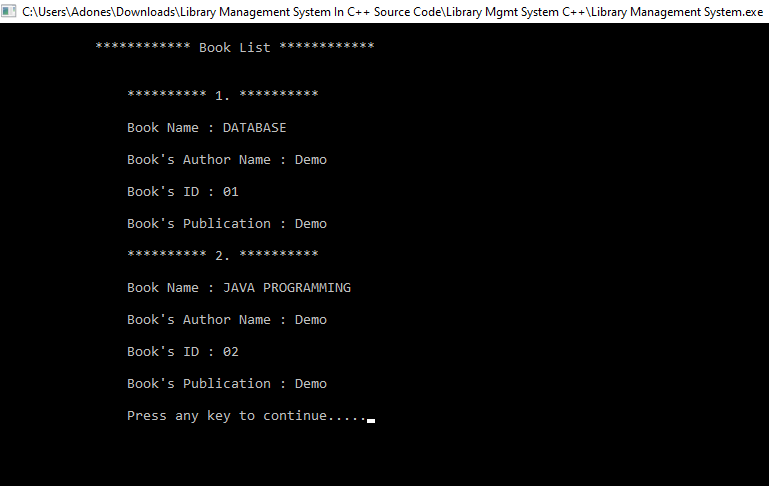
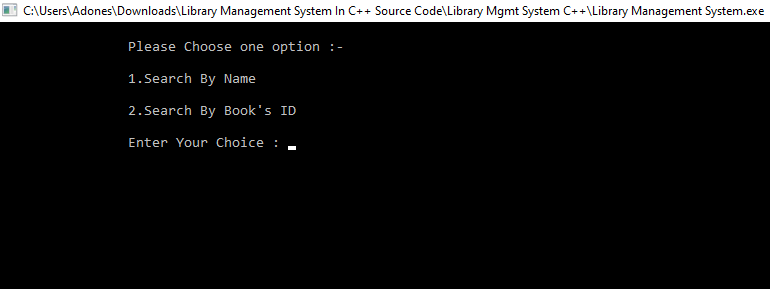




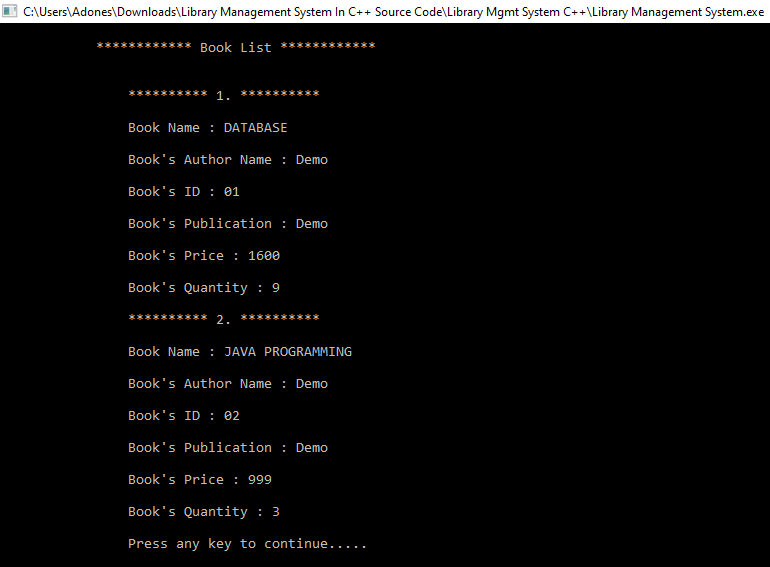



CANNOT DOWNLOAD THE CODE CAN YOU GIVE THE CODE OR MAIL IT TO ME PLS NEED IT FOR REFFERNCE FOR MY CLG PROJECT
try to download in another browser.
Hi,
How many data structures were included within the library management system?
And is it possible to implement three different data structures within the library management system? if yes, which would you recommend?
thanks.