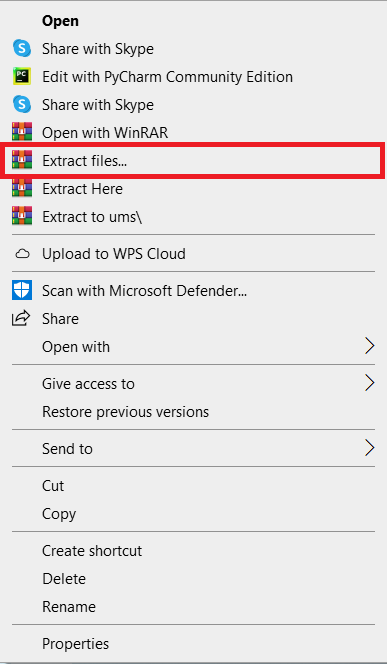The Quiz Application In Python is a tool for creating and managing quizzes.
This program will come in handy for planning quizzes in colleges or schools.
The quiz application will aid in the smooth running of the quiz event.
A Python Quiz Application is useful for learning new skills and practicing Python application development. This project is quite useful, and the concept and logic of the project are simple to grasp.
Project Output:






Benefits Of Playing Quiz Application In Python
This Quiz on Python Programming can be beneficial regularly and might help you enhance your knowledge and discover new topics.
There will always be queries to which you do not have an answer. Learning something new and conducting extensive research on a particular subject may be fascinating and satisfying in their own right.
A Quiz In Python Code is one that must always be highlighted when discussing the advantages of playing quiz games. To play an offline quiz, you don’t require a massive amount of knowledge, contrary to popular opinion. These games are actually very helpful in keeping you updated and learning all the time.
When you don’t know the answer to a question, you have a huge chance to learn something new. Curious brains are always on the lookout for something new and interesting, and they end up reading more and more about it.
Online quiz games allow players to be well-informed in addition to limitless research and learning of current events, history, general knowledge, and other trivia.
This Quiz Application Using Python was created with the goal of providing excitement and amusement. While most games are primarily intended to be enjoyable, offline quiz games are both entertaining and fulfilling.
When you win, you’ll feel accomplished, and when you lose, you’ll have the opportunity to learn something new. As a result, offline quiz games are well-positioned to serve as a stress reliever for participants.
Few things compare to the feeling of success that comes with accurately answering all of the questions. This can be a terrific way to unwind, allowing gamers to gather their thoughts before returning to their hectic daily routines.
About the Project
This Quiz Project In Python is a simple project for assessing one’s understanding on the given topic. Only the user side is included in the project.
To begin the Python quiz, the user must first sign in or register. In addition, the questions have a defined time limit for completion. Before the time runs out, the user should answer the questions.
In addition, the Online Quiz Project In Python is a simple desktop application made using the python programming language. We may also create highly fascinating games with the Python programming language.
Also, The Quiz application is one of them. The project system file comprises resource files as well as a Python script. The graphics of the game are smooth, and the controls are simple.
Moreover, this Quiz Using Python includes a tutorial and a code development guide. This is a simple and basic-level little project for learning purposes.
Project Details and Technology
| Project Name: | Quiz Application In Python with Source Code |
| Abstract: | This Quiz Application In Python is a simple quiz game for users that want this kind of learning platform for their leisure time, as well as for students that need this kind of project. |
| Language/s Used: | Python (GUI Based) |
| Python version (Recommended): | 3.8 or 3.9 |
| Type: | Desktop Application |
| Developer: | Glenn Magada Azuelo |
| Updates: | 0 |
This Quiz Application In Python With Source Code also includes a downloadable Project With Source Code for free, just find the downloadable source code below and click to start downloading.
By the way, if you are new to Python programming and don’t have any idea what Python IDE to use, I have here a list of the Best Python IDE for Windows, Linux, and Mac OS for you.
Additionally, I also have here How to Download and Install the Latest Version of Python on Windows.
To start executing a Quiz Application In Python, make sure that you have installed Python on your computer.
Steps On How To Run The Project
Time needed: 5 minutes
These are the steps on how to run a Quiz Application In Python with Source Code
- Step 1: Download Source Code
First, find the downloadable source code below and click to start downloading the source code file.

- Step 2: Extract File
Next, after finished to download the file, go to the file location right-click the file and click extract.

- Step 3 : Open PyCharm
Next, open pycharm IDE and open the project you’ve downloaded.

- Step 4: Run Project
Next, go to the Pycharm and click the run button to start executing the project.

Download the Source Code below!
Summary
This article is a way to enhance and develop our skills and logic ideas which is important in practicing the Python programming language which is the most well-known and most usable programming language in many companies.
Inquiries
If you have any questions or suggestions about the Quiz Application In Python With Source Code, please feel free to leave a comment below.