This Simple Shopping Cart using PHP and MYSQL is simple and straightforward to create PHP shopping cart eCommerce software.
Down below is the source code and ready to download.
The goal of this shopping cart software is to keep things as basic and straightforward as possible. You may get it for free and personalize it in a matter of minutes.
While most Northern and Western states prefer the phrase “shopping cart,” Southerners (excluding Floridians) prefer the term “buggy.”
A shopping cart on an online retailer’s site is a piece of software that makes buying a product or service easier.
It receives the customer’s payment and arranges for the information to be distributed to the merchant, payment processor, and other stakeholders.
Why PHP Shopping Cart Code is Important?
An important component of an ecommerce website is the Simple Shopping Cart using PHP and MYSQL. It lets the customer to add as many items as he or she wants to his or her shopping cart and then check out with all of them at once.
At any time, the user can examine, delete, or add goods to his cart. This makes buying simple and convenient.
If you own an ecommerce site, one of the most important metrics to monitor is the add to cart rate. It provides a wealth of information on your product selection, price strategy, traffic acquisition methods, merchandising, and user experience.
Simple Shopping Cart PHP MYSQL Source Code Advantages?
1. Product information can be retrieved from the database using this Simple Shopping Cart using PHP and MYSQL.
2. For the shopping cart, create a product gallery.
3. Using the PHP session, you can manage your shopping items.
4. Add, modify, remove, and empty cart actions are all handled.
The goal of Simple Shopping Cart using PHP is to help online retailers with huge client databases manage their business and provide at least a simplified self-service option.
How Does Simple Shopping Cart in PHP?
The simple ecommerce shopping cart php mysql source code have provided the possibility for users to specify quantity for each product.
In addition, when you add a product to your cart, all of the product information is saved in your session. If a buyer does not want to purchase a product, he can opt out.
About The Project
This Simple Shopping Cart using PHP and MYSQL is written in PHP and a database is included in this project.
The source code link below is available, just click on the download button to start modifying the project.
On the internet, a shopping cart is simply an online application that is offered on e-commerce websites and allows visitors to select and add different goods to their basket that they wish to purchase online.
Project Details and Technology
| Project Name: | Simple Shopping Cart using PHP and MYSQL with Source Code |
| Abstract | This Simple E-commerce Shopping Cart PHP MYSQL source code enables users to add carts to their desired products. they can also check out products if they want to buy. |
| Language/s Used: | This Simple E-commerce Shopping Cart PHP MYSQL source code enables users to add carts to their desired products. they can also check out product if they want to buy. |
| PHP version (Recommended): | 8 |
| Database: | MySQL |
| Type: | Web Application |
| Developer: | Source Code Hero |
| Updates: | 0 |
To start executing this Project In PHP With Source Code make sure that you have a sublime or any platform of PHP and MySQL installed on your computer.
Steps On How To Run The Simple Shopping Cart using PHP and MySQL
Time needed: 5 minutes
These are the steps on how to run the Simple Shopping Cart using PHP and MySQL With Source Code.
- Step 1: Download Source Code
To begin, locate the downloaded source code file below and click to begin downloading it.

- Step 2: Extract File
After you’ve completed downloading the file, navigate to its location and right-click it to extract it.

- Step 3: Copy Project Folder
After that, copy the project folder to C:xampphtdocs.

- Step 4: Open Xampp
After that, start apache and mysql with xampp.

- Step 5: Create Database
Next, open any browser and type localhost/phpmyadmin into the address bar to create a database.

- Step 6: Import Database
After that, go to the right tab and click Import. Then choose File and import the sql file from the download folder.

- Step 7: Execute Project
Finally, go to the localhost/PROJECT_NAME URL.
Download the Source Code below
Summary
This system is a completely functional project for any Web developers interested in learning more about web apps.
Related Articles
- Shopping Cart System in VueJS and Google Firebase Database
- Online Shopping Project in Django with Source Code
- E-commerce Website Project in Django with Source Code
- Simple Hospital Management System Project in C With Source Code
- Online Banking System in PHP with Source Code
Inquiries
Please feel free to leave a comment below if you have any queries or comments about the project.


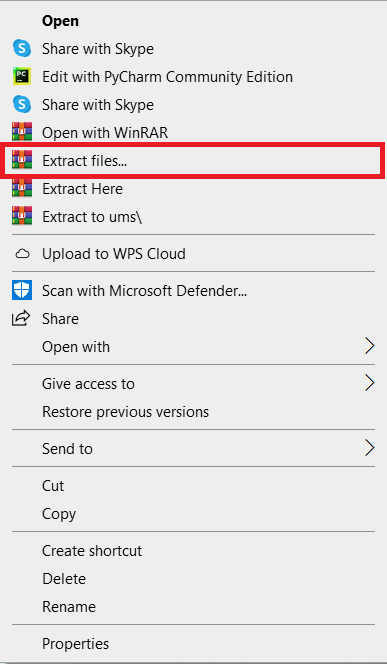
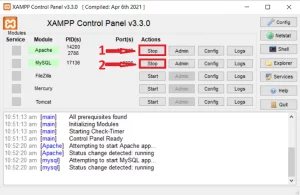
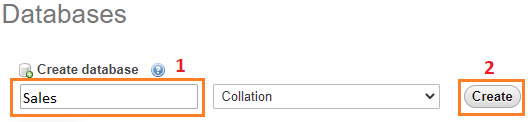
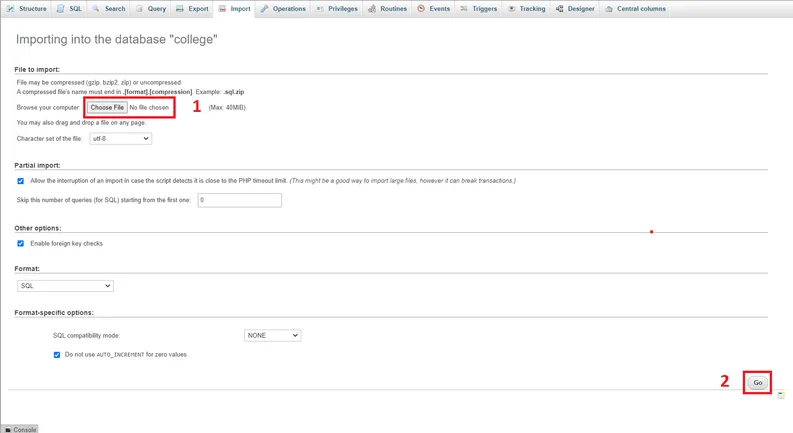
DID NOT RUN