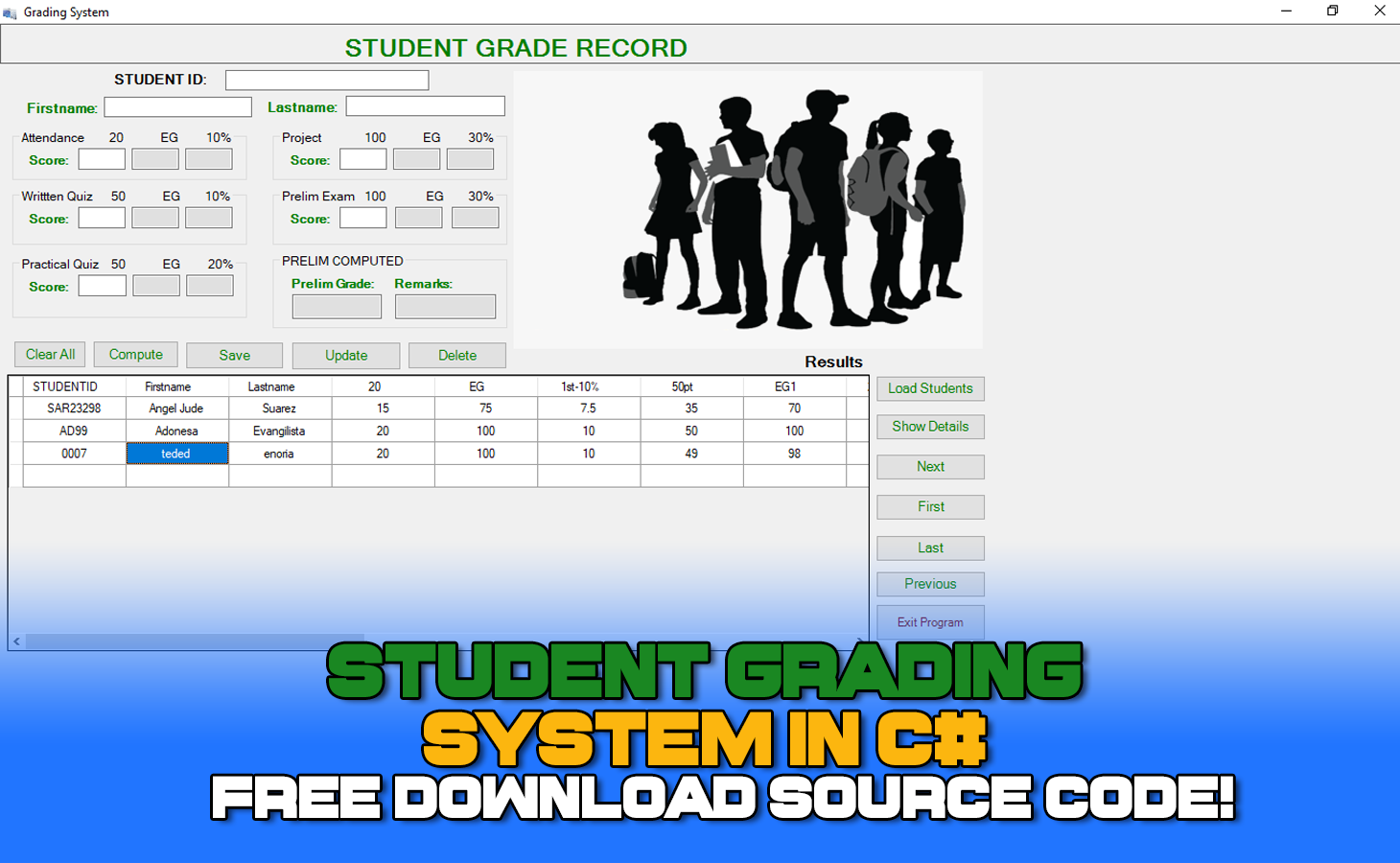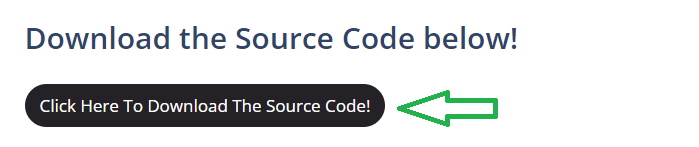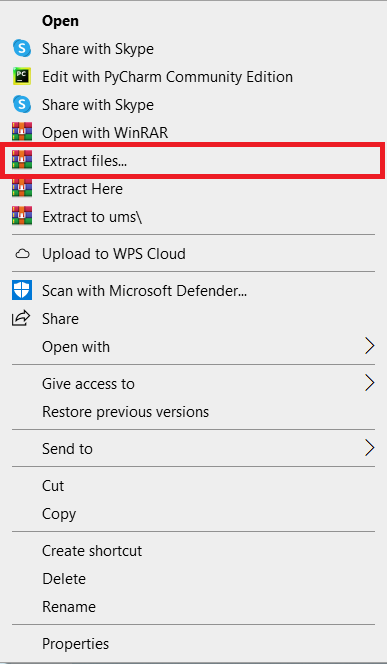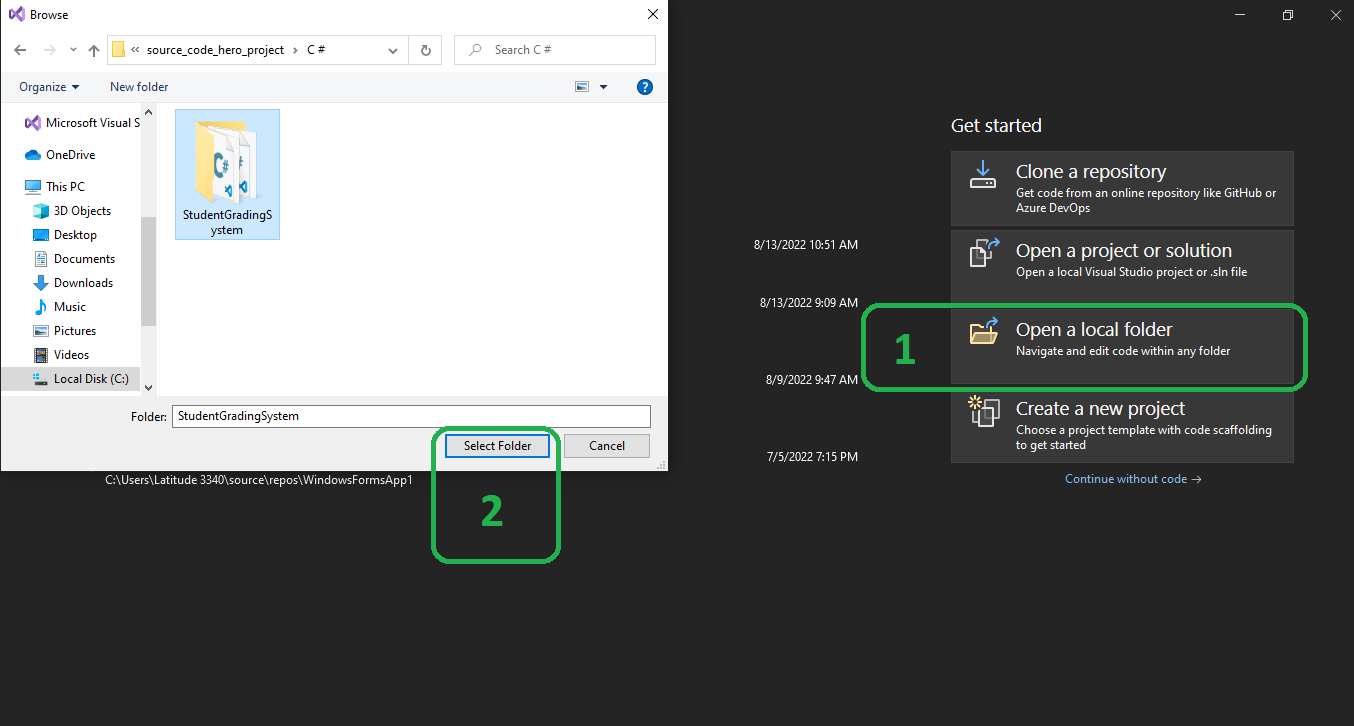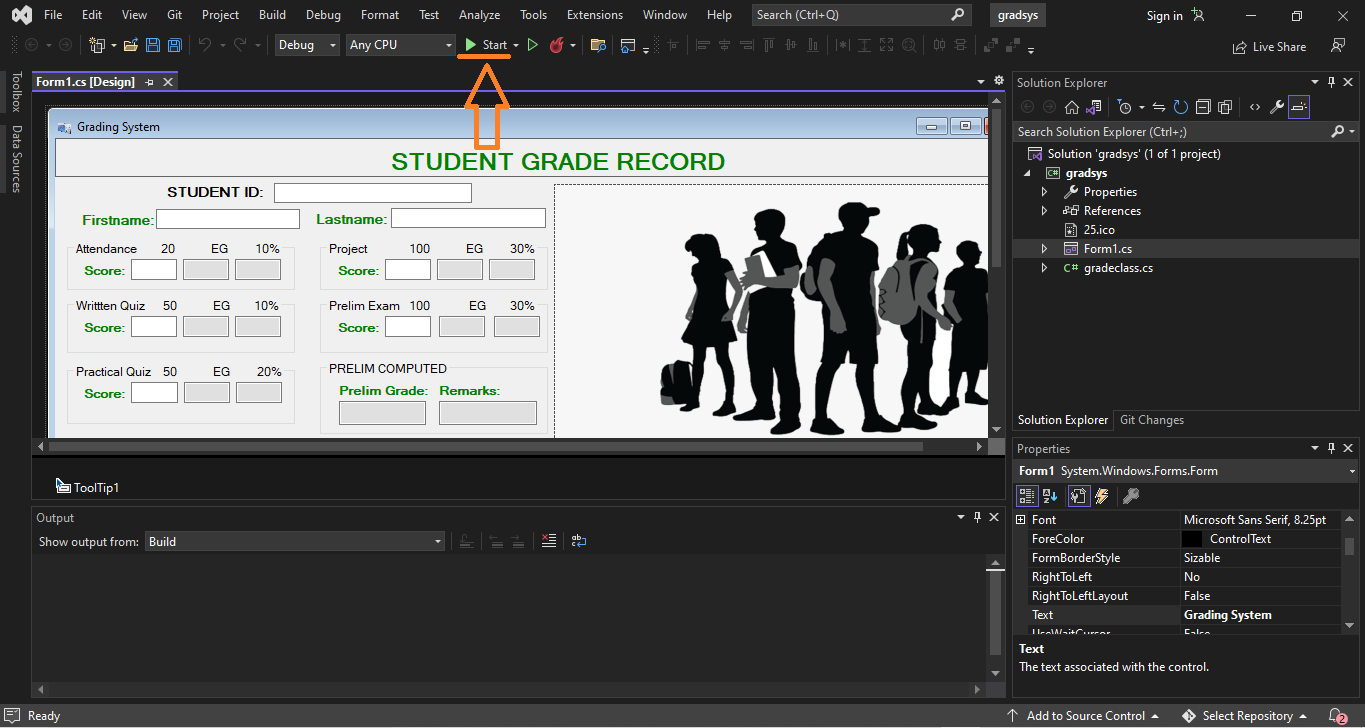The Student Grading System in C# is made with the C# programming language.
It is a simple grading system that creates and stores new student data as well as their semester and school year grades.
In addition. This Student Grading System in C# with Source Code is also open source, which means that you can get the source code for free.
Scroll down and look for the “Click Here to Download the Source Code” button to start your project.
Project Details and Technology
| Name: | Student Grading System In C# Source Code with Example |
| Project Type: | Desktop Application |
| Technology : | C# Visual Studio 2022 with C# Language |
| Database : | N/A |
| Developer: | Source Code Hero |
What is the Student Grading System?
Student Grading System is a way for teachers to judge how well each student is doing and what they have learned.
Grading can be done with letter grades, percentages, or even just a simple “pass/fail” system. Physical tasks like writing assignments, lab work, projects, reports, and tests can be worth points.
Importance of Student Grading System In C#
The Student Grading System makes sure that students, teachers, assessments, learning experiences, content areas, and time all get the same scores and levels of proficiency based on the same learning standards.
This is true across students, teachers, assessments, learning experiences, and content areas.
The point of a grading system is to give students feedback so they can take charge of their own learning and to tell everyone who helps these students what they need to know.
How does the Student Grading System In C# works
A Student Grading System figures out how students did and decides if they passed or failed.
This shows records of students and their grades in a datagridview.
The user can get to the student records by using a navigation panel.
Furthermore, Student Grading System in C# user must enter information about the student, such as the student’s ID, name, attendance score, project score, written quiz score, preliminary exam score, and practical quiz score.
This information is used to calculate the student report, which shows the student’s Prelim Grade and Remarks and lets the user save, change, list, or delete grade reports.
This device is simple and easy to use and understand.
Features:
These are the list of features of Student Grading System in C#.
- Update Student Grades.
- Delete Student Grades.
- Load up Students.
- Compute Grades.
- Add Student Grades.
Basic Steps on How to Start the Project
Time needed: 5 minutes
These are the basic steps on how to start the Student Grading System in C#
- Step 1: Download the source code.
To begin, look for the downloaded source code file below and click to start downloading it.

- Step 2: Extract File.
After you’ve finished downloading the file, go to where it is and right-click it to “extract” it.

- Step 3: Open VS Code
Open Visual Studio, click on the project folder.

- Step 4: Start Project
Lastly, Click Start the project

Download The Source Code Below
Related Articles
- Student Grading System in PHP with Source Code
- Student Grading System Project In Java With Source Code
- Grading System In JavaScript With Source Code
- Student Grading System In VB.net With Source Code