Student Enrollment Management System Activity Diagram
In this article, I will give you an idea of how to create an Activity Diagram for the Student Enrollment Management System. Aside from this idea, you can get the Student Enrollment Management, which will be useful for your DBMS studies.
Student Enrollment Management System – one of the UML models used to depict the system’s actions is the diagram. It depicts the behavior of the system by displaying the flow of activities from one to the next. The actions can flow in a sequential, divided, or continuous order.
The Student Enrollment Management System Activity Diagram depicts how the Student Enrollment Management software interacts with its users.
This diagram represents the flow of the proposed Capstone Project from its inception to completion. The activity diagram employs symbols to further describe the Student System’s work flow.
An activity diagram for the student enrollment system is a developed blueprint that greatly aids system development. It displays how the system behaves when interacting with its users or clients. Additionally, this gives the programmer ideas and directs them as they create the system.
Student Enrollment Management System Activity Diagram: Details
The table shows the project details of the activity diagram for the student enrollment system. It has the complete details of the project.
| Name: | Student Enrollment System Activity Diagram |
| Abstract: | The Student Enrollment System Activity Diagram represents the behavior of the project in terms of its activities. It contains the important details on the activities and constraints done in the project. |
| UML Diagram: | Activity Diagram |
| Users: | System Admin, School Registrar, and Incoming Students or Enrollees. |
| Tools Used: | Diagram tools that provide activity diagram symbols. |
| Designer: | ITSourceCode.com |
What is a Student Enrollment Management System?
All of the information may be centralized in a single location using an online student enrolling management system, making it simple to access and modify. No manual typing is required because the database receives the registration information right away.
The Student Enrolment Management System is a cloud-based platform designed to coordinate every step of the student registration procedure. The enrollment system’s major objective is to make it easier for staff members to register students and keep track of their data.
Basic components of the Student Enrollment System include registration management, cash flow management, student information management, teacher reward management, classroom resource management, data searching, data analysis, decision making, and internet-based registration.
Importance of Student Enrollment System Activity Diagram
The activity diagram for the student enrollment system is significant because it makes it possible for clients and developers to communicate. This is accomplished by assisting them in imagining the system’s operation in various levels of detail.
Major activities that characterize the project’s workflow are included in the activity diagram. User choices in these activities lead to more fruitful interactions. These are the important responsibilities that the student enrolment system should have as a programmer.
Activity Diagram Symbols:
Before we begin creating the Student Management System Activity Diagram, you must first understand the symbols that will be utilized. The symbols used in the Activity Diagram are listed below.
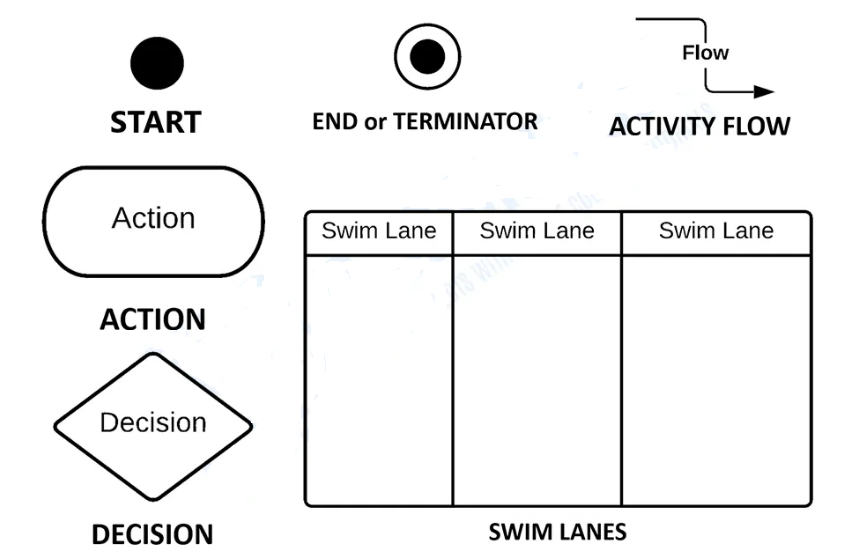
To avoid misunderstandings, you must be familiar with these symbols in order to determine what should be included in the drawing. This is also to familiarize you with the activity diagram symbols so that you and your users can understand how the system works.
Furthermore, being familiar with these activity diagram symbols can assist you in illustrating the specific pieces and interactions that should occur as you create the System. Then you’ll be able to come up with good suggestions for how to construct the system you want.
Activity Diagram of Student Enrollment Management System
To further explain its concepts, the Activity Diagram for the Enrollment Management System Using Swimlanes is provided. This Activity Diagram with Swimlanes is based on its users and is displayed in many settings.
The tasks and scenarios carried out when utilizing a student enrolment system are illustrated in this activity diagram for the system. All of the decisions and actions were highlighted in this. In creating this activity diagram we used lucidchart.
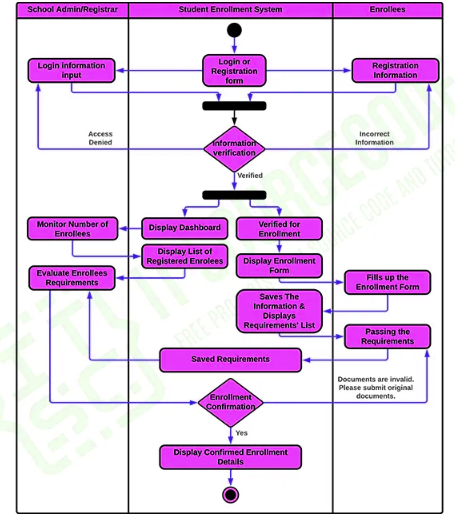
You should be aware that you can alter these diagrams to achieve the desired system behavior. You can even come up with your own system function to justify all of your project requirements.
You can also duplicate all of the concepts offered here to avoid having to come up with something new.
Allow me to explain its purpose and significance so you have a full knowledge of it. An activity diagram for Student Management is required so that programmers may determine how the software should interact with its users.
It’s because the activity diagram aids the programmer in the development of software and its required features. You must also complete the activity diagram if you want friendly and effective or simple-to-use software.
You can use the activity diagram to visualize the flow of activities and determine what interactions the system and its users should have.
By glancing at the activity diagram, your readers and users will be guided on how to use the system. So it’s great if you use an activity diagram to illustrate your opinions on student enrollment management.
Conclusion:
To summarize, we have discussed about the activity diagram of Student Enrollment Management System, the activity diagram symbols, its features, how to create an activity diagram for student enrollment management and login.
Inquiries
If you have inquiries or suggestions, just leave us your comments below. We would be glad to hear to concerns and suggestions and be part of your learning.
Keep us updated and Good day!