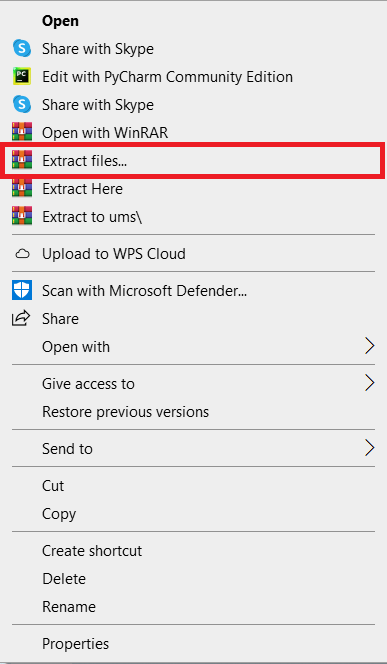The Guess The Number In Python generates a random number, but the player has no way of knowing what it is. The goal is for the player to figure out the number.
If the player enters the same number that the system generates, the game finishes and the computer shows the winning message.
If the player types in the incorrect number, it is evaluated.
This system indicates “higher” if the entered number is greater than the correct answer, and “lower” if it is lower.
The user has a limited number of chances to win the game.
In addition, this guessing the number game in Python is useful for learning new skills and practicing Python game development.
This project is quite useful, and the concept and logic of the project are simple to grasp.
Project Output:

How To Play Guess The Number Game In Python?
The game is easy to play. The user has to guess the randomly generated number that lies somewhere in the range of 1 to 100.
Benefits Of Playing Guess The Number In Python
Students learn that numbers may be utilized in a variety of ways by playing this guessing game, such as to quantify, classify, order, and find objects.
Students can also learn that some numbers are appropriate in some situations but not in others by playing the game.
Reasoning skills are sharpened – Guessing games are a great way to give your brain good exercise.
These entertaining and educational games feature a variety of interactive exercises that make arithmetic learning more engaging.
A variety of number puzzles can put your child’s reasoning skills to the test. They can also assist your child in honing his reasoning skills.
Mental math games – The importance of mental math games, which may be used to teach your child mathematical problem-solving skills, deserves special note.
When the questions change often, repeated practice is possible. You can earn brownie points even if there are no time constraints on arriving at a correct answer if you are prompt with your responses.
About the Project
The Guess The Number Python Project is a simple desktop application made using the Python programming language.
We may also create highly fascinating games with the Python programming language.
In addition, the Guess the number is one of them. The project system file comprises resource files as well as a Python script.
The graphics of the game are smooth, and the controls are simple.
Also, this Guess A Number In Python includes a tutorial and a code development guide.
This is a simple and basic-level little project for learning purposes.
Project Details and Technology
| Project Name: | Guessing The Number Game in Python with Source Code |
| Abstract: | This Guess The Number In Python is a simple number-guessing game for users who love numbers in their leisure time, as well as for students who need this kind of project. |
| Language/s Used: | Python (GUI Based) |
| Python version (Recommended): | 3.8 or 3.9 |
| Type: | Desktop Application |
| Developer: | Glenn Magada Azuelo |
| Updates: | 0 |
How To Make A Guess The Number Game In Python
The code given below is the full source code on How To Make A Guess The Number Game In Python.
The given code below is a Python file for main.py
# Dan's number guessing game
# Import modules
import random
# Intro
print("Welcome to Dans's number guessing game!\n")
# Define variables
guesses = 0
number = random.randint(0, 10)
# Main program loop
while( guesses < 3 ):
u_guess = int(input("Have a guess: "))
if u_guess == number:
print("Well done, you win!")
break
elif u_guess > number:
print("Your guess was too high.")
guesses = guesses + 1
elif u_guess < number:
print("Your guess was too low.")
guesses = guesses + 1
else:
print("There was an error.")
if guesses == 3:
print("You lose!")
print("The number was: " + str(number))This Guess The Number In Python With Source Code also includes a downloadable Project With Source Code for free, just find the downloadable source code below and click to start downloading.
By the way, if you are new to Python programming and don’t have any idea what Python IDE to use, I have here a list of the Best Python IDE for Windows, Linux, and Mac OS for you. Additionally, I also have here How to Download and Install the Latest Version of Python on Windows.
To start executing a Guess The Number In Python, make sure that you have installed Python on your computer.
Steps On How To Run The Project
Time needed: 5 minutes
These are the steps on how to run Guess The Number In Python with Source Code
- Step 1 : Download Source Code
First, find the downloadable source code below and click to start downloading the source code file.

- Step 2 : Extract File
Next, after finished to download the file, go to file location and right click the file and click extract.

- Step 3 : Open PyCharm
Next, open pycharm IDE and open the project you’ve download.

- Step 4 : Run Project
Next, go to the Pycharm and click the run button to start executing the project.

Download the Source Code below!
Summary
This article is a way to enhance and develop our skills and logic ideas which is important in practicing the Python programming language which is the most well-known and most usable programming language in many companies.
Inquiries
If you have any questions or suggestions about Guess The Number In Python With Source Code, please feel free to leave a comment below.