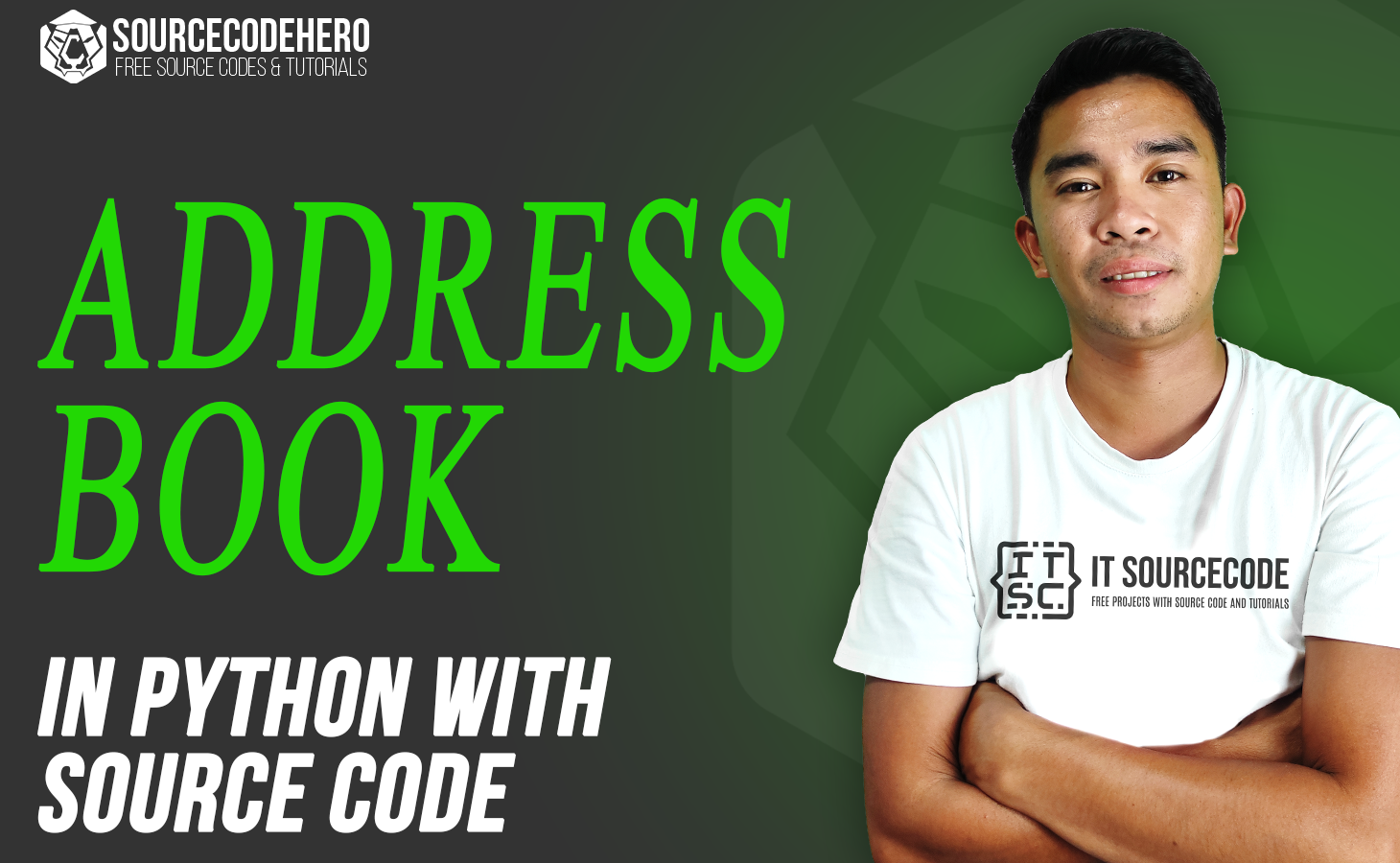The Address Book In Python is a good way to keep track of and store your address. It can help you and everyone else who wants to save their address.
A Python Address Book is quite useful, and the concept and logic of the project are simple to grasp.
The source code is open source and free to use. Simply scroll down and click the download option.
Project Output:


What Is Address Book In Python?
The Address Book Python is a desktop application where you can save information about people, like their names, addresses, phone numbers, etc.
You can also change the contact or delete it.
Available Features!
- Add Address
- Update Address
- Delete Address
- Search Address
Benefits of using Address Book
- Clean up—keep all your contacts in one place – Address book lets you keep all of your contact information in one safe place. Different systems for managing address books store data in different ways. If you keep all of your contact information in one place, you’ll always have access to correct information and be able to share it with all of your business locations.
- Sync Contacts Information from Everywhere – You’ve probably kept information about your contacts in different places over time. Having to sign in to each one to look for information is a pain and a waste of time. Using software to manage your address book, you can import data from all platforms and export it to other platforms.
- Use the feature that reminds you to your advantage – When lead information is all over the place, it’s hard to follow up on leads. When the contact information, follow-up information, and calendar are all in one place, things are easier.
- Make sure all of your contact information is filled out – A contact today is a lot more than just a name, address, and phone number. Modern address book management tools have features that make it easy to add notes to your contact entries, set reminders, keep track of calls, emails, past interactions, and purchase history.
- Share your location with your trusted contacts – You don’t have to take time to explain where the meeting or conference is over the phone. Modern software that helps you manage your address book will let you add map links to your trusted contacts so that you can send them important information at the right time.
- Make your calendar more interesting – When you finish entering information about your contacts, you can pull that information into your calendar and add it to events. It makes it so much easier to organize and run things, especially when you’re planning big events or conferences.
About the Project
The Address Book in Python is a desktop application written and designed in the Python programming language.
The project is open source, and it was made for novices who wish to learn Python.
This Contact Book Python Project is a simple project for storing and managing all your relatives’ or friends’ addresses.
Additionally, this Python Address Book Project is cool. The user can add several contact details, which are stored in the list form and can be seen by you.
If the user wants to get rid of the contact records, he or she can delete them.
This is a simple project with a graphical user interface that is easy to understand and use.
I hope this article and project were useful in your Python development practice.
Project Details and Technology
| Project Name: | Address Book in Python |
| Abstract: | This Address Book in Python is a simple Python project designed to assist IT students with projects or assignments as well as for users who want to store their relatives’ or friends’ addresses. |
| Language/s Used: | Python (GUI Based) |
| Python version (Recommended): | 3.8 or 3.9 |
| Type: | Desktop Application |
| Developer: | Source Code Hero |
| Updates: | 0 |
By the way, if you are new to Python programming and don’t have any idea what Python IDE to use, I have here a list of the Best Python IDE for Windows, Linux, and Mac OS for you.
Additionally, I also have here How to Download and Install the Latest Version of Python on Windows.
To start executing a Address Book In Python, make sure that you have installed Python on your computer.
Address Book In Python: Steps on how to run the project
Time needed: 5 minutes
These are the steps on how to run Address Book In Python
- Step 1: Download Source Code
First, find the downloadable source code below and click to start downloading the source code file.

- Step 2: Extract File
Next, after finished to download the file, go to the file location right-click the file and click extract.

- Step 3: Open Project Path and Open CMD (Command Prompt).
For you to run the project, you just need to open the project path and type CMD.
The first thing you need to do is type py AddressBook.py in the command prompt. After that, just wait for a few seconds to load the system.
Download the Source Code below!
Summary
This article is a way to enhance and develop our skills and logic ideas which is important in practicing the Python programming language which is the most well-known and most usable programming language in many companies.
Inquiries
If you have any questions or suggestions about Address Book In Python, please feel free to leave a comment below.